Nintendo has launched a new Nintendo Store app for Android and iOS, offering gamers a more convenient means to explore Switch games and hardware, find the latest sales and restocks, redeem rewards, and follow official news in one location.
The companion app does connect to your Nintendo Account for personal features, but when it’s time to buy something, payment hand-off goes to the browser-based eShop rather than handling payments in-app.
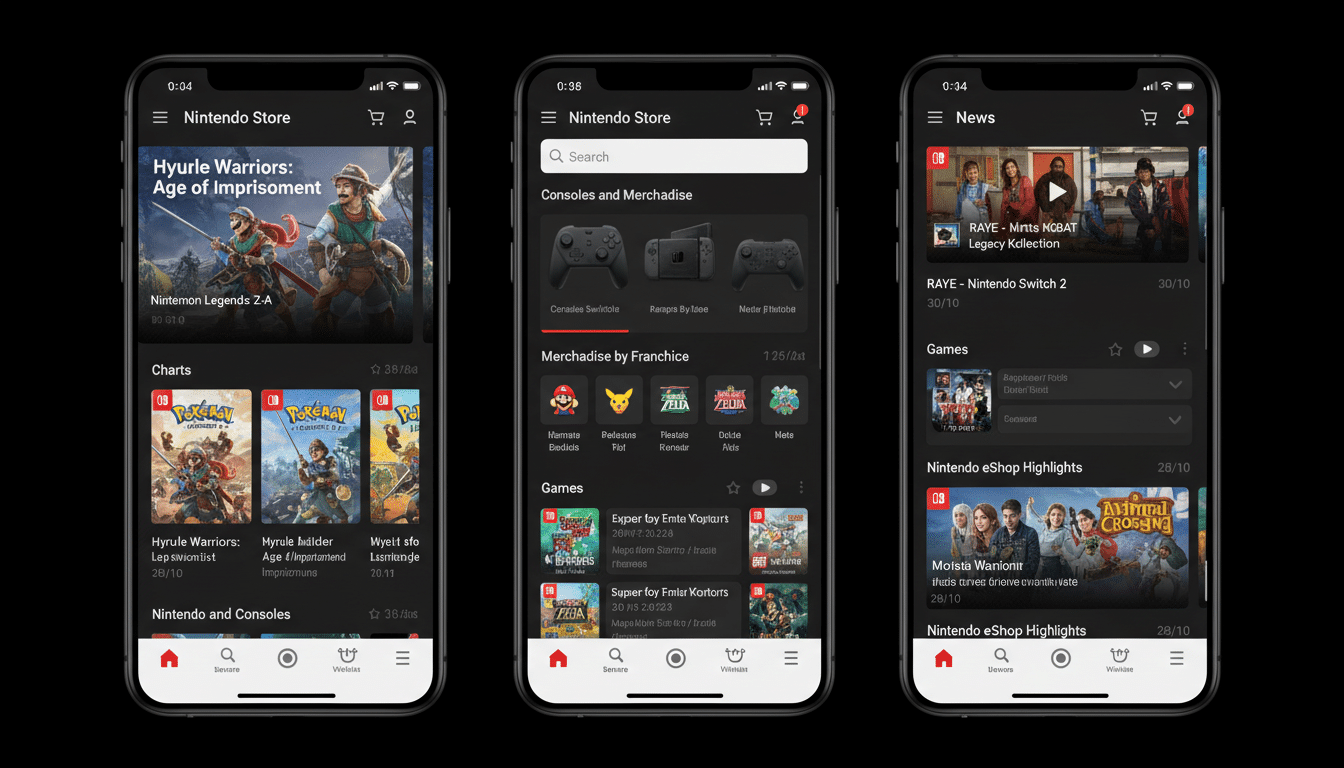
What the New Nintendo Store App Offers on Mobile
At its heart, the app is a one-stop shop and news hub. You can filter the app’s digital and physical library by price, platform, or other details; like many deal apps of its kind, you can add products to a wishlist and get push alerts when prices fall or stock is replenished. It’s a tidier option than rummaging around the eShop in a mobile browser and more directed than Nintendo’s other apps, which are generally centered around specific games or services.
Also resurfacing in the app are official news announcements, trailers, and event details delivered through a rolling news feed so that you’re always up to date on first‑party releases and partner highlights.
Sign in with your Nintendo Account to view play activity summaries, check in-game for the latest information about hours played, and get an impression of how much time you’ve spent playing a specific title. Link a Nintendo Network ID, and include Nintendo 3DS and Wii U activity as well (though only through early 2020 according to Nintendo’s account data policies).
Rewards and Real-World Check-Ins for My Nintendo Users
Nintendo is connecting the app to its long‑running My Nintendo loyalty system. Checking in via the app is also a way to earn rewards, usually in the form of My Nintendo Platinum Points, at official Nintendo stores or authorized events. These points can be exchanged for digital items, like user icons and wallpapers, and, in some cases, exclusive physical prizes sent via the online store. Previous convention and in‑store visit promotions have led to a great deal of excitement among fans who collect.
For Nintendo fans who make regular visits to places like Nintendo New York, pop-ups in various cities, or events such as Nintendo Live, the app formalizes a check-in process that until now was conducted through QR codes and web pages. It’s a small but smart nudge to keep the platform’s most active community members inside the official ecosystem.
Why No In-App Checkout Matters for Nintendo’s Mobile Store
Perhaps the app’s most striking feature is what it doesn’t have: you can’t make a purchase from inside it. Hitting the “Buy” button opens your default browser and takes you to the product page on the eShop to actually purchase. That choice is reminiscent of how many game companies approach digital transactions on mobile, where in‑app payment guidelines and fees can make direct sales tricky. It also means that the experience is consistent with Nintendo’s store and account flow, including checking wallet balances, redeeming vouchers, and entering redemption codes.
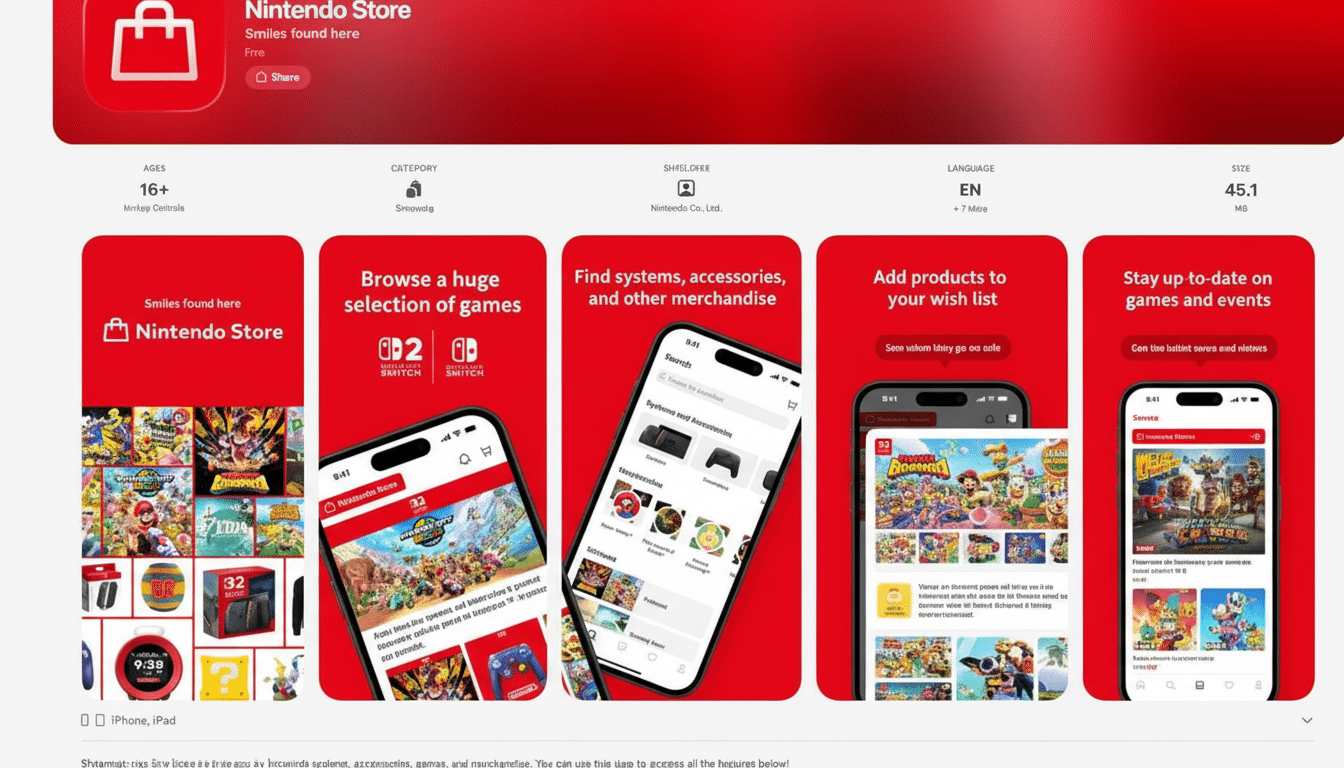
The app serves roughly the same discovery function as companion apps do elsewhere, with browsing and wishlists of course, but also remote management and notifications. The distinction is a clean handoff by Nintendo to the web at purchase, which adds a tap but also simplifies compliance and keeps things consistent for users on Android and iOS.
Why Launch a Phone Store App for Switch Users Now
Many consumers have become default mobile shoppers. According to Adobe’s retail data, smartphones are driving most of the online shopping during peak shopping days, so your mobile storefront is critical. A dedicated app can ameliorate discoverability for both first‑party titles and indie releases that rely on wishlists and sale alerts to thrive, at a time when Nintendo has an enormous player base (its most recent investor materials pegged cumulative Switch hardware sales at well over 139 million units worldwide).
The size of the eShop is a strength and challenge at once; thousands of titles compete for attention every year. Push notifications when an item on the wishlist is on sale or restocks, as well as a stream of related news, can make a material difference in conversion without having to resort solely to social media or the console’s home screen.
Availability and Getting Started with the Nintendo Store App
The Nintendo Store app is supported on Android and iOS in the US, Canada, the UK, and a number of European markets.
Then, sign in with your Nintendo Account to discover personalized recommendations and purchases, a wishlist, and play activity. Associating your Nintendo Network ID is optional, but mandatory if you want to see legacy 3DS and Wii U play data, which here caps play registered through February 2020.
It’s not a complete cash register on your phone, and that’s intentional. Think of it as the front door to Nintendo’s catalogue: a quicker way to browse, track deals, earn rewards at events, and stay up to date on the latest Nintendo news—without having to forgo that already excellent web checkout experience.

