Creators don’t want to spend precious seconds grappling with drivers, codecs, and plugins if a deadline is looming or there’s a stream about to go live.
If you’re like me, the availability of more WebAssembly will determine whether this works in practice.
- Why This Distro Is Ideal for Media Work
- Get Started Fast with Preloaded Pro Tools
- Easily Edit Videos Without Messing Around
- Broadcast Even More Dependably with Less Setup
- The Easiest Audio Setup for Busy Creators
- Small Tweaks That Go a Long Way for Creators
- Who Benefits Most from Neptune Linux’s Media Focus
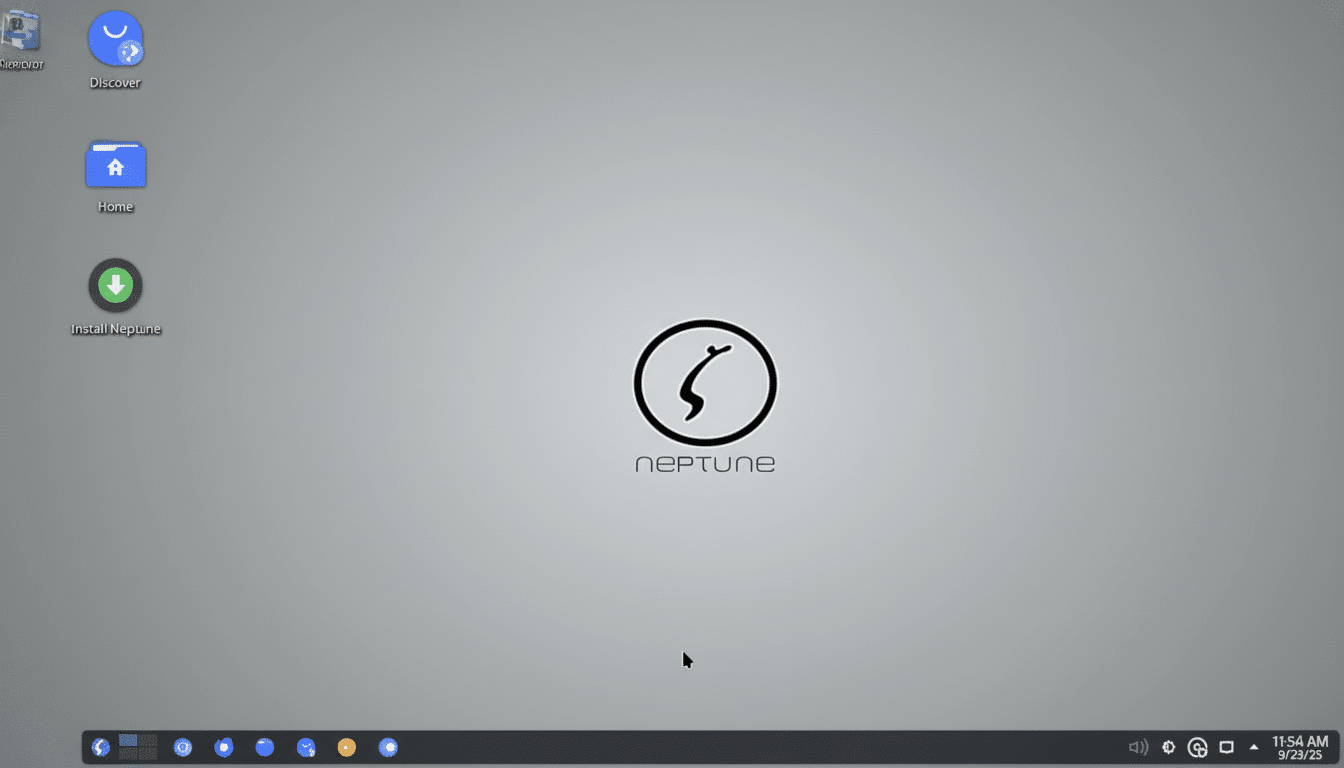
That’s the draw of Neptune Linux, a Debian-based desktop designed with audio, video, and graphics work in mind that boots right into record, edit, and broadcast shape without the customary scavenger hunt for missing components.
Why This Distro Is Ideal for Media Work
Neptune builds on Debian’s stability and comes boxed with the KDE Plasma desktop, then sweetens the deal with what creators want: preinstalled multimedia codecs as well as a selection of production apps and Flatpak integration for easy access to proprietary tools.
It’s also a full-featured live system on a USB stick capable of running from that stick and altering nearly any machine into your very own.
The result is frictionless. Most of the popular formats play back instantly, and it recognizes webcams and microphones, plus hardware acceleration (where available). Flatpak channels are available in the KDE Discover store out of the box, so add Spotify, OBS Studio, or obscure plugins without tracking down repositories.
Get Started Fast with Preloaded Pro Tools
You also have Ardour and Audacity for audio production. Ardour on Linux supports the LV2 and VST3 plugin standards and works with JACK, a low-latency audio server developed by Ardour’s original developer, which can be particularly handy for use in live performances or multi-track sessions. Due to PipeWire, which has revitalized the Linux pro-audio stack and is now included by default with major desktops, you can have JACK compatibility and PulseAudio ease all in one layer, as per documentation from the PipeWire and KDE communities.
Creators of video content will find Kdenlive, a non-linear editor including proxy editing, multi-cam, GPU-accelerated encoding through FFmpeg, and an effects engine. For graphics, I use GIMP for raster work and Inkscape for vectors, and RAW photography is completed in Darktable. For ancillary work, Xjadeo (video sync), VLC, and a color picker complete the lineup of necessities.
Easily Edit Videos Without Messing Around
Just freshly installed, Kdenlive detects system encoders and enables proxy clips when you set it in project preferences, since I/O of this app to disk is virtually none, so you can scrub a 4K timeline smoothly even on modest CPUs. Enable VA-API (for Intel or AMD) or NVENC (for NVIDIA) in Kdenlive’s render settings, and you can offload H.264/H.265 encoding to your GPU via FFmpeg. This will help reduce render time by a significant amount while giving your CPU cycles to effects and background exports.
Color work is equally accessible. Darktable is aware of camera profiles and outputs ICC-compliant files; GIMP can read those for reliable handoffs. And when moving between monitors, KDE’s color management and (for HiDPI use at least) fractional scaling play nicely enough to retain previews while also keeping layouts more accurate.
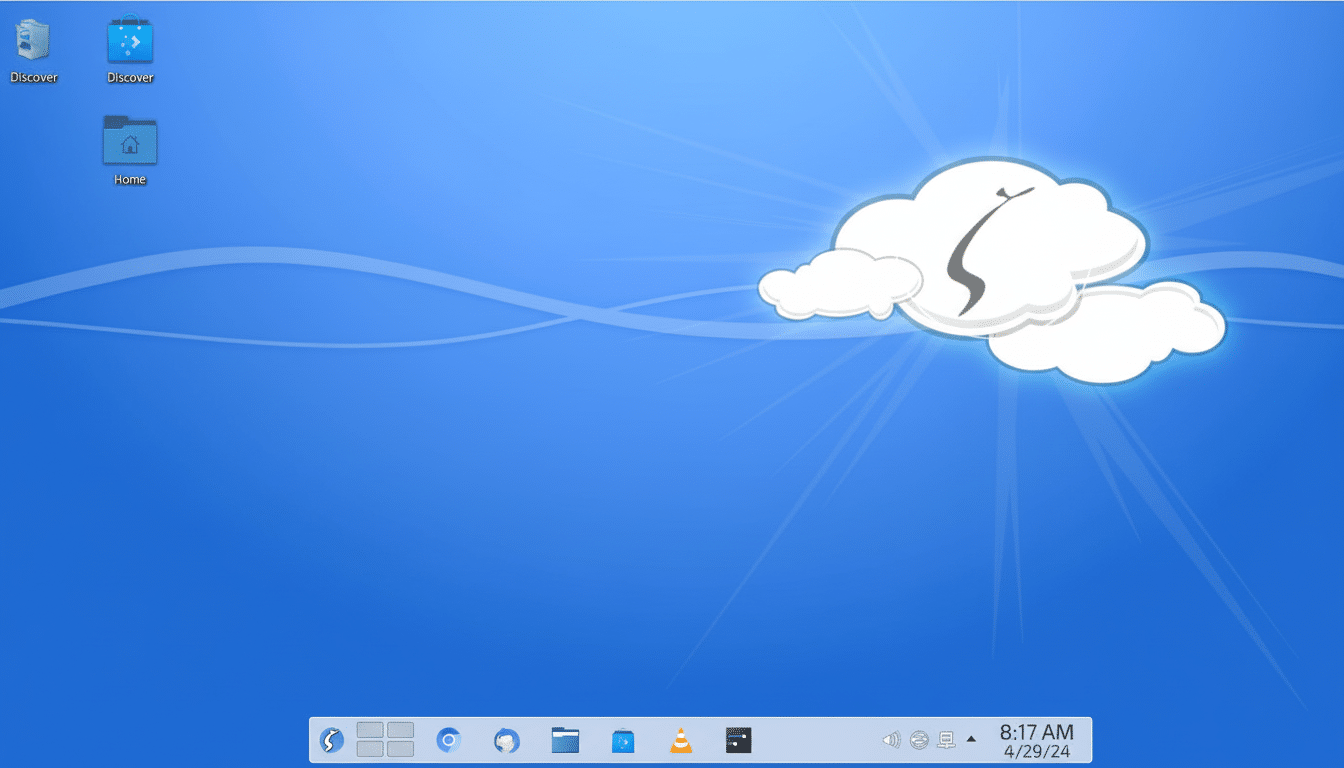
Broadcast Even More Dependably with Less Setup
Not every streaming app is preinstalled on Neptune, but the path is pretty clear. You open the software store and install OBS Studio from Flatpak, and you’re streaming in minutes. Wayland screen capture uses PipeWire—something other desktop maintainers and the OBS Project are now recommending for Linux sessions in 2021—allowing you to capture windows, entire displays, and game clients without as many workarounds.
Use 6000 kbps for output for that same 1080p60 on Twitch or YouTube, select NVENC/VA-API if possible (for one, it gives the H.264 encoding over to your GPU, which in most cases can do it more optimized than a CPU), and add a limiter + compressor to the mic using OBS’s built-in filters. KDE Connect can turn a spare handset into a stream deck, with your phone capable of muting the mic or changing scenes remotely. For music streams, Ardour can route a mixed bus to OBS using PipeWire with compatible JACK mode enabled. This is an old plumbing trick long in use among the Linux Audio Community (LAC) folk.
The Easiest Audio Setup for Busy Creators
PipeWire’s session management provides low-latency audio between consumer apps and pro apps without having to swap daemons by hand. In other words, your Zoom setup (or DAW or browser) can share devices while you leave a 48 kHz audio interface running with buffers as low as 64 or just 128 frames for live performance. If you are having some trouble feeding mega-synth chains and need headroom, or you have some special super-low-latency needs, bump the buffers up to 256 or 512 and lock the sample rate in your system settings so that, when push comes to speakers, no pops appear.
For plugin-heavy sessions, Linux-native LV2 effects are plentiful, and popular commercial suites have been coming with VST3 builds for Linux. Devoted Ardour users and pro-audio engineers are often quick to emphasize the benefits of deterministic low-latency on Linux when tracking with software monitoring—a wall you can lean up against here, sans additional drivers.
Small Tweaks That Go a Long Way for Creators
Switch Plasma’s color scheme to something light or neutral if you do color grading, and disable heavy desktop effects during the render process or capture (recording) to avoid using up GPU resources. Activate swap-on-zram to keep timelines working on laptops. Use it with Timeshift for system snapshots and Back In Time for your work folders, so you can separate OS rollbacks from your media job.
If you depend on closed-source extras, Flatpak fills in gaps: You can install Spotify for reference listening, use Discord’s screen sharing (thanks to PipeWire), and add codecs or fonts without destabilizing the base system.
The Debian foundation underneath is conservative, giving you a solid base to layer fast-moving creative tools on top without compromising core reliability.
Who Benefits Most from Neptune Linux’s Media Focus
Whether it’s a short you’re editing, a podcast you’re recording, or streaming live, Neptune gets the setup out of the way so your craft is all that matters.
It is especially powerful for solo creators, educators, and small studios that prize stability but require modern media plumbing. Gamers can always add Steam and Proton themselves later, but to the distro, creation and delivery are front and center right from the get-go, as is how quickly you can go from boot to post.

