A new Android launcher that’s simple and beautiful has debuted on Google Play, and this one’s catching the attention of anyone who wants their phone to do less, better.
Called Senior Home — Easy Launcher, the effort started as a straightforward home screen for a developer’s parents and has blossomed into a community favorite for seniors, first-time smartphone owners, and anyone seeking an uncomplicated setup.
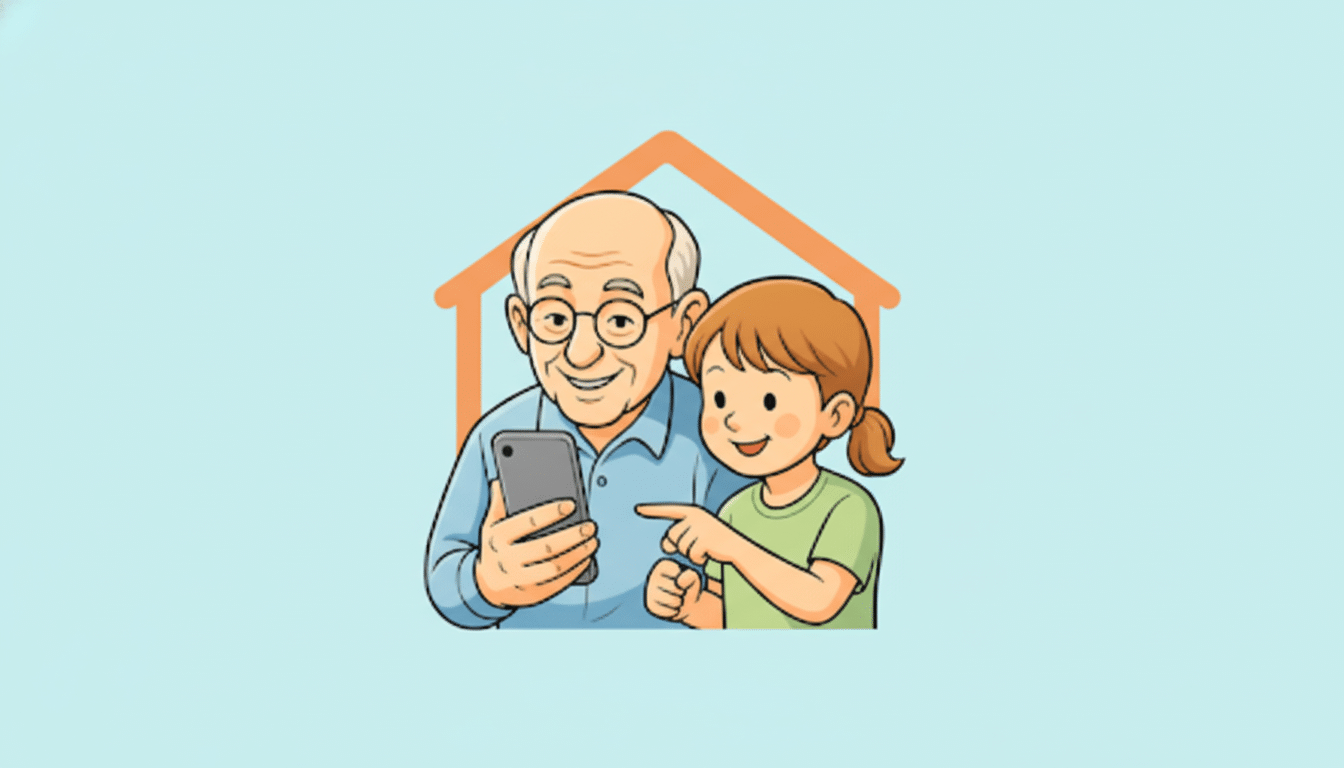
This launcher eschews the tiny cluster mess of widgets, vague gestures, and a bottomless pit of dots indicating unread messages or pending alarms in favor of surfaces that offer prominent tiles with clear labels on them and an exposed clock rather than having it awkwardly tacked onto the status bar.
The surfeit is broken on the home screen, which feels almost serene — deliberately boring in the best way possible, so you can get to calls and messages and your essential news with as little mental overhead as possible.
What Sets This Launcher Apart From Similar Options
Senior Home — Easy Launcher gets back to basics: big icons and text, tap-to-call and message functionality, and high-contrast themes for low-vision legibility.
There are no ads, no nested news feeds, and no inscrutable gesture mandates. From early developer screenshots, the tile arrangement gives off a simplified hint of that original Windows Phone aesthetic — neat blocks that are easy to see and tap on, with enough color choices to guide your eye.
On a usability level, this coincides with many long-standing human interface principles like Fitts’s Law: bigger, clearer targets are faster and easier to interact with. It’s also a way of managing cognitive load, as the choices are kept evident and minimal — ideal for individuals who may become anxious or unsure what to do when facing a modern, feature-heavy launcher.
A Device Designed For Seniors, But Helpful To All
The creator, who goes by the handle Actual_Way_2634 on Reddit, said the launcher was first created as a way to offer their parents a more peaceful alternative to stock home screens. That’s one way to remind ourselves of an origin story that applies personally (or professionally — or to humanity, really), regarding inclusive design not only setting more people up for success, but even changing the game for the better. If you’ve ever opened your phone and been sucked into a whirlpool of icons and notifications, you understand the appeal.
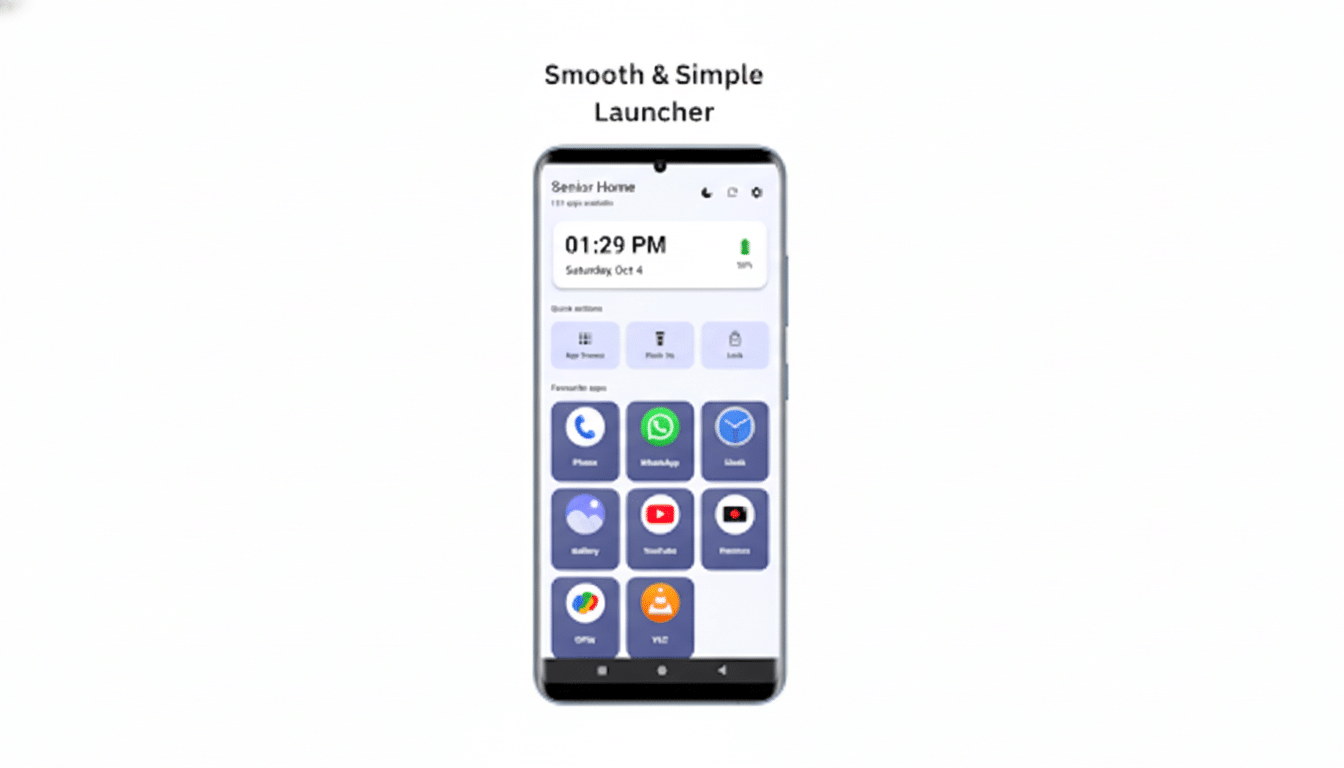
Just as more and more older people are becoming connected with the help of smartphones, this emphasis on friendly interfaces is only going to become increasingly important. Younger alternatives to alarm pendants are already in use — and not just because of the pandemic: In 2021, according to the Pew Research Center, 61 percent — more than three-fifths! — of U.S. adults ages 65 and up owned a smartphone, a sharp jump from just 18 percent in 2013. AARP has also observed steady increases in adults 50-plus using smartphones every day. Friction-reducing tools — larger text, simpler paths, fewer decisions to make — aren’t just nice; they are the difference between tech that’s tolerated and tech that’s adopted.
How It Compares To Other Minimal Launchers
Android’s openness has given birth to a thriving launcher scene. Niagara Launcher declutters access with letters and gestures. Olauncher straightens out the home screen into text-first minimalism. Big Launcher is designed with seniors in mind, offering big icons and emergency shortcuts. Senior Home — Easy Launcher fits right into this scene, with a tile-first layout, high-contrast design, and the ability to make calls and send SMS directly from the home screen.
Two options set it apart. For one, the tiles make really good-looking visual anchors that don’t require you to remember specific swipes or long-presses. Second, the ad-free proposition maintains the relaxed design and reduces cognitive “taxes” that might otherwise be introduced with promotions or suggested content.
Accessibility and Core Design Principles for Clarity
Good accessibility is not an add-on but foundational. Google’s Material Design specifies a minimum 48dp touch target, one that appears met quite comfortably by the tiles this launcher uses. High-contrast themes contribute to the spirit of WCAG docs in that they make things more readable, especially in bright light or for users with low vision. The never-hiding clock and date save you from diving into widgets or pulling down the shade menu.
Just as crucially, it also behaves well when you interact with system accessibility features. You can combine it with Android’s Magnification, Bold text, Extra Dim, or color correction options to personalize the experience. For most, the elementary home and system tweaks that come with it are what enable daily freedom from other stuff.
Early Feedback From Testers and Current Availability
Originally a family project, the software has since received positive feedback from people who have tested early builds — many of whom maintain that the stripped-down design makes it difficult to accidentally tap or second-guess your submission. That’s in line with behavioral studies such as Hick’s Law, which posits that having fewer, clearer options can help to speed up the process of making a decision and also reduce stress.
Senior Home — Easy Launcher is now available on Google Play. If you’re configuring a phone for a parent who gets confused about why Photos has pictures and Camera has pictures, or if you just want to get your stretched attention span back under control, then Senior Home — Easy Launcher is a useful, carefully limited alternative to the everything-everywhere system of most defaults. Minimalism isn’t less for the sake of less but just the right amount of everything, so it’s always there when you need it.

