It’s a rare, luscious discount: Microsoft Office Professional 2021 is now only $39.97 — a one-time price for the full office desktop suite on Windows 10 and 11 — at Newegg with offer code BFFLASH37U.
For those who are weary of subscription churn, this is a one-time license where you can lock in the essentials — Word, Excel, PowerPoint, Outlook, Access and Publisher. One notable addition that has come since I started this article is the inclusion of “the free version of Teams.”
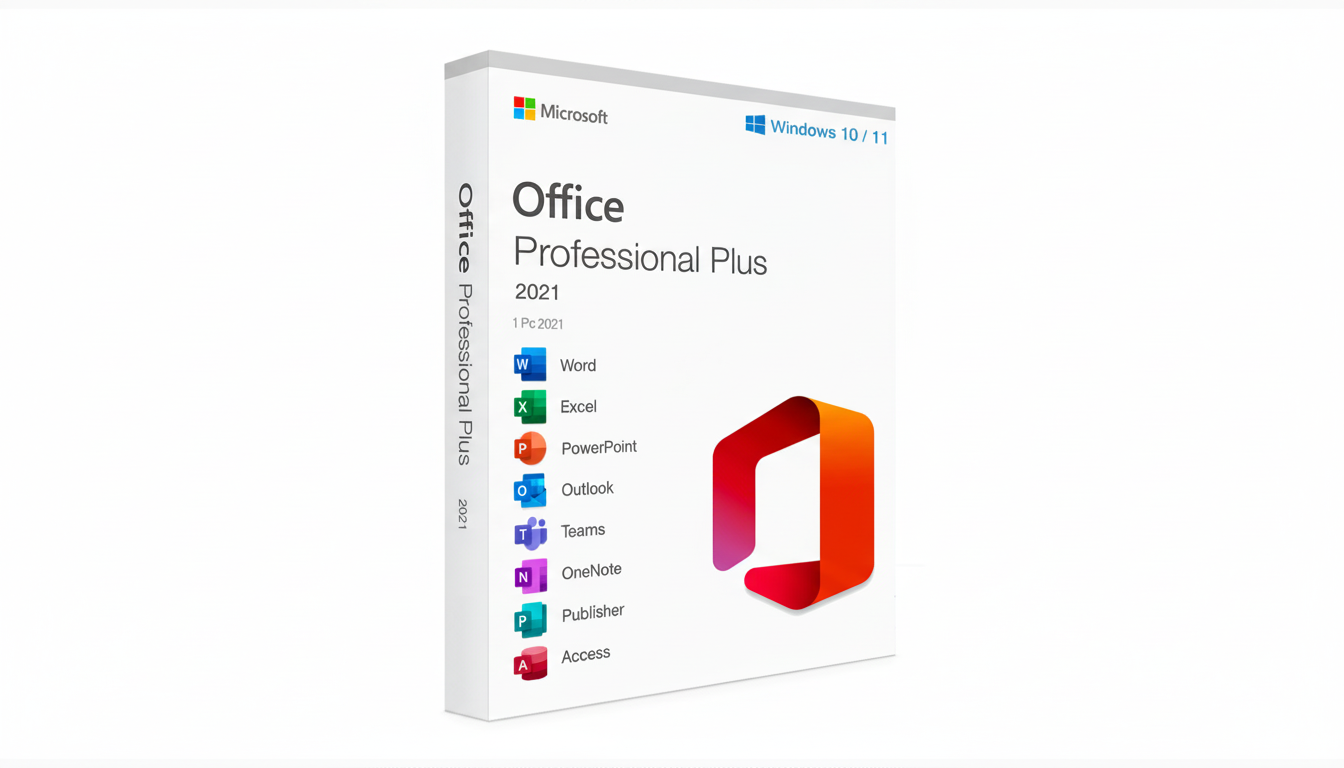
What $39.97 gets you in Microsoft Office Professional 2021
Office Professional 2021 provides you the install-and-go classic experience. Apps are run locally and continue to work offline, thus you can open spreadsheets on an airplane, draft proposals from a secure network or present slides in a low-connectivity basement. And it comes with Access and Publisher, Windows-only programs that are absent in many subscription bundles for Mac — and which could be useful to small businesses dependent on databases, labels, mailers or lightweight publishing.
Setup doesn’t take long: redeem a product key to a Microsoft account, download the installer and activate. Once installed, you’ll continue to get security updates and reliability fixes released for Office 2021, so you won’t be pushed into monthly payments or cloud logins every time you open a spreadsheet.
How it stacks up against a Microsoft 365 subscription
Microsoft 365 is still the big man on campus — Okta’s most recent Businesses at Work report ranked it among the most-deployed apps in the workplace — and for good reason. The subscription also includes 1TB of OneDrive storage for each person, ongoing feature updates and tighter cloud collaboration. Microsoft has also been pinning AI tools like Copilot around the subscription ecosystem and not around perpetual licenses.
But the math on this deal is tough to resist. All in, Microsoft 365 Personal typically costs $69.99 per year, while Family is $99.99/year for as many as six users. At $39.97, a single Office 2021 Pro license is less expensive than even the first year of Personal and could be hundreds less over several years. If you don’t require cloud-only extras, shared storage and rolling upgrades, then the perpetual key is the budget option.
Support window and security updates for Office 2021
According to Microsoft’s support lifecycle, Office 2021 will be supported with mainstream updates through October 2026. And that means bug fixes and security patches for the supported duration on Windows 10 and 11. After that window, no new vulnerabilities will be covered, so expect to update or migrate as the timeline winds down. It’s also worth pointing out that Windows 10 is itself approaching end of support in 2025, which might factor into your overall upgrade planning.
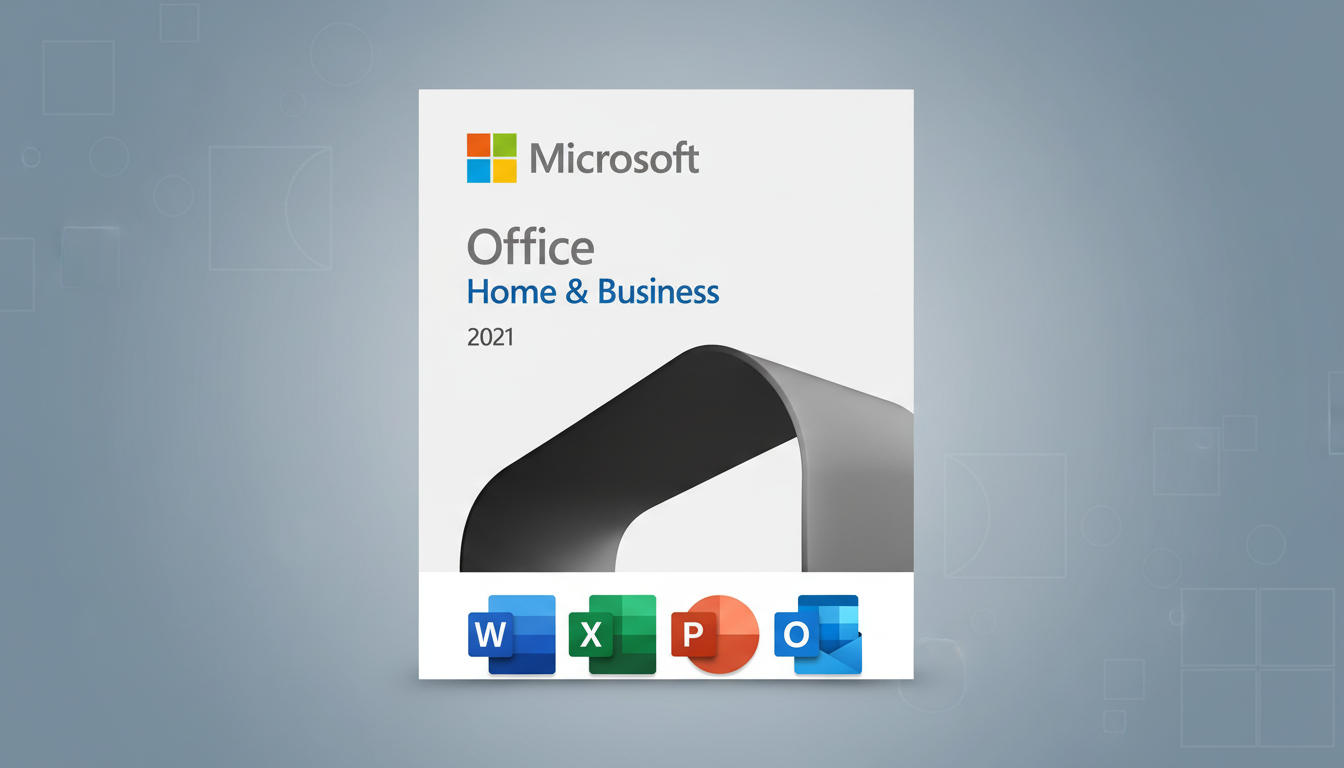
Performance: Office 2021 is lightweight by contemporary standards. A decent dual-core processor, 4GB of RAM for 64-bit systems, and a couple of free gigabytes are usually enough to ensure hassle-free day-to-day operation. Most modern PCs clear the bar with plenty of room to spare, even in mixed-fleet businesses.
Who this one-time Office 2021 Pro license is for
Freelancers, students and home users who mostly work on local files stand to gain the most. So do small businesses that rely on Access for low-octane databases or Publisher for mailers and brochures. One real-world example: a two-person tax-prep shop we interviewed reduced its annual software cost by upgrading two workstations from a consumer subscription to Office 2021 Pro, hanging on to Access for client records and never paying subs during the off-season.
Even institutions with heavy network policies gain from the offline-first paradigm. And if your workflows are not making use of real-time coauthoring or cloud automations, then the perpetual lane also shrinks complexity and spend.
Buying tips and caveats before you purchase a license
Before you leap, look for asterisks: Most perpetual keys are valid only on Windows PCs, and the license is supposed to be forever (though Microsoft has no shortage of fine print).
Be sure the seller is providing a genuine retail key you can use to redeem through your Microsoft account and that they have a clear refund/replacement policy for activation failures. Microsoft has warned consumers against gray-market keys; reliable vendors offer licensing terms and generate invoices.
Also weigh feature needs. If you depend on 1TB of cloud storage, more advanced SharePoint workflows or the AI assistant integrations that are part of Microsoft 365, a subscription could still be the right choice. If you’re not, Office Professional 2021 provides the essential tools to millions of people every day at a price that no one can argue with (compared to its list price of $219.99), and without any monthly commitments boasting low, low prices. Most importantly, though: No strings attached other than an activation key you simply punch in for instant access!

