One-time software deal: Here is a rare software deal that makes the case for a single purchase. Right now, Microsoft Office Professional 2021 and Windows 11 Pro can be had together for $50, which is just a fraction of their usual combined price of over $400. It’s an appealing deal for those who want to avoid subscriptions, breathe new life into an older PC, or secure enterprise-level features without future charges.
That pack includes two separate single-activation licenses—one for Office 2021 Pro and another for Windows 11 Pro—so you can upgrade your operating system and own the essential Office apps forever in one go.
- What’s included in the Windows 11 Pro and Office 2021 bundle
- Why this software bundle deal is available right now
- Comparing one-time value with a Microsoft 365 subscription
- Licensing terms to know before you activate and install
- Key things to consider before upgrading to Windows 11 Pro
- Who this deal is best for and who should skip it
- Bottom line: Is this $50 Windows and Office bundle worth it?
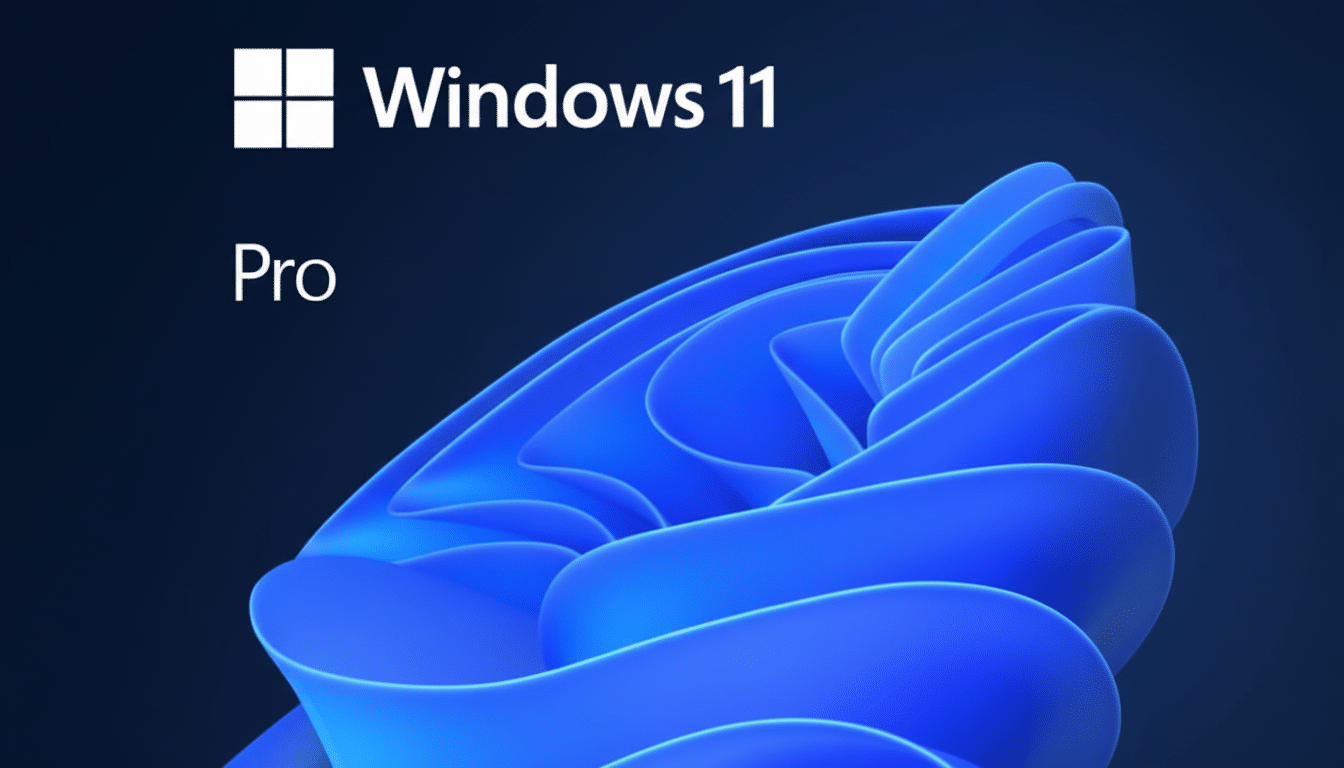
What’s included in the Windows 11 Pro and Office 2021 bundle
Office Professional 2021 includes the core applications, as well as Outlook, Publisher, and Access. It’s the classic desktop model, installed in one place and suited for people who prize stability and offline capabilities over cloud-first functions.
Windows 11 Pro (N) for your business needs: a modern, security-focused OS with productivity perks like Snap Layouts, multiple desktops, and a streamlined Start experience. For protection, you’re afforded BitLocker device encryption, support for TPM 2.0, and Smart App Control, along with more robust virtualization choices. Microsoft’s integrated AI assistant, Copilot, can provide a summary of content, open apps, and adjust settings directly from the taskbar; more features are being added.
Why this software bundle deal is available right now
With Microsoft support for Windows 10 over, many households and small businesses are migrating to Windows 11 to stay safe and in the loop. Figures from StatCounter indicate that the share of Windows 11 has inched up to approximately one-third of Windows PCs, indicating a steady beat as businesses refresh devices and consumers update at home.
At about the same time, Microsoft has also altered its Microsoft 365 pricing schedule, prompting other users to think or rethink one-time licenses. A perpetual Office 2021 license is still a viable option for anyone who doesn’t require constant cloud collaboration or multi-device installs.
Comparing one-time value with a Microsoft 365 subscription
Presuming a midline $418 combined MSRP, a $50 pack is close to an 88% discount. Over the course of a few years, the overall costs can undercut the subscription options. Microsoft 365 Personal and Family plans offer regular feature updates as well as 1TB of OneDrive storage per user—a perk that a lot of power users and families appreciate. But if you live in a desktop-oriented workflow, editing documents locally on your computer, sending emails through Outlook, or analyzing spreadsheets in Excel, Office 2021’s one-time cost may be the easier and less expensive route.
Small groups will still find Microsoft 365 offers great shared file storage, coauthoring, and admin controls. But for solo users, students, or freelancers who just need the classic apps, the perpetual license might be a better fit.

Licensing terms to know before you activate and install
The deal usually offers 2 single-use licenses bound to a single PC. That’s one for Office 2021 Pro and one for Windows 11 Pro. Transfers are often limited, so install on the hardware you want to keep.
Office 2021 will get security and stability updates, but not the rolling feature upgrades provided with Microsoft 365. Windows 11 Pro updates continue the regular servicing model from Microsoft. Retain all proof of purchase and activation information, and check the seller’s authenticity and refund policy before purchasing.
Key things to consider before upgrading to Windows 11 Pro
Ensure your PC meets Windows 11 requirements, including TPM 2.0 and Secure Boot. Microsoft’s PC Health Check app is a way to confirm compatibility. If your device isn’t eligible, you may want to install Windows 11 Pro on newer hardware and use Office 2021 on that, while keeping your current machine running Windows 10 (just keep in mind that each license is single-use).
Back up your files, make sure drivers and BIOS are updated, and set some time aside for a clean install if necessary. Copilot and smart security features may require an internet connection and a Microsoft account; internet not available in all areas. External device, time, and media control limits may apply.
Who this deal is best for and who should skip it
Students, side-hustlers, and mom-and-pop shops that lean like mad on the classic Office desktop suite, require Windows 11 Pro features such as BitLocker or Remote Desktop, and want to steer clear of subscription fees stand to benefit most from this package. If your team relies on real-time coauthoring, enterprise-grade cloud storage, and cross-device installs, then Microsoft 365 continues to be the right long-term solution for you.
Bottom line: Is this $50 Windows and Office bundle worth it?
An honest $50 for Windows 11 Pro plus Office 2021 Pro is an aggressive offer, not least with users coming off Windows 10. If you lean toward old-school desktop productivity and prefer making a single up-front payment, this bundle is among the very best software values available at the moment.

