If you’ve been contending with stuffed-to-bursting photo libraries, vast game installs, or multi-gig video projects, then this Seagate external hard drive deal is the cheapest victory of the week.
For one, the Seagate Backup Plus Portable 4TB now costs as little as $105 from all of the major online retailers—approximately 19% off its standard $130 retail price, or roughly a cost per terabyte of nearly $26. That’s a simply nuts sub-$30/TB price for a brand-name portable drive, and an effective way to keep your data hoarding in check without getting gouged.
- Why This Drive Is the Sweet Spot for Value and Capacity
- How They Performed in Real-World Backup and Storage Tasks
- The Price Is Great for a 4TB Portable Hard Drive
- HDD vs. SSD: Pick the Right Drive According to Your Job
- How to Get the Best Performance and Longevity from This Drive
- Bottom Line: A Low-Cost, High-Capacity Backup Solution
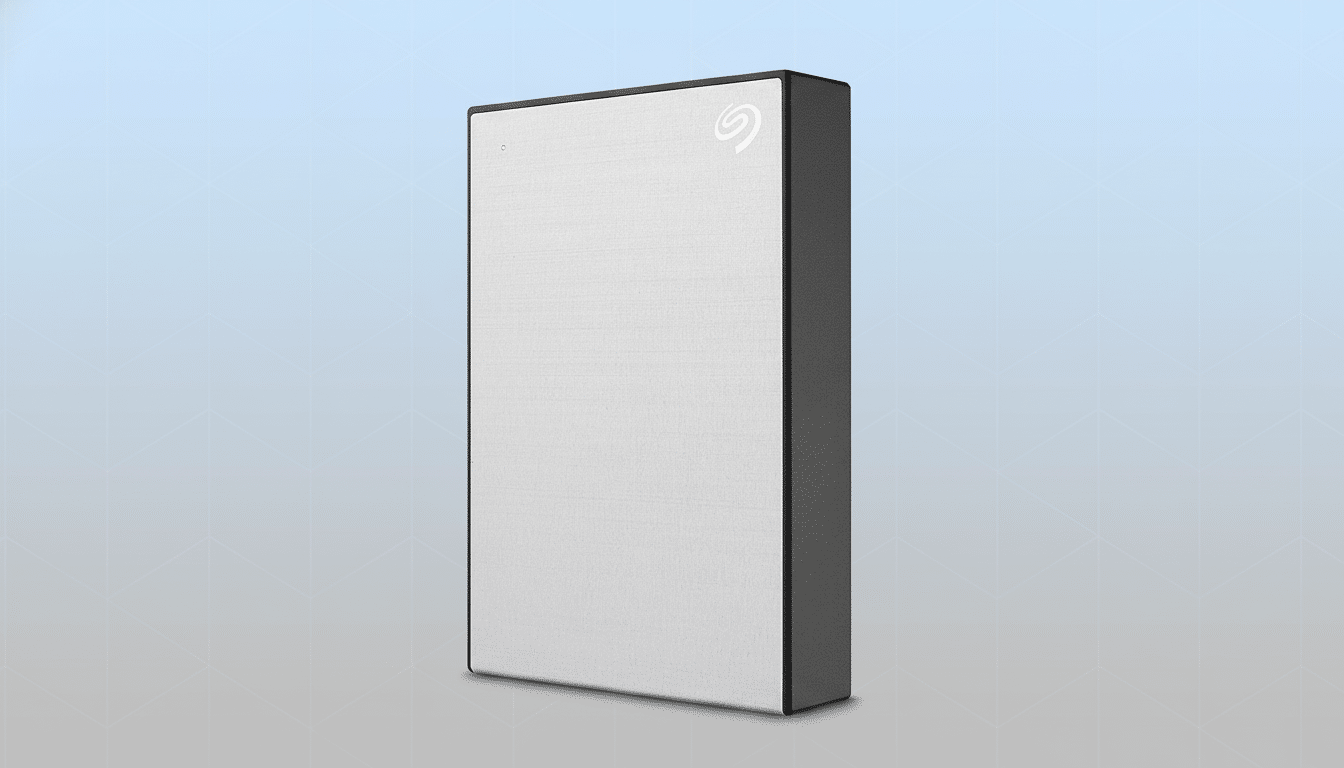
In a reality where video files continue to bloat, and cloud plans keep guiding you toward higher-priced subscription tiers, the 4TB pocketable drive is still the most economical capacity uptick that money can buy. This one combines ample space with easy setup and proven reliability, making it a great choice for backups, media storage, and the like, even archiving on the go.
Why This Drive Is the Sweet Spot for Value and Capacity
4TB is the realistic ceiling when it comes to portable true 2.5-inch hard drives—no power brick required, just a single USB cable. At this capacity, you’re getting space for about 800K–1.3M smartphone photos (or 3–5MB each), or something like 80–150 hours of 4K video, depending on your bitrate. It’s plenty of headroom to centralize files that have accumulated over the years, and perhaps still allow for some breathing room with future projects ahead.
The Backup Plus connects via USB 3.2 Gen 1 (often called USB 3.0), so it’s plug-and-play on modern Windows, macOS, and ChromeOS systems after a brief setup process. Portability is a factor in the case of these: You can throw one into a bag, run it off your laptop, and have an off-computer copy on hand wherever you are.
How They Performed in Real-World Backup and Storage Tasks
Portable HDDs aren’t about breaking speed records but rather solid workhorses. You can expect sequential transfers in the range of 120–140MB/s for large-ish files, which is more than serviceable for scheduled backups, bulk photo offloads, and your Steam library. As with many 4TB 2.5-inch models, sustained writes may drop if you shove multi-hundred-gigabyte transfers down the write hole in one sitting—which is normal for high-capacity spindles and particularly true of shingled recording designs.
If you edit 4K video directly from the drive or use it for a lot of high-speed scrubbing, you’ll find a portable SSD to be more responsive. But for the rest of us—which is to say those in want of backups, media storage, and occasional large moves, workload induction or other effects be damned—this Seagate hits that coveted performance-to-price sweet spot.
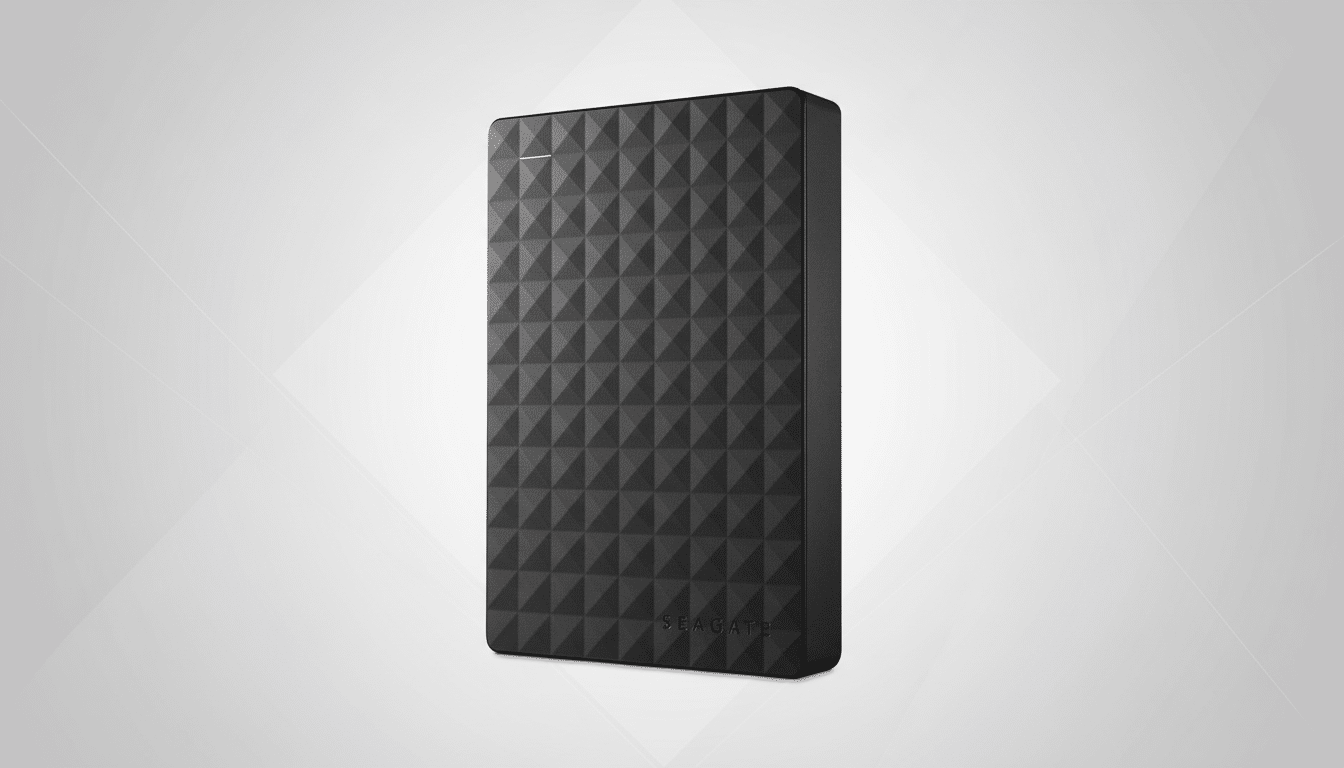
The Price Is Great for a 4TB Portable Hard Drive
Sub-$110 for a 4TB portable is just, objectively speaking, strong. For some context, mainstream portable SSDs tend to be priced between $70–$100 per TB, while spinning drives almost always go a lot cheaper than that. At this discount, you’ll be paying well under a third of the per-terabyte SSD cost—perfect for capacity-oriented uses such as backups and media archiving.
The value argument is buttressed by the broader data trends. Some consumer data creation in IDC’s Global DataSphere research is also anticipated to see double-digit growth rates as 4K/8K video and gaming encourage the trend. In the meantime, Backblaze’s continual drive stats (focusing on data center HDDs) show annualized failure rates in the low single digits, confirming that—if used properly—hard drives are truly multi-year companions. That said, while Backblaze tests are from 3.5-inch drives, the reliability narrative—along the lines of: Don’t overheat or drop me; do regularly back me up—transfers pretty well to portable hardware.
HDD vs. SSD: Pick the Right Drive According to Your Job
Take HDD when bang for the buck is all that counts—photo libraries, Time Machine or File History backups, and Plex media and game installs. SSD is where it’s at when you want speed combined with shock resistance: editing video on the road; large Lightroom catalogs that get opened frequently; and workflows full of small files. A popular setup is a fast, 1–2TB portable SSD whose job it is to handle current projects, paired with a roomy 4TB HDD like this Seagate for keeping periodic archives and system backups.
How to Get the Best Performance and Longevity from This Drive
Consider adopting a 3-2-1 strategy—three copies of your data, on two different media, with one offsite—a standard approach that security and resilience experts such as CISA and NIST advise. Automate with your OS’s built-in tools (Time Machine on a Mac, File History or Windows Backup on a PC). As an added precaution during high file transfers, keep the drive on a cool, stable surface and do not remove it until the system has safely ejected to prevent file corruption.
For cross-platform workflows, consider format: exFAT works well with Windows as well as macOS; NTFS is better for working mainly on your Windows PC; and APFS/HFS+ are best for macOS. Choose where you will mostly use it.
Bottom Line: A Low-Cost, High-Capacity Backup Solution
This Seagate external hard drive sale offers what most people really want: a ton of dependable storage at just the right price. If your laptop’s SSD isn’t cutting it anymore or if you’ve been putting off establishing a real backup plan, 4TB at this price is a smart, low-friction fix. $105 at Amazon. Grab it while the cost per terabyte is so low, and give your files the freedom of breathing room they deserve.

