The world’s most visited museum was said to have been using a password like “Louvre” for its video surveillance — one word, with six letters, in an exemplary case of what not to do.
It has a catchy headline, but the takeaway is universal: feeble, predictable passcodes remain the easiest way in for hackers.
- What Went Wrong and Why It Matters for Security
- Create Stronger Logins You Don’t Have To Remember
- Passkeys Are the Upgrade to Replace Passwords
- Enable Multi-Factor and Eliminate Weak Links
- For Companies: Lessons From the Louvre Password Lapse
- Smart Monitoring and Cleanup to Reduce Risk
- Your Five-Step Fix Plan for Stronger Account Security

What Went Wrong and Why It Matters for Security
Short, words-in-the-dictionary-type passwords are easy to guess because attackers don’t just start typing in combinations of characters at random; they start by using lists of common words and names as well as variations on those themes. Substituting numbers for letters or adding an exclamation point isn’t clever — such mutations are easily incorporated into cracking tools.
Year after year the Verizon Data Breach Investigations Report ranks them as one of the leading initial access vectors. Criminals are combining brute-force and credential-stuffing attacks with leaked data from past breaches. If your password is simple or has been reused, software will crack it long before any human could.
And researchers have even demonstrated that AI can work out what you type by listening to the sound of your typing — very accurately too, underscoring the point: composition tricks don’t save you. Length and uniqueness do.
Create Stronger Logins You Don’t Have To Remember
The simplest solution is to stop making up passwords. Get a good password manager that can generate and save you long, unique credentials for each account. For minimums, consider 16 to 24 characters and mix character types when the site where you’re using your password allows. When a site allows for a phrase, length will trump complexity every time.
Two reliable methods correspond to recommendations from NIST and the UK’s National Cyber Security Centre: random strings for highest entropy, or long passphrases constructed from unrelated words. Examples you should NEVER use: “GraniteCandleMarzipan! 47” or a manager-generated “k7T%qL0vR_3dZp9sWf”. The aim is the element of surprise plus length.
And a manager does away with dangerous patterns, such as reusing a “base” with a year tacked on — say, “Museum2025!” — a pattern attackers expect. Good tools audit your vault to eliminate duplicates and weak entries, notify you about breaches, and autofill only on authentic sites to avoid lookalike pages.
Passkeys Are the Upgrade to Replace Passwords
Passkeys eliminate passwords altogether, relying instead on a cryptographic key that’s bound to your device and identity. FIDO Alliance-backed and supported by the likes of Apple, Google, and Microsoft, they’re blind to phishing and credential reuse, as nothing guessable or reusable ever leaves your device.
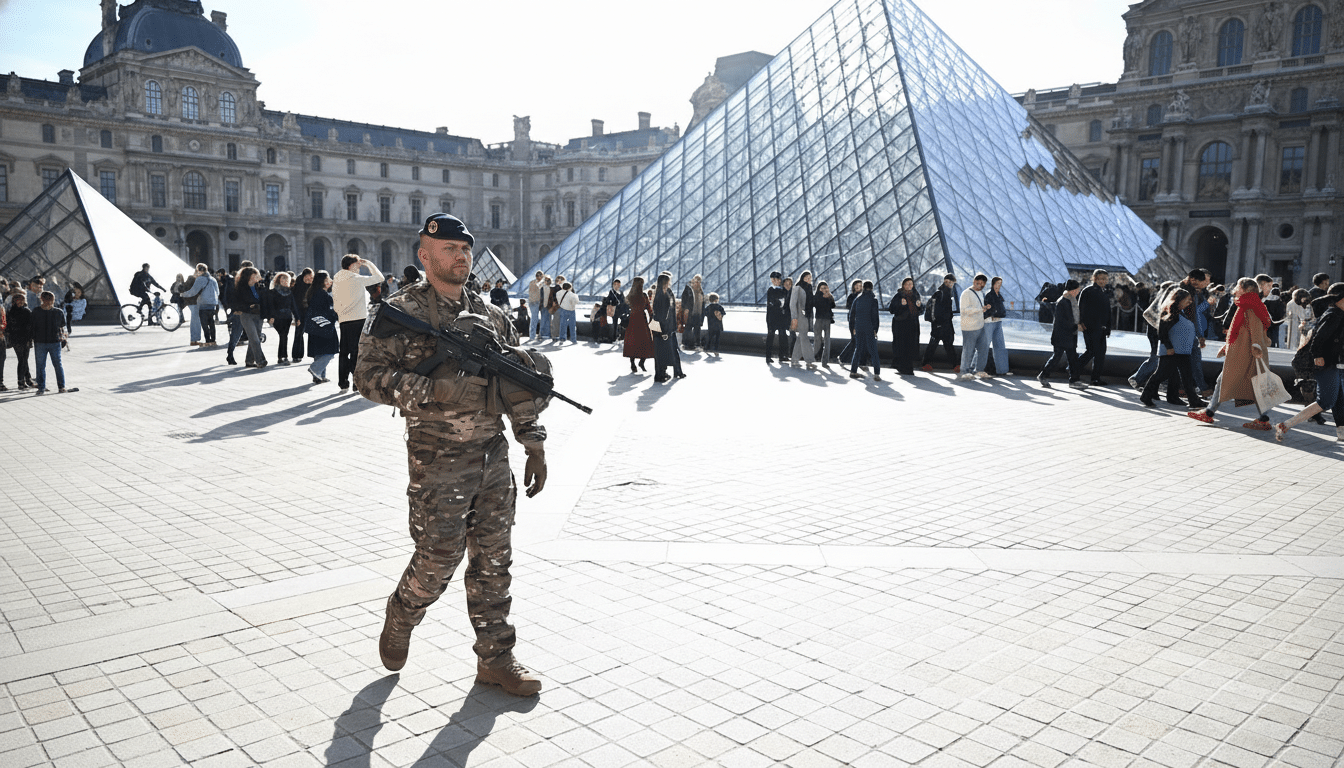
If a service offers passkeys, enable them and maintain at least two sync methods (like your phone and a hardware security key) so you don’t get locked out if one device fails. A number of password managers also now store and sync passkeys along with traditional logins to make it easier on yourself.
Enable Multi-Factor and Eliminate Weak Links
Multi-factor authentication stops the vast majority of automated account-takeover attempts. Microsoft has claimed that MFA can thwart 99.9 percent of account takeover attacks against its customers. Prefer an authenticator app or hardware security key instead of SMS, which can be spoofed through SIM swapping and interception.
Add backup codes and keep them in a secure location offline. Review your recovery options and eliminate weak fallbacks like email-only resets or security questions. Attackers frequently aim at the recovery path, not the front door.
For Companies: Lessons From the Louvre Password Lapse
Shared systems should never have only one password, and certainly not a simple one. Use an enterprise password manager or secrets vault which allows granular sharing, time-based access limits, and audit trails. Mandate multi-factor authentication and single sign-on if available, and avoid using vendor default credentials on all hardware.
Rate-limit and time out on critical interfaces such as cameras, building systems, etc. Watch for credential replay and continually check password hygiene with reporting. Base it on NIST SP 800-63B — focus on length, screen new passwords against known breach lists, and don’t enforce regularly changed passwords (forcing scheduled password expiration), as that makes predictable patterns.
Smart Monitoring and Cleanup to Reduce Risk
Verify if your email addresses appear in known data breaches through reliable services such as Have I Been Pwned. If you find a match, reset affected passwords and terminate sessions. Think about email aliases or masking, which give spam and credential-stuffing campaigns a harder time zeroing in on your real address.
Your Five-Step Fix Plan for Stronger Account Security
- Download and install a well-regarded password manager and import your logins.
- Delete all weak/repeated passwords and replace them with unique 16+ character ones.
- Enable MFA and prioritize app or hardware-based methods.
- Enable passkeys for services that support them.
- Review your recovery settings and keep your backup codes safe.
The Louvre tale is memorable because it’s simple — and so easy to prevent. Make your accounts boring to attack: long, unique credentials; modern authentication; and a lack of single points of failure. That’s security that scales, whether you’re protecting a gallery or just your inbox.

