In a counterblast to subscription fatigue, Koofr is promoting a lifetime 1TB cloud storage plan — pay once, have the space forever. For customers tired of monthly fees, the pitch is straightforward: secure capacity now and stop paying rent on your own data.
Why Lifetime Storage Is Back in the News
Consumers are generating and saving more data than ever — photos, 4K videos, design files, backups. IDC’s Data Age research has for a while been predicting that personal and enterprise data creation would explode, a trend that has only accelerated with high-resolution cameras and remote work. Subscription plans will grow in line with that growth and lifetime licenses are therefore receiving new attention.
- Why Lifetime Storage Is Back in the News
- The Koofr plan: features, integrations, and encryption
- The math of cost and break-even for a 1TB lifetime buy
- How big 1TB feels in real life for photos and video
- Security, privacy, and portability considerations
- Understand the fine print before buying lifetime storage
- Who should consider Koofr’s lifetime 1TB storage plan
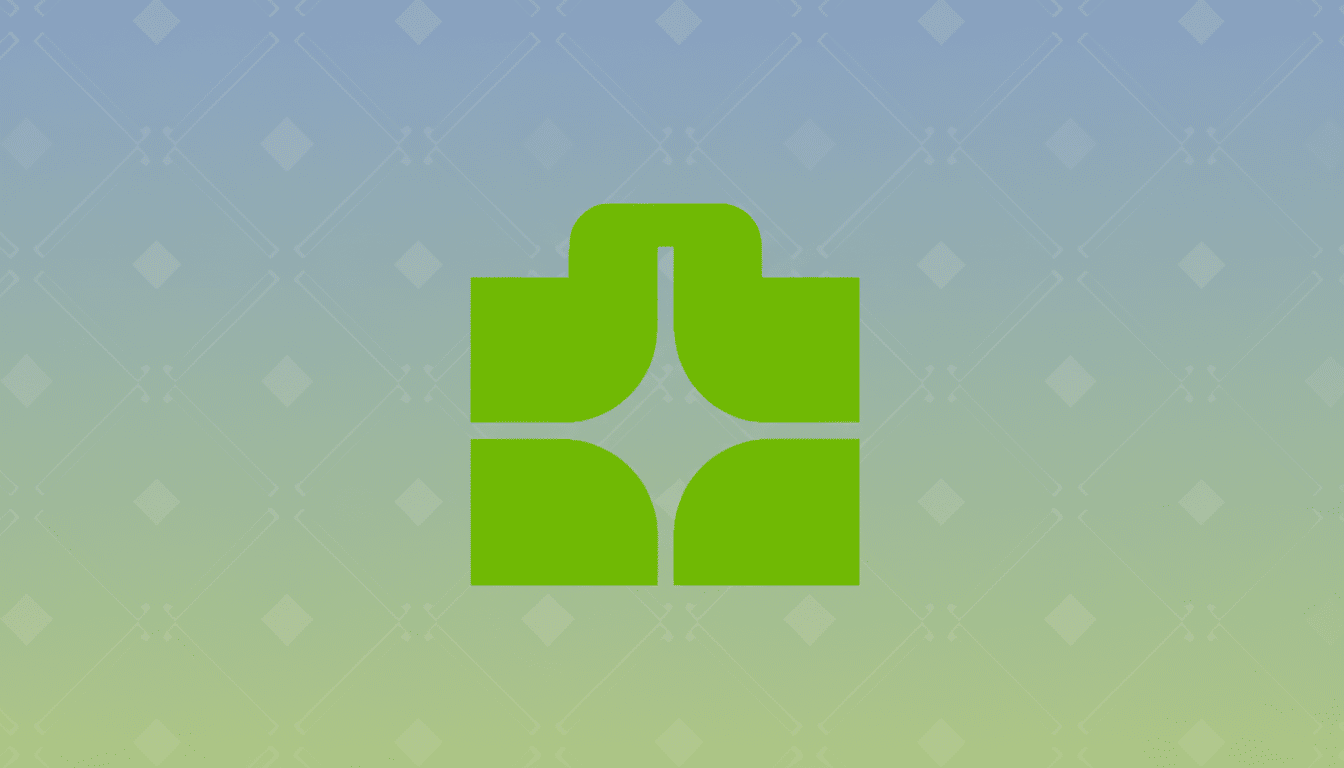
Meanwhile, families are increasingly managing several monthly storage bills in addition to the streaming and productivity and security subscription services they subscribe to. A single transaction can add predictability to a budget that has accumulated recurring charges under the radar.
The Koofr plan: features, integrations, and encryption
The catch is 1TB of cloud space and no perpetuity fee. Koofr offers web, desktop and mobile apps; file sharing with link controls; version history on all files for any of the plans that support it. Power users will be glad to hear that WebDAV support is here too, so you can connect up backup tools like rclone or Cyberduck as well as integrations for viewing files from other services (Google Drive, OneDrive and Dropbox) within the same interface.
In terms of security, Koofr encrypts data both during transit and at rest, supports two-factor authentication and offers an optional client-side process for encrypting a vault of extra sensitive files so they can be protected under zero knowledge. As an EU provider, Koofr also has to follow GDPR regulations, something privacy-conscious users tend to appreciate. Security best practices from NIST and advocacy from the EFF recommend adding your own encryption layer for sensitive documents — something this setup enables.
The math of cost and break-even for a 1TB lifetime buy
The value proposition does start to show when comparing to more popular subscriptions.
- Dropbox Plus (2TB) normally costs around $11.99 per month when paid annually.
- Google One’s 2TB plan costs $9.99 a month.
- Apple’s iCloud+ 2TB also costs $9.99 a month.
- Microsoft 365 Personal offers 1TB for about $69.99 per year.
At a one-time cost of approximately $129.99 for 1TB, it doesn’t take long to break even: about 13 months versus a $9.99 monthly plan or two years against a $69.99 yearly plan. From there, each additional month effectively brings down your average annual cost of storage. If you’re a household or creator who will be expected to maintain cloud archives for years, the numbers can add up in a compelling fashion.
How big 1TB feels in real life for photos and video
Capacity requirements vary, but a comfortable floor for many people is 1TB. At 3–5MB per photo (average for a modern smartphone), that works out to something like as many as 200,000–300,000 images. For video: storage varies depending on bitrate; an hour of 1080p fills about 2–4GB, so 1TB will hold about 250–500 hours. If you shoot in 4K, or retain ProRAW photos, the ceiling drops — but even 1TB soaks up an enormous personal library.

Security, privacy, and portability considerations
Two questions are key with any cloud: who can see your data and how readily you can take it elsewhere. With Koofr’s client-side encrypted vault, only you have the keys to open your protected folders. For everything else, encryption in transit and at rest plus 2FA do reduce risk, though experts typically recommend local backups and an added personal encryption layer for anything that’s sensitive.
Portability is a bright spot. By adding WebDAV support and working with third-party tools, it doesn’t get any easier to mass upload files or backups from scripted data exports. That lowers the threat of lock-in, a frequent worry with closed ecosystems.
Understand the fine print before buying lifetime storage
“Lifetime” typically refers to the lifetime of a service or account, not a legal promise for eternity. Read the fine print: look for fair-use policies, bandwidth throttling, file size limits and whether “lifetime” status is tied to a particular plan tier. As with any lifetime deal, ultimate value will be determined over the long term based on the provider’s stability and your risk tolerance.
Practical safeguards help.
- Have offsite backup (3-2-1 rule: three copies, two media types, one offsite).
- Test restore workflows.
- Encrypt data on the client side for sensitive information.
- Verify there’s a straightforward way to export if your circumstances change.
Who should consider Koofr’s lifetime 1TB storage plan
Photographers, students and media-hoarding families should gain the most along with freelancers seeking predictable costs without sacrificing cloud convenience. If you’re already buying 1–2TB a month in storage elsewhere, the break-even point is quick; if you value close integration with a particular ecosystem or shared collaborative editing, a traditional subscription might still make more sense.
Bottom line: If you’re in the market to wash your hands of recurring fees and fill up a terabyte for the long haul, this lifetime Koofr offer can be one of the few ways to make cloud storage behave like a one-time purchase — with all that implies about any “forever” tech product.

