Amazon’s monolithic ecosystem is starting to be less and less satisfying for Kindle owners, and jailbreaking is the way many are breaking out of Amazon’s walled garden. Industry watchers say Kindle has long held a majority share of the dedicated e-reader market, but power users add that its experience has become stagnant — especially in comparison with open platforms. A jailbreak doesn’t transform the hardware, but it can lead to a massive expansion of what that Linux-based Kindle is capable of.
There are caveats. Jailbreaking usually requires certain firmware versions and can potentially brick your device or void your warranty. Legal frameworks differ from one jurisdiction to the next; groups like the Electronic Frontier Foundation are defenders of tinkering, though anti-circumvention regulations still play a role across many jurisdictions. That said, here are seven reasons why the fans among us have decided to unlock our Kindles.
- A Better Reading App and Wider Format Support
- Real Typography Control and Custom Fonts
- Custom Screensavers and a Personal Touch
- Block Ads, Auto Updates, and Device Telemetry
- Wireless Calibre Sync and Library Freedom
- Apps, Games, and On-Device Experiments on Kindle
- Use Your Kindle as an Always-On E Ink Dashboard
- Deep Tinkering, Control, and a Sense of Ownership
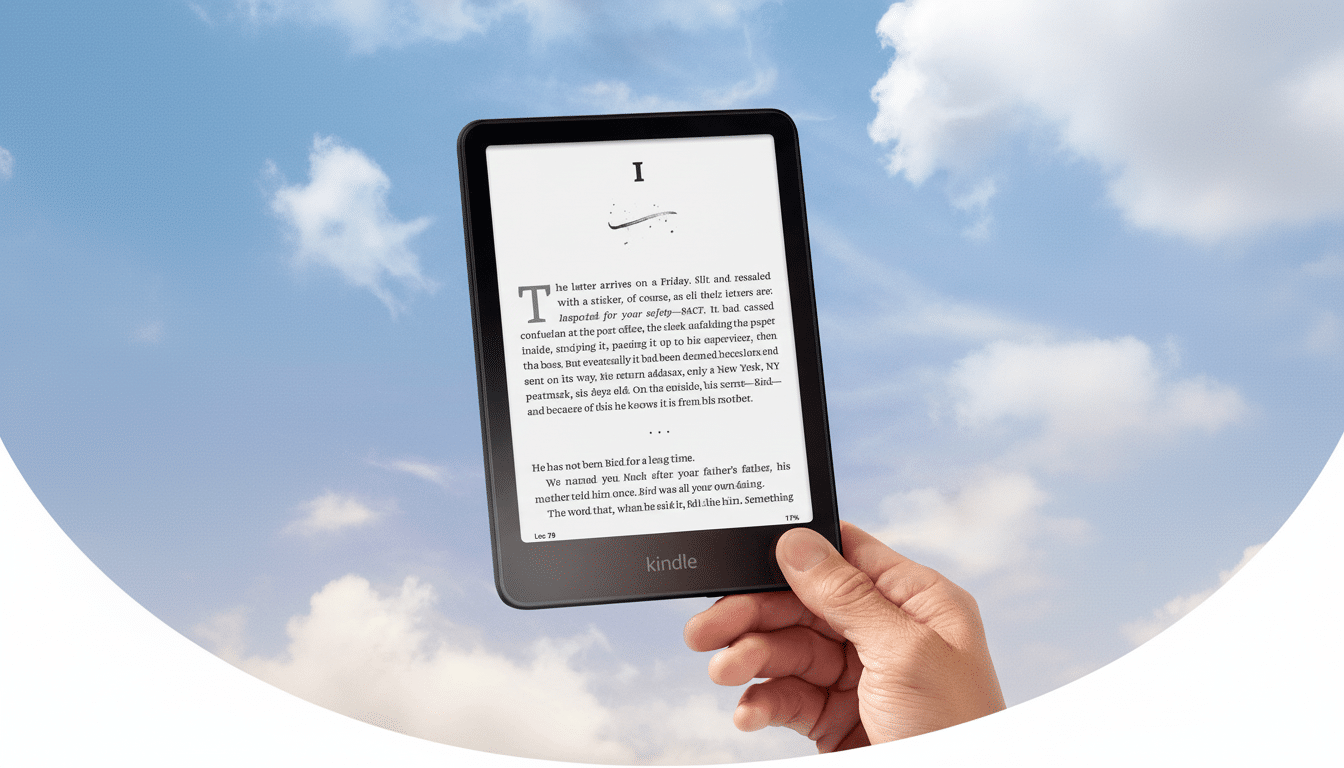
A Better Reading App and Wider Format Support
Open-source readers like KOReader make the Kindle better. You receive native support for EPUB, DjVu, CBZ, DOCX and — perhaps most significantly — stronger PDF handling featuring reflow and smart zoom to take your E Ink reading experience closer to complex layouts. Power user features such as advanced dictionaries and on-the-fly translation complement its simplicity.
The performance gain is real, too. Users often mention faster page turns, snappier menus, and smoother navigation — a convenience on e-readers that are beginning to show their age in every millisecond.
Real Typography Control and Custom Fonts
Typography can be what makes or breaks a long reading session. Jailbreaking allows you to do far more than the stock presets: change weight, letter spacing, and line height exactly as you please, and apply different fonts per book. Specialty typeface lovers, from readers with dyslexia (who might prefer dyslexia-friendly fonts like OpenDyslexic) to fans of wood type, can continue to fine-tune legibility rather than being stuck with a one-size-fits-all layout.
The result is something that feels more like a professional typesetting workflow than it does a locked-down consumer device, which matters if you read for hours every day.
Custom Screensavers and a Personal Touch
Instead of grayscale ads or a small-time rotation of default art, the jailbroken Kindle can display anything: your current book cover, a minimalist quote you’ve been digging lately, or even a daily weather card courtesy of a lightweight plug-in. That doesn’t change how the device reads, but it changes how it feels: no longer an appliance, something more along the lines of what a cook might choose to wear or a driver would choose to drive, personalized by taste and library.
For households that have more than one Kindle, personalized sleep screens are also a way to more easily recognize which device belongs to whom at a glance.
Block Ads, Auto Updates, and Device Telemetry
Special offers may reduce the up-front cost, but they pile ads on the lock screen. Jailbreaking offers utilities that can delete them. Most importantly, you can block background update services and restrict telemetry so that the device works like a pure offline e-reader again.
That stability matters. The same could be said when direct MOBI support was retired in Send to Kindle in favor of EPUB conversion: using an old firmware instead that can send directly to your device is nice because it works perfectly and will continue to work, given Amazon has changed services before.
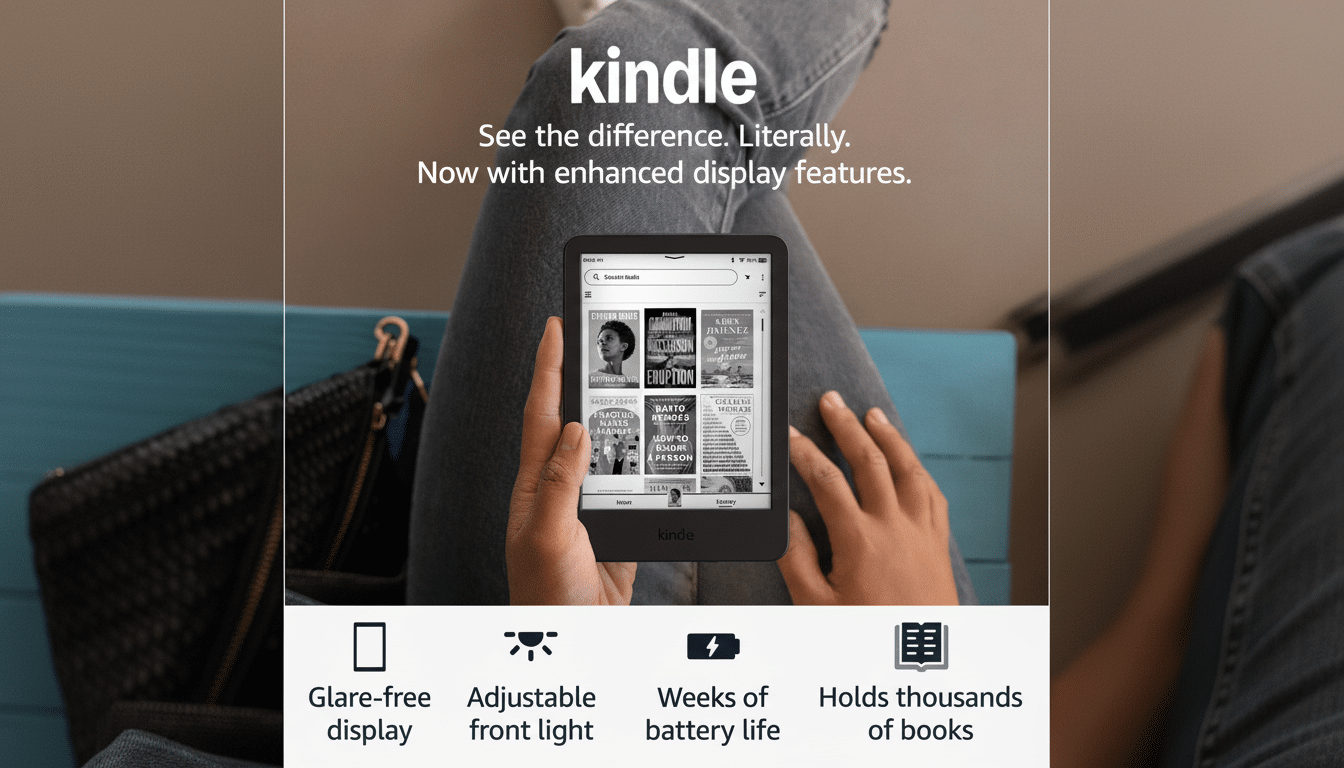
Wireless Calibre Sync and Library Freedom
Calibre is still the gold standard for large libraries. With a jailbreak, KOReader can connect directly to Calibre’s content server over Wi-Fi, and you can push books and metadata right on your Kindle without plugging it in. OPDS catalogs, Dropbox compatibility, and rich metadata management are perfect for keeping your collection of ebooks organized and up to date.
If you’ve tagged with obsessive precision, named your series the way Amazon does, and been careful about covers — that work transitions cleanly to the device; no more astonishment over what converted or didn’t due to half-completed scripts.
Apps, Games, and On-Device Experiments on Kindle
Jailbroken Kindles are even capable of running a surprising number of lightweight apps: Sudoku, chess, note-taking tools, and Game Boy classics via emulation.
E Ink’s refresh rate precludes twitchy titles, but turn-based and puzzle games feel right at home. Some models also offer Bluetooth audio support, so you can bring along minimalist music apps for distraction-free reading sessions without having to turn to your phone.
It is not a stand-in for a tablet. It is a matter of exploring what a low-power, distraction-free device can get done with the right software installed.
Use Your Kindle as an Always-On E Ink Dashboard
Old Kindles can be repurposed as always-on dashboards for calendars, to-do lists, weather, or RSS headlines. With E Ink only requiring power to be drawn when the page is refreshed, a setup like that could run for weeks between charges. Some home-automation users connect Kindles to local servers that pull in the latest news and render out nice-looking, high-contrast status boards.
It’s a low-cost way to add glanceable information to a desk or kitchen without the glare and distraction of an LCD.
Deep Tinkering, Control, and a Sense of Ownership
For developers, a jailbreak means access to SSH, file system tweaking, and even experimental Linux builds. You can automate menus, kill unnecessary services, and create the device that you want, not the one that’s sold to you. Right-to-repair crusaders and open-source communities have a longstanding argument that this is how ownership should look.
No jailbreak can make a Kindle something it isn’t, but it can make the best version of what it is: a focused, flexible, personal reading machine. If control, configurability, and durability matter to you, that may be reason enough.

