Google is in the process of rolling out a privacy-focused update to its Android app that echoes a feature available on iOS for some time. A new History Off Search toggle—a private browsing mode—has been spotted by readers in recent beta builds, allowing users to initiate a search that will remain absent from their history and pick up right where they left off without relinquishing history, if a Chrome Custom Tab (customized Chrome window in some apps) is used.
What the History Off Search feature actually does
The feature presents a prominent switch above the keyboard when you start typing. Flip it on and the app shunts your results into a Chrome Custom Tab opened in Incognito mode to ensure that there are no traces of your search history left behind in your Google account or device history for that particular session.
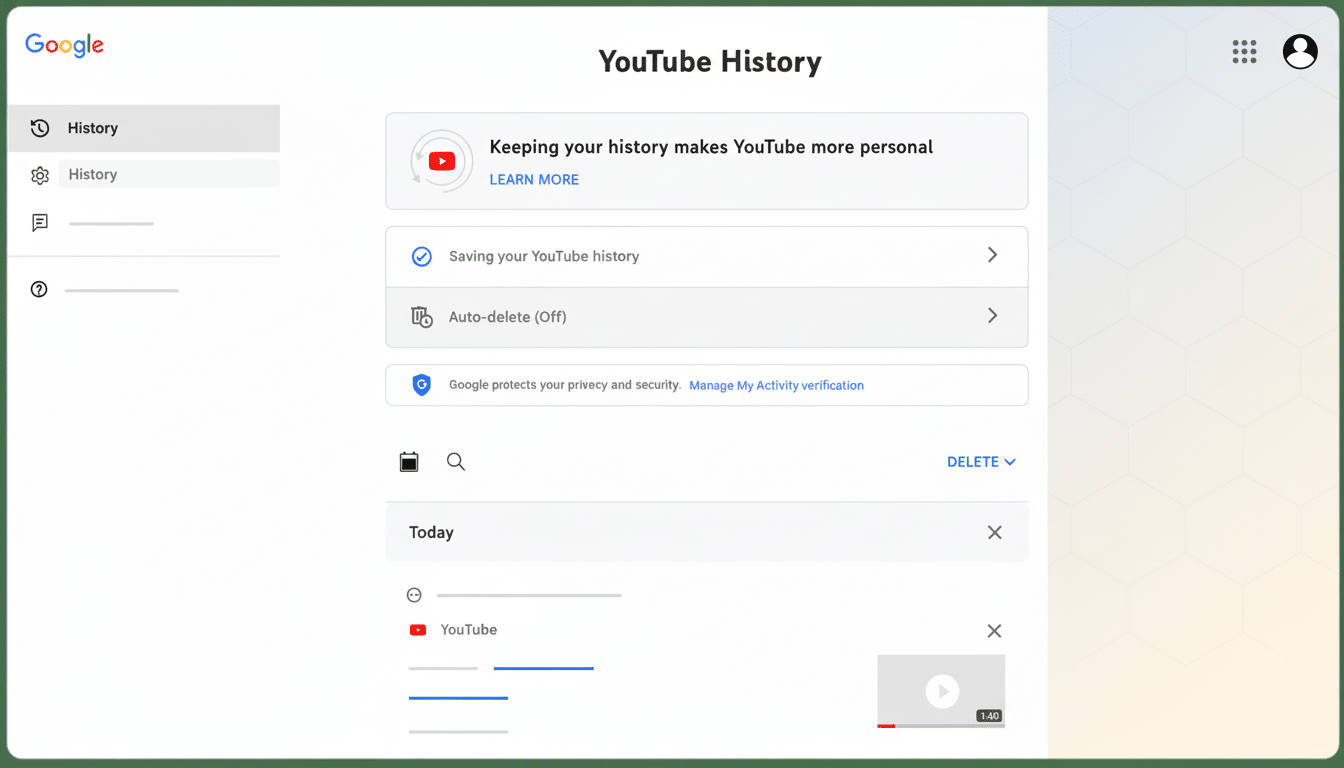
If you open the page in full Chrome, it remains Incognito by default. That full end-to-end flow means there’s no chance of accidentally hopping back to a standard tab in the middle of a search, and leaving dirty tracks in your history. In practice, it transforms a private search from a multipart dance into something you can solve with one visible action at the moment of need.
Why this matters for privacy and user experience
Today, Android users often open Chrome in Incognito to browse privately or dive into account settings in the Google app. Either road introduces friction at exactly the wrong moment. By moving the control into the typing interface, Google minimizes cognitive overhead and makes privacy the easy default for sensitive queries — think medical symptoms, surprise gifts, or financial research.
The timing is notable. With mobile, where Google dominates search share globally (and however small the crackdown), small changes to its core app can impact how billions of searches evolve. And surveys from the Pew Research Center have repeatedly found strong public anxiety around how companies gather and use personal data. A more explicit privacy control won’t make everything all better, but it respects those expectations in the product’s day-to-day workflow.
Catching up with the iOS app and its incognito mode
Google’s iOS app has included an incognito mode for years, complete with a fast gesture — press and hold your profile icon to switch over. Force-quitting has a way of doing that to apps, too — Android just gets to it in a less discoverable manner. This new toggle brings the two platforms into line on a feature that I, for one, would have expected to see in a Google search service.
One quirk may be naming. The option is called History Off Search rather than Incognito in early builds. That wording is more technically accurate, and it aligns with account-level history controls, but it’s less familiar than the universally understood Incognito term. Bringing the label to match user jargon may bridge any potential communication gaps.
Incognito is not invisible or a tool for anonymity
As always, there are limits. Incognito stops saving your searches and site visits on the device and also in your Google account for that session. It won’t make you anonymous to websites you visit or your internet service provider, nor will it prevent them from logging your usage of their services. This distinction is driven home by Google’s own support documents and advice from the Electronic Frontier Foundation.
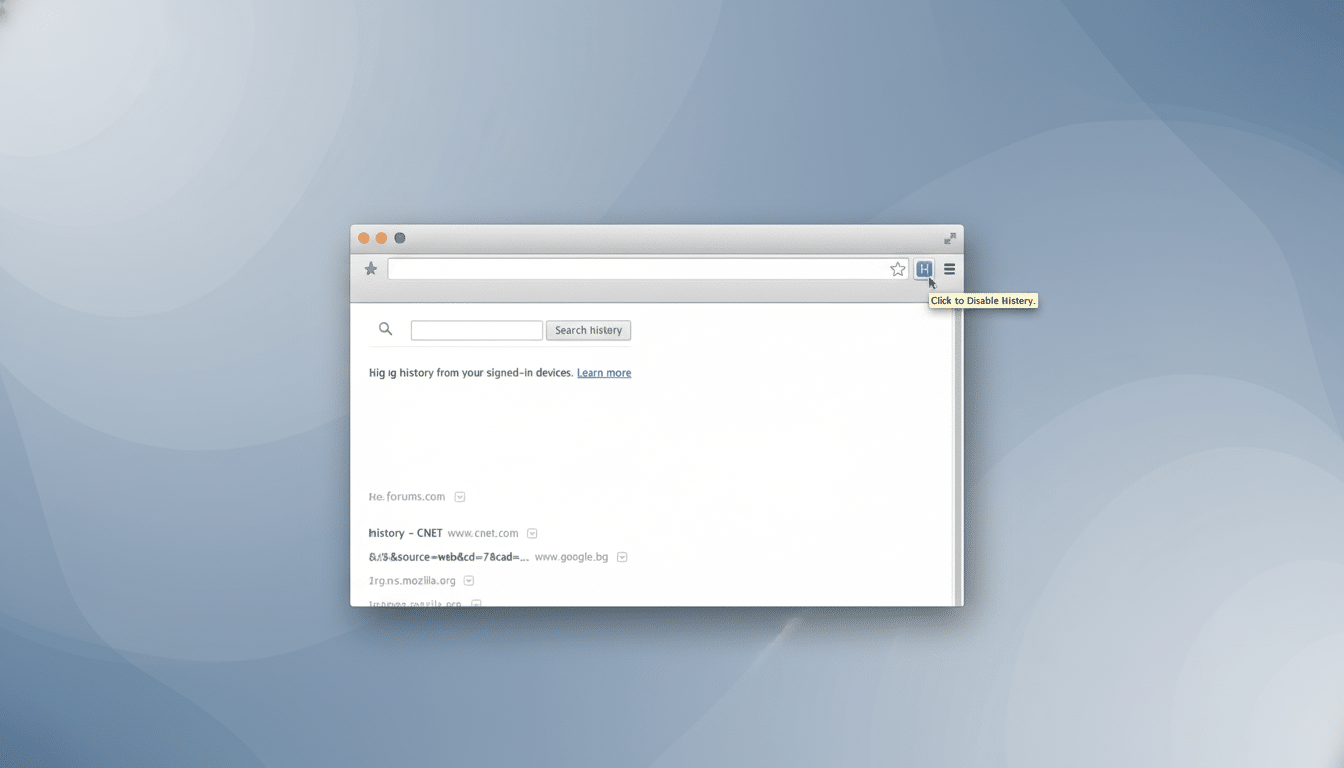
In other words, Incognito is most useful for keeping your local and account history clean, rather than doing anything about network-level tracking. For even better privacy, layer on protections such as DNS encryption, a trustworthy VPN, and more vigilant site permissions — particularly when researching subjects you really do want to keep in their own sealed-off box.
Availability timeline and what Android users should watch
The History Off Search toggle was observed by 9to5Google in recent beta builds of the Android Google app. It sits just above the keyboard as users type out a search query.
Google has not said when it will deploy the feature, and features in testing can change names, design, or behavior before rolling out to everyone.
The implementation choice — to pass searches off to an Incognito Chrome Custom Tab — looks intentional. It creates a mask so that your private context isn’t broken when new pages are opened, you jump to full Chrome, or trip into related results — places where privacy often fails in actual use.
Google has also been testing quicker ways to move from text to image commands in the app as part of a broader effort to speed up search flows. Altogether, these tests indicate Google is tuning those first seconds of a search — precisely when intent and privacy preferences are determined.
If the feature ends up shipping widely, Android users will finally have a one-tap, front-and-center method of ensuring sensitive searches don’t end up on their history — at long last, equaling some extent of control provided to iOS users, all while favoring clarity over confusing settings.

