Anthropic’s coding assistant is moving out of the terminal and into your browser. Claude Code on the web brings the same agentic, repository-aware help developers have been using locally to a managed cloud workspace, making it easier to spin up tasks, review changes, and coordinate work across multiple repos without juggling shells and editors.
What Claude Code on the web offers developers today
The web version allows you to assign coding tasks that run on Anthropic-managed infrastructure. You can point Claude at a GitHub repository, ask questions about project layout, request changes, or draft new components, then review proposed diffs and summaries before anything touches your main branch.
- What Claude Code on the web offers developers today
- Who can access the web preview and how pricing works
- Enable the web preview and connect GitHub
- Create a task and review proposed changes
- Try the iOS option during the preview
- Security model, permissions, and recommended safeguards
- Where web-based coding agents fit in developer workflows
- Adoption trends and how to pilot Claude Code safely
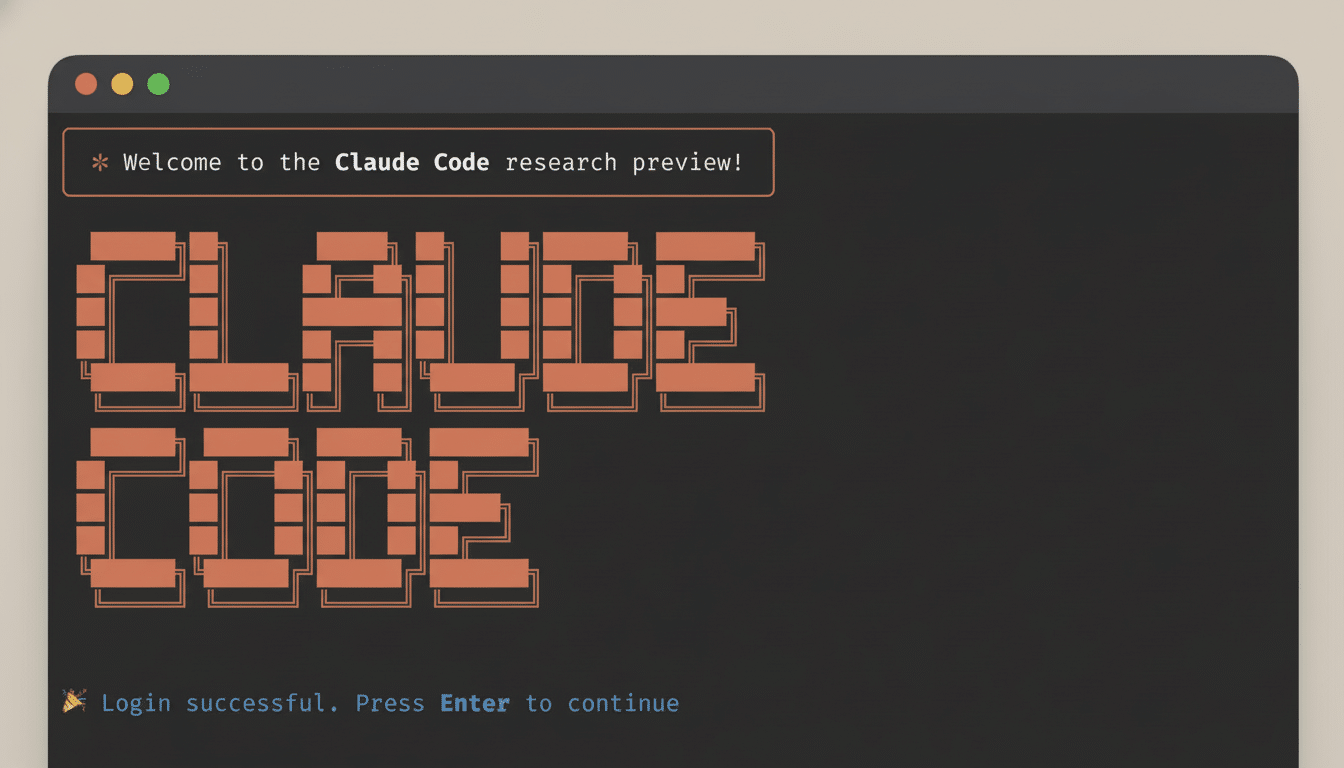
Because it runs in the cloud, you can keep multiple tasks active across different repositories. That’s valuable for coordinated refactors or dependency upgrades that span services—work that’s too much manual orchestration to pull off completely inside a local IDE or terminal session.
The assistant provides clear change summaries, according to Anthropic, and can automate parts of the workflow, from preparing tasks to packaging proposed updates for review. Early testers also report faster triage and fewer context switches, particularly when onboarding to new-to-them codebases.
Who can access the web preview and how pricing works
Claude Code for web is being made available to subscribers as a research preview. Although this feature is available with the Pro plan, the Pro plan is about $20 per month, while the more expensive Max plan is priced between $100 and $200, with usage tiers. However, the preview is not activated for free accounts.
Not only do these plans set upper caps on what can be done, but they also enable features like Research, Google Workspace connectors, and extra Claude models. The web experience is an add-on for current developers interested in the environment, not a separate product.
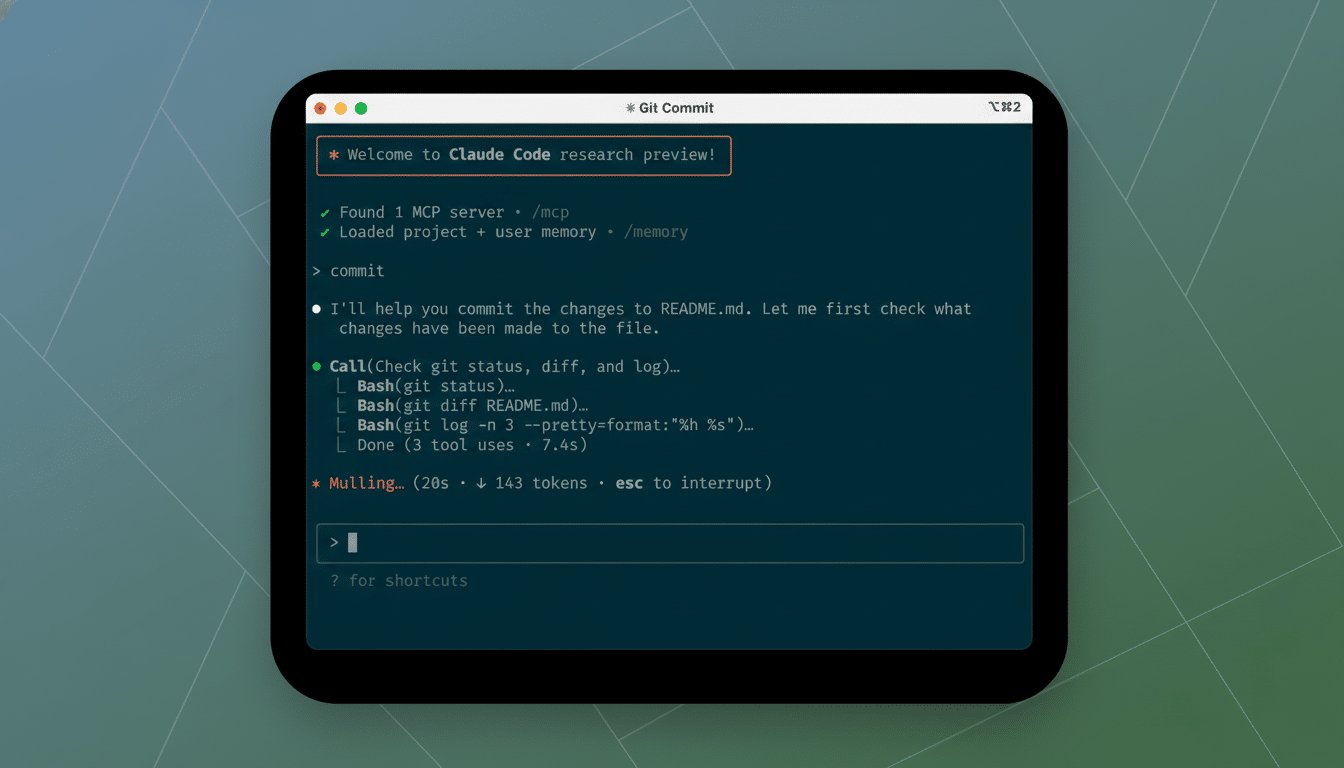
Enable the web preview and connect GitHub
- Sign in to your Pro or Max subscription.
- If the feature is available in your subscription, install or update the Claude web app.
- When the preview is available, enable access to Claude Code on the web from Settings or Labs. As the lab becomes available during the preview, some users won’t receive full access immediately.
- Connect your GitHub account via OAuth and select the repositories you want to use.
Create a task and review proposed changes
- When prompted, create a new task, pick a repository or branch, and describe your goal in natural language.
- Claude will evaluate the codebase structure and ask questions if more context is required, then deliver a plan with a base set of steps.
- You can review the proposed changes and summaries, ask Claude to modify them, or approve or reject.
Try the iOS option during the preview
- Update the mobile app, sign in with your Max or Pro account, and authorize the same repositories.
- The interface is optimized for fast reviews and simple edits on mobile devices, and feedback is being gathered and evaluated by Anthropic.
Security model, permissions, and recommended safeguards
Each Claude Code task is run in an isolated sandbox with network and filesystem limits. Git operations are passed through a secure proxy with a repo-level authority mechanism, allowing the assistant to change only what you enable. This isolation is necessary from a security standpoint and is analogous to best-practice least-privilege recommendations from OWASP.
- Tokens for your team should be restricted in scope, protected by branch, and logs should be maintained for provenance.
- Keep sensitive configuration and secrets outside the AI’s working set, as recommended for any automated tool.
- Customer controls, SSO, and granular repo access will continue to provide the bulk of your barrier.
Where web-based coding agents fit in developer workflows
Web-based coding agents are well-suited to cross-repo tasks: running, upgrading shared libraries, rebranding APIs, and folding coherent change summaries for prompts. They’re also ideal for helping first-time codebase-touring developers understand folder architecture, build scripts, and test standards while minimizing consultations with the documentation.
Nonetheless, you’ll keep a powerful IDE or terminal for local diagnosis and performance parsing. Think of Claude Code on the web as your control platform for strategizing and proposing changes, with your editor serving as the operating surface. This is similar to many companies’ strategy to use GitHub Copilot Chat or Replit agents in combination with conventional methods.
Adoption trends and how to pilot Claude Code safely
Developer adoption of AI coding helpers is soaring. According to industry surveys, a majority of developers use or are experimenting with AI assistants during projects. Furthermore, prominent platforms for code completion and chat see millions of active seats. By launching Claude Code on the web and mobile, Anthropic is meeting teams where they are working—pull requests, reviews, and repo-based workflows—rather than limiting assistance to the terminal.
If your team is already using Claude Pro or Max, once you turn on the web preview, you’ll be able to test repository-aware automation with little friction. Begin with your least important repositories, evaluate analysis and defect levels, and proceed when the guardrails and early wins are clear.

