RAM is like the runway that lets your apps take off. Too little and things idle; enough, and work feels easy. After benchmarking today’s modern laptops, monitoring software demands, and meeting with IT admins to discuss the issue, here’s clear advice about how much memory you really need on Windows and macOS right now — no fluff or exaggeration, just practical guidelines that should age well.
Why modern apps and multitasking demand more RAM
Two things are pushing memory pressure: heavier everyday apps (including social and collaboration tools) and increased multitasking. These days, browsers consume 100–300MB per active tab by default (rich web apps can use much more), and video conferencing with background blur might take up 700MB–1.5GB. Slack or Teams can use 500MB–1.2GB, and with Outlook, cloud sync, and an antivirus suite, a “normal” work session can approach 8–12GB before even opening creative tools or virtual machines. Memory compression can bring relief for a bit, but once you exceed the limits, systems start thrashing to swap on SSDs, which degrades responsiveness and may hasten SSD wear.
- Why modern apps and multitasking demand more RAM
- Windows RAM recommendations and the rationale behind them
- Mac RAM suggestions and how unified memory works
- Creation, AI, and professional workloads that need more RAM
- DDR5, LPDDR5X, and what to know about upgradability
- Straightforward RAM picks based on how you work
- The bottom line on choosing the right amount of RAM
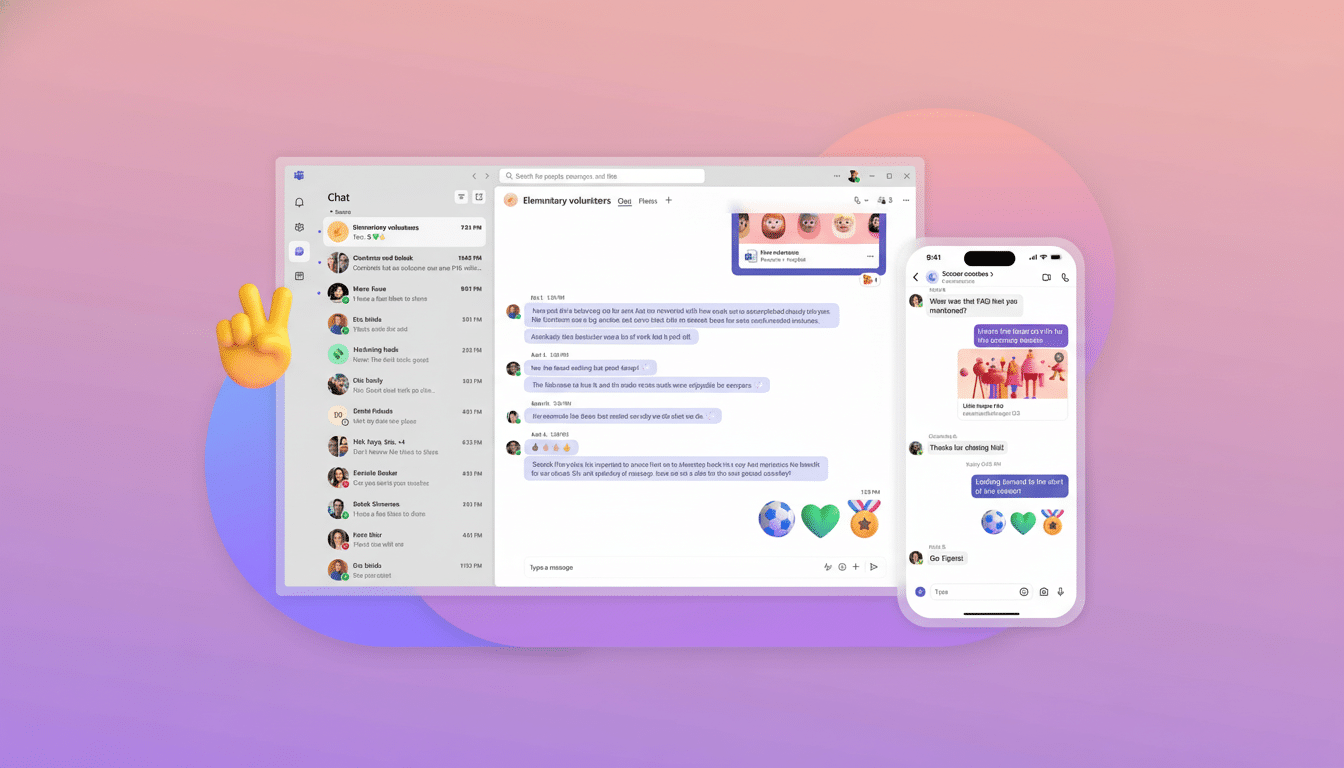
Windows RAM recommendations and the rationale behind them
Microsoft says 4GB is the minimum for Windows 11, but that’s survival spec, not comfort spec. For most people, 16GB is the real bottom line. Dozens of tabs, office apps, messaging, and a video call all keep running smoothly at this capacity — especially on laptops with integrated graphics that can reserve anywhere between 1–4GB of system memory for the GPU.
If you are constantly working with giant spreadsheets, massive Power BI dashboards, or running Visual Studio or Android Studio, Docker/WSL containers, etc., do yourself a favor and go for 32GB. Developers and auditors see significantly less lag time when indexing, compiling, and aggregating on local databases at that size. For 4K video editing in Premiere Pro, Adobe advises a minimum of 16GB (at least 32GB if color grading or working with wider timelines), while DaVinci Resolve needs at least 32GB and can benefit from as much as 64GB.
Gamers should consider 16GB as a minimum, at least for now; many recent AAA games recommend as much, and background launchers can use an additional gigabyte or two. If you stream, heavily mod, or have Discord, browsers, and capture tools running as well, 32GB buys headroom. Sixteen gigabytes is still prevalent among gamers, but we are starting to see 32GB taking its place, as reflected in the Steam Hardware Survey.
Mac RAM suggestions and how unified memory works
Apple silicon handles memory differently. Unified memory feeds both CPU and GPU, and thanks to Apple’s aggressive memory compression plus extremely fast SSDs, even low amounts of RAM can be masked — up to a point. This is why some users with light demands find 8GB workable for email, lightweight web browsing, and notes. However, actual multitasking sees swap usage becoming common, and GPU tasks sip from the shared pool.
For the majority of Mac users, 16GB is clearly the sweet spot. It manages to keep Safari/Chrome, Mail, productivity apps, and a few creative tools from dragging too much on swap. If you’re frequently working in Lightroom Classic, Xcode with iOS simulators, Logic with big sample libraries, or using multiple displays, 24GB or 32GB is the sweet spot. Thirty‑two gigabytes is a great amount for 4K video editing in Final Cut Pro with lots of effects; consider 48GB or 64GB for 8K.
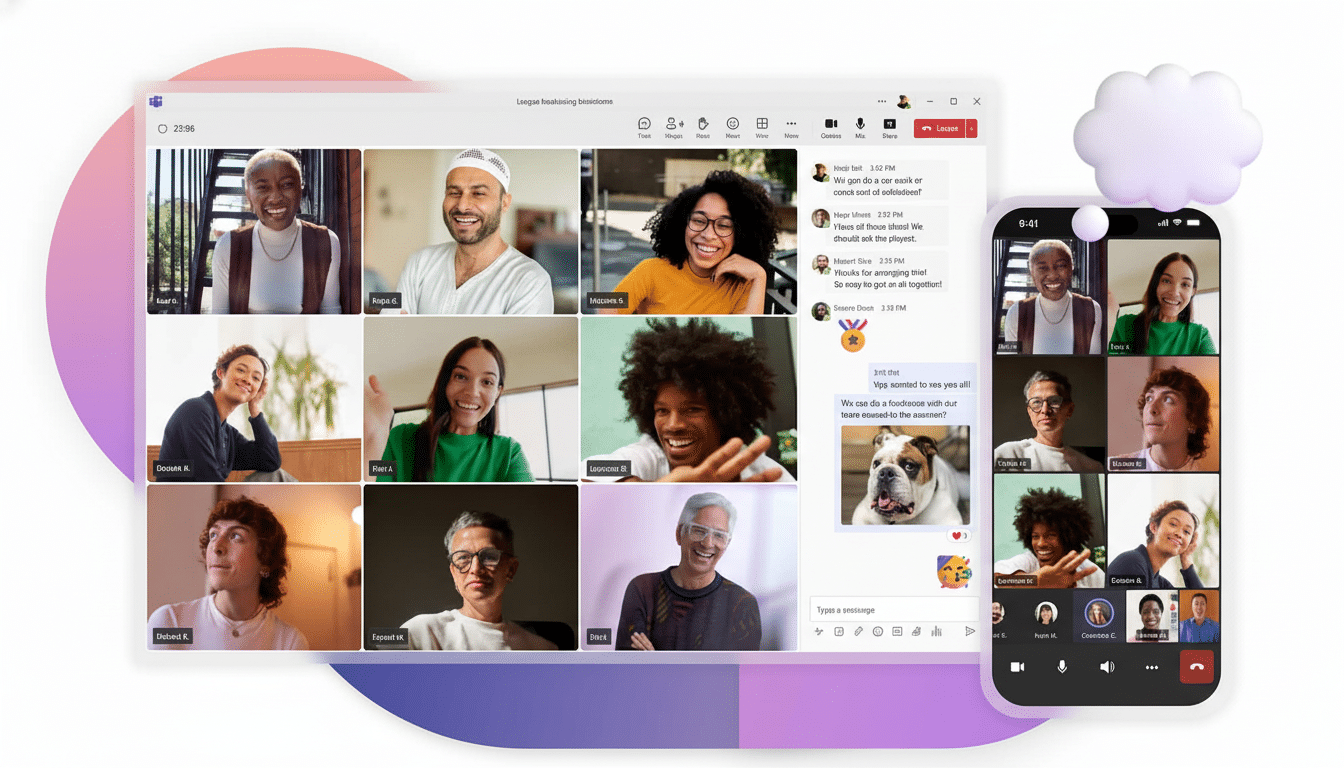
One key difference: Nearly all modern Macs have non‑upgradable memory. Pick the capacity you’ll want for the full lifespan of the machine. Many IT departments plan on running a device for four to six years, as noted by industry analysts (e.g., IDC), so aim higher rather than lower.
Creation, AI, and professional workloads that need more RAM
Creative suites scale with RAM. Photoshop with AI‑backed features, large PSDs, and multiple gigapixel images can chew through 16GB quickly; 32GB stops the constant cache thrashing. Similar gains are made in DaVinci Resolve color work and Fusion comps. Music producers using orchestral libraries find they have better sessions at 32GB–64GB.
Local AI is the new memory wildcard. Running quantized 7B–13B language models, vector databases, or embeddings pipelines concurrently with an IDE and browser stack can require up to 32GB on Windows and at least 24GB on macOS. If you want to host multiple models or fine‑tune locally, 64GB is warranted.
DDR5, LPDDR5X, and what to know about upgradability
New systems come with DDR5 or LPDDR5X, offering more bandwidth and efficiency than older DDR4. That’s important for integrated graphics workloads and memory‑sensitive AI‑accelerated workflows. The standards body JEDEC has also announced LPDDR6, but it is not expected to appear widely in laptops for some time.
Upgradability is shrinking. Soldered LPDDR memory is used in many thin Windows laptops, though some gaming and business models will still give you SO‑DIMMs. Macs are fixed at purchase. Before you buy, see if the RAM is user‑replaceable — this one factor can prolong a machine’s usefulness and reduce its total cost of ownership.
Straightforward RAM picks based on how you work
Windows recommendations at a glance
- Windows simple productivity and web: 16GB recommended. Go 8GB only if assigned to kiosk or single‑app roles.
- Windows multitaskers, developers, content creators, and gamers: 32GB for consistent responsiveness.
- Windows video, 3D, or data science heavy local AI: If you can afford it, get 64GB.
Mac recommendations at a glance
- Mac everyday users: 16GB for comfort, though you might limp by with 8GB if your use case is very light.
- Mac creators, developers, and multi‑display users: 24GB–32GB. Opt for 48GB–64GB if you’re working with 8K video, large After Effects comps, or big ML workflows.
The bottom line on choosing the right amount of RAM
If you want a one‑size‑fits‑most suggestion, 16GB is the way to go for most users, though power users will want 32GB or more. Spend where it saves time — memory is still the cheapest route to making a computer feel fast for years.

