Locked out of your Google account after losing your phone or forgetting a password? Two recovery options to help ease the nightmare are already rolling out in Google, including a means of asking friends or family for help and an added mobile number sign-in option that leverages your last Android device’s screen lock.
Combined, the features are designed to accelerate recovery while maintaining a high level of security. Google’s scale is where that balancing act matters, when Gmail alone serves more than a billion people around the globe and Android runs on billions of devices.
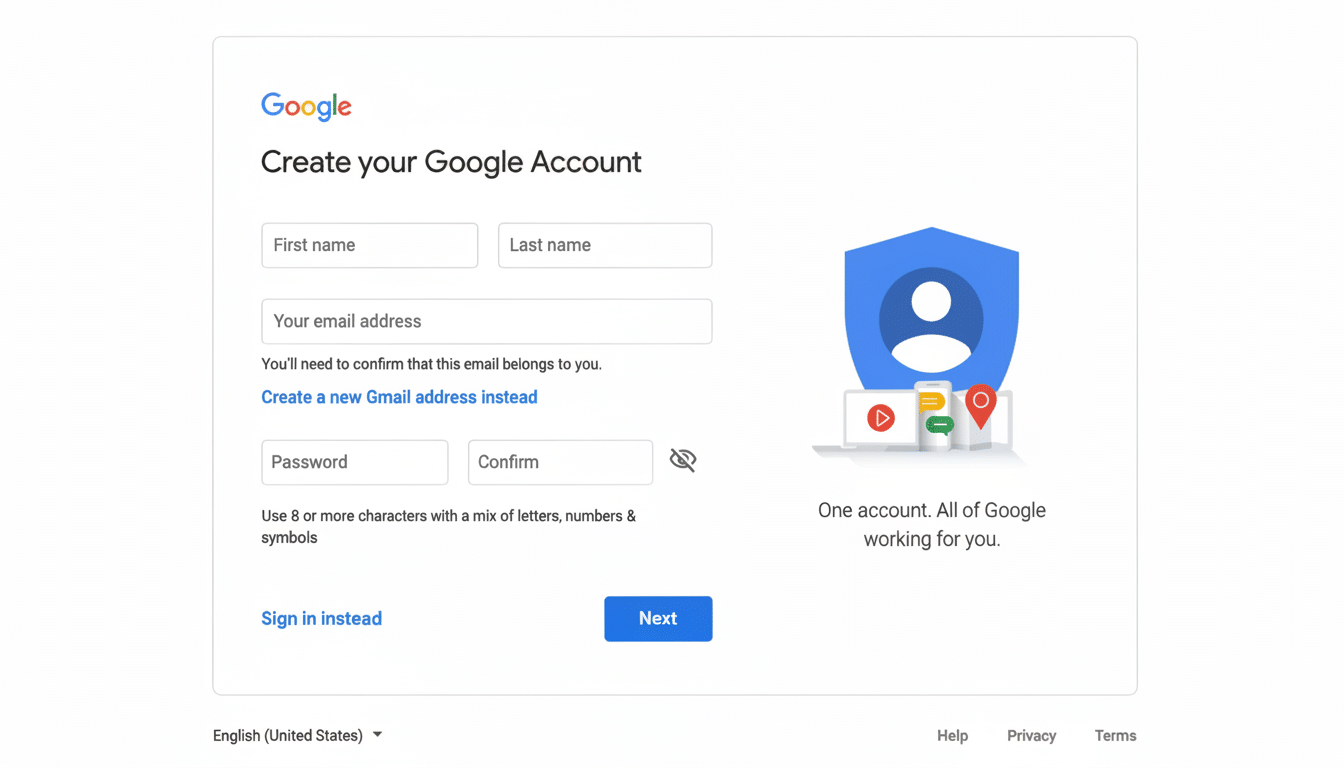
How Trusted Contact Recovery Works for Google Accounts
Google will now allow you to add “Recovery Contacts” to your account ahead of time. If you ever get locked out — your phone with a passkey on it gets stolen, say — first, you will make the usual checks. Failing that, a nominated contact might be able to help confirm it’s you and let you back in.
The process is straightforward: select one or more contacts with Google accounts, send an invite, and they need to accept within 24 hours. They serve as an independent signal to Google vouching for your identity when you need recovery. It’s not a backdoor; it’s an additional attestation added to a set of existing recovery options.
This approach reflects an emerging industry trend of “social recovery.” Apple added Account Recovery Contacts for iCloud, and earlier versions of the same concept popped up on social sites. The basic idea is the same, that a human being you trust can be a powerful signal when other things are absent.
How to Sign In With Your Mobile Number on Google
Second up is “Sign in with Mobile Number.” If you’ve associated a phone number with your Google profile, you can find linked accounts and log in without a password after entering the screen passcode that your last Android device communicated to you.
This is not just an SMS code, which can be subject to SIM swapping. Instead, Google relies on device-level knowledge — your lock-screen PIN or passcode from a previous Android you’ve used, for example — to restore the trust. The new feature is rolling out slowly, so availability could differ.
Key Security and Privacy Considerations for Account Recovery
The clear risk with any shortcut for recovery is that it may be used by an attacker. Google’s implementation reduces this threat by first requiring standard account checks and relying on predetermined, out-of-band contacts as opposed to fly-by-night email requests sent in the clear or insecure SMS-only flows.
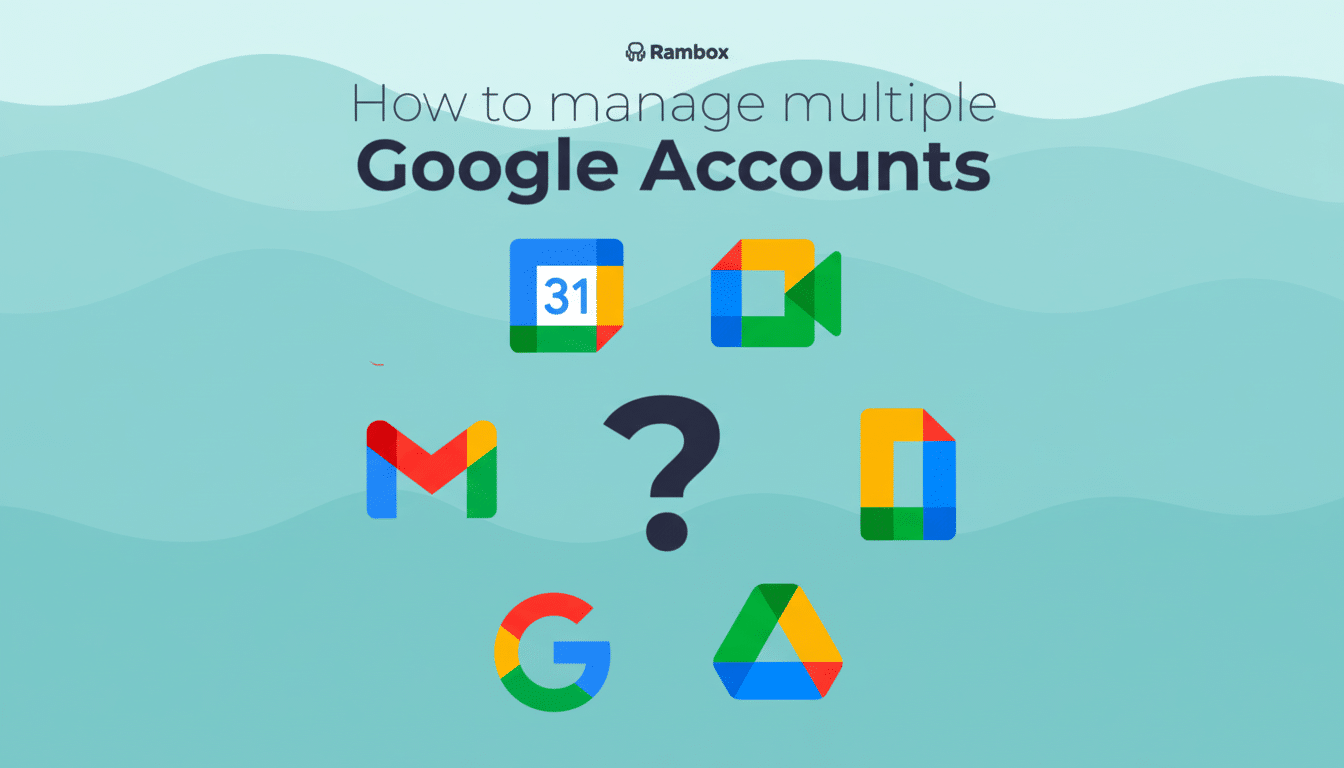
There could be guardrails — approval mechanisms, rate limits, device signals, clear opt-outs. Recovery contacts can be added, modified, or removed at any time, and users should be notified when recovery attempts begin. These practices are also in concert with recommendations from organizations such as NIST and the FIDO Alliance that recommend layered, phishing-resistant authentication.
How Google’s approach compares and why the change matters
With passkeys replacing passwords, recovery becomes the new weak point. Well, if your primary device gets lost, you still need a high-assurance way to get back in that’s not going to reduce the security value add of passkeys. Social proof and device-based checks fill that gap without falling back to the more easily phished.
Apple’s recovery contacts in iOS and iPadOS show that well-crafted human attestations can be usable and secure. Such recovery signals are similarly diversified on Microsoft’s account “proofs”. For Google to join this group indicates that resilient comeback is now a feature, not an afterthought.
Picture this: You lose your phone while traveling and your passkey resides there. You start recovery on a spare laptop, it clears the standard checks, and pings a pre-approved contact to verify it is you. You’re back in a minute later, with time to revoke access on old devices and rotate sensitive tokens.
Steps Google users should take to prepare right now
Pick recovery contacts carefully. Pick people you trust who also practice good security hygiene and use two-factor authentication, and they’ll be able to recognize a valid request from you. Tell them you’ve added them and a little about why, so they aren’t blindsided by a prompt.
Make sure your phone number is up to date on your Google account, and memorize — or securely save — your Android lock-screen passcode. And if you ever switch phones, check to be sure your number and your device are connected so the mobile number sign-in option isn’t locked when you need it.
Layer defenses: use passkeys, store backup codes in a safe place, consider hardware security keys and periodically review your recovery information. More advanced users who deal with sensitive data may want to consider setting up Google’s Advanced Protection Program for stronger protections.
Bottom line: The recovery ought to be as robust and considered as your sign-in. By combining trusted contacts with device-based verification, Google is nudging account recovery to a model that’s both harder to phish and more straightforward to use when stress is running high.

