It just got way faster to put a credit or debit card into Google Wallet. And then there’s the procedurally optimal card generation process: No painful “punching in long strings of impossibly complex numbers one by one,” and no more struggling to successfully frame a photo of those embossed squares.
NFC Tap-To-Add: Changes The Onboarding Flow
Up until this point, Wallet has featured two options: manually entering a card or scanning the face of the card. Both function, but create friction at the very point when a consumer has just decided whether to add a card to the mobile wallet. With the new flow, any card that supports contactless can simply be held near the phone to add it—Wallet reads off necessary EMV specifics and goes straight into issuer verification.
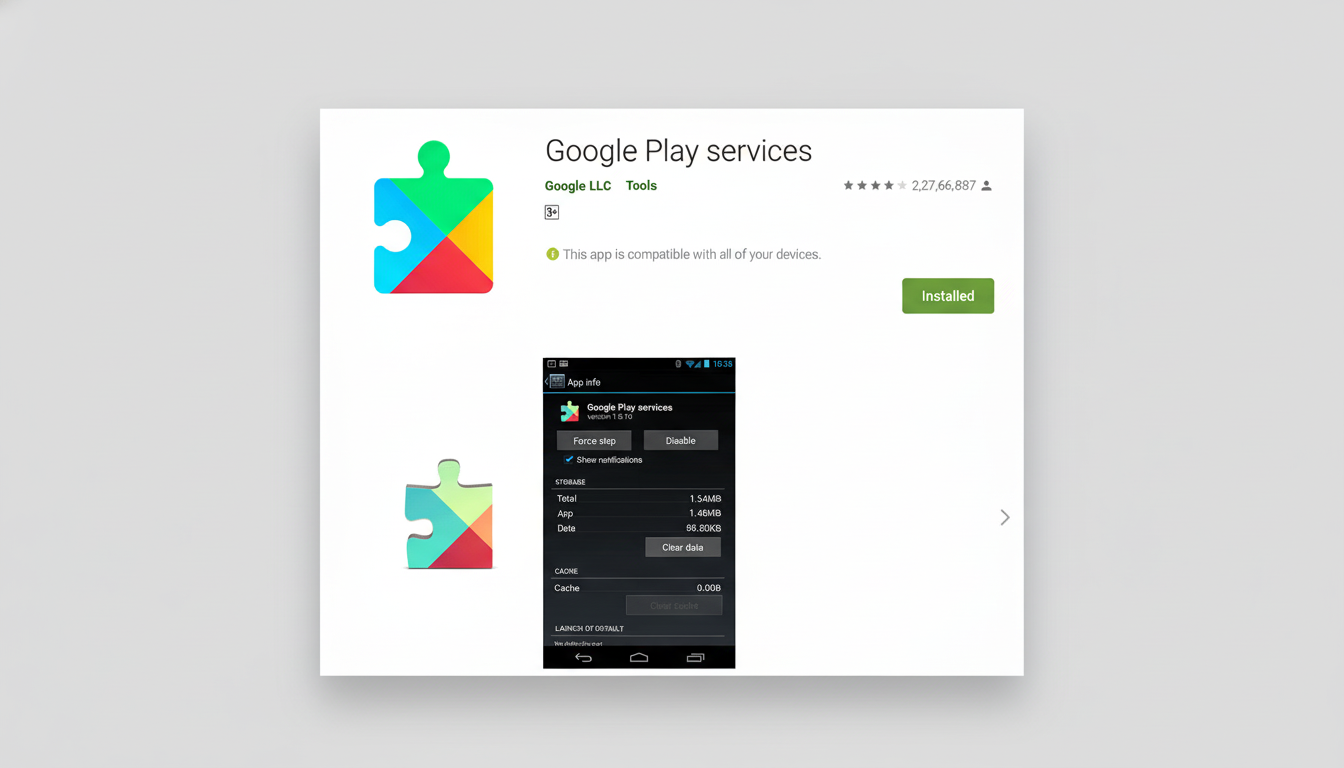
In real life, it feels like how this was supposed to work all the time. Tap your card to the check-in terminal, confirm the details Wallet sucks in (like number and expiration), do any verification with your bank if they require that, done. The feature is a companion to updates distributed via Google Play services, so it appears silently as an addition behind the scenes rather than a full app reinstall.
Why It Matters For Adoption And Security
Easier onboarding is not just a convenience, but a growth lever. Payments companies have long known that each additional step hoovers up conversions. Because contactless is now a default behavior in so many markets, removing the friction at setup level has outsized impact. Mastercard has said that more than half of in-person transactions worldwide are conducted on tap-to-pay cards, and that in markets like Australia and Canada, contactless penetration is over 80 percent. Fewer steps results in more cards ready when the checkout terminal is waiting.
On the security side of things, the NFC step reads standard EMV contactless data (over ISO/IEC 14443), and then uses it to request a network token on your behalf. EMVCo’s official tokenization mechanism replaces the primary account number with a device-specific token, taking the actual card number off of merchant systems and lowering fraud liability. In the latest case, most issuers pile on step-up checks—think a one-time code, bank app approval, or quick call—to finish provisioning.
How To Use It And What You Can Expect To See
Open Wallet, select the option to add a payment card and see if you have the choice to tap with a physical card. Tap your contactless card on the phone’s NFC hotspot (usually located near the top or middle on most Android devices). In a few seconds, the card details will pop up for confirmation.
Next comes issuer verification. You might get an SMS code, a prompt in your bank’s app, or an email, depending on your bank. Once confirmed, Wallet engages a device-bound token so you can tap to pay.

Real-world example: you receive your replacement card in the mail and it’s added to Wallet before you even remove the sticker. Tap, verify, and your phone is ready to check out — and that 1-800 number could go take a hike as well (along with the magnifying glass or squinting at shiny card finishes until your camera can see them).
Compatibility And Caveats You Should Know About
This is because Wallet provisioning requires a contactless-capable card and issuer support. Most contemporary Visa, Mastercard, American Express and Discover cards with the contactless symbol will work; regional or private-label cards are among those that may not work. In cases where a card isn’t supported, Wallet will either fall back to traditional entry or politely refuse server trust.
Phone NFC can be finicky, so taking it slow and steady often works better than rapid swiping. Also note that the card number grabbed from NFC is subject to the same risk checks as any other add flow—if your bank flags something suspicious, be ready for additional verification or a temporary hold.
Design Tweaks And Related Improvements In Wallet
In addition to its tap-to-add feature, Wallet is testing Material 3 Expressive components with muted background tints and clearer call-to-action text that makes the add-card path more prominent. It’s an understated refresh, but the visual hierarchies are clearer, and it jives better with the streamlined card flow.
The overall Wallet ecosystem continues to grow as well. Recent updates added support for storing Play Points and brought contextual surfaces that surface tickets and passes when you’re near a venue or gate. Google Play services has also set the stage for Live Updates on flights and events planned for a future Android release, which means even more real-time travel and ticketing smarts are likely coming down the road.
The Bottom Line: Faster Setup Without Sacrificing Security
Reading a contactless card over NFC to prefill information is a little change with big consequences: setup that’s faster, fewer errors entering personal information, and smoother sailing to tapping your phone at checkout. With EMV tokenization and issuer verification retained, the new flow locks down security while creating a Wallet that feels instantly usable – just the right combination users have come to expect from a modern payment wallet.

