I certainly did not expect a Google TV projector to disrupt my bedtime routine. After a month with one, it has. What started as a curiosity has turned into a frictionless way to unwind, wake up, and steal little moments of screen time without moving furniture or my life. It wasn’t megapixels or marketing; it was convenience, brilliantly executed.
Why a projector works so well in small bedrooms
A traditional TV just won’t work in many bedrooms — they simply are too small, or the walls too impaired, to make it practical. Into those gaps slips a small projector. And when hung on a corner stand or small shelf, it vanishes when not in use and converts into a 70- to 100-inch canvas with the lights turned off. (And a ceiling projection, in particular, can turn dead space into a moody little theater — without a drill, without a mount on the wall, and without construction dust.)
- Why a projector works so well in small bedrooms
- Lessons from actual use and setup after a month
- Picture and sound where it counts in a dark bedroom
- The Google TV advantage in the bedroom for nightly use
- Sleep hygiene tips without killing the cozy bedroom vibe
- What I’d suggest after 30 days of living with a projector
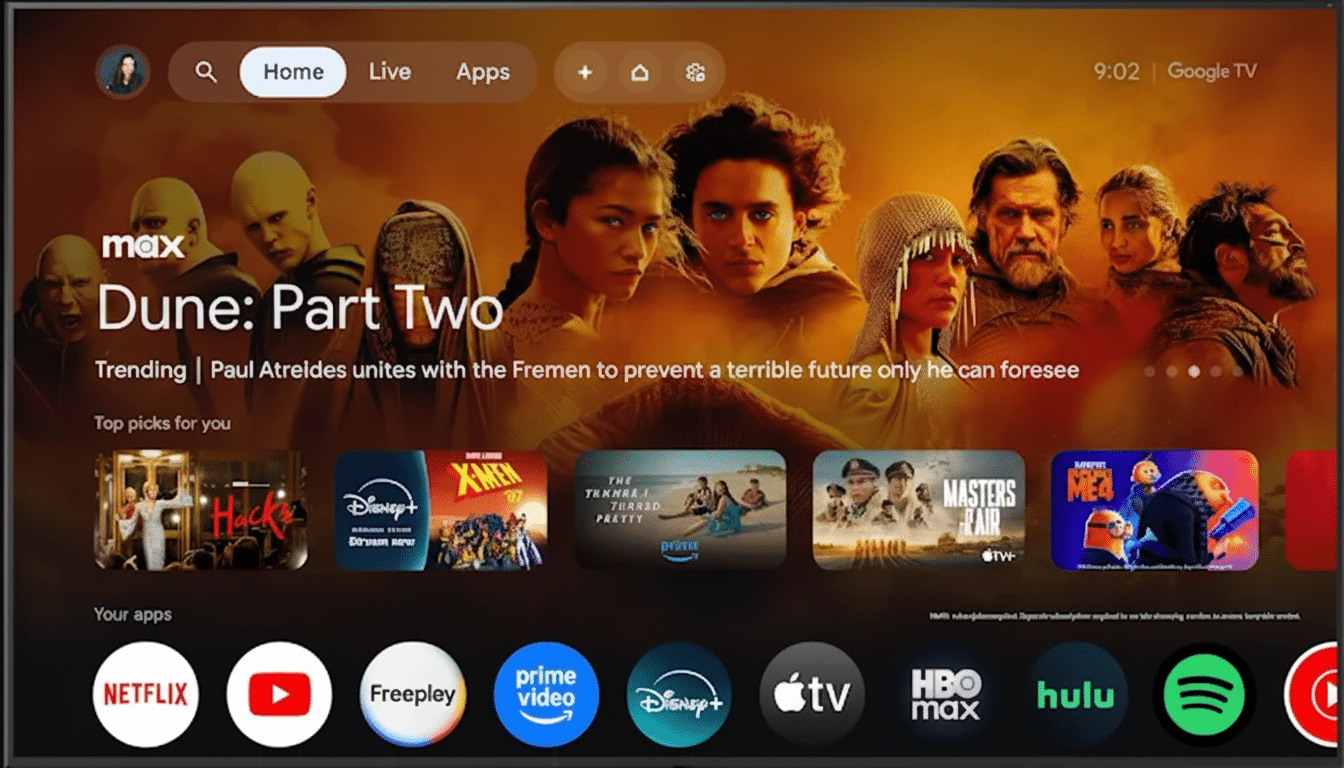
Streaming has been the default for some time now — Nielsen’s The Gauge has consistently placed streaming usage at around 40% of all U.S. TV behavior — so having a screen that just appears wherever is much more natural than one that calls you into place in front of the living room rig. It’s not “home theater night,” it’s “press play and chill.”
Lessons from actual use and setup after a month
The practicalities matter. A compact, battery-capable design equals no cord-tripping or outlet fights. Autofocus and auto-keystone are mandatory if you ever move the unit; they turn a 90-second fiddling session into a 10-second tap. I discovered it’s best to let auto-keystone handle the heavy lifting and then trim the image a bit for symmetry, which seems to be a happy medium between geometry and bright lights.
Ceiling projection can take a bit of aiming. I tilt a little off the fan line and keep the image below any crown molding for that clean rectangle. A lightweight stand with a ball head is perfect; it allows you to rotate from wall to ceiling without disturbing the room. When I want the floors free so a robot vacuum can work, the unit jumps up onto a bookshelf and spins.
Picture and sound where it counts in a dark bedroom
You can generally expect 1080p and about 400–500 ISO lumens with such portable projectors. Translation: They can shine in a dark room and, with the blinds drawn, do “good enough.” Daylight is their kryptonite, though that’s not really a bedroom issue at night. I’d argue that keeping the image under 100 inches maintains a perception of sharpness and punch. True HDR is still a big ask for most portables — consider it kind of HDR-compatible rather than HDR-bright.
Built-in 5W speakers surprised me. Close-range bedroom listening doesn’t favor loudness as such over clarity, and I never tend to push it past the midpoint. That keeps dialogue intelligible even at whisper audio levels — useful if there’s a sleeping child down the hall. If you want bass, a small Bluetooth speaker or soundbar adds that without the complications.
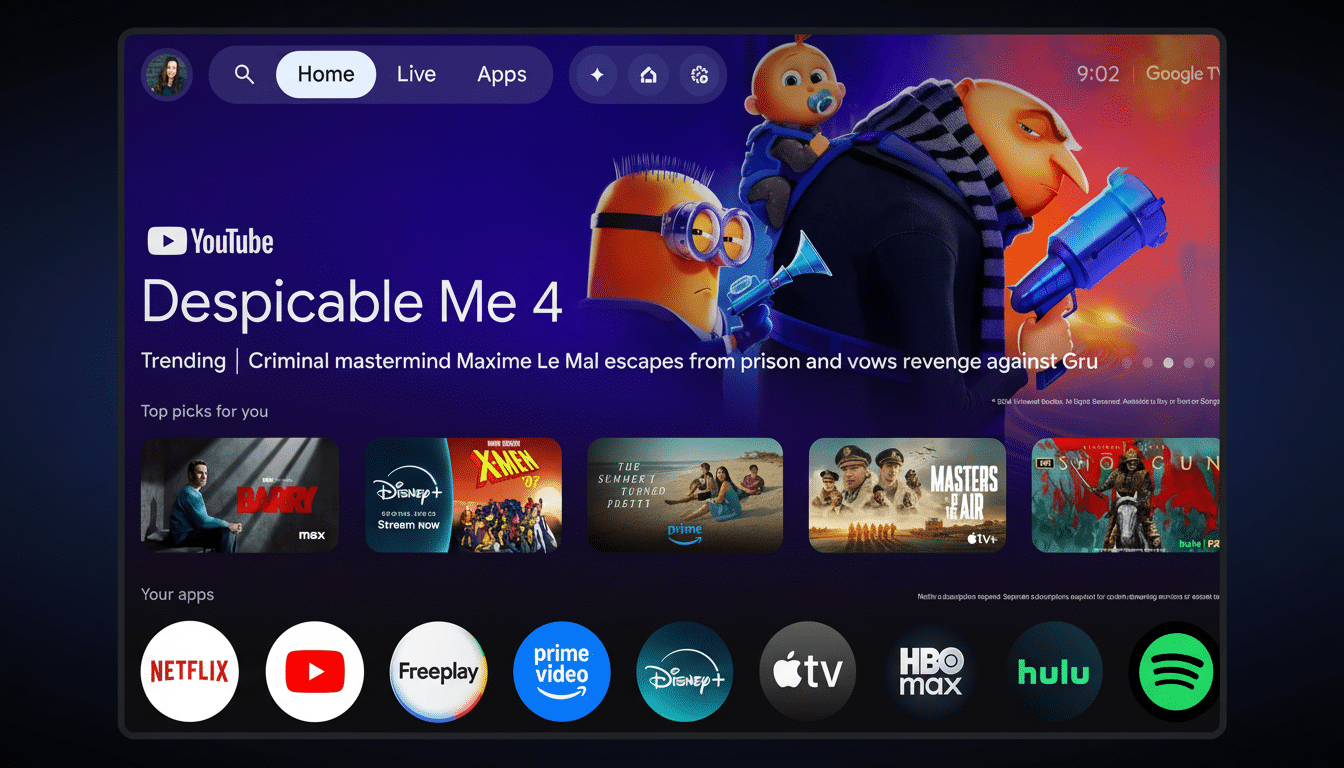
The Google TV advantage in the bedroom for nightly use
Google TV brings it all together. The Continue Watching row, the universal search, and voice commands transform your projector into a grab-and-go screen. I can stop playing in the living room and pick back up in bed without having to manage inputs or sticks. Profiles help keep recommendations sane if two people share the device, and the ambient mode can also double as a soft nightlight or photo frame when not streaming.
Performance quirks do crop up. App switching can take a beat to get going, and volume adjustment midstream will chunk up from time to time. They’re tiny trade-offs for the ease of an all-in-one system. If gaming is on your agenda, keep in mind that the input lag of most portable projector models is higher than what you get on even low-end TVs; casual games will be alright, but twitch shooters are a no-go.
Sleep hygiene tips without killing the cozy bedroom vibe
There is a legitimate concern about screens and the bedroom. Blue light before bed could interfere with melatonin, according to the National Sleep Foundation. My compromise: change to a warmer color temperature after dark, install a 45-minute sleep timer, and cap the screen size to minimize visual stimulation. And the fans are quiet enough that you can forget about how much sound the console adds to your room, and there’s a Dark mode for more comfortable late-night browsing.
To my surprise, the projector cut down on my end-of-day doomscrolling. Instead of both our phones being brightly glowing, me and my partner watch together, discuss for 5 minutes, then set the sleep timer. Convenience, it turns out, is a stronger habit-former than guilt.
What I’d suggest after 30 days of living with a projector
- Choose a model with fast autofocus/keystone, quiet cooling, and a battery that lasts an episode or most movies.
- Have a compact tripod or swivel stand at the ready for overhead shots.
- Strive for blackout or heavy curtains; the simplest way to “upgrade brightness” is by controlling ambient light.
- Don’t watch it in the eventual product’s tiny plastic theater; instead cut off everything on the sides and limit picture size to improve perceived contrast.
- Oh — and if you care about sound, pick up a Bluetooth speaker.
If a wall-mounted TV will work with your space and habits, at least. But in small bedrooms, a Google TV projector is the rare gadget that can add capability without contributing clutter. For me, that made watching a thing I do where I live instead of where the furniture tells me to sit, and that was more of an up-ender than any spec sheet memorization could have been.

