Google Tasks is apparently making a long-awaited change to organize your items by date, according to an APK teardown of the latest Android release.
For people managing work and personal lists within Gmail, Calendar, or the standalone app, it’s a small change that has an outsized impact on daily prioritization.
- What the APK reveals about deadline sorting in Tasks
- How deadline sorting could be implemented in Tasks
- Why this matters for your productivity and focus
- What still needs work before a wider public rollout
- Cross-platform and rollout expectations across apps
- The bottom line on Google Tasks deadline sorting
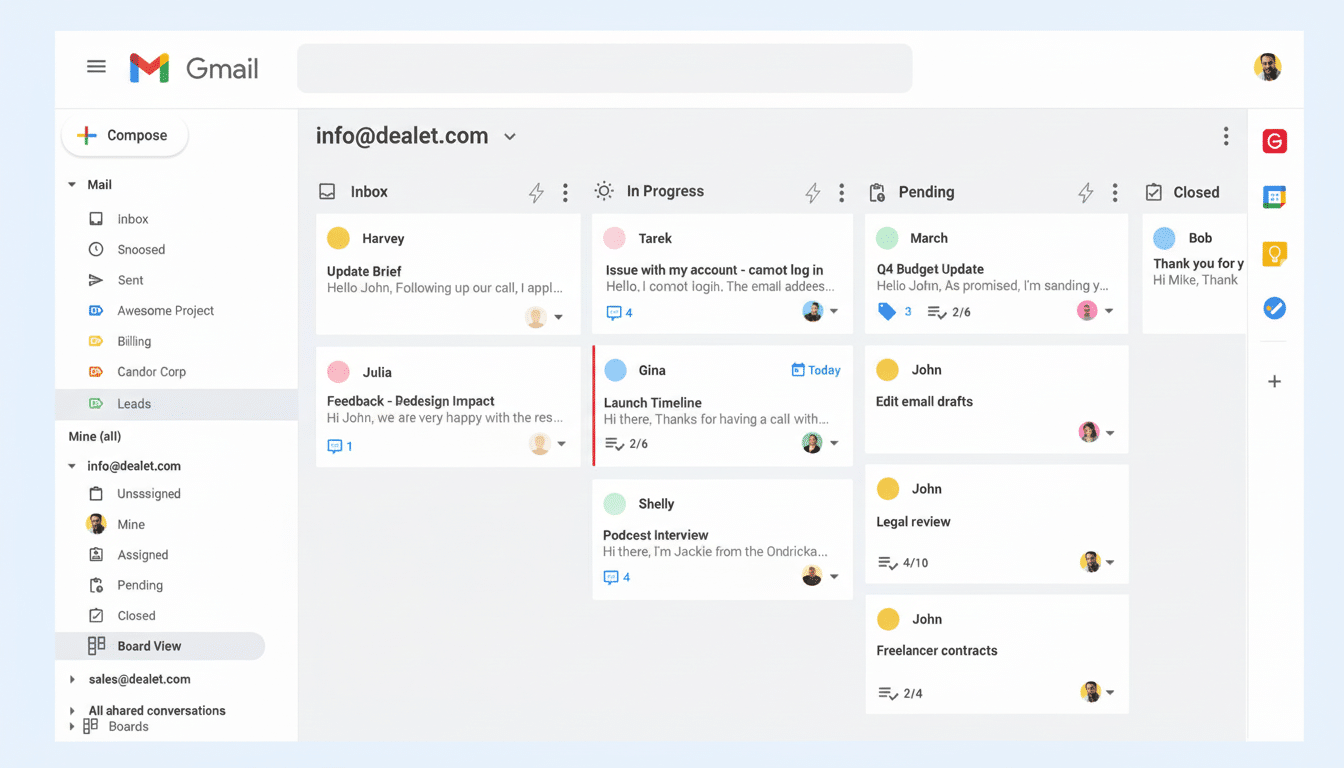
What the APK reveals about deadline sorting in Tasks
Strings and feature flags found in Google Tasks for Android (version 2025.11 release) refer to a new sorting option called “by deadline.”
Evidence in a teardown indicates the feature is already wired up on the back end and can be switched on (a typical indication that more widespread testing is being done).
As with all features discovered in APK teardowns, this feature is under development, and the company may or may not decide to roll it out to users in a production build. However, there is UI text, behavior logic, and consistent sorting already in place, which suggests this one is almost all set.
How deadline sorting could be implemented in Tasks
With it turned on, tasks are sorted by due date from oldest to most recent, with items that are not dated at all pushed to the bottom. That default makes triage simple: the most time-sensitive items for today float to the top of your list, while evergreen or backlog tasks remain accessible but out of the critical path.
This setting would be added to existing modes, such as sorting by title, date, recently starred, and custom order. If you star items to build a lightweight priority queue, you’re still free to keep doing that and dip into the deadline view when you need a clear timeline.
Example: a task list of five items due throughout the week will show Wednesday before Friday, with two undated to-dos nestled below. It’s easy, predictable, and perfect for a quick pre-meeting review or end-of-day wrap-up.
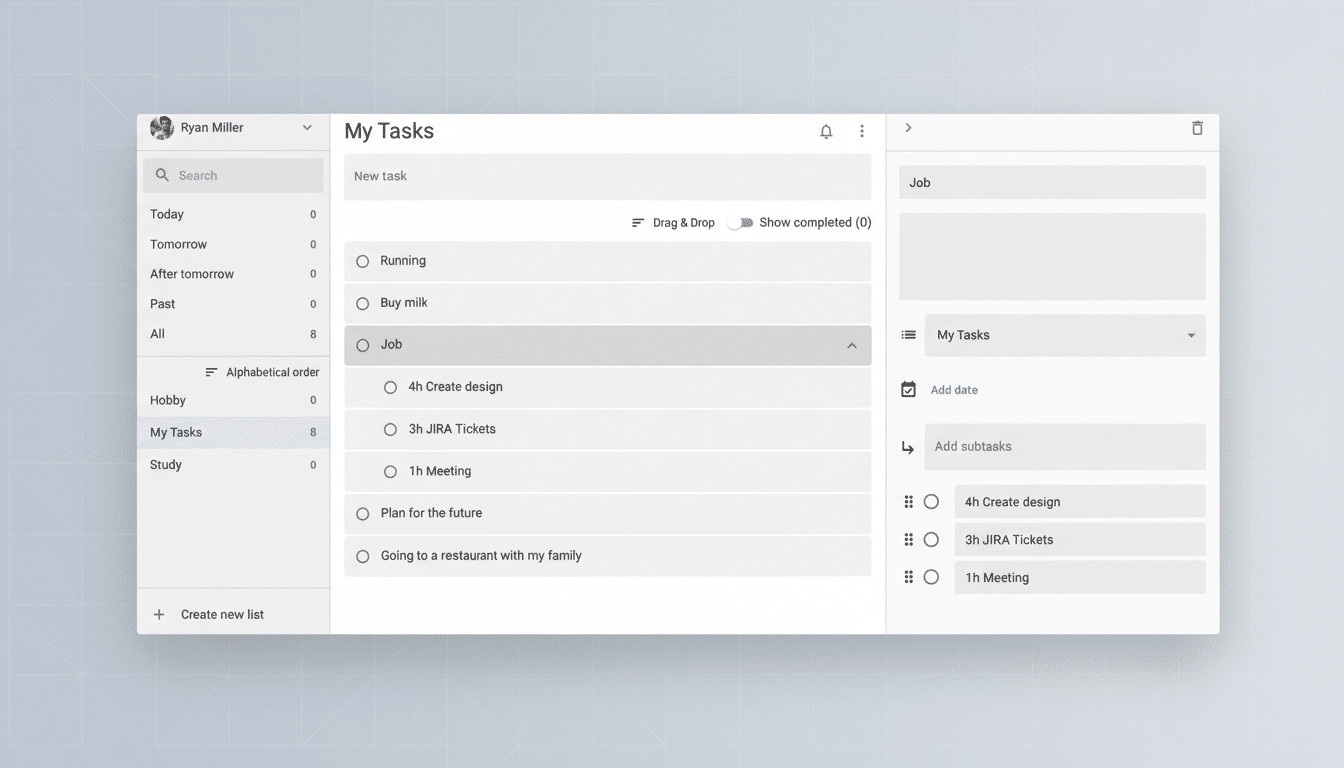
Why this matters for your productivity and focus
Tasks is present across Google Workspace—it lurks in the Gmail sidebar, the Calendar panel, and the mobile and web apps—so even incremental upgrades touch millions of workflows. Support for deadline sorting mirrors how teams triage issues in tools like Jira and how consumers manage to-dos in apps like Microsoft To Do, Todoist, and TickTick (which all support due-based ordering).
Studies by productivity researchers consistently show that clear sequencing can reduce cognitive switching costs and protect against the planning fallacy. By converting a combined list into an agenda ordered by time, Tasks would reduce friction in deciding what to do next—especially for users who jot down everything in one big list and rely on views to focus.
What still needs work before a wider public rollout
With the current deadline implementation, you can only specify a date, not a time. This missing link fails to offer precision to users who plan around calls, deliveries, or submission deadlines. Most competitors offer date and time entries, as well as time zone detection and calendar-based event scheduling.
There are two things that would meaningfully lift the ceiling here: time-based deadlines with smart notifications and status/time filters (e.g., today, next 3 days, this week). Natural language input—typing “submit brief Friday 4 p.m.,” for example—would also speed capture and reduce taps.
Cross-platform and rollout expectations across apps
As Tasks is deeply integrated into Google’s ecosystem, any newly added sorting option typically arrives on Android, iOS, the web, and the side panels in Gmail and Calendar. These features are usually controlled by server-side flags and will roll out gradually as Google monitors stability and engagement.
There is no stated timeline, but the extent of references in code indicates that a release is coming soon. Workspace admins should not need to modify any settings, so this acts as an opt-out setting that any user can switch for each of their lists.
The bottom line on Google Tasks deadline sorting
Deadline sorting is a relatively minor move, but it makes Google Tasks more like a daily command center and less of a dumping ground. By putting time-specific deadlines and richer filtering options into effect, Tasks could close a significant usability gap with specialty to-do apps while leveraging its clearest strength—deep integration with Gmail and Calendar.

