Google has launched Cameyo by Google, a built-in application virtualisation service that allows enterprises to run Windows apps on their ChromeOS and Chrome web browser without installing Windows. It is a savvy move that lowers the barrier to entry for companies already considering cloud-first Chromebooks but tied to legacy Windows software.
Rather than stream an entire remote desktop, Cameyo offers the individual apps themselves, which open as if they were native software in a browser or from the ChromeOS shelf. That lighter footprint lowers infrastructure overhead, simplifies administration, and cuts the user learning curve—tough friction points in typical VDI implementations.

What Cameyo by Google Really Does for ChromeOS Users
Cameyo serves up Windows apps as “remote apps,” and you can access them via Chrome on any supported device. Users click on an icon and then receive the app window — not a Windows desktop — streamed securely through the browser. Data remains in the data center or cloud, and IT can centrally enforce policies via existing identity providers such as Google Workspace, Okta or Microsoft Entra ID.
For ChromeOS fleets, this integration allows admins to assign thousands of apps via the Google Admin console and pin them to the shelf.
Admins can control access with the same policies they apply to web apps and Android apps.
There is no Windows image to maintain, no driver conflicts, and far fewer patching headaches.
Under the hood, it’s more like RemoteApp-style delivery than full VDI in that it leads to faster session start times and lower compute usage. Tactically, a finance team can load QuickBooks or your home-brew accounting tool, and clinicians can get to legacy EHR modules without having to change mental models into some rorty desktop view.
Why Businesses Are Worried Now About Windows 10 End of Support
Microsoft’s lifecycle guidance indicates that Windows 10 support ends in 2025, and lots of people have devices that don’t meet the Windows 11 hardware requirements. That ticking clock is the impetus for organisations to re-think their endpoint strategy. App virtualisation is a release valve: continue relying on important Windows software while shifting users to secure, low-maintenance ChromeOS devices.
Security and compliance teams appreciate the model as well. Because data never reaches the endpoint, Cameyo conforms to NIST zero trust best practices and reduces risk from lost or stolen devices. Forrester’s total economic impact studies of cloud-first endpoints have routinely cited savings from decreased support tickets and faster provisioning—which app streaming further enhances by nixing local installs.
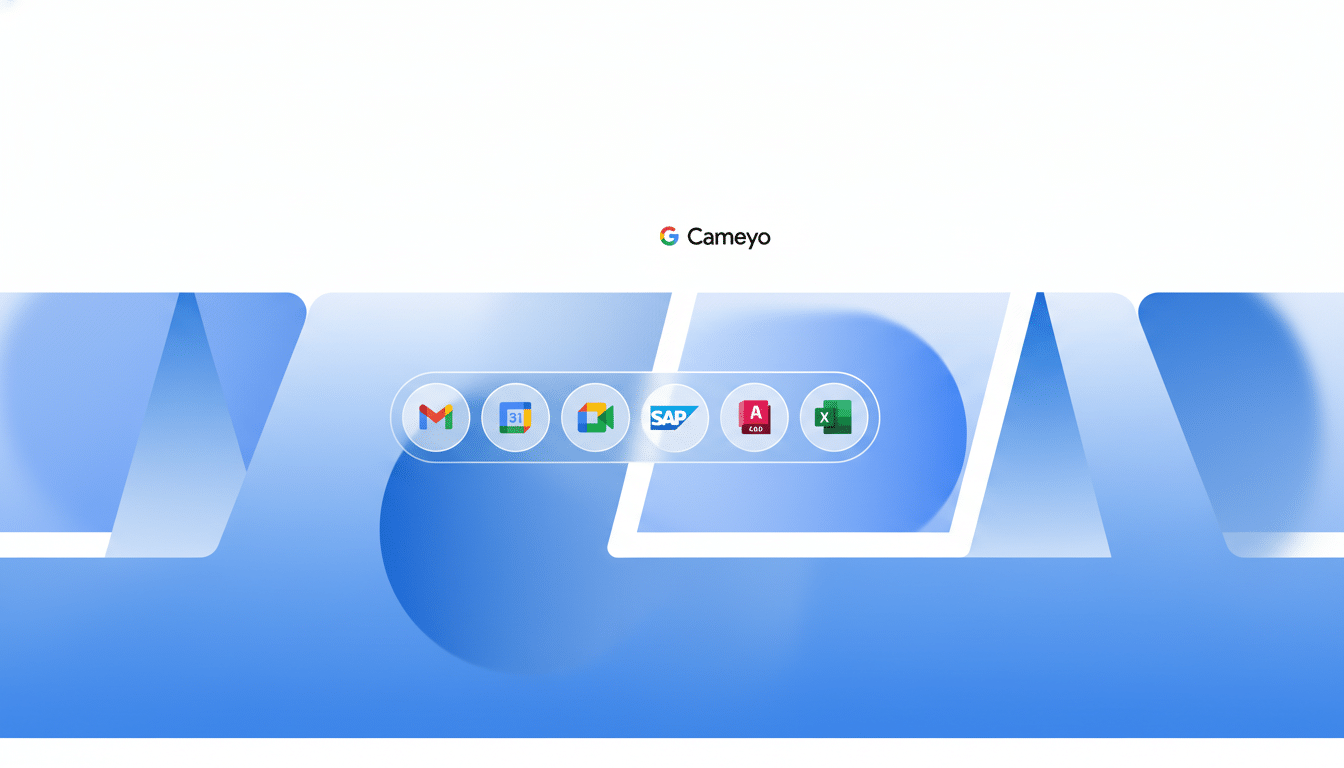
Think of a manufacturer layering over its decade-old plant-floor app or an insurer having to keep the lights on for a legacy claims system. Rewriting such systems is expensive and dangerous. Streaming only the app buys time to modernise back ends, during which time staff can enjoy another year added to the life of hardware and improved security posture.
How It Compares with VDI and Cloud PCs for IT Teams
Old-school VDI from Citrix or VMware Horizon provides a full Windows desktop to each user. That’s powerful but complicated, costlier in infrastructure and more time-consuming to start a session. Microsoft’s Windows 365 and Azure Virtual Desktop alleviate some of that, but you are still managing Windows images and licensing.
Cameyo’s remote app approach is, by design, much more limited in scope. You publish only what people need, so you reduce compute consumption and shrink the attack surface. The downside, of course, is that it’s not a one-size-fits-all desktop replacement. There are users that still rely on deep OS-level integration or really heavy offline access, and they are going to need local apps or a complete desktop stream.
Performance still relies on the quality of the network. Most remote apps start to feel OK at sub-100 ms latency, but past that input lag is very evident. Organisations should schedule pilots in pockets of low bandwidth and think about edge deployments or GPU-backed servers for graphics-intensive tools.
Implications for ChromeOS in Enterprise Environments
ChromeOS can already run web apps, Android apps that you can download from Google Play, and Linux applications through containers. Incorporating turnkey Windows app delivery covers the final, big gap for a lot of large organisations. It also offers a clearer off-ramp from niche solutions like local Windows VMs on Chromebooks, a proposition that was difficult to scale or maintain.
For ordinary users, Cameyo by Google is currently aimed at business and education. If it expands beyond enterprise, it could transform the Chromebook story from “web-first” to “works with everything,” giving creators and small businesses that genuinely still rely on a couple of Windows-only tools some added benefits.
What to Watch Next as ChromeOS App Streaming Grows
Three questions will determine impact.
- Licensing: how effortlessly can organisations bring existing app licences together, and will software vendors bless streamed delivery?
- Hardware acceleration: it would be great to expose GPU resources for apps such as CAD or creative suites.
- Ecosystem fit: can IT pull in file handlers, printing, USB peripherals, and SSO without brittle workarounds?
Analyst firms such as IDC and Gartner have been saying for years that desktop migrations come in waves, not weeks. Still, the timing is favourable. With Windows transitions on the horizon, security pressures mounting, and remote work here to stay, app streaming that meets users where they already are — the browser — also gives ChromeOS a sharper enterprise edge.

