Google’s AI filmmaking stack just made a heavy jump to the next level. The company is announcing it’s rolling out the latest version of its generative video model, Veo 3.1, and funneling it directly into Flow, the creative tool that the company has built for planning, generating and editing AI‑augmented footage. Leaning into those, the update aims for more prompt adherence, touted audiovisual fidelity and — crucially — granular control that makes AI video feel more like a traditional edit suite.
What Veo 3.1 brings to Flow: control and fidelity gains
Key to the release are four new features:
- What Veo 3.1 brings to Flow: control and fidelity gains
- How the new Flow controls work step by step
- Why these updates matter for creators and teams
- Quality and safety under the hood with Veo 3.1
- Access via Gemini API and Vertex AI for developers
- Competitive context across the fast‑moving AI video field
- What to watch next as Flow and Veo capabilities grow

- Ingredients to Video
- Frames to Video
- Extend
- In‑scene object insertion and removal
Together, they tackle the largest complaints creators have leveled against AI video — lack of control at the shot level and veering from the brief once generation begins.
Google also claims Veo 3.1 enhances how closely outputs adhere to text prompts and visual references, as well as cleaner motion and fewer artifacts. And that makes a difference for broadcast‑ready work where temporal stability and consistent lighting can often dictate whether or not a clip is usable without hand‑fixes.
How the new Flow controls work step by step
Ingredients to Video allows you to feed in multiple reference images — say a brand palette, a fabric texture and a product hero shot — and merge them into one scene. Instead of crossing your fingers hoping some text prompt will nail the vibe, you can actually base the generation on specific visual details. A fashion marketer might mix, for instance, a mirror runway onstage, a seasonal range of color swatches and a bag silhouette to spit out on‑brand footage instantly.
Frames to Video brings hard “bookends.” You give it a start frame and an end frame, and Veo 3.1 fills in the in‑between with an intelligible transition. In the case of storyboard‑driven teams, this is a lot like pre‑vis: nail down the opening and ending beats, then iterate on the connective tissue until it feels like it has a good pace.
Extend tackles duration. The tool picks up a clip seamlessly from its last second, enabling multi‑shot sequences to extend beyond the tight bursts of older models. Rather than patching disconnected generations, you can extend from one continuous moment to create a longer take for social ads, B‑roll or mood reels.
AI‑native compositing behaves as insert or remove functions. Want a streetlight, shadow pass, or prop not in the original request? Insert places it fairly well within the lighting and perspective of the scene. Delete an object and the background updates so it feels like you never intended that element. For those creators who are used to rotoscoping and cleanup in traditional software, this is an enormous time‑saver.
Why these updates matter for creators and teams
Control is what separates a demo from a deliverable. Agencies and in‑house teams have to hit brand guidelines, match keyframes from client decks and iterate fast. By allowing practitioners to specify start and end frames, enforce desired visual “ingredients,” or surgically fix shots, Veo 3.1 moves AI video from novelty to practical production tool.
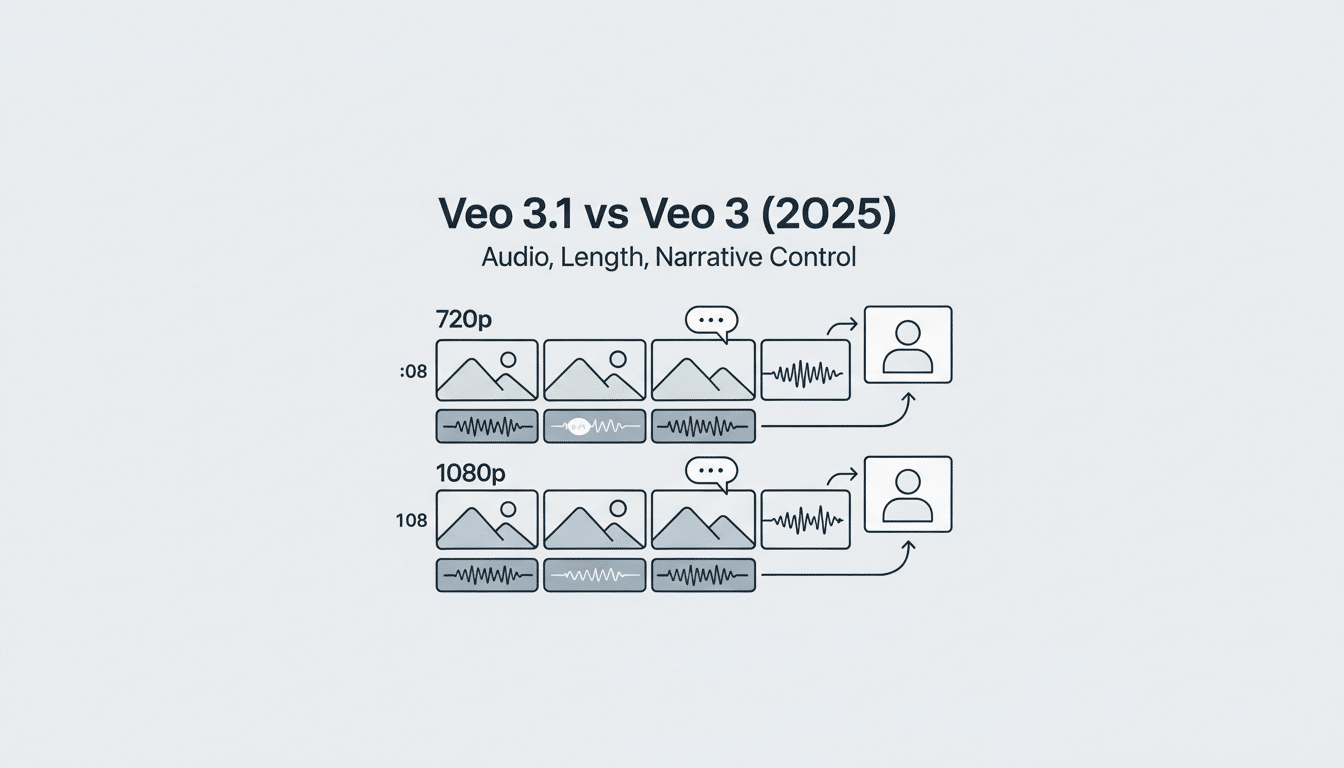
Think of a CPG spot: it’s an opening macro with condensation on a can and then you have a closing hero frame that has a QR code in frame‑left. Frames to Video promises those anchors, whereas Ingredients to Video makes sure the exact can finish and colorway render properly. If a little reflection shows up, they can cleanly remove it and nothing gets sent to VFX.
Quality and safety under the hood with Veo 3.1
Though Google has not released comprehensive benchmarks, Veo 3.1’s attention to the immediacy of alignment and audiovisual quality addresses two quantifiable sources of discomfort: temporal coherence and semantic accuracy. Less jitter between shots and tighter adherence to object counts, camera positions, and color requirements mean fewer regenerations and lower post‑production overhead.
For safety purposes, Google continues to rely on content policies and metadata along with its watermarking system SynthID to tag AI‑generated media. Default watermarking and policy enforcement are now table stakes for enterprise buyers — especially in news content and advertising contexts where provenance is paramount.
Access via Gemini API and Vertex AI for developers
Flow relies on Veo 3.1 to run, but it is also accessible via the Gemini API and in Vertex AI for developers creating production pipelines. That means studios can automate briefs, batch‑generate variations and plug outputs into existing asset management and review systems on Google Cloud. Access through the Gemini app keeps experimentation low‑friction for solo creators.
Competitive context across the fast‑moving AI video field
The AI video space is moving fast. OpenAI’s Sora has amazed in controlled previews, Runway’s Gen‑3 is heading to richer motion control and tools from Pika and Luma have made high‑quality clips more widely available. Google’s angle with Veo 3.1 is operational control within a broader cloud and productivity ecosystem — an advantage assuming you want governance, reliability, and team workflows rather than one‑off generations.
What to watch next as Flow and Veo capabilities grow
The next goals are obvious:
- Longer, un‑driftable shots
- Consistent character looks across all scenes
- Tighter lip‑sync on dialogue
- Richer camera control
- A fully integrated score
If Google adds timeline‑style editing and shot‑to‑shot continuity tools to Flow but retains Veo’s quality boosts, the interface of AI video might begin to feel native to professional production, not just along for the ride.

