Google is introducing a convenient new feature to the Play Store that makes searching for movies and TV shows easier. Rather than having to jump around between apps or out onto the web, you can see which streaming services a title is available through and, if necessary, get the right app installed in one tap.
How the New Watch Cards Work in Google Play Searches
Launch the Google Play app, enter a title in the search bar, and you get a new card below the normal app results. The card contains streaming services where the content you’re looking for is currently available. If you don’t already have one of those apps installed, Google Play places an Install button right next to it, transforming discovery into action.
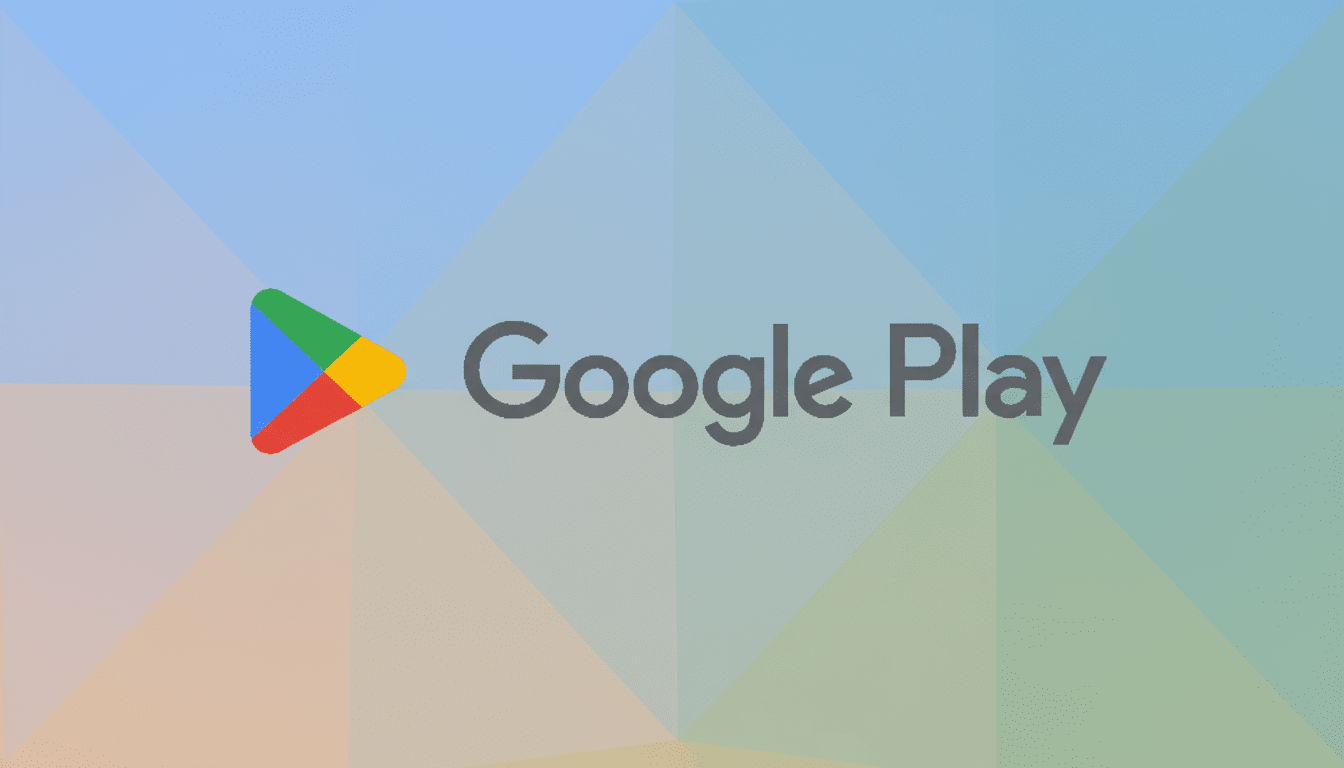
It’s a tiny touch that multitaskers may find profoundly convenient. Your device and account are already known to the Play Store, so you don’t have to jump out to the web, figure out who the right provider is, then come back and install an app. For those users who use all these services — or rotate their subscriptions — this saves several steps from the usual hunt-and-peck rigmarole.
The availability of shows in the listings seems to be a truer reflection of current access than any AI summaries, which can be slow to react to fast licensing developments. With that in mind, availability is always subject to change based on region and subscription level (though no titles currently move), but you might still find some discrepancies with available or inaccessible titles, especially when they regularly shuffle on and off the various premium channel add-on services.
Why It Matters in a Splintered Streaming Era
Streaming brought the promise of simplicity, but fragmentation has made finding a show more complicated than it needs to be. U.S. households juggle about four to five paid video subscriptions on average, Deloitte Digital Media Trends has consistently found recently, with churn ticking higher as people pick and choose now that they can crisscross subscriptions to chase down content. That means each app lineup could potentially be different from one month to the next within a single household.
Nielsen’s State of Play reports have also pointed to an increasing discovery problem: viewers spend about 10 minutes looking for something to watch, and if they don’t settle on something within that time frame, many just give up. Add a quick “Where to watch” glance, in the same spot where an Android user would install apps, and you’ve zeroed in on that friction point.
Specialized services like JustWatch and Reelgood continue to be great for power users, with complex filters and watchlists and price comparisons. Google’s move doesn’t displace them; it just plants a fast, good-enough answer in the default app marketplace millions already use every day.
How It Compares to Google Search and Google TV
Google Search on the web and in the Google TV interface have offered links to providers where you could watch content for years. The Play Store’s spin is immediacy, not sending you out to a browser or other surface but just making it available/installing now at once. On phones and tablets, that is especially handy since the next step would be opening the app to start watching.
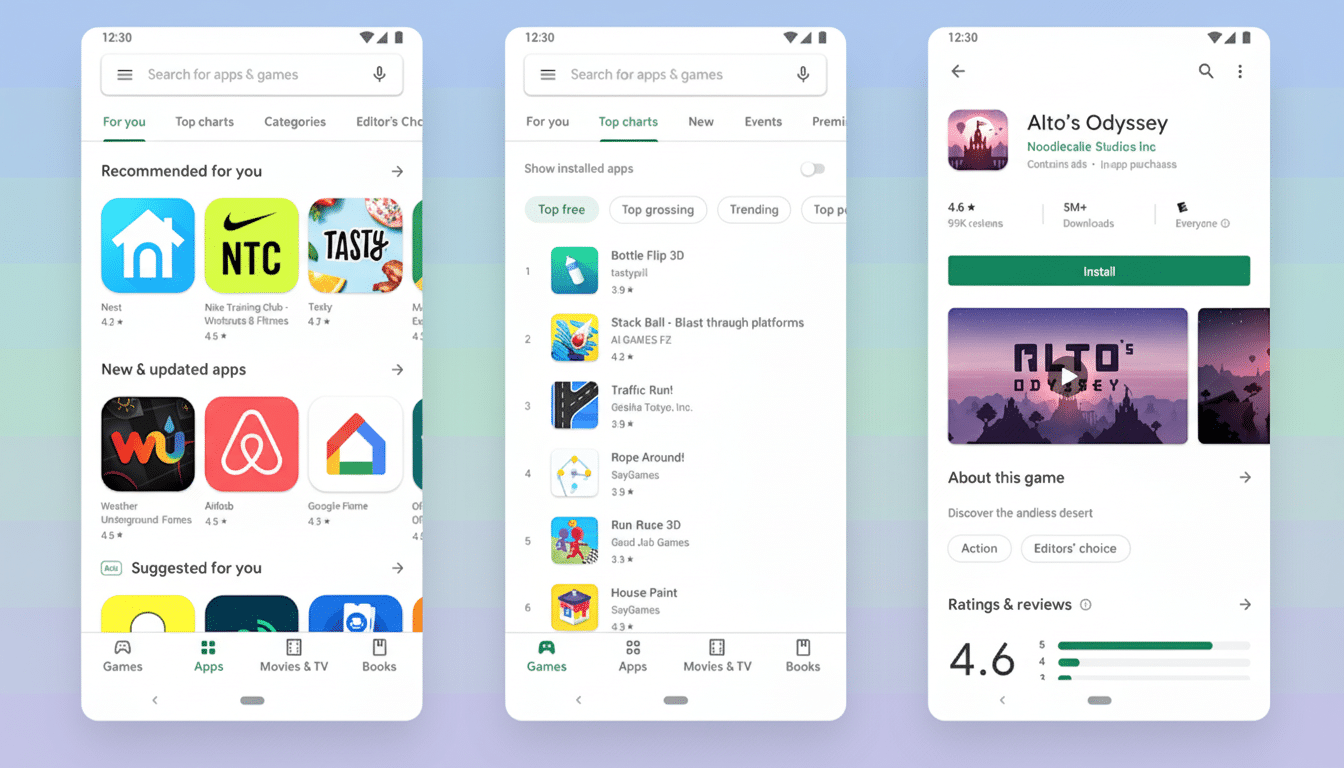
There are trade-offs. The Play Store is not currently showing your entitlements, so the store will not let you know if a title is available in your plan or behind a higher price tier, with ads, or only through a Prime Video channel add-on. Details about rental or purchase prices aren’t front and center, either. But those are territories where either account-aware recommendations or specialized aggregator apps in Google TV still have a leg up.
Even with those caveats, the fact that Play collects “watch now” information is addressing a real problem: by the time you remember which service has/had a movie, inertia prevents you from installing the app. That gap has been reduced to seconds in this update.
What’s Missing and What Could Happen Next
There are two features that would add a lot more intelligence to the feature. One, awareness of one’s account: If you’ve got a given service authenticated on Google TV or on your device and the Play knows this about you, it could make “Included with your plan” versus “Requires add-on” or “Rent/Buy” more obvious. Second, more distinct labeling of ad-supported offerings and FAST services would help people avoid signing up for something they don’t need to if a title is available free with ads somewhere else.
But accuracy also will depend on up-to-date metadata. Streaming catalogs are in constant flux, going back and forth, and lags in provider feeds can sap trust. Industry-leading metadata providers Gracenote and TiVo (Xperi) have made good strides in turnaround on their data; we are still confronted with the issue of freshness across regions for tiers and packs for every aggregator.
How to Try It Now in the Google Play Store on Android
Update the Google Play app and search for a movie or series by title. If the rollout has hit your device, you should see a “Where to watch” card with a carousel of apps that currently offer the title. Tap Install for any app you’ve been missing, and then open it and start streaming. If you’re not seeing the card already, keep in mind that it could be a staged release and hopefully the update will roll out to everyone soon.
Giving the app store itself discovery utility in an age when content is busy hopping from one platform to another overnight is a practical step. It won’t unify streaming, but it does make finding tonight’s watch a little quicker — and that might just pass for progress for anyone who’s drowning in subscriptions.

