Google Photos is laying the groundwork for a new collection of face touch-up tools within its editor, indicating after-the-fact retouching aimed at common culprits like blemishes, dark circles, and teeth whitening. First references found in the app’s version 7.49 codebase include strings detailing “Face retouch” and search tags like “acne,” “pimple,” “bag,” “dark circles,” “eye,” and “whiten,” indicating the presence of some assistive factor that helps users make such edits when they use search to look for similar adjustments. There is nothing live, but the crumbs of code are strangely precise.
At the moment, Google provides face retouching at capture time in its Camera app for selfie and portrait modes only, with subtle presets designed to keep the effect from looking like a heavy “beauty filter.” Offloading equivalent skills to Photos would change retouching from a decision you take before you jab the shutter into something that, later, you can finesse alongside familiar exposure, color, and filter sliders.
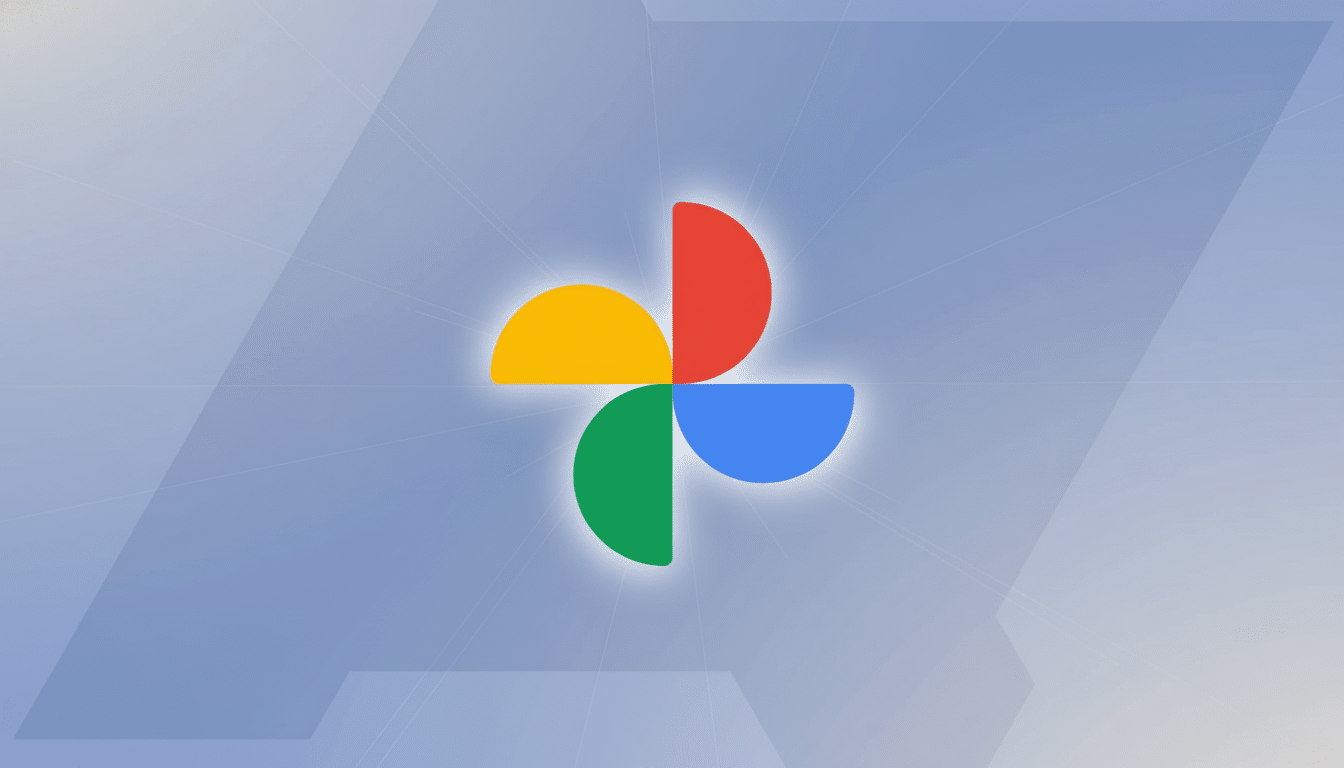
What the Code Strings Reveal About Face Retouch Tools
The text found within the editor’s resources refers to a “Face retouch” effect, with labels that directly correspond to the most commonly requested corrections: acne and pimple cleanup, under-eye bag reduction, dark circle diminishment, and teeth whitening. Inclusion of those terms as essentially search tags means Google Photos will prompt users to try the tool when they enter queries like “whiten teeth” or “remove blemish” into the editor.
Granularity is still the most open question. The tags imply the system recognizes specific areas and intentions, although how you access those is a bit of an unknown; we’re not sure if all edits will be freely toggleable (so you could just get rid of some pimples without changing teeth) or if there’ll only be a single slider for intensity. Google’s latest editors, in fact, tend to combine accessible presets with more fine-grained controls, so a layered approach would be welcome here.
How It’s Different From Camera Retouching
Google’s face retouching in-camera is purposefully conservative and largely restricted to modes characterized under internal guidelines that prioritize authenticity and the well-being of the user. Moving touch-ups into Photos broadens access and places the decision after capture, so you can compare before and after, then apply changes solely to keepers. It also paves the way for batch-friendly edits—like cleaning up a group portrait after the fact instead of setting things as you shoot—settings that might not work on every photo.
“This is also a philosophical change. Retouching at capture time has a subtle potential influence on how people feel about their unedited appearance, a concern raised by researchers in the field of human-computer interaction and even addressed in Google Design’s own guidelines for design decisions like “subtle” defaults with clear labeling. Post-processing tools can also more directly hand this agency to users, who now literally see toggleable benefits and can revert without hassle.”
How Face Retouch Fits Into Google Photos’ AI Editing Stack
If released, face touch-up would join other Google Photos features including Magic Editor, Photo Unblur, and Best Take. While Magic Editor uses generative methods to rearrange scenes, facial touch-ups will probably use point adjustments via non-destructive edits—like smoothing localized areas, lifting under-eye shadows, and adjusting the luminance of teeth. With the nuances of facial edits and Google’s strong preference for result-is-responsive-to-input-style performance, on-device processing for recent Pixel devices is feasible, but last-gen models likely still get cloud assistance.
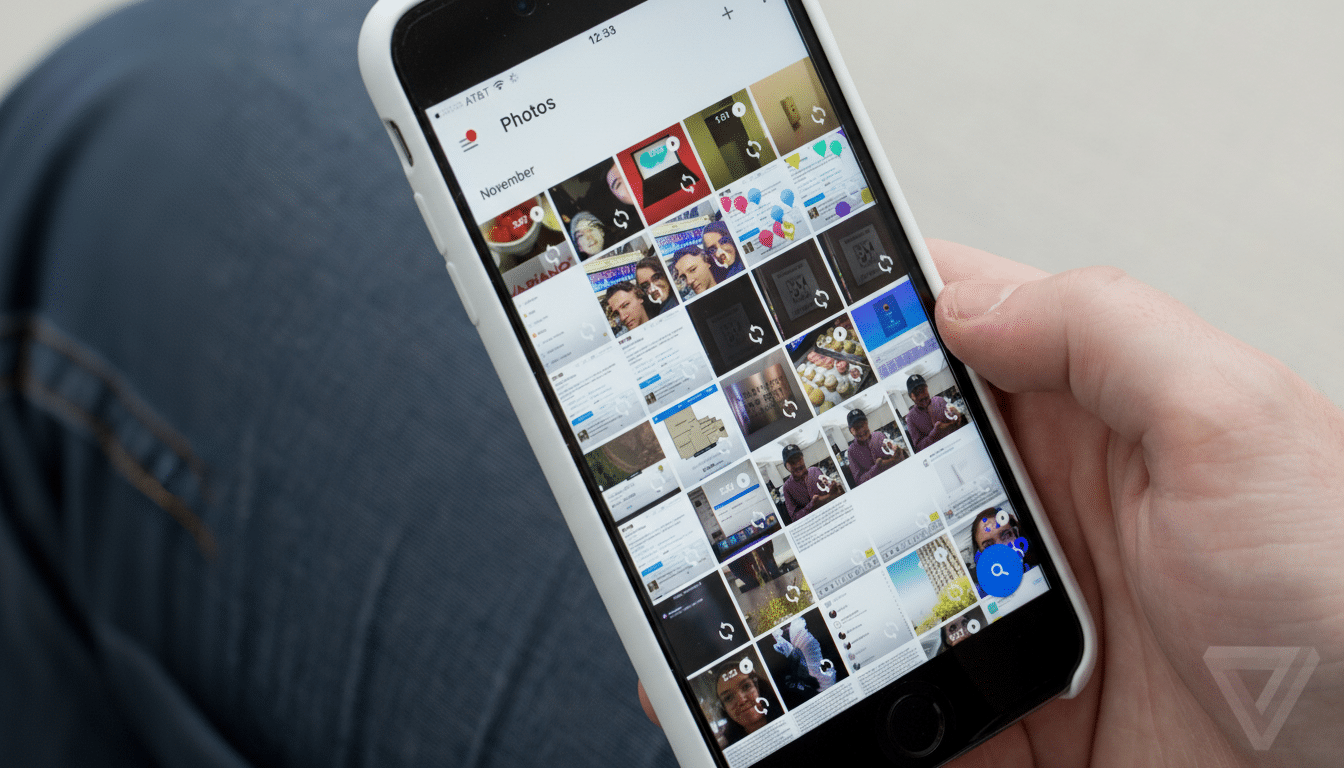
Availability may also vary. Some premium edits were first introduced as Pixel-first or Google One–gated features that eventually opened up to all. Magic Eraser is one recent example, where it launched on Pixels and then expanded to subscribers using other phones. A staged rollout here would not be out of the ordinary.
Why It’s Important for Users to Know About These Tools
Google Photos has billions of installs on the Play Store, and is the go-to app when it comes to editing photos for most Android users. Even small retouch tools could easily become among the most-used effects, particularly for everyday portrait tweaks that won’t merit export to a pro editor. Repeated surveys by the American Academy of Facial Plastic and Reconstructive Surgery have reported how digital filters affect individuals’ self-perception, once again highlighting the importance of transparent, balanced editing options in place of contorted “beauty” modes.
Clear labeling, reversible edits, and conservative defaults will be essential. Face-aware features should enable one-click before/after comparisons, provide a visual cue that enhancements are turned on, and include child protection in place. Google has drawn similar lines elsewhere, and applying those guardrails to Photos would enable users to make better choices.
Rollout Timing and What to Watch in Google Photos
At the moment, the feature isn’t available in the app; it is mentioned in version 7.49 code, but a working UI doesn’t exist yet. That usually denotes a server-side flag, or a future build will light it up when testing finishes.
Watch for new “Face retouch” cards in the Tools or Suggestions sections of the Photos editor, and for search queries such as “acne” or “whiten” to prompt guided suggestions.
If the final release follows the hints in code, those will likely be quick and local tweaks that keep skin texture while preventing the uncanny plasticity. The sweet spot for such a feature is speed and restraint—fast enough to be part of your normal workflow, subtle enough that it doesn’t make your photos look as if someone else took them.

