Google has begun rolling out a light theme for the Google Photos editor, a welcome change for one of the app’s few remaining elements that still capitalize on a dark interface. The experiment is live in Photos version 7.55 on Android and, from the first sightings, it fills each editing panel with a bright canvas and Material You–accented icons that look like NASA mission patches.
It’s a simple UI feature that power users have requested for years, and it may arrive as part of the app’s wider design refresh to keep pace with its growing AI editing toolset. For an editor that’s only been dark for about a decade, a light mode would represent a significant change.
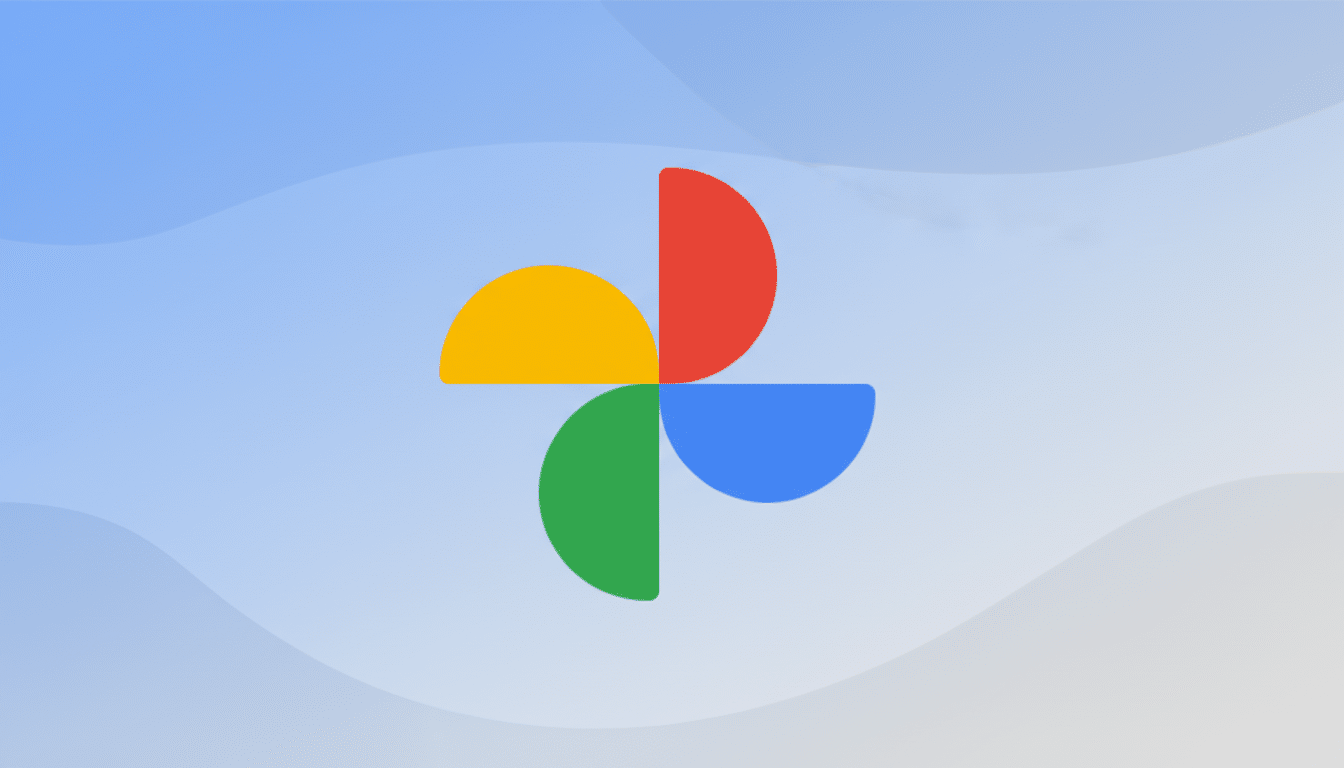
What is changing in the Google Photos editor update
The test build trades the editor’s charcoal background for a white workspace, with sliders, buttons, and tabs following the system’s dynamic color scheme. The difference is apparent in flagship tools such as Crop, Adjust, and Filters, but also in deeper controls if they’re implemented by a suitable handler, like white balance and tone curves.
The editor itself has grown tremendously over the past years. In its youth, it was a lightweight companion to the gallery, but in 2020 it achieved advanced controls and now borrows from Google’s AI for things like Magic Eraser, Best Take, and improving the sky. A light theme modernizes the editor to match the app’s updated brand and its continuous commitment to friendly, transparent tooling.
Why a light theme can improve editing clarity and control
Interface color affects the way images are perceived. On a very dark UI, it might be difficult to judge shadow detail at the edges of the frame, and silhouettes tend to blend into the chrome. A light interface can help with perceived separation between lines, so you can spot faded edges or rogue jaggies on high-contrast boundaries. That’s particularly handy when you’re nitpicking exposure, noise, or content-aware edits where halos can rear their head.
Until now, professional tools have recognized this. Editors, for example, can choose their interface’s brightness level with uncanny precision according to their working environment in Adobe Lightroom Classic. Meanwhile, many mobile photo editors — including Snapseed — default to dark modes in order to cut glare and maintain focus on the image itself. Providing both doesn’t restrict options for experts, but instead respects that some people work one way while others take a different approach.
A light mode can also assist outdoor editing where reflections wash out dark UIs, and it benefits users with low-vision needs by making canvas controls appear at higher contrast against the canvas. On the other hand, dark mode is still appealing for its OLED battery savings; Google has said in the past that dark backgrounds can save you up to about 60% power at high brightness on OLED panels. Choice is the point.
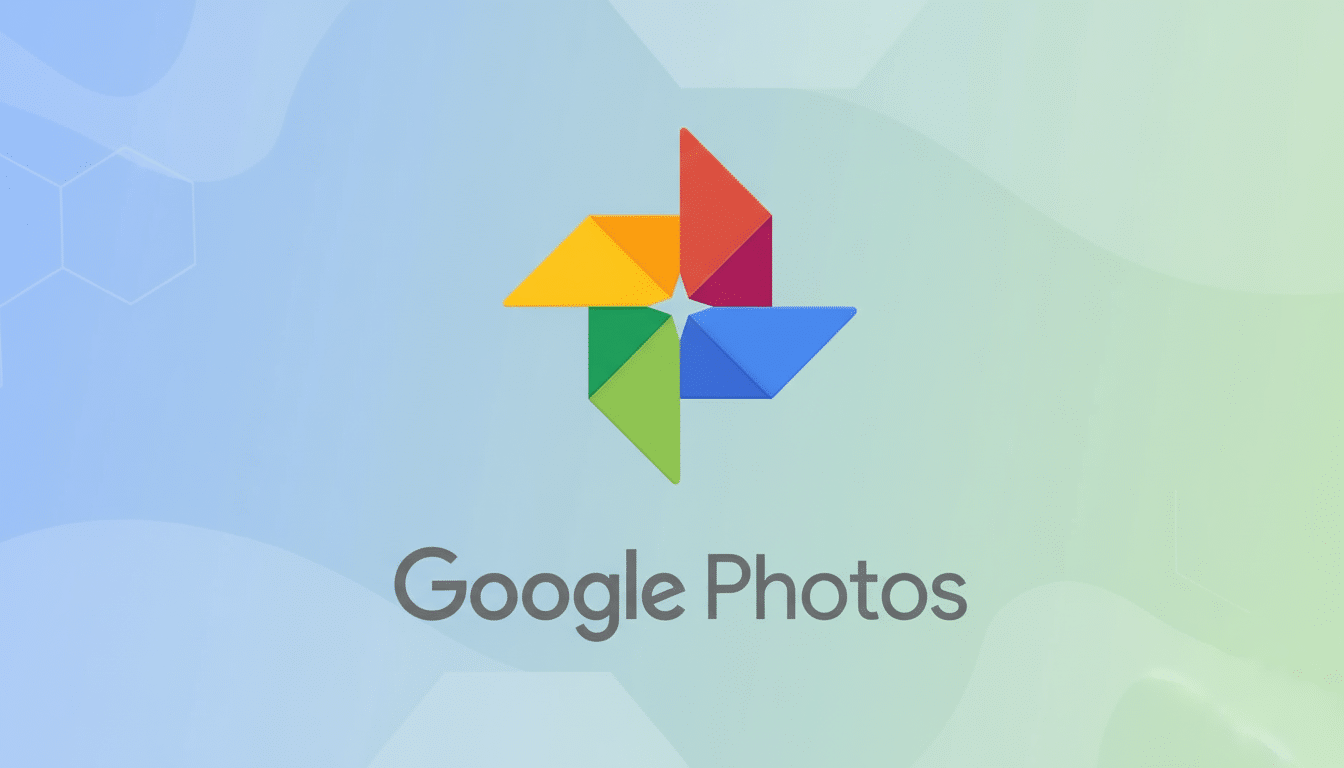
Rollout expectations and how theme controls will work
In the new test, it looks like theme selection is dependent on the system setting on Android. Turn your phone to light mode, and the editor does as well; switch system dark mode on and the editor changes back. At the moment there’s no in-app toggle for the editor itself. That mimics many Google apps’ treatment of appearance, but those who prefer a unified editing environment no matter what their system theme should probably be hoping for a manual toggle.
Everything in the editor, from icons, buttons, and menus, seems to have already adopted the bright theme without any visible seams. This hints that a staged rollout may be coming through a beta channel before a full release, but timing and scale are not final.
What is happening with the Google Photos video editor
While it waits for a larger overhaul, Google Photos’ video editor does not adopt the light look. It’s ambiguous whether Google will start blending themes between still and video editing, or if it will keep the two distinct. Usability wins consistency most of the time, yet performance and interface concerns may stagger module adoption.
How this design change fits the bigger Google Photos plan
The small design choices you make at this scale have an outsize impact: Google Photos serves more than a billion users globally. A light editor may sound like a small box to check, yet it reflects an overall approach: The strategy is in making powerful, AI-assisted tools feel familiar and reliable, minimizing hassle for casual editors and recognizing the different settings where people work on their images.
If the test proves successful and is released more broadly, Google will have at last built in a basic design option that users have enjoyed for years in photo software. For many people, that’s the sort of quiet update that makes daily editing a little easier — and maybe a little more accurate.

