Google is introducing a new Images feed in the Google app, meant to serve as a place to see image-based inspiration for hobbies and daydreams — or shopping. It’s rolling out now to all users in the US on Android and iOS.
The addition is placed right next to Home, Search, Notifications and Activity — indicating Google would like image discovery to be a first-class experience rather than something you accidentally run into through regular search.

A Visual Feed, Tailored to You and Your Interests
Open up the Google app and there is a new Images tab that builds a tailored feed around topics you select. In setup, Google asks you to choose interests — say, interior design or sneakers or hiking trails or recipes — and then serves up a stream based on publicly available images loaded into Google Search, not posts from a social graph.
Each image is actionable. A long-press will allow you to save the image to Collections, share it with friends or query Google Lens to identify objects, shop for similar items and see the originating source page. When something falls flat, you can hide it and nudge the algorithm further toward what you really want to see.
That approach combines Google’s powerful search engine with lightweight curation. Instead of toggling back and forth between browser tabs and your camera roll, you can visually graze and then drill down, only when something eases an itch — an efficient loop for inspiration-heavy categories like home, style, travel or D.I.Y.
How It Compares To Pinterest And Discover
Up top, the Images feed is immediately recognizable: a cascade of tiles you can tap, save and return to later. The only real difference is the engine under the hood. Pinterest relies on creators, boards and follows, with the company disclosing more than 480 million monthly active users in recent filings. Google, on the other hand, is tapping into the vastness of the open web and combining its image index, its Knowledge Graph and Lens recognition to serve results without requiring users to create social networks or follow influencers.
Whereas Google Discover is a mix of news, evergreen articles and videos, the Images feed removes headlines from the equation entirely and goes all in on visuals. It’s not so much a backlog of stories I’m trying to keep up with, but rather memos. For brands and publishers, that calls for high-quality images, descriptive alt text and structured data to become even more important, as those are the signals that enable visuals to be accurately categorized and served up in front of the correct people.
Availability and How to Find the Images Feed
The feature is now available for all US users and will be rolling out over the next few weeks on Android and iOS. You’ll find the Images label in your current Google app with the rest of the tabs at the bottom under Search alongside tab options like Weather and Top Stories. You don’t have to find a new app — just make sure you’re using a relatively recent version of the Google app and that you’re signed in.
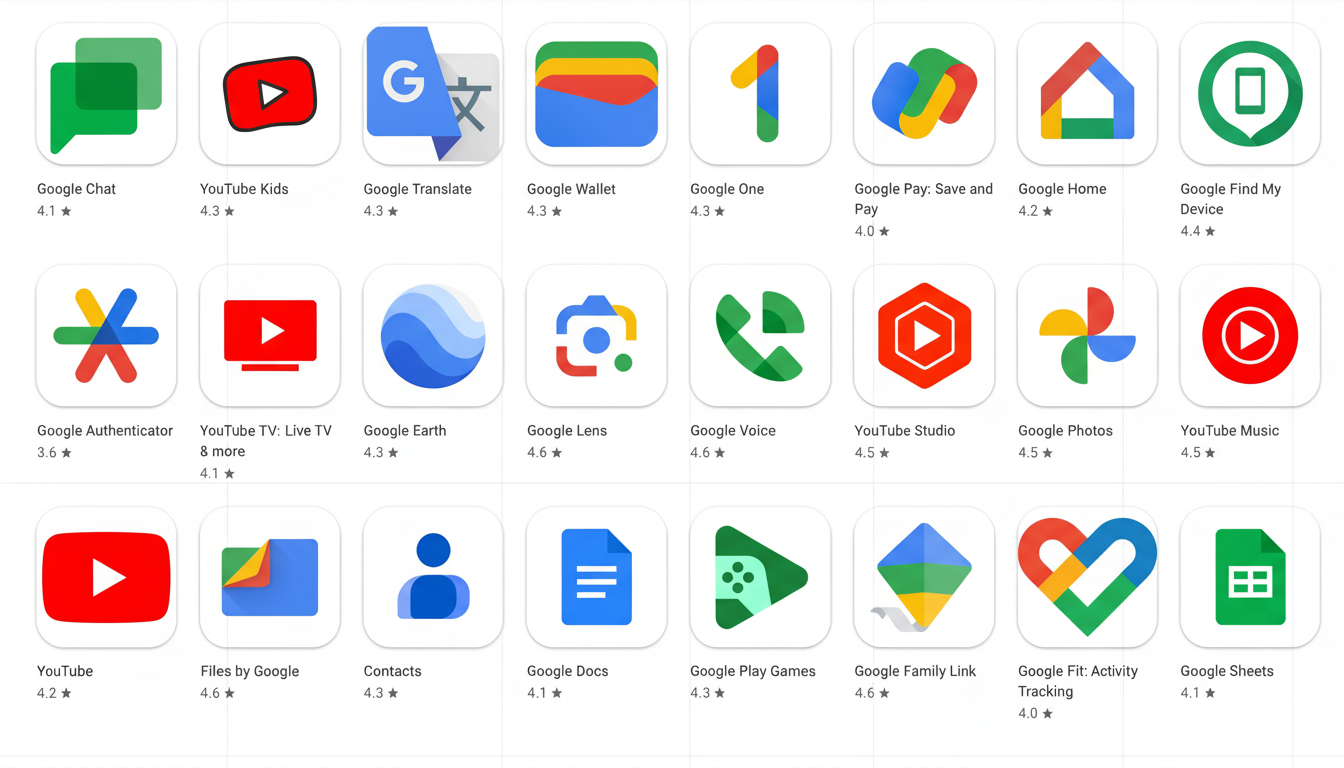
Early testers started to see the tab in late spring as part of a staged deployment. Today, as the feature becomes available broadly, Google is standardizing the setup flow: Select your interests, see a customized mix, and tweak by hiding items or following new topics. There is also a Collections feature, whereby you can save stories to be read at your leisure, and it syncs across devices that are associated with your Google account.
Why Google Is Betting On Visual Discovery
Visual search has become Google’s fastest-growing parlor trick. The company claims that Google Lens processes billions of queries each month, ranging from identifying plants to comparison shopping. An images-first feed converts that latent interest into habit: Look, see, tap, do.
It also coincides with more general movements in commerce. In a world of product discovery that begins with photographs, not words. If Google can catch users earlier in that process, with relevant, high-intent visuals — only to hand off to Lens for identification or merchant pages for purchase when the user decides exactly what it is they want — it shortens the distance between inspiration and action. For both retailers and creators, that’s motivation to invest in clean imagery, consistent aspect ratios and metadata that describes exactly what’s in frame.
How To Get Started And Refine Your Results
To give it a go, open the Google app, head to the Images tab and select a handful of topics with which to seed your feed. Long-press to save it to a Collection or access Lens for more info. If your feed is too weighted toward one area, hide a few items and introduce new interests to try to level things out.
Like many other personalized Google experiences, data and activity controls can easily be adjusted in your account settings. That flexibility — and the option to hide specific images — helps you do that without feeling locked in.
The upshot: Google’s Images feed is a calculated step in the direction of a more visual, shoppable and personally tailored search experience. It won’t supplant Pinterest’s user base or Discover’s newsy reach, but it nicely straddles the difference between casual browsing and ambitious searching — and now it’s in your pocket.

