Google is expanding its Sensitive Content Warnings in Messages to include videos, alerting users when a video probably has nudity in it. With it, videos flagged as bad get a blur by default with an “I want to see this” button and an “I want to delete” button obvious up top, providing a safety layer before someone taps play.
This ability is listed in the most recent Google Play services release notes (v25.39), also likely indicating a wider release through Play System Updates. Like all core Android elements, it’ll be available in stages, so you won’t see the toggle right away.
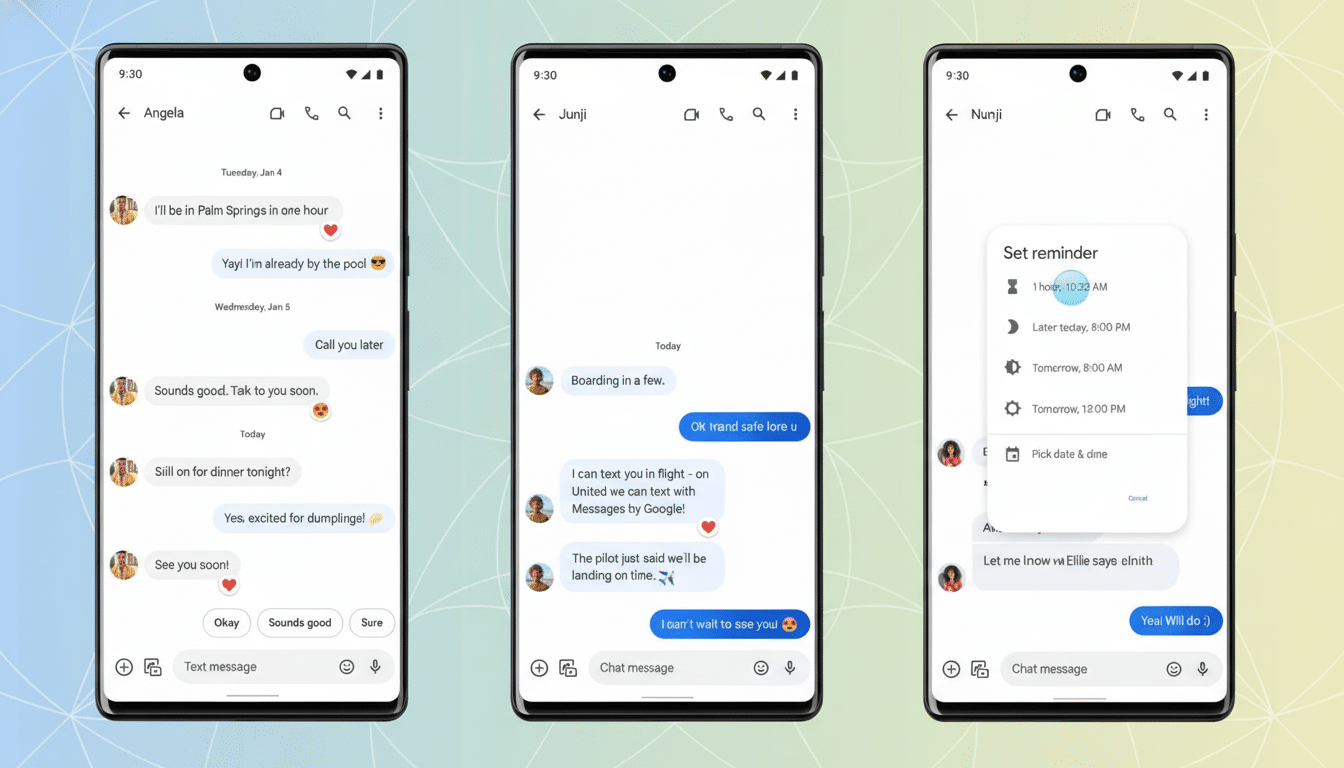
How The Warnings Work In Google Messages
Messages will now scan videos you send and receive in an attempt to detect graphic nudity. The app blurs its preview and offers a prompt that requires you to decide whether or not to view it at all, instead of just defaulting to showing it anyway. It’s a reflection of how it already works for still images — and it applies to one-on-one chats as well as group chats.
For both RCS and SMS/MMS attachments, detection happens locally on your device, so you get the protection no matter what kind of conversation you’re having. One key thing missing at launch: GIFs aren’t part of the protection set.
Privacy and Safety Under the Hood of Detection
Google is using Android’s SafetyCore framework to fuel the detection, similar to how it uses an on-device approach to detect nudity in images. In practice, a lightweight machine-learning model (the type that’s often used with TensorFlow Lite) samples video frames and scores them for explicit content. Because processing is done on the phone, your media is not uploaded to Google’s servers for analysis.
This trend is consistent with the industry trend to maintain sensitive analysis on-device. By doing so, it reduces your risk of exposure while still offering proactive protection (much in the same spirit as SafeSearch and Messages’ existing scam and spam defenses), but this time concentrated on visual content safety.
Why Users Should Care About Blurred Video Previews
Unsolicited sexually explicit material is an ongoing irritant on the internet. According to research from the Pew Research Center, younger adults — especially young women — are more likely than their older counterparts to receive unwanted explicit material; and in a YouGov poll in Britain, almost four in 10 young women ages 18 through 36 reported getting caught off guard by a graphic picture. For some, a split-second preview is jarring; blurring first returns that control.
The feature also comes in handy when videos come from unsaved numbers, decentralized group threads, or business-to-consumer platform marketplace exchanges. In the workplace, where bring-your-own-device policies have been trending, it can narrow exposure without blocking out legitimate communications.
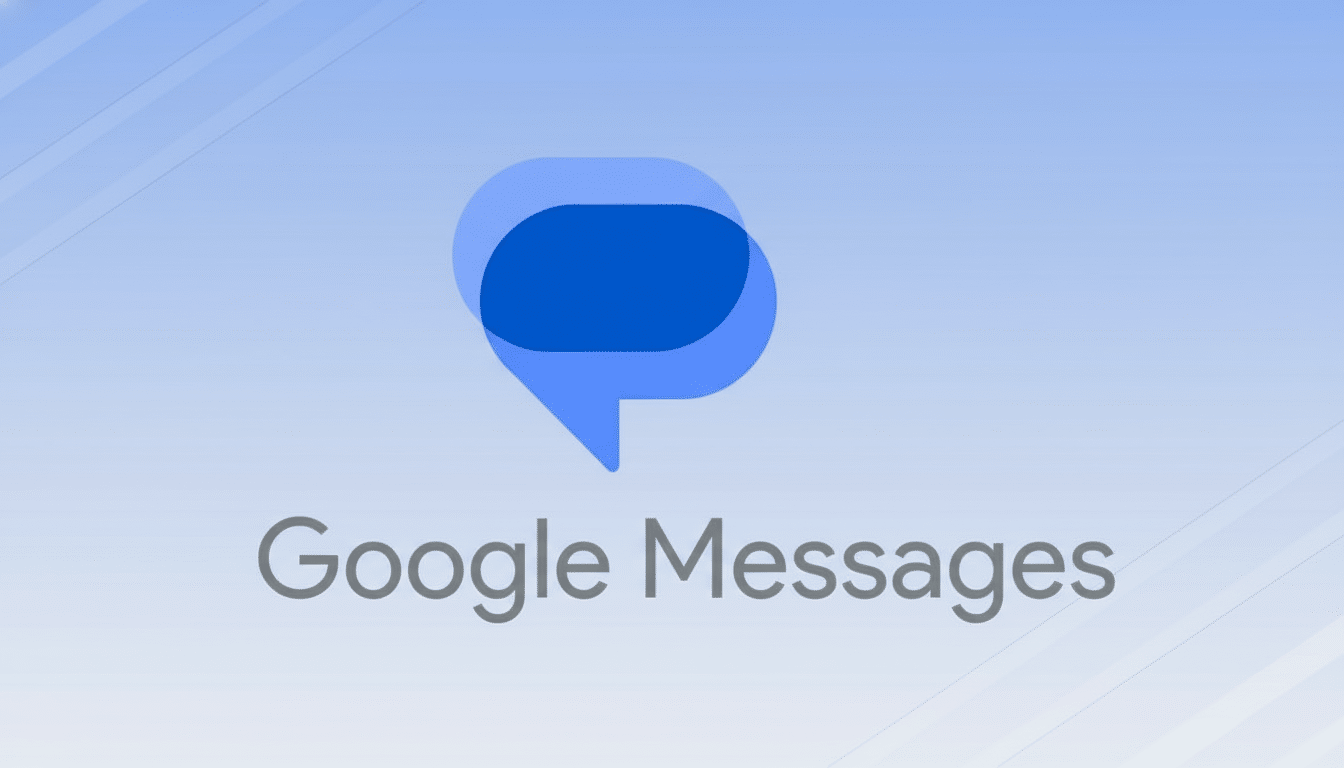
What You Need to Do to Turn It On in Messages
The warnings are opt-in. To enable them:
- Open Google Messages and tap your profile icon.
- Select Messages settings.
- Tap Protection and safety > Manage sensitive content warnings.
- Turn on the switch for video (and images, if you want full protection).
If you don’t see the option yet, make sure Google Play services is on v25.39 or higher and revisit as the expansion proceeds.
Activating the feature is not going to let the sender know anything, and you still have all of your usual controls — mute and block, for example, or report if a conversation gets out of hand. All it’s doing is putting a buffer between you and whether or not to see it.
How It Compares to Other Messaging and Social Platforms
Apple provides a systemwide Sensitive Content Warning that blurs suspected nudity in apps like Messages and AirDrop, and the Instagram Nudity Protection for DMs also obscures thumbnails by default. Google’s inclusion will bring Messages into that suite of modern safety features, with special focus placed on the on-device analysis of both sent and received media.
Limitations, Known Gaps, and Potential Next Steps
Today’s protection is focused on explicit nudity and doesn’t block out violence, gore, or other categories, and it bypasses GIFs. Like any such classifier, there may be some false positives or misses — that’s why you have the explicit “view anyway” option. And since image support came first and video came later, one can imagine that, as time goes on, the coverage will be extended to more formats and finer-grained controls.
So far, Messages’ NSFW video warnings are a pragmatic layer of protection that does justice to privacy and agency and curtails the element of surprise that all too often comes with unexpected clips.

