Google Meet is debuting an AI-based makeup feature meant to help users appear camera-ready without using a compact. It’s a practical extension for Meet’s expanding lineup of appearance features and a direct punch toward competitors that have been testing virtual cosmetics for some time.
What the New Google Meet Makeup Tool Actually Does
The feature lives in the Appearance panel as Portrait touch-up, where users can pick from 12 preset looks on a sliding scale from barely there to more bold. It supplements existing options like complexion smoothing, under‑eye lightening, and eye whitening, but goes further by applying color exactly on lips, eyelids, and cheeks.
- What the New Google Meet Makeup Tool Actually Does
- How It Works Under the Hood on Google Meet
- Competitors and the Market Context for Virtual Makeup
- Privacy and Admin Controls for Organizations Using Meet
- Why This Update Matters for Hybrid and Remote Work
- First Impressions And Tips To Help You Get Started
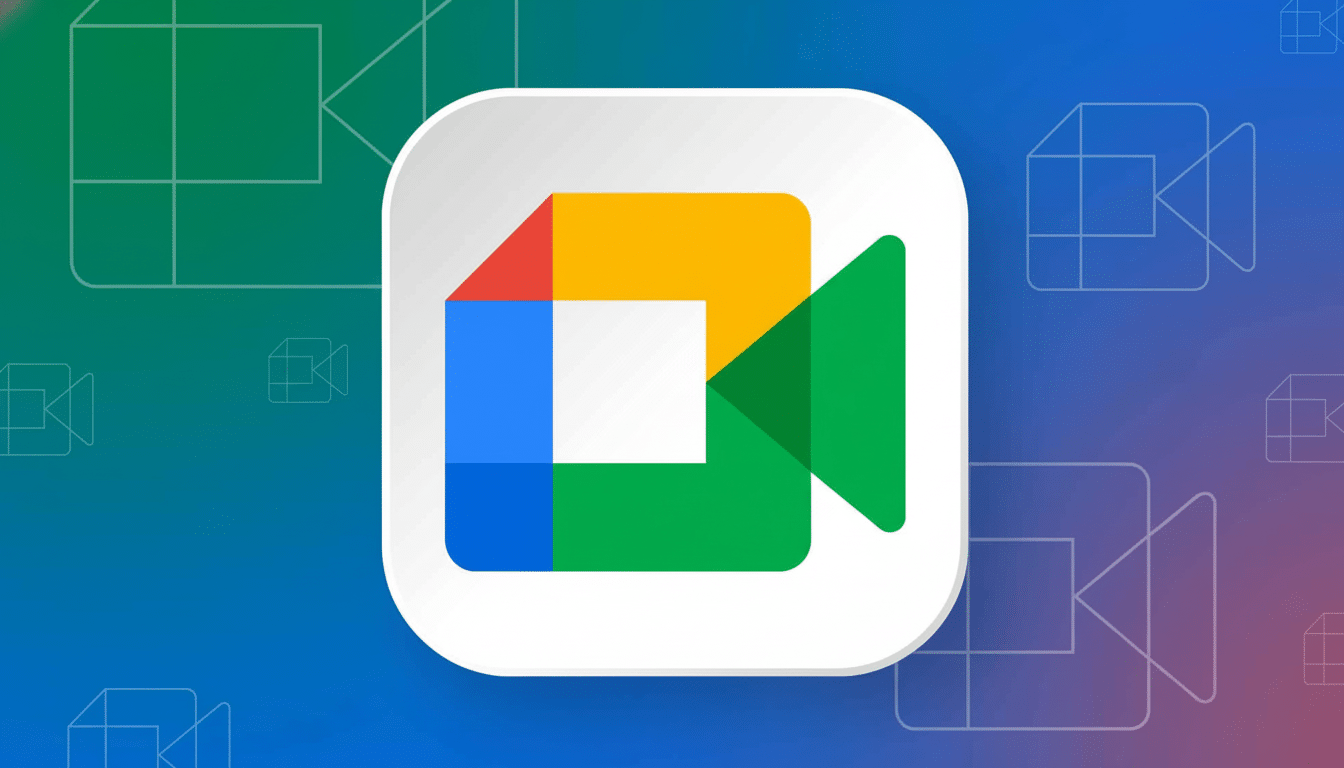
Crucially, the makeup stays in place as you move around. If you look away, wave a hand, or sip some coffee — the effect is anchored on your face rather than floating off toward whatever crosses the frame. The setting is off by default but can be turned on either before or during a call, and the settings persist as your last-used options for subsequent calls.
This feature is available on the web and on mobile, so you have a consistent experience whether you are joining from your laptop at home or your phone while on the go.
How It Works Under the Hood on Google Meet
Google hasn’t shared the exact recipe, but based on how it behaves, it aligns with established AR pipelines that are powered by face landmark detection and semantic segmentation. Google’s own MediaPipe Face Mesh, for instance, can track hundreds of points around the face in real time, which permits exact placement of virtual elements along lip lines, eyelids, or cheek contours.
Two technical challenges are primarily relevant to realistic makeup: occlusion awareness and temporal stability. Occlusion handling prevents your lipstick from smearing onto the coffee mug that crosses in front of your mouth, and temporal stabilization smooths frame-to-frame jitter so that eyeshadow doesn’t flicker when you nod. Browser implementations usually rely on GPU acceleration through WebGL, or more recently WebGPU, and similar models can be run on‑device in real time with low latency on modern phones.
Another important focus: color accuracy across skin tones. Computer vision systems have notoriously exhibited racial bias, which was brought to the forefront by academic work from MIT Media Lab’s Gender Shades project. Google has publicly touted inclusive imaging elsewhere in its products, such as through features like Real Tone and the Monk Skin Tone Scale; users will reasonably expect similar concern for how colors translate across various complexions in digital shades.
Competitors and the Market Context for Virtual Makeup
Maybelline teamed up with Microsoft Teams to provide virtual makeup looks, which also uses ModiFace, and Zoom’s Studio Effects now offers choices such as eyebrow shapes or lip color in addition to background filters. Meet’s inclusion of native makeup presets means that the three major office-video platforms now view appearance effects as table stakes, not curiosities.
The timing shows the evolving maturity of video calls. Analysts from Gartner continue to predict that video collaboration will remain a long-term staple as hybrid work becomes firm. But with camera time now becoming routine, small quality‑of‑life upgrades — improved lighting or simply a less noisy background — and now quick cosmetic presets can have outsized effects on confidence and productivity.
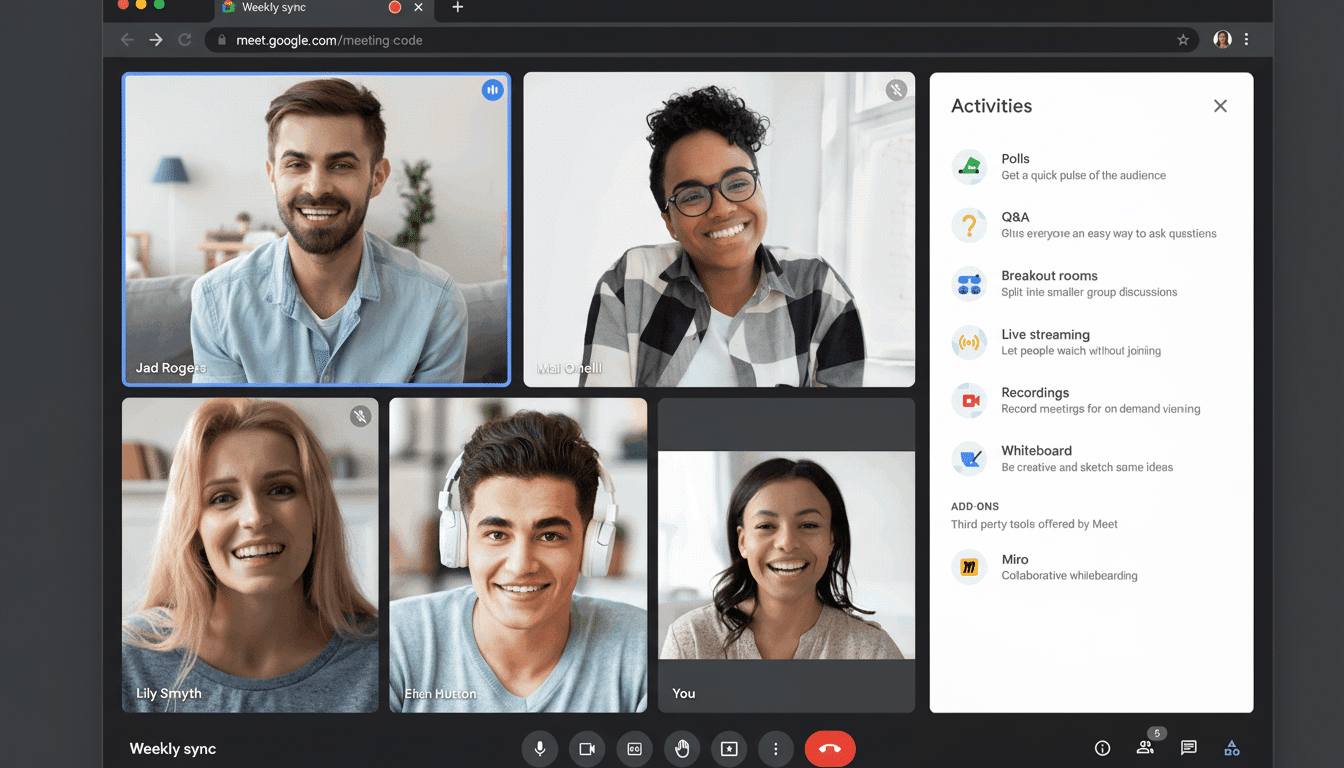
Privacy and Admin Controls for Organizations Using Meet
For organizations, control matters. Google Workspace admins can already control video effects policies, and the same is true for this update: It’s off by default for end users, controlled by meeting policy just like standard Meet settings. A large number of visual effects can be run locally on supported hardware, and enterprises can block or disable effects to meet compliance or bandwidth requirements, according to Google’s documentation.
What that means, in plain terms, is teams with high customer‑facing guidelines can ensure consistent look‑and‑feel guidance, and regulated environments can just switch off cosmetic effects. And for everybody else, on‑device processing makes the experience feel snappy and puts less of a load on server‑side processing of video frames.
Why This Update Matters for Hybrid and Remote Work
Studies out of groups like the Stanford Virtual Human Interaction Lab have correlated continuous self‑view with video meeting fatigue and heightened self‑consciousness. Serving up subtle tools to help people feel that much more ready for the camera — particularly when there are meetings or presentations stacked back to back — may ease some of that friction without pressing drastic changes in appearance.
There’s also an accessibility angle. For those with little time between shifts, or who are joining from the field, a preset touch-up can make the difference between turning the camera off and being fully present. And because looks are retained between calls, when you find a style that works, you can set it and forget it.
First Impressions And Tips To Help You Get Started
Results, like any AR effect, vary depending on your lighting and camera quality. Use just enough front‑facing light to deliver consistent color reproduction, and when paired with a swipe of Meet’s portrait light or background blur, the makeup tool can lead to increasingly professional composites. If your device has issues with performance, decrease the effects quality to stick to an acceptable frame rate.
The feature’s approach is deliberately conservative — refined polish rather than a bold character — which suits workplace norms. (I’d expect Google to eventually offer more shades and colors, especially after it gets feedback from a global user base with different complexions and cultural tastes.)
For users, it’s simple: one press, camera‑ready. For Google, it’s another move toward making Meet less of a chore and more of a space where people can confidently show up — no matter where they’re showing up from.

