Google Maps introduces four upgrades that engage discovery, planning, and privacy by injecting more AI into place listings, refreshing its Explore tab with what’s hot nearby, predicting whether EV chargers will be available when you arrive, and enabling reviewers to use nicknames accompanied by profile photos.
It’s a general tune-up for an app used by more than a billion people and containing hundreds of millions of business listings, all with the intention of reducing friction in those precious moments when decisions count.
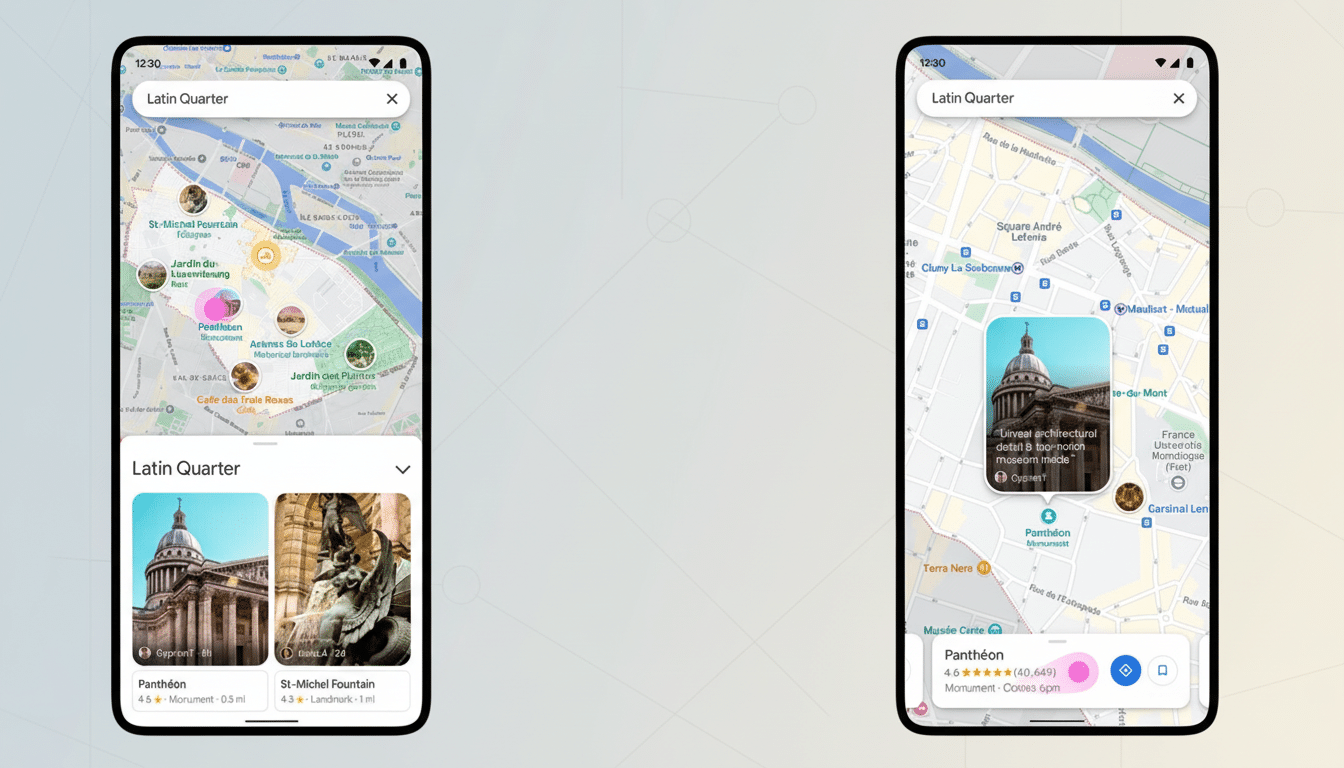
AI tips add ‘Know Before You Go’ to place listings
A new “know before you go” section imparts Gemini-generated, concise advice directly on Maps listings for restaurants, venues, hotels, and more. Instead of scrolling through dozens of reviews, you’ll get condensed information like the quickest way to make a reservation, tips on parking, kid-friendly details, or standout dishes — all linkable for more context.
Google says the system distills reviews and trusted information from around the web, employing large language models to bring up high-signal details while steering clear of generic fluff. In practice, that might mean finding out a good ramen shop has less of a wait after 8 p.m., or learning a concert venue prohibits large bags but provides lockers next to Gate C. The feature is launching on Android and iOS in the US today, with more countries coming as availability expands.
Real-time trends and curated lists now on the Explore tab
Maps’ Explore tab is getting a makeover just in time: Swipe up to see what’s hot — restaurants, activities, attractions — where you are, with rotation that gives a sense of what people who live there do vs. visitors.
The rankings are influenced by activity signals like reviews, photos, and searches — in line with how Google has traditionally described curation in Maps — so what you see more closely matches the neighborhood’s current vibe.
Curated lists from sources you trust — like Lonely Planet, OpenTable, and Viator — make sure you see the best of your destination, alongside local favorites and influencers. For travelers, this inches Maps toward being a one-stop itinerary builder that competes with Apple Maps’ Guides and Yelp Collections. For any small business, getting their names added to a spotlit roll (or in the case of guides, getting listed as recommended) can mean real foot traffic; Google has for years reported that local-intent searches yield large numbers of calls and stop-bys from mobile users.
Predictions for EV chargers to help reduce queues
EV drivers already get live charger status in Maps from networks such as Tesla Supercharger and Electrify America. The new trick is forecasting: Maps will predict how many ports likely will be open when you get there, mixing real-time occupancy with a station’s historical patterns. Search “EV chargers,” choose a site, and you will receive a forecast that enables you to avoid the most crowded times, so you can reroute proactively if needed.
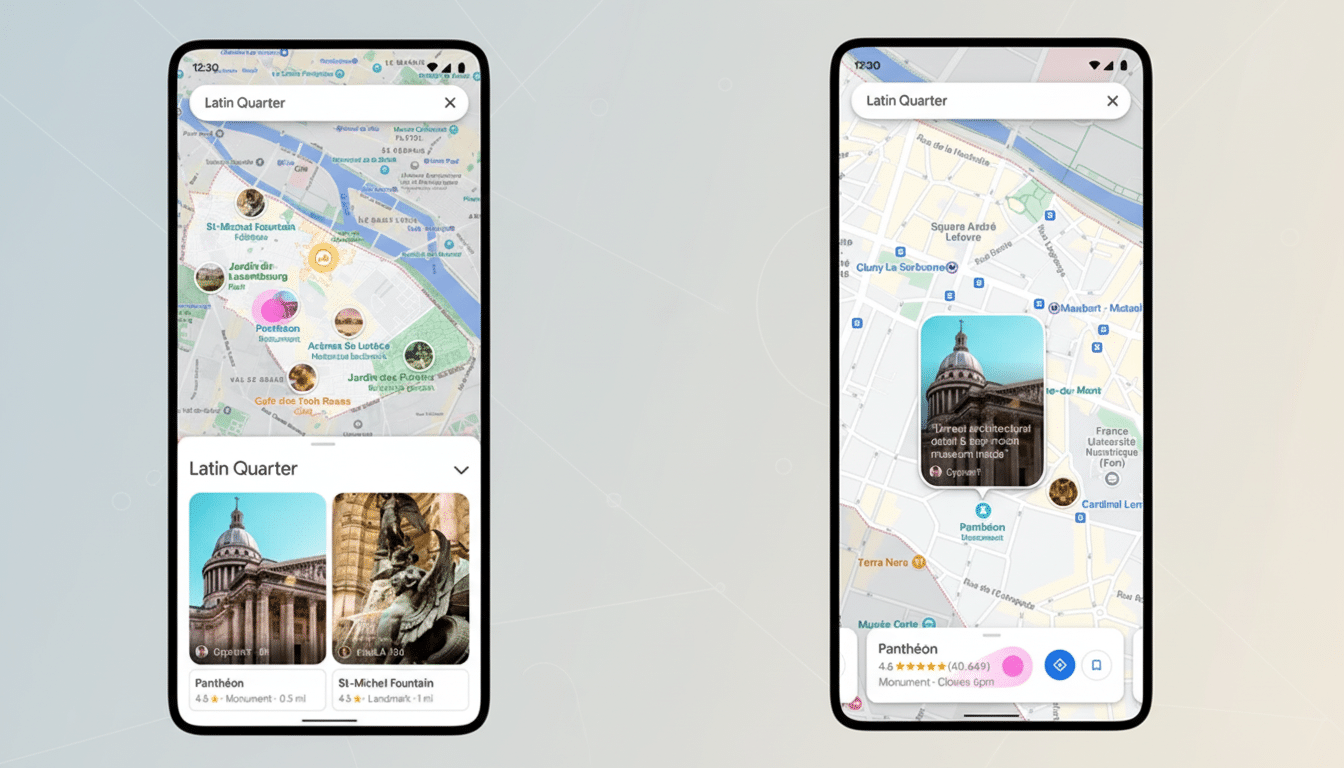
Coverage extends to hundreds of thousands of chargers around the world and begins with Android Auto and cars that have Google built-in. The timing seems right: With well over 180,000 public charging ports counted in the U.S. by the Department of Energy and growing, J.D. Power reports that around one in five charging attempts fails due to station failure or payment hassles. It appears that even a slight increase in accuracy to determine availability could substantially reduce range anxiety on crowded corridors.
Look for the biggest gains at high-traffic hubs — urban fast-charging stations, highway plazas near popular trailheads, and weekend hot spots. For people who drive often, the feature integrates nicely with Maps’ ETA logic, making routing a more complete energy plan rather than just a series of point-to-point instructions.
Nicknames and profile photos for reviews
And in Maps, you will be able to post reviews under a nickname with a profile photo instead of using your full name, as many community platforms do in managing identity. The content is still connected to your Google Account in the background, and reviews are likely going to be listed under a “review” tab of business listings on Maps and Search (so you have to click through), but it’s a step toward depersonalizing this content that will also lead businesses trying to game the system running wild with whatever material they can cross-post across accounts. We’ve asked about how Google plans to prevent reviews from fake accounts — which regulators around the world have been cracking down on, including in conjunction with consumer groups such as the UK’s Competition and Markets Authority when looking at big tech companies.
Anonymity may lead to more participation in sensitive categories like health care, nightlife, or services in small communities. More reviews, if responsibly moderated, also increase the overall signal-to-noise ratio for everyone who’s trying to make decisions in Maps.
Why these Google Maps updates matter right now
Collectively, these enhancements further focus Google Maps along four pivotal touchpoints: choosing a spot, finding out what’s new nearby, planning your EV pit stops, and providing feedback without broadcasting identity. They show, too, how Google is weaving AI into practical, bounded surfaces — summarizing what people already say rather than generating hallucinations for answers — and doing so with utility at the core.
For users, the playbook is easy. Update the app, go ahead and swipe up on the new Explore before your next night out, check out estimated charger availability on a longer drive, and add a nickname in your profile if you’d like to be more anonymous when you review. For businesses and cities, there may be a tighter loop between what’s happening on the ground and what travelers see on their phones — a feedback cycle that can, when it works well, make the map feel alive.

