Google is turning on Gemini inside Google Maps, letting that conversational AI move from the search bar to the turn-by-turn screen. Early sightings as reported by 9to5Google and language on Google’s support pages indicate the feature will be a broad rollout covering driving, walking, cycling, and public transport. And the most obvious clue: The classic four-color microphone is out, replaced by the Gemini spark, an indication that there’s more at play here than simply speaking to Maps.
That update more or less converts Maps into a contextually aware copilot. Rather than poking through menus, you can ask for help in plain language — while you’re en route — and receive custom advice that takes your current trip, preferences, and timing into account.
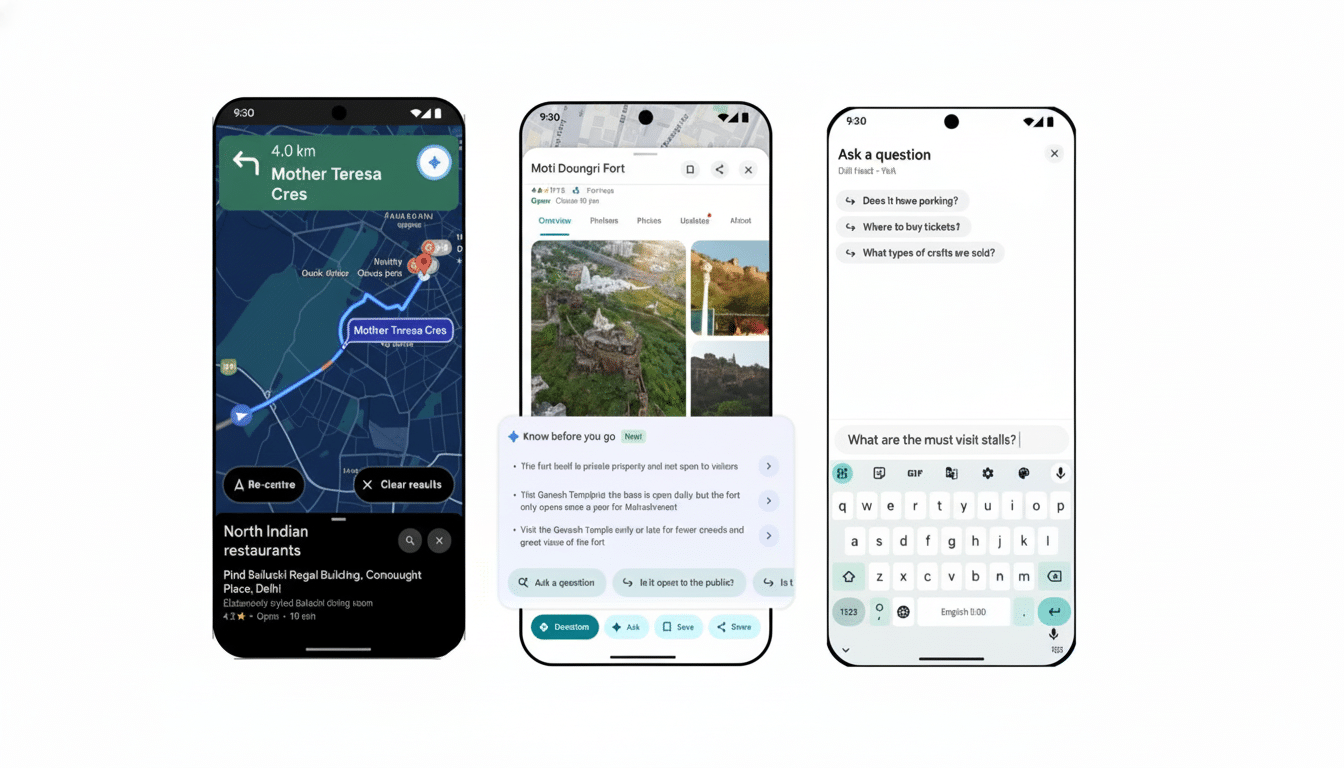
What the Gemini rollout in Google Maps includes
Queries and commands now work across the board in all navigation modes. Users can ask for detours, toll avoidance, a quick stop, or alternate routes with a single voice command. It also stretches beyond just navigation basics: you can make a call, send a message with your ETA, or see what the next calendar event is without leaving the map.
Context is the headline feature. Request a budget place with vegan offerings that’s in fact on your route, and Gemini will serve up spots it knows along the way you can get to without too much effort. Curious about the parking situation at a destination? If Maps can see a signal in local parking difficulty, Gemini can surface that before you start calculating whether to take an exit.
Even Google’s own support documentation says to activate it using the on-screen microphone or hotword, as you normally would with the classic assistant. In application, you’ll know you have it when the Gemini spark swirls in the former location of the mic.
How Gemini changes Google Maps navigation for trips
Maps has always been good at finding the fastest way from point A to point B, but now Gemini adds an umbrella layer that understands why you’re requesting one anyway. And a commuter can request the fastest train that nonetheless leaves some time to get coffee on the platform. Cyclists can seek out a bakery on a protected-lane route. Drivers can schedule a gas stop at lower prices that shouldn’t take any more than a few minutes.
This change is important because it cuts down on micro-interactions that pull people’s focus away while in transit. The AAA Foundation has made it clear that even driving your car and deciding to make an easy call while behind the wheel can be a cognitive burden. Voice-first flow doesn’t eliminate that risk, but it does reduce screen taps and mode switching — which are particularly relevant when your screen is already cluttered with navigation.
Availability and how to get Gemini in Google Maps
The rollout is server-side for Android and iOS, so you may see it kick in before or after others on the same version of the app as you. Update Google Maps and see if the Gemini spark shows up on the search or mic button when you are navigating. Language and regional support functionality can also grow by stages, while some features will be data dependent.
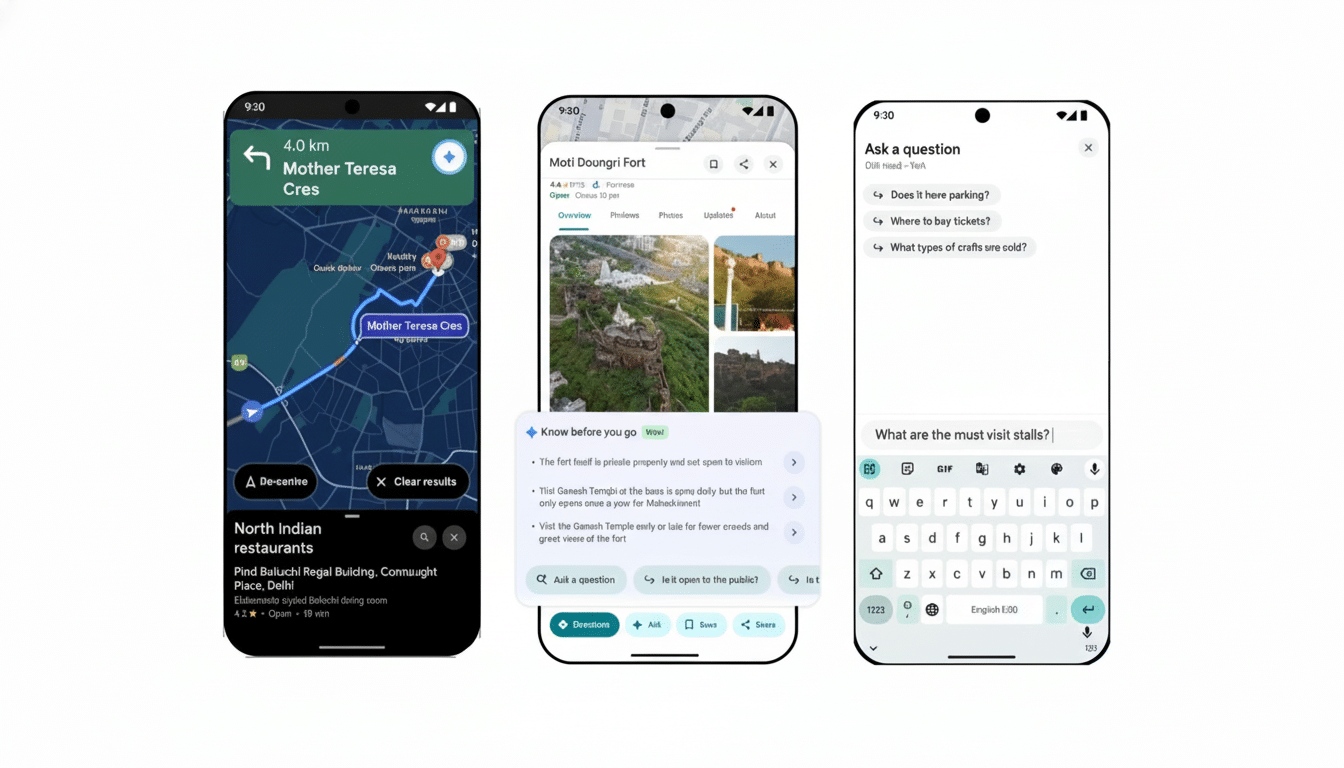
If you’re attached to the old workflow, many of the core actions still reside under familiar buttons. But once Gemini is up and running, common tasks — things like adding a pit stop or sharing your estimated arrival time — are generally faster through voice.
A signal for the future of Google Assistant
More than just a cosmetic touch, the classic mic is swapped out for the Gemini sign. Google has been baking Gemini into core products, including Android and Workspace, and making Gemini the default assistant on some devices. Bringing Gemini into Maps — the company has disclosed that over a billion people use the app every month — indicates Google’s classic version of Assistant being funneled down into one uniform AI layer, rather than built out as an individual brand.
Feature parity will only get better in time. A few classics from the legacy Assistant, such as intricate routines or device-specific controls, might take longer to migrate over. For now, just navigation-centric questions and regular phone tasks are the sweet spot.
Privacy and practical tips for using Gemini in Maps
Conversational requests in Maps can be very personal — like calendar details, contact names, or the places you travel. It may be worthwhile to review your Web & App Activity and Location History settings, making sure that you feel comfortable with what is being saved. If you’re behind the wheel, turn on automatic readouts for messages; use voice replies to keep your hands free.
Why Gemini in Google Maps navigation matters now
Gemini in Maps is more than just a new button; it’s a first step into navigation that knows intent, not just destination. For daily commuters, courier drivers, people on bikes, and transit riders, shaving seconds off every interaction is a cumulative thing. And for Google, it’s a very visible proof point that its marquee AI is capable of managing real-time, real-world complexity in the product people open as soon as they step outside their door.
If that spark is there, here’s something to try next time: a request for an alternative route with fewer turns (“What about Taylor Street?”), a fast stop along the way that would square with your budget, or a warning about parking near where you’re going. The idea is that Maps will do the figuring out so you don’t have to.

