It seems that Google might finally be giving in to a long-standing request from Pixel owners: the option to delete the At a Glance widget without dropping the Pixel Launcher itself. There’s a new “Show on home screen” toggle in an Android Canary build as part of Android System Intelligence version B.17.playstore.pixel10.825046611, suggesting a future where one of the Pixel experience’s most constant fixtures could become more flexible.
Testers at the early stages say that the toggle does not work for now, which is expected with features currently in development. That said, the appearance of it indicates that Google is at least roaming around with a user-facing control in hand to split At a Glance between the home screen and lock screen.

Toggle to Hide At a Glance Appears in Canary Builds
The new setting, called “Show on home screen,” is found within the existing At a Glance customization controls for weather, commute, and calendar. The response is simple: Turn it off if you’re looking to remove the widget from your home screen, while keeping it active in other locations, most notably on the lock screen where plenty of users still consider it essential.
That might be a small change on paper, but it would be a real policy shift. Nowadays, disabling At a Glance doesn’t completely erase its mark. Even with most toggles deactivated, the date and day of the week will frequently still be pinned to the top of that first home page — an unwanted behavior that’s led to years’ worth of complaints on product forums and Reddit threads focused on Pixel personalization.
Why At a Glance Has Been So Hard to Dismiss
The At a Glance widget is deeply integrated into the fabric of Pixels. It also will proactively show you context like severe weather alerts, calendar events, flight status, package tracking, ride-share status, timers, and smart doorbell rings. Google’s also leaned in further with each generation, particularly around on-device Assistant smarts and signals.
And that utility is both why it’s so embraced by some users, and why others want to take a match to this service. The prominence of the widget can overwhelm a well-structured layout or conflict with minimalistic designs. The only “solution” has been to load a third-party launcher like Nova or Niagara, an all-or-nothing trade-off that replaces the Pixel Launcher entirely just to get rid of one intransigent feature.
How This Affects Pixel Launcher Customization
If Google allows the toggle on all (or even most) devices, Pixel owners would finally be able to customize their home screen without having to give up essential Pixel Launcher features—like native gesture navigation, the Google feed, and seamless Material You theming capabilities.
It would push Google in the direction of customization possibilities that Android enthusiasts have grown to expect while maintaining the “smart surfaces” vision embedded into At a Glance.
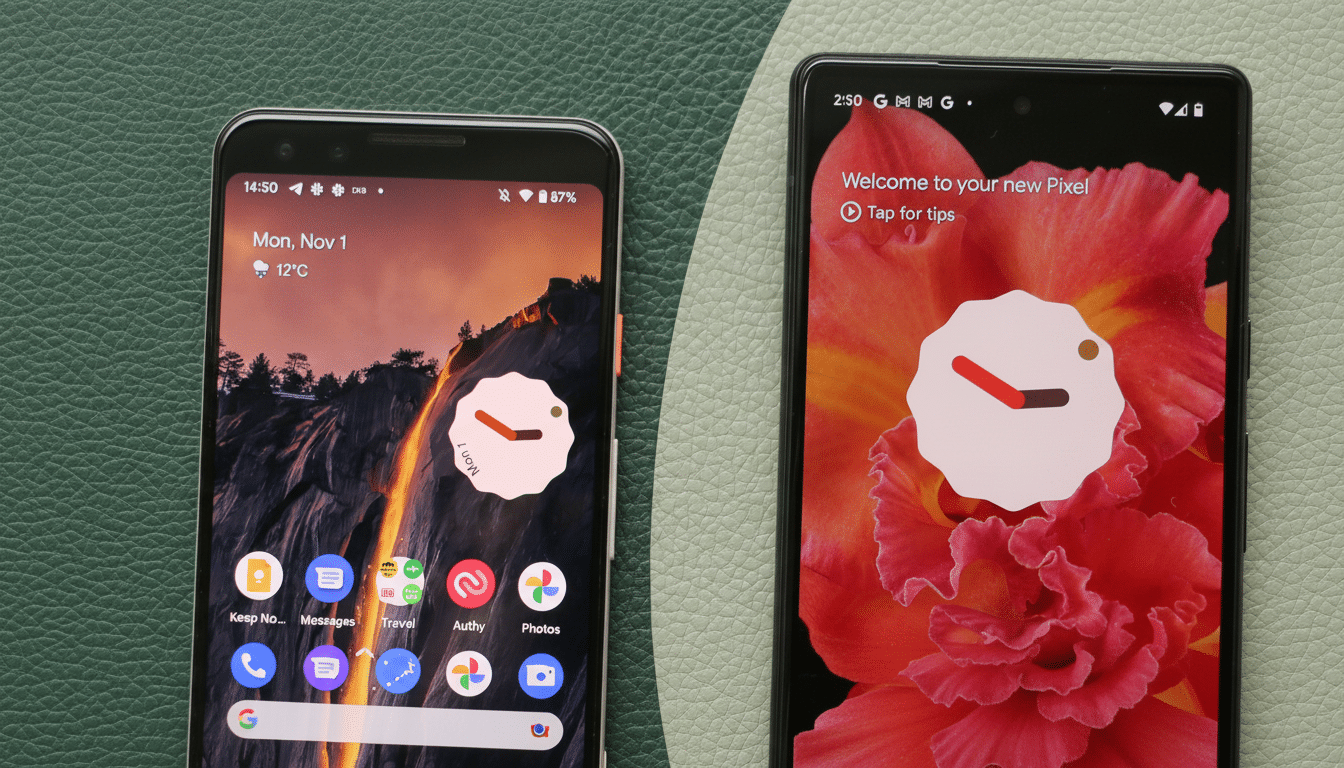
It also fits in with Google’s modular method of doing things. Since At a Glance is mostly driven by Android System Intelligence, those changes can ship through the Play Store, all without needing to wait for an over-the-air system update. That means a prospective rollout could be piecemeal, A/B tested, and honed swiftly, particularly for newer devices such as the Pixel 8 and Pixel 8 XL series.
Past Experiments Suggest Caution on Removal Toggle
And visibly, a removal toggle under test isn’t entirely new. In 2023, independent Android researchers like Mishaal Rahman found a similar control being developed that never made it to stable builds. These aren’t really options in this case because the selection is buried under a current Canary channel and has been tied to an Android System Intelligence live package, meaning we are that much closer to real-world testing.
Still, feature flags can change. Google can restrict the option to certain models, enable it on the server side for a fraction of its users, or defer it if it presents edge cases — conflicts with lock screen consistency, Assistant handoff, and emergency alerts that At a Glance might show, in some instances.
What to Watch Next as Google Tests the New Toggle
Things to look for are a new At a Glance settings page on beta or stable, an updated Pixel Launcher build, and mentions in Google’s Android System Intelligence or Play system updates release notes.
If the toggle leaves, there are two potential outcomes to watch out for: a clean leave from the home screen and work on the lock screen, without any remnant date stub.
For a phone line whose audience has increased gradually, if steadily, according to organizations like Counterpoint Research, small quality-of-life improvements add up. Finally liberating users from having to stare at At a Glance on the home screen would be an easy, symbolic victory — and one that strikes a balance between Google’s proactive smarts and Android users’ cherished freedom.

