Google is broadening availability of Nano Banana, its Gemini 2.5 Flash-powered image editor and AI tool, stitching it into Search by way of Lens, NotebookLM, and eventually Photos. The feature, which lets you generate or modify images using natural-language prompts, has already generated over 5 billion images since launching in August — momentum that certainly helps explain the rapid rollout across Google’s consumer stack.
A Faster Bridge From Prompt to Picture on Mobile
At the heart of Things That Are Clever is the transformation of specific instructions into visual edits or entirely new images. Imagine prompts such as “make this skyline a watercolor” or “replace the background with a fall forest,” and then use them even if you never learned how to be a pro editor. The Flash version of Gemini is engineered for low latency, which is important because people anticipate near-instant response times while they fiddle with style, color, or composition on their phones.
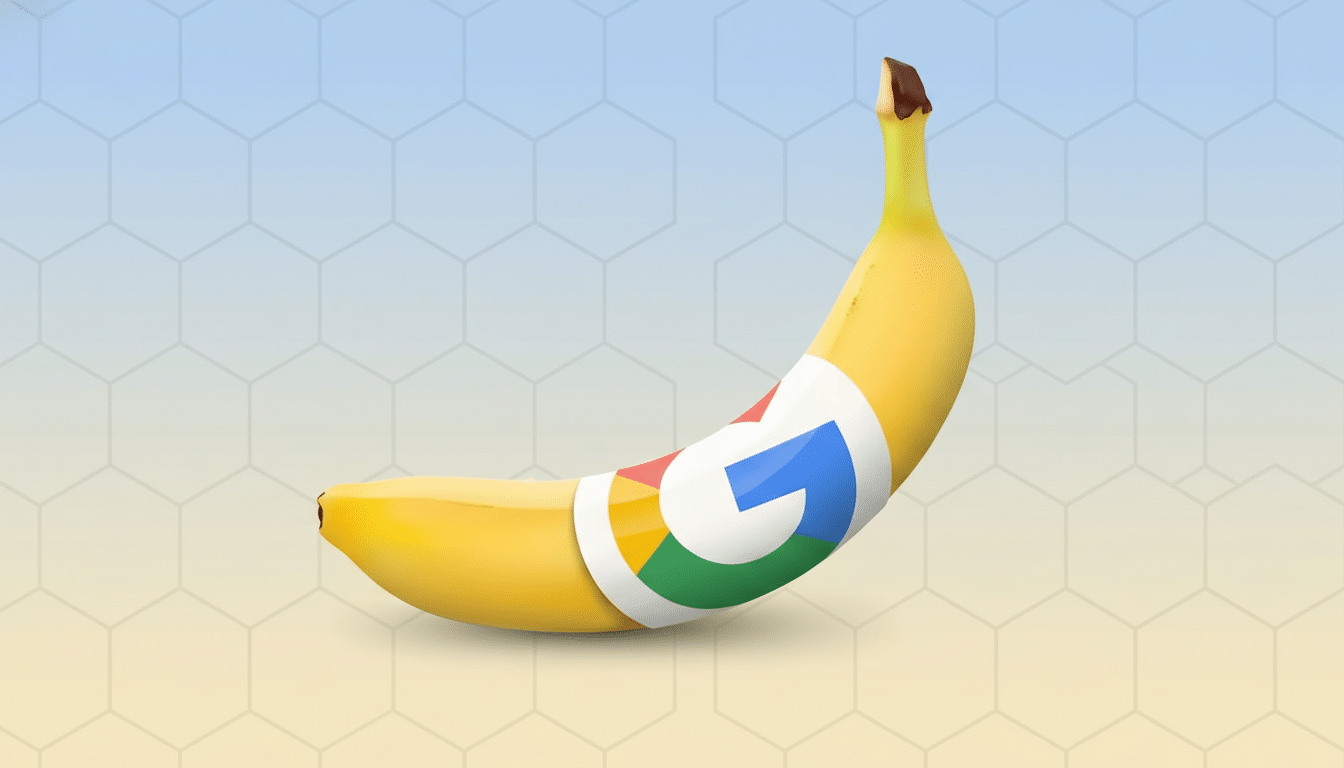
For casual creation, speed is the only true differentiator. In fact, in usability testing universally across the generative AI space, any pause longer than half a second turns out to erode iteration. By integrating Nano Banana into everyday Google surfaces, the company is counting on convenience and responsiveness to beat out the stand-alone apps that require separate uploads and account juggling.
How It Works In Search, Lens, NotebookLM And Photos
In Search, the integration is housed in Google Lens. Open the Lens view, tap “Create,” and you can start from scratch or convert an existing photo with plain-English instructions. It’s a logical extension of the way people already point their cameras at objects, text, or landmarks — except now they have an option to remix the scene rather than only identify it.
Behind the scenes, Nano Banana is powering up Google’s research and ideation tool NotebookLM. User-generated Video Overviews from a user’s notes could transform into new styles such as watercolor, sketch, or anime without leaving the document. A new format, “Brief,” aspires to compress the first-hand takeaways into something that is both more digestible and visually snackable: long recommended reading lists reduced to outlines buoyed by illustrative frames.
Photos is next and will roll out in the coming weeks. Cue Nano Banana to slide in next to features like Magic Eraser and other AI-editing tools so users could have access to one-tap creative versions, background swaps, and style transfers on images they already keep in their library. A feature like this, when Google releases it (if they follow their tradition), should work on some contextual slot — offering portrait-or-landscape advice or maybe suggesting good edits if there’s a lot of depth to the picture, and so on.
Why Is Google Scaling Nano Banana Now Across Platforms
Five billion images in a few weeks send a clear signal that lightweight, spontaneous edits extend far beyond pro creators. For Google, incorporating Nano Banana where users already search, scan, and store photos lessens friction and adds stickiness across the ecosystem. It also pits the company against competitors who are pushing generative imaging at scale — Adobe with Firefly in Creative Cloud, OpenAI’s DALL·E inside ChatGPT, and Meta’s Imagine on its social platforms.

The tactic follows the playbook of other mature Google services: trial a feature in a flagship AI product, then federate it across high-traffic surfaces. That kind of distribution can grow usage rapidly. For small businesses and educators, this translates into faster creation of social posts, lesson visuals, and product mockups without the need to learn cumbersome software programs. For normal people, it also means making fewer app hops to get something you can share.
Safety, Attribution, and Responsible Use Guidelines
As generative images proliferate, labeling and guardrails count. Google has claimed its AI imagery features SynthID watermarking from DeepMind with accompanying metadata to indicate machine generation. The company is also part of larger industry efforts around content provenance through the Coalition for Content Provenance and Authenticity, which aims to make it easier to follow the trail of edits and origins by standardizing credentials.
Users should furthermore anticipate “policy restrictions to prevent sensitive edits,” such as (realistic) depictions of public figures and harmful content. In consumer-facing applications like Photos and Search, these limits are usually enforced by a combination of filtering prompts and output checks. Clear labeling within interfaces — and pathways to report questionable outcomes — will be crucial as Nano Banana soon reaches hundreds of millions of people.
What to Watch Next as Nano Banana Rolls Out Widely
Two questions will determine Nano Banana’s impact as it scales. How deeply will it integrate with existing ones — such as saving prompt histories, syncing variations across devices, or exporting layered files for advanced editing? Second, will Google extend the tool to more of its productivity apps, like Slides and Docs, where visual generation is increasingly a part of daily work?
For now, its narrative is straightforward: bring fast, prompt-based image-making to the places people are already living on Google. If the company can couple that reach with good safety nets and useful controls, Nano Banana could be the default on-ramp for casual visual creation — no pro skills necessary.

