Google is experimenting with a new contact sharing and import flow in the Contacts app, supporting an Expressive look that’s defined by Material You — and it may require extra taps to get there. The new design delivers more transparent containers, stronger page visuals, and preview screens for exporting or importing .vcf files, but the extra “review” step could slow down a task that many users would assume is automatic.
What Changed With Contact Sharing in Google Contacts
Some early testers saw the redesign in Google Contacts version 4.69.26.834551863, where the share flow for vCard (.vcf) now uses Material 3 Expressive components. Its UI is necessarily sparse: each chunk of contact information — phone numbers, email addresses, job titles — sits in its own container, and tapping the box causes that section to pop against a background color synced with your system theme.
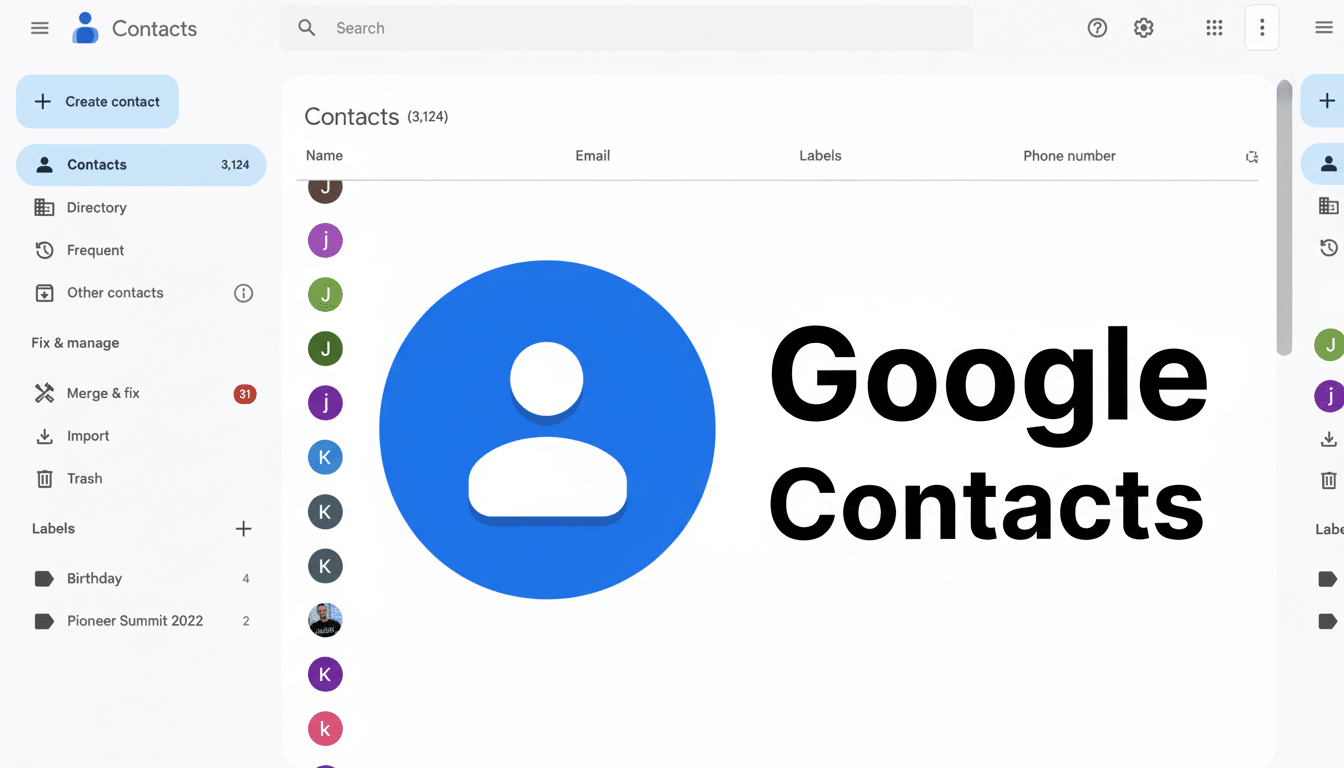
Of note is a new review screen that appears after you select the fields you want included. In the past, sharing a contact would likely mean tapping details and then tapping an app via which you could share them. Now there is an added confirmation step before the share sheet in the review stage. It’s a perfectly rational guard against oversharing, but it adds friction: what used to be two or three taps might now be three or four.
Importing VCFs Gets a Gatekeeper With New Review
Google is also overhauling the import side of the equation. When you open a received .vcf, the flow presents you with a count of how many contacts are in the file, followed by a destination picker. You can import the file to a certain Google account or directly onto the phone. Buttons are bigger, dialogs more explicit, and hierarchy more apparent — but the preview adds another layer to the flow.
That tally preview could come in handy for bulk imports — especially if a file somehow includes tens of entries when you’re only expecting a few. For quick one-off adds, the additional dialog may seem like unnecessary pomp.
Google’s Justifications for This Design Change
Material Design 3 Expressive emphasizes bold color, minimal shape, and accessible hierarchy. More than polish, the new review steps are probably being enforced to limit accidental data leakage. A vCard may contain sensitive fields — addresses, notes, secondary numbers — and that data is out of your hands once you share it. A final review reduces the risk that you’ll send more than you meant to — a priority for privacy-conscious individuals and corporate administrators.
From a product perspective, Google has been bringing over Expressive elements across core communication apps. The Phone and Contacts apps got the Material 3 treatment quite a bit sooner, and these updates extend that consistency into deeper flows that were still rolling with older UI patterns.

The Trade-Off: Speed Versus Certainty in Sharing
For lots of us, contact sharing is a rapid-fire operation — like when we need to share a colleague’s contact details before hopping on the phone or pass along a card for that guy who’s your ride-share driver one night. That extra tap can be like running over a speed bump. The review screen, meanwhile, can help avoid the mistake of including a private number or some personal note field that was attached to the contact in question and you’d forgotten about.
Usability math often comes down to frequency and context: if you’re sending contacts dozens of times a week, the extra step adds up. If you share infrequently but like control, it might be worth confirming. Those bigger containers and clearer states are wins, accessibility-wise, even if they require a tap.
Who Will See It and When This Rolls Out to Users
As with all Google app changes, it seems to be an A/B test — the attached image is for the specified app version, even. The redesign won’t be available to everyone right off the bat. You’ll know you have it if you see the containerized selection chips and a review screen ahead of the share sheet or your final import confirmation.
Android’s scale — some 70% of global mobile OS share by multiple market trackers — means even minor workflow tweaks have tentacles that reach into hundreds of millions of devices. You can expect that Google will be closely monitoring completion times and error rates before rolling out the flow to everyone.
Bottom Line on Google Contacts Share and Import
The overhaul of Google Contacts share and import flows is cleaner and more coherent in the Expressive design, but new review stages will feel like friction to some users. Speed versus certainty is a classic design trade-off. If the test data suggests fewer mis-shares and cleaner imports with only marginal delay, we can expect that change to stick — otherwise it’s back to the drawing board.

