Google has introduced Nano Banana Pro, the first of its kind AI image generation using the Gemini 3 Pro Image model. Early testers are saying the text is sharper, layouts are cleaner, and editing tools seem smarter, making tasks that were once complex feel easier. For those of you who’ve been enjoying the previous Nano Banana, moving to Pro is only a few steps away.
Nano Banana Pro is available in the Gemini web and mobile apps globally. Free users get limited daily usage following the standard pattern, while Google One AI Plus, AI Pro, and AI Ultra subscribers will have higher quotas and priority access.
- How to switch to Nano Banana Pro in the Gemini app
- What Nano Banana Pro does better with text and edits
- Availability plans and limitations for Gemini users worldwide
- Tricks for more success with Nano Banana Pro images
- Safety and watermarking for Nano Banana Pro images
- Troubleshooting setup for the Gemini app and web
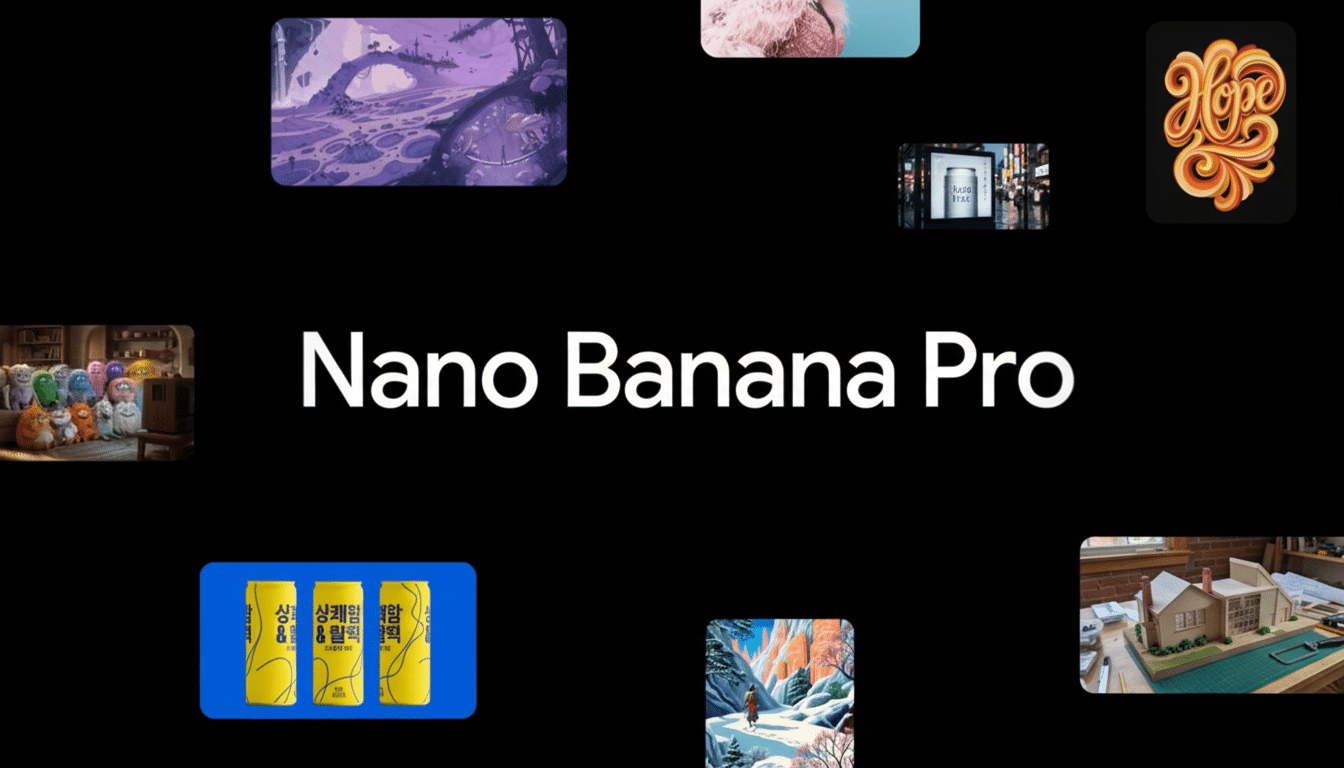
How to switch to Nano Banana Pro in the Gemini app
On mobile, open Gemini and tap Create Image. Before you submit your prompt, look at the model selector at the lower right. If it reads Flash 2.5, set it to Thinking 3 Pro. Right! When it thinks you’ve chosen correctly, with the 3 Pro tiers selected for raster and thinking, now what? You’re taken to Nano Banana Pro for generation and editing.
On the web, do the same thing: go to Create Image, tap or click the model chooser at the bottom of the prompt box, and then pick Thinking 3 Pro. That toggle is the only change you need to make; your image prompts and edits will thereafter use the Pro model by default until you turn it back off.
Signs that you are on Pro include multi-line text rendering properly, type looking good at small sizes, and predictable multi-step edits with layout. If you surpass that limit, Gemini will automatically fall back to the non‑Pro model, which you’ll notice in more variable text within images.
What Nano Banana Pro does better with text and edits
Text within images is the headline upgrade. Here’s the new thing: posters, social cards, and UI mockups that would previously mangle lettering now preserve their letter spacing, shape, and capitalization far better. You can ask for a conference flyer with schedule blocks and a QR placeholder, tweak font weight or hierarchy, without the layout falling apart.
Reasoning is stronger, too. Pro can help clean up chaotic prompts into structured compositions, transform bullet points or tables into infographics, and make precise edits — take out an object, adjust the lighting, or change a label — without disturbing everything else. In side-by-side testing against the old model, it navigated more complex phrasing with fewer back-and-forth attempts.
Since the underlying Gemini stack has been fed with up-to-date knowledge, Pro often selects more relevant labels and place names, as well as design cues for charts and diagrams. That helps set the context, but regard any facts as drafts and check figures before publication.
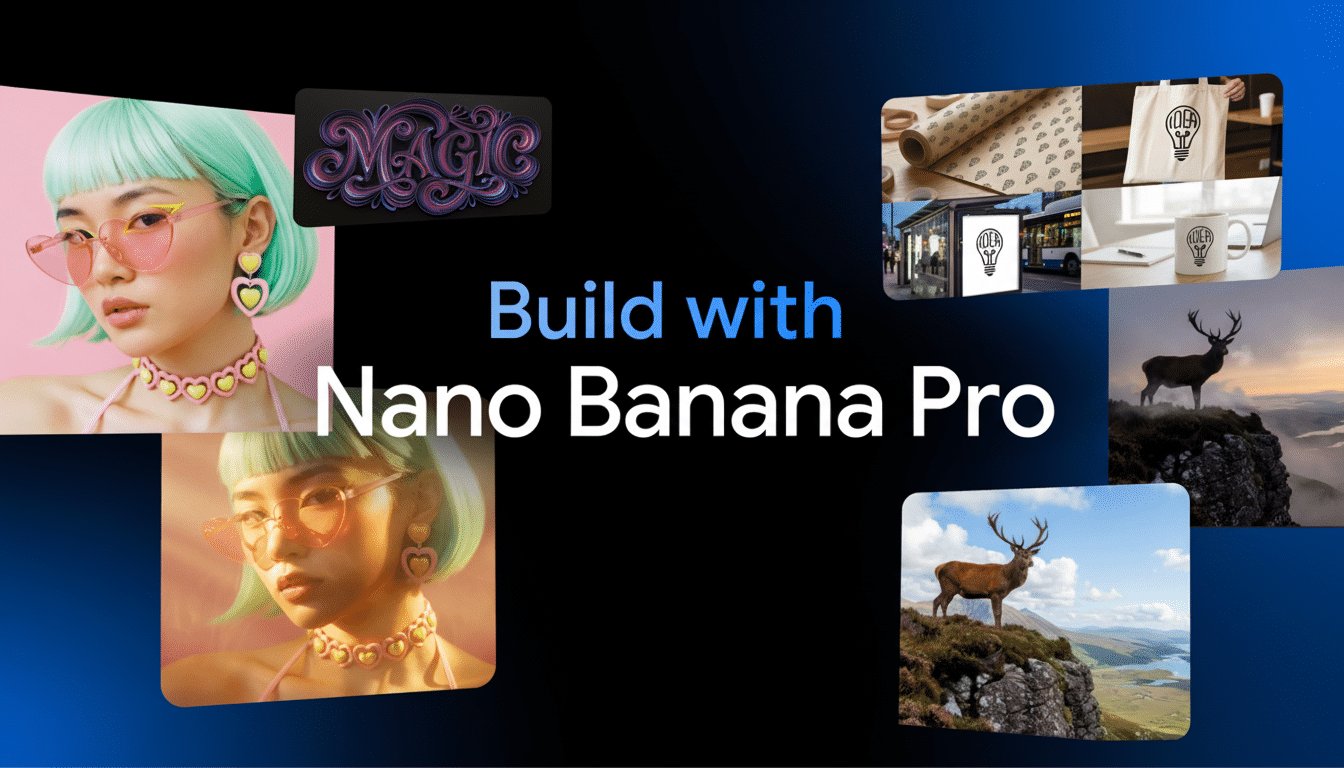
Availability plans and limitations for Gemini users worldwide
Google has listed Nano Banana Pro as available worldwide in the Gemini app and web client. Access and daily limits vary by your plan; free users get a lower pool of Pro generations, while Google One AI Plus, AI Pro, and AI Ultra add higher caps as well as faster responses under load.
Account type rollback may occur by admin policy (staggered). In a community poll, 50% of 305 votes said yes for current access, while the others said no. This indicates that there will be a phased rollout and certain user restrictions for some users.
Tricks for more success with Nano Banana Pro images
- Be explicit: define aspect ratio, resolution, color palette, typographic styles, and brand limitations. If you already have a visual system, include an image reference or describe what we should match.
- Iterate in stages: first draft, then revise, then surgical edits. Flash models are zippy for rapid ideation; switch to Thinking 3 Pro if you have a lot of layout work, small text, or data viz once you’ve sorted out an initial render.
- During edits, protect what matters. For example: “Just change headline text; keep background and logo,” which minimizes collateral changes and helps converge faster to the final design.
Safety and watermarking for Nano Banana Pro images
Pro-generated images come with SynthID watermarking and metadata for provenance, a method pioneered by Google DeepMind that should help platforms and researchers flag AI content. It’s not noticeable to the naked eye, but it is helpful downstream for both detection and auditing.
Check content policies and rights before commercial use. You might grab a bunch of free computer licenses, the thinking goes, and use artificial intelligence to speed production — but you’re still required to have all your trademarks in order (you also must provide rights-of-publicity permissions) and avoid categories that may offend someone or might appeal to someone 15 or younger.
Troubleshooting setup for the Gemini app and web
If you don’t see Thinking 3 Pro, update the Gemini app or sign out and sign back in, clear the cache, or try the web client. Generative tools can be turned off by the workspace admin so, if necessary, test with a personal account.
If quality suddenly falls — especially if text looks unsteady — you might be bumping up against the Pro limit. Reopen the model selector and check that it didn’t revert, or just wait for your quota to reset before using precision‑heavy tasks.
Pros: Nano Banana Pro significantly improves image production and editing, and switch‑over is easy. Tap Create Image, choose Thinking 3 Pro, and you’re away to start generating cleaner text, smarter layouts, and more dependable revisions.

