Hiring teams are managing hundreds of applications for each role, and the initial screener often isn’t human. It’s software. An ATS-compliant resume hands you a fighting chance of moving from the algorithm and onto the desk of a recruiter. For about $60, you can have pro-level, ATS-prepped templates that eliminate the busywork and increase your chances — for less than boutique-agency prices.
With private-sector hiring momentum cooling, competition is getting tough, according to the ADP National Employment Report. This is why a keyword-matching, clean format matters just as much as your qualifications. You can do both, quickly and correctly, with the right template.
- Why ATS-Friendly Design Matters for Modern Job Searches
- What $60 Buys in a Professional Resume Template Library
- Built to Get Past Bots and Impress Hiring Managers
- Proof That Strategy Defeats Aesthetics in Resume Review
- How You Can Make the Most of a $60 Template Library
- Who Benefits Most from an ATS-Optimized Resume Library
- The Bottom Line on $60 ATS-Friendly Resume Templates
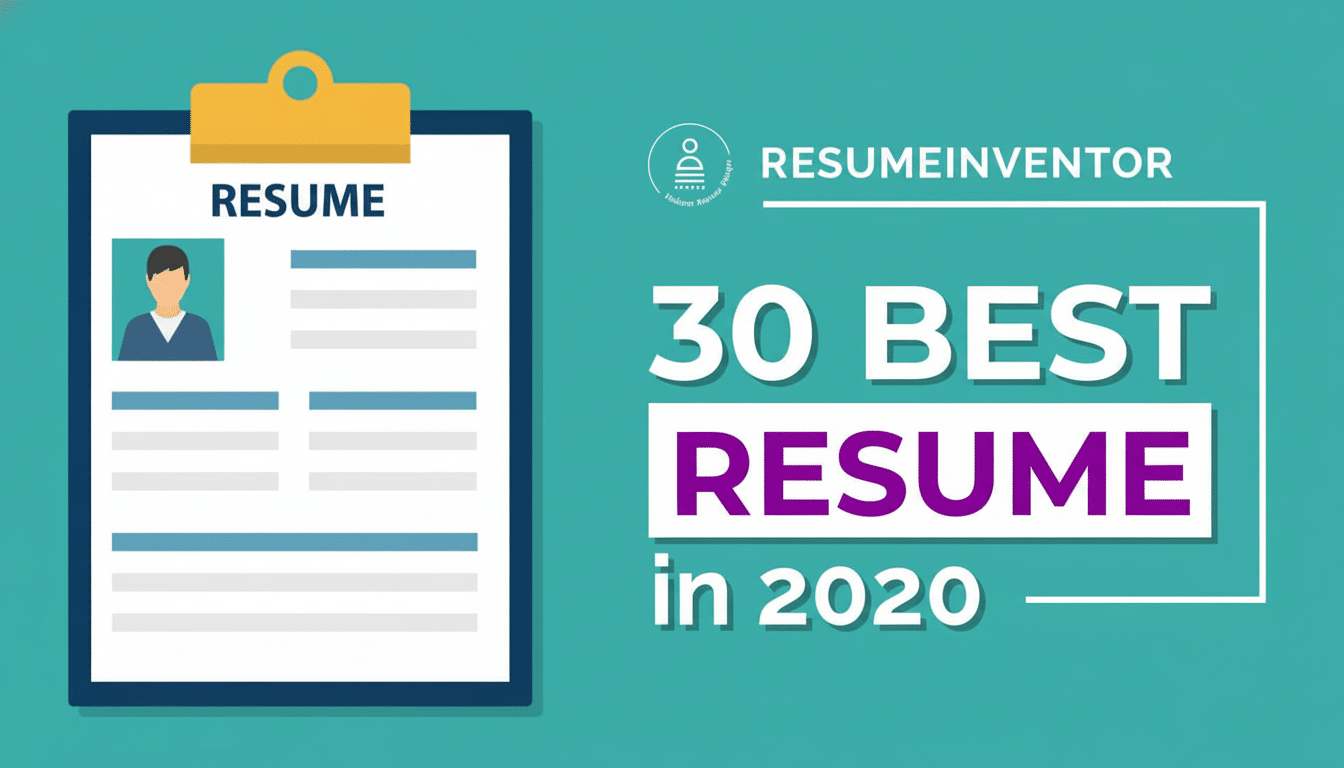
Why ATS-Friendly Design Matters for Modern Job Searches
Applicant Tracking Systems scour your resume for relevant skills and experience. According to Jobscan, nearly every Fortune 500 company filters job applicants with ATS, and Glassdoor estimates that a typical corporate job posting receives an average of 250 resumes. Never mind the merits of what’s in your file — if it isn’t machine-readable, you lose.
These are easy to avoid as well:
- Multi-column layouts that confuse parsers
- Text hidden in headers or footers
- Graphics containing words
- Non-standard section headings
A strong ATS-compatible resume uses a single column, common headings (like Experience, Education, and Skills), and clean fonts.
What $60 Buys in a Professional Resume Template Library
Among those services is ResumeInventor.com, which provides you with an all-access library of professionally designed templates for around $59.99. The collection includes more than 900 resume and cover letter designs, organized by career and experience level, with Word and Google Docs files primed to go, but also available in Pages, InDesign, or Photoshop/Illustrator.
You pay for structure, speed, and confidence. Unlimited downloads and updates mean you can iterate for various job listings. Templates are designed to strike the balance between keyword visibility for ATS, and straightforward hierarchy and clean, modern design.
Built to Get Past Bots and Impress Hiring Managers
Good ATS templates put the basics first: a scannable summary that mirrors your job ad, an on-target skills section, achievement-bulleted responsibilities, and a strong chronology. They also leave vital data — name, phone, email, LinkedIn — out of headers so parsers read it every time.
Center each bullet on a result, not merely an action. “Managed email campaigns” is a job; “Grew qualified pipeline 28% in two quarters by launching segmented email journeys in HubSpot” is an accomplishment that’s full of them. And that difference is meaningful — algorithms as well as humans agree.
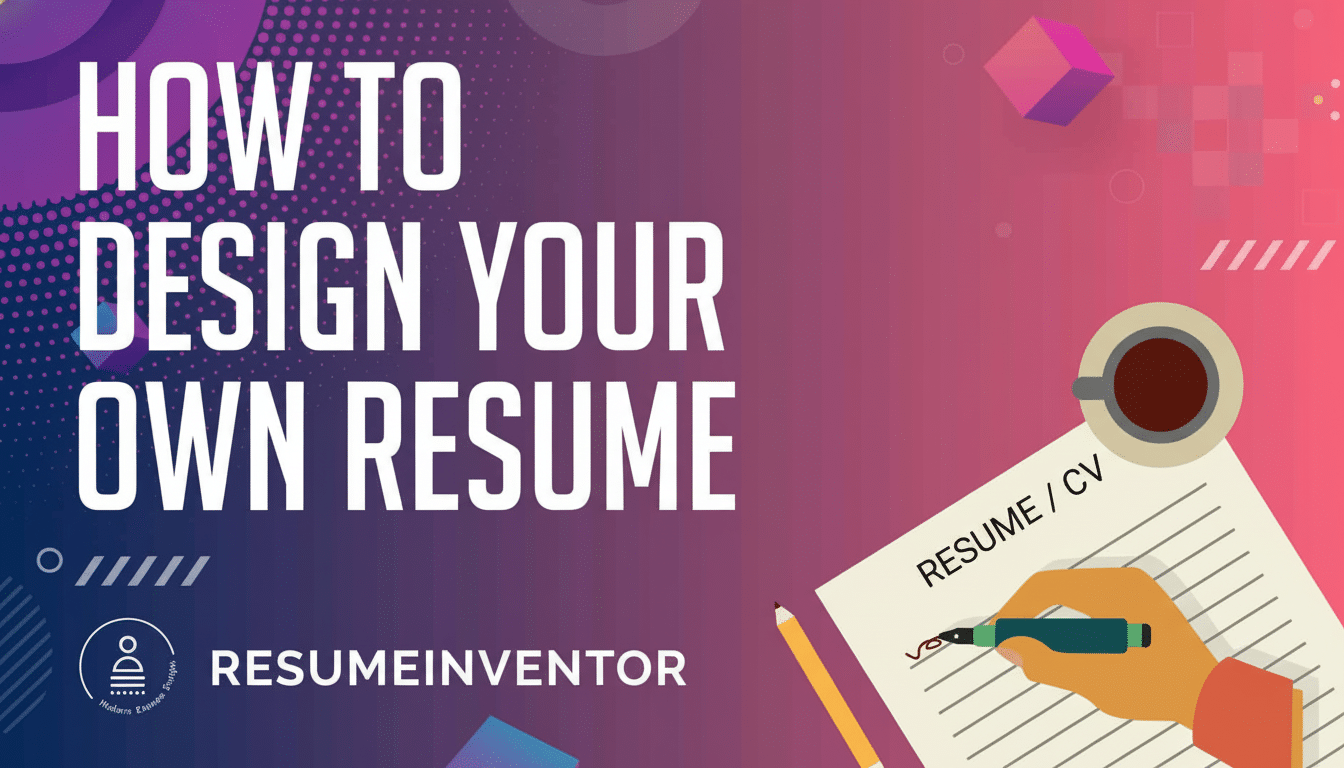
Proof That Strategy Defeats Aesthetics in Resume Review
Recruiters say they spend only seconds on a first pass. SHRM has recorded high use of automation in the early parts of the screening process, and LinkedIn’s talent research suggests keywords related to business impact matter. In other words, content and structure — not frills — propel you along.
There’s also data regarding format choices. According to the large-scale experiment conducted by ResumeGo, two-page resumes can perform better than one-page resumes for mid-level jobs if and only if you have enough content to put on it. It’s a reminder to customize, quantify, and edit ruthlessly — then go with a template that presents just the right level of detail without appearing cluttered.
How You Can Make the Most of a $60 Template Library
Use the same language as the job that you’re applying for in your skills section and summary, using verbiage directly from a posting if it honestly applies. Many ATS systems are based on term matching — synonyms will help you, but, where possible, title and tool keywords should be quite specific.
Keep the layout simple: single column, clear section headers, no text boxes, minimal icons. Save in .docx unless the employer is clear it’s okay to use PDF; some ATS (few now) still parse .docx more reliably. Name your file professionally by using both your full name and the position you want to apply for.
Run a self-check by pasting your resume into a plain-text editor — if it looks like scrambled code in that window, an ATS might face similar issues. Then turn out role-specific variants nearly as fast by swapping the top summary and skills block, and the first two bullets under each recent job, for a lineup tailored to show the must-haves.
Who Benefits Most from an ATS-Optimized Resume Library
Students and career changers get structure that emphasizes transferable skills; freelancers produce client-ready versions quickly; seasoned professionals can toggle among industry-specific designs without a reformat-fest. For anyone applying at scale, the time saved alone is frequently worth the cost.
The Bottom Line on $60 ATS-Friendly Resume Templates
For around $60, an ATS-friendly resume library is a practical investment that gets you seen faster. In a marketplace where software screens first and humans skim after, a beautifully formatted, keyword-rich template enables you to get your foot in the door by showcasing what you do best: advocate for yourself so that only then can it be based on merit.

