Google’s keyboard has put the kibosh on its built-in Bitmoji shortcut, removing the one-tap shortcut that allows users to drop their own personalized cartoon images into chats by yanking them straight from the Gboard sticker tray. Some users are starting to see an in-app notice stating that the integration is being shut down. Bitmoji itself is not affected and can be used in its standalone app, as well as other services.
The change is notable because Gboard ships on millions of Android phones and has been installed billions of times from the Play Store across devices, so its sticker- and GIF-filled tray can be a key discovery surface for content. Up until now, the Bitmoji tab was positioned alongside emoji, GIFs, and other sticker packs that simplify those quick reactions in apps — WhatsApp, Telegram, and Messages, to name just a few.
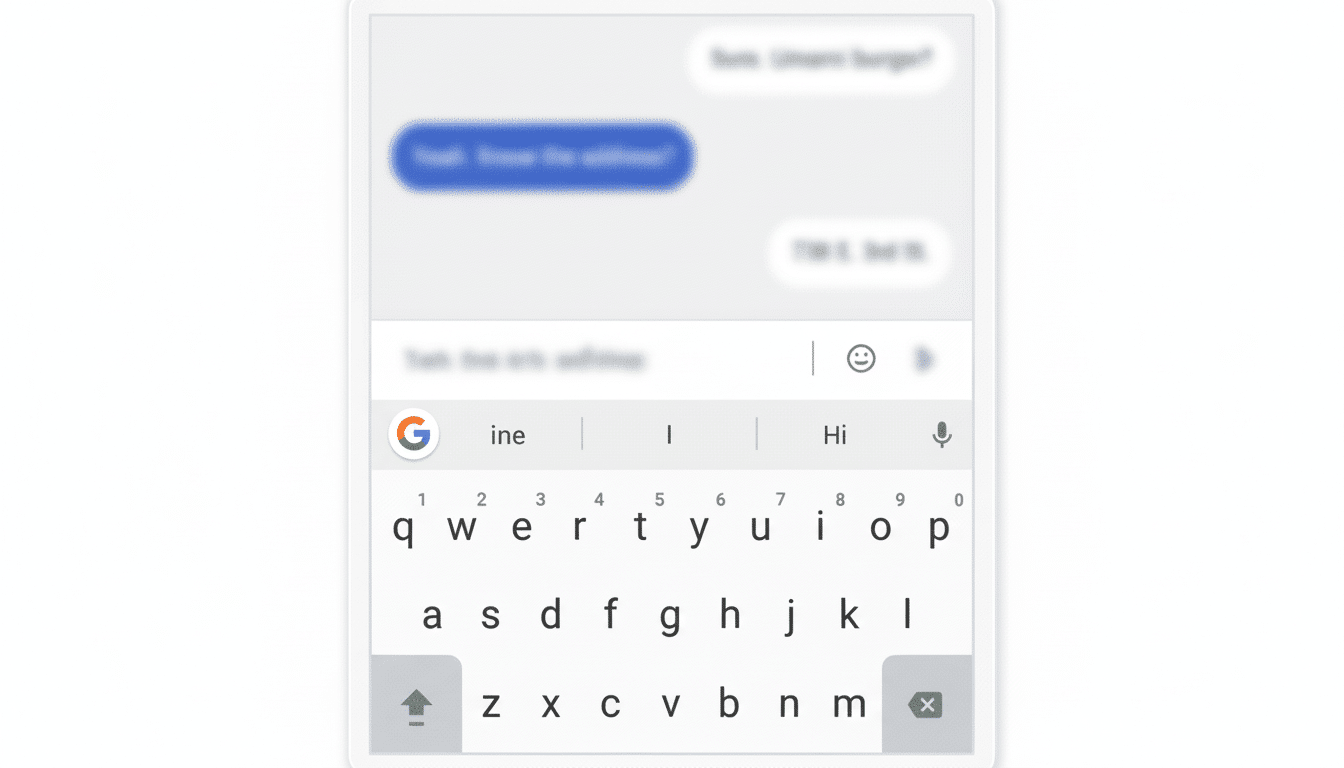
What Is Changing in Gboard’s Bitmoji Integration
Bitmoji is its own standard keyboard with a built-in sticker search that you can use from inside Gboard and other mainstream keyboards.
The specific Bitmoji tab in the copy/paste menu of Gboard is disappearing. You will still get the standard Gboard offerings, which include emoji, GIFs, Google’s sticker sets, and things like Emoji Kitchen, but the Bitmoji row will no longer be on top of the keyboard and search won’t be baked in.
The notice is believed to be appearing predominantly for users who had previously accessed Bitmoji via Gboard, according to reports. In the past, that meant you got to design your own avatar once and then sprinkle context stickers — hello waves, birthday wishes, “on my way” jokes — into any text field on which a developer had placed some white space and declared it an acceptable place to display images.
Why This Might Be Happening to Gboard’s Bitmoji
Gboard has, in recent years, preferred its own first-party creative tools such as Emoji Kitchen mashups and selfie-based Minis while paring back integrations that make the keyboard overly complex. Keeping up a third-party sticker surface also means ongoing work for performance, permissions, and UX consistency across countless apps.
App analysts had earlier discovered code that indicated this was a direction Google wanted to take, and with the notice, it looks like things are starting to move in that way. For the time being, Snap’s Bitmoji is also an integral part of the Snapchat ecosystem, where it powers lenses, chat reactions, and profile identity for hundreds of millions of users — so the avatar platform itself isn’t going away.
How You Can Continue to Use Bitmoji After the Change
Switching workflows is straightforward. Search Bitmoji for stickers — the app functions over Android’s share sheet, and any sticker you copy will paste into a conversation. On desktop, you can drag from Bitmoji’s web experience and drop pictures around as you usually would over email or web chat clients.
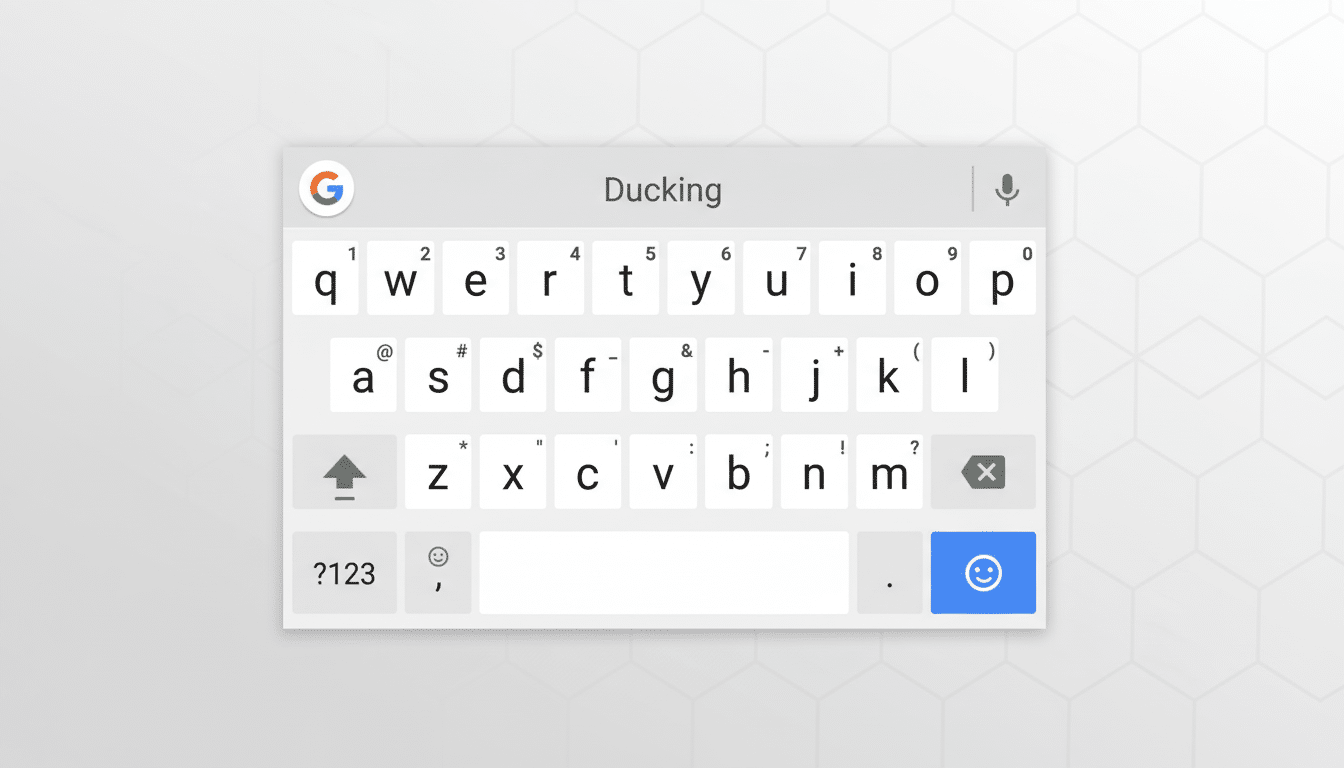
Example: Want to include a birthday Bitmoji on WhatsApp? Open the Bitmoji app, type “birthday” into the search bar, tap any sticker you’d like, tap WhatsApp in the share menu that opens, and select your conversation. Gboard still does the typing; Bitmoji now only takes care of the sticker handoff instead of sitting inside the keyboard.
Alternatives Inside Gboard for Personal Stickers
If you like everything built-in, there’s a Gboard feature that will produce a look‑alike sticker set of your selfie. Open the sticker panel, select Minis, take or choose a photo, and customize the artwork style. They’re not identical to Bitmoji’s style, but they serve in a similar “personal avatar” competitive category.
Emoji Kitchen is still a standout, letting you mix two emoji into one sticker — handy for playful reactions without needing to leave the keyboard. Standard animated GIF search, meanwhile, remains in place for fast memes and visual replies.
What It Means for Users and Developers of Gboard
The practical effect for most users is minimal but noticeable: an extra step when sending Bitmoji. Next-level Bitmoji fans who already depend on the standalone app won’t be too disrupted, with casual users more likely to gravitate towards Gboard’s Minis or Emoji Kitchen for the sake of convenience.
For developers and brand partners, it’s a reminder that the privileged surfaces inside system apps can evolve. The surest bets are still the platform’s share sheet and clipboard flows, which mean you can continue to work across keyboards and apps without depending on deep integrations at all.
The upshot: Bitmoji isn’t going away, but the easiest on-keyboard shortcut I loved inside Gboard is. If you are an avatars-in-your-daily-chats kind of person, tweak your workflow now and default to Gboard’s own tools whenever you just want a quick, adorable reply right away without leaving the keyboard.

