A big new door just swung open in mobile PC gaming. GameHub, which comes to us from the peripheral maker GameSir and has been available on iOS and select Android phones since September, is now live on Google Play, making native Steam library downloads, access to Xbox Cloud Gaming, and local streaming all available through one uncluttered interface. For players with a hefty Steam backlog and an Android device, this is the first mainstream-friendly method of taking those on the go without messing around with command lines or dodgy APKs.
What GameHub Does Differently from Other Mobile Options
GameHub has been around since the beginning of the year, although we just saw it called GameFusion prior to its Play Store debut. Unlike many DIY answers, which force setup through multiple steps and variable degrees of success on different devices, GameHub at least gives a concise hub for three different paths: emulating Windows games already installed locally on the device, being handily integrated into Xbox Cloud Gaming, or one-tap launching local streaming utilities such as Steam Link.
- What GameHub Does Differently from Other Mobile Options
- Steam on Your Phone: How Does It Work on Android
- Performance Expectations and Recommended Hardware
- Context and Competitors in Mobile PC Gaming Today
- Privacy, Licensing, and Community Concerns Explained
- Availability and Cost on Google Play and Beyond

The key feature here is the Steam integration. You can sign in, pull titles down straight from Valve’s servers, then sync via Steam Cloud so progress can carry on between your desktop and your phone. DRM-free purchases are also fine: just drag-and-drop those files onto your device and GameHub will index them for launch. For most people, that means no searching for compatibility layers or switching software packages before you can press Start.
Steam on Your Phone: How Does It Work on Android
Behind the scenes, GameHub relies on a stack capable of booting Windows titles on Android: a compatibility layer that resembles Wine and a translation library to convert game commands from DirectX to Vulkan. The app offers sensible presets, ranging from “Extreme” to “Compatible,” that adjust translation parameters, drivers, and resolution without requiring you to delve into arcane menus. You can dive deeper to tweak render scale, enable or disable shader caches, and select different Vulkan drivers if you know what you’re doing.
Compatibility is an issue, as it is on any emulation layer. Most 2D indie games and less demanding 3D titles should be a safe bet, while recent AAA releases could require some serious horsepower and/or compromises (720p resolution, toned-down effects). Steam Cloud saves are a massive win here: if performance forces you to the cloud or local streaming approach for heavy hitters, your progress will be harmonized.
Performance Expectations and Recommended Hardware
For on-device emulation, you’ll get the best, fastest experience on flagships that have recent-ish GPUs — phones built with a Snapdragon 8 Gen 2 or 8 Gen 3 would be an excellent choice (as well as their MediaTek Dimensity 9000 series counterparts). Older or slower chips may still be able to run a lot of indie and older-generation PC games, but will struggle with 3D titles. Thermal limits are also a concern: long sessions can result in throttled clocks, so a controller grip that adds airflow or even a fan and a simple phone stand can really help.
Storage speed also affects load times and stutter, particularly when shaders are compiled. As a practical baseline, 8GB of RAM alongside fast UFS storage would be what you’d want from any device targeting anything beyond 2D fare. As for controls, GameHub supports the most common layouts and automatically connects with GameSir pads, but any broadly supported Bluetooth or USB-C controller should also work.
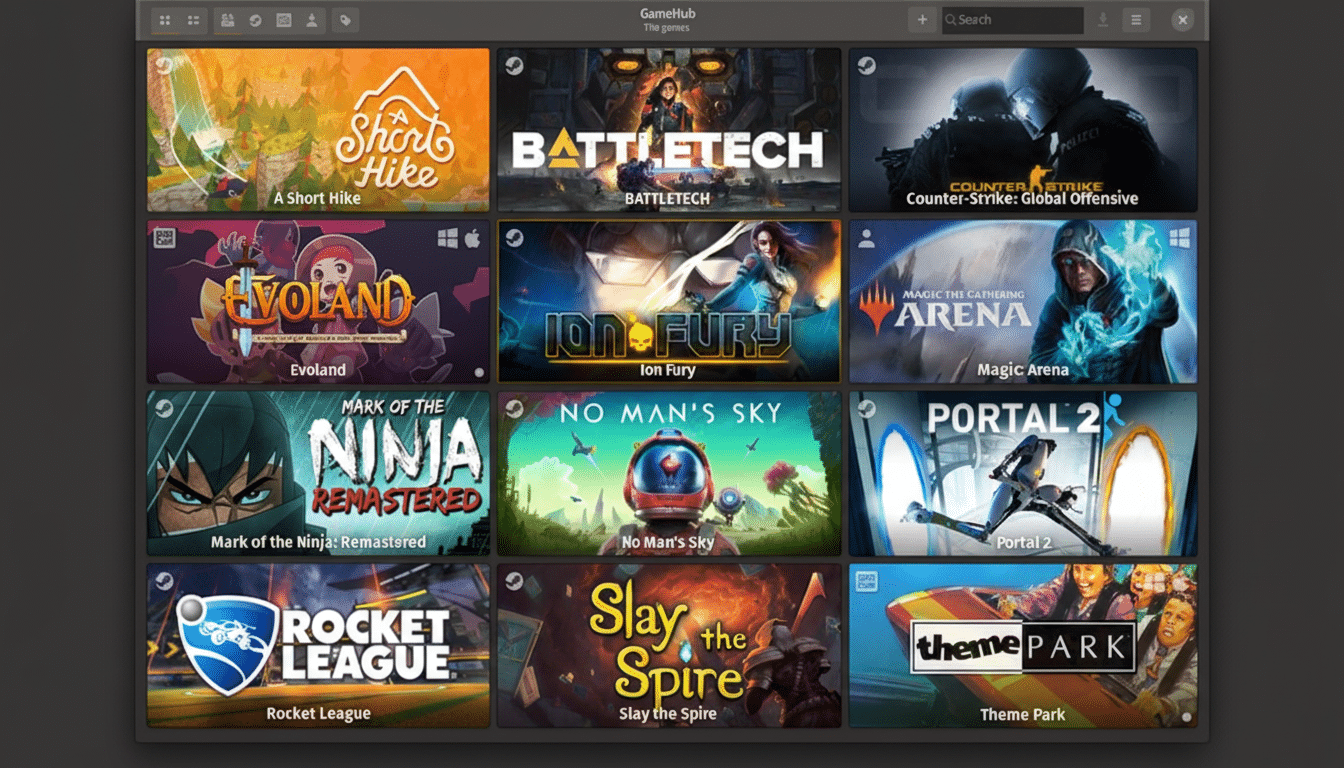
Context and Competitors in Mobile PC Gaming Today
GameHub enters a lively scene. Projects such as Winlator continue to improve the Windows compatibility experience on Android, and local streaming through Steam Link or Moonlight is still the gold standard in terms of zero-compromise visuals if you have a strong home network. The concept here is consolidation: a single interface that mixes native emulation, cloud, and streaming (with stream mode) with Steam downloads and cloud saves prominently front-and-center. Given that Steam lists 50,000 games (and probably closer to double that including other software) and tens of millions of active users, partial compatibility represents a huge potential library for mobile enjoyment.
Privacy, Licensing, and Community Concerns Explained
There are caveats. GameHub has come under some scrutiny from developers and the open-source community for being based on code from other, similar projects (like Wine) without clear attribution; it’s also a closed-source application. Developers and users have also called out embedded trackers, inspiring forks like GameHub Lite that try to remove them, and fully open alternatives like GameNative. Like with any closed tool in an otherwise open ecosystem, it might be wise to review permissions and follow community testing before you sign in everywhere.
Availability and Cost on Google Play and Beyond
The app is free to download on the Play Store, probably made cost-free by GameSir’s hardware business. Feel free to wait; the official channel will be getting improvements and fixes first. If you do dabble, stick to light or more popular compatible titles in your library and switch on Steam Cloud, and check the app’s presets before delving into the nitty-gritty.
If you have a modern Android phone and a Steam library, GameHub puts the mobile PC gaming dream tantalizingly within reach.
It’s not a magic wand for all Windows games, but for an increasing wedge of your collection, it is the difference between coffee-break moments leading to real progress and being no more than wishful thinking.

