A new free app is fixing one of the most annoying problems with mobile audio. LibrePods was made by developer Kavish Devar and replicates essential AirPods and AirPods Pro functions on Android, providing controls and customization not available to those bound to iPhone or Mac. It’s free, ambitious, and for many AirPods owners using Android, just what they’ve been waiting for.
What LibrePods Unlocks for AirPods on Android Devices
With LibrePods, when the buds are configured, active noise cancellation and transparency modes become available (if equipped), automatic play/pause via in-ear detection is added to your headphones’ feature set, accurate battery status for each bud and the case are displayed on your Linux box, head gestures can be used as an input method with them, as well as remappable press-and-hold actions.

It also reveals accessibility features that Apple locks away in its walled garden, such as adjustable transparency and hearing-assist settings in the mold of a “conversation boost” for voices in noisy environments.
Those are features that might sound routine to iOS users, but they're uncommon on Android because Apple manages many AirPods UI settings through private Bluetooth Low Energy (BLE) commands to the H1 and H2 chips both generations of AirPods rely on. LibrePods, in turn, executes those commands on Android, so you can rename your earbuds, tweak ANC by how you want it to function, and adjust the purpose of a long press to control music or noise.
The Catch: Root Access Is Required for Full Functionality
There’s one significant trade-off. A fully rooted phone is required to unleash the magic, while the developer recommends use of the Xposed framework. Root is what allows LibrePods to show the phone as an Apple device to the buds, so you can access features specific to a vendor that might not be exposed by a plain-vanilla Android Bluetooth stack. Without root, the app will display some information on other devices, but very limited information is available. OPPO and OnePlus devices do have a few more options, such as automatically turning the screen on or off during playback; however, these are not advertised features, so you may be disappointed with other apps for that.
As always, rooting carries risks. It can even impact your device’s warranty policies, prevent some banking or wallet apps due to Play Integrity checks, and occasionally degrade the streaming DRM from L1 to L3, which affects video quality. Those comfortable with Magisk/LSPosed will feel at home here, while everyone else should weigh the pros and cons.
How It Works Behind the Scenes on Android with AirPods
For its earbuds, Apple uses BLE GATT characteristics and proprietary protocols for settings like ANC mode, stem controls, and ear detection. LibrePods is an implementation of those features, with root access that intercepts Bluetooth activity and overrides the system’s Bluetooth settings so AirPods think they are communicating with an iPhone. Flip the app’s “Act as an Apple device” toggle and features like transparency tuning and head gestures start responding like you’re on iOS.
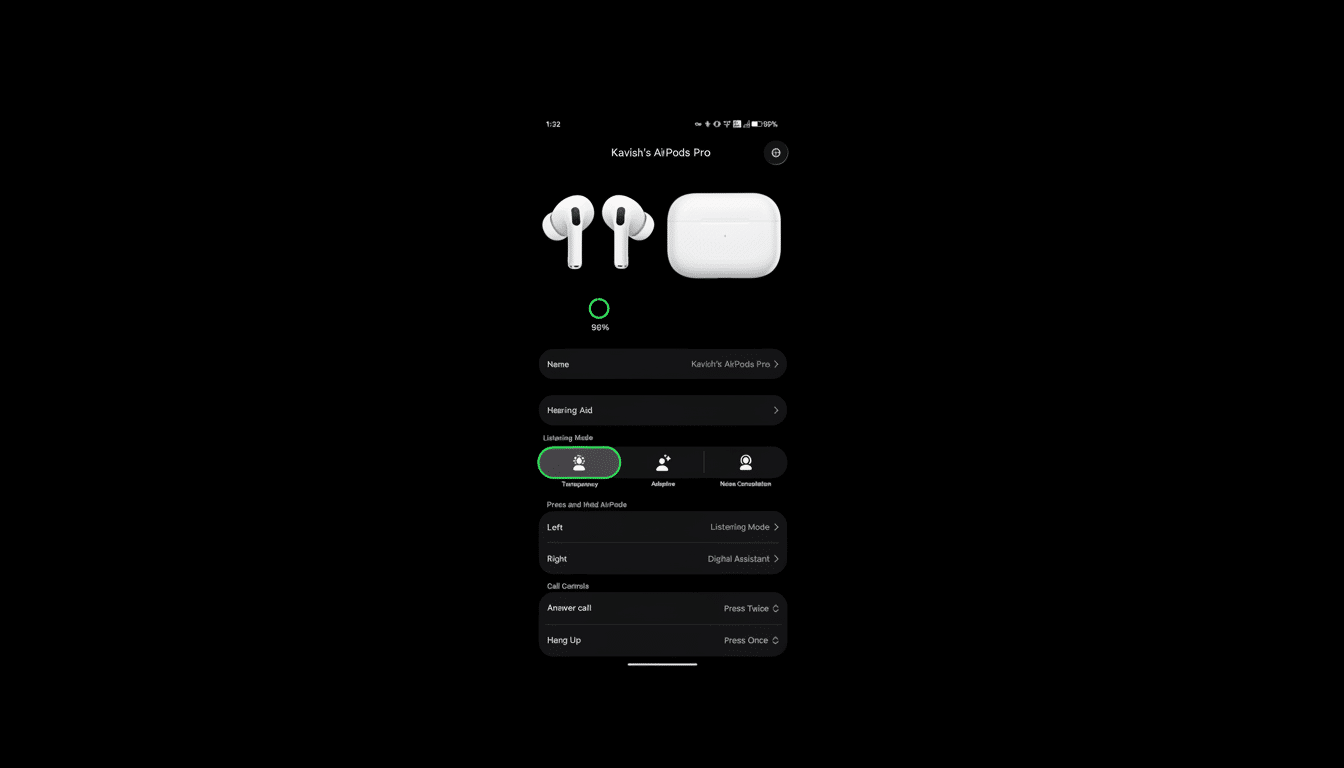
It also opens the way to multi-device quality-of-experience adjustments. Though it doesn’t offer Apple’s seamless device-switching feature as of this writing, LibrePods can smooth the way by letting users easily rebind controls or see how much longer they’ve got to go on battery life for both bud and case — useful if you switch between an Android phone and a Linux laptop (both of which are targeted by the project).
Why It Matters for Millions of AirPods Users on Android
Millions of other Android users already have AirPods, whether they switched from an iPhone and kept their headphones or decided to upgrade because the AirPods Pro had class-leading ANC and comfort. Market watchers such as Canalys have consistently ranked Apple first or second in worldwide true wireless shipments, with a share near one-third. So far, Google has left those users out in the cold with pretty much bare-bones Bluetooth playback on Android, even though there are advanced features to be had.
LibrePods closes that gap in a way the previous tools have not. The previous bunch of community-driven apps like OpenPods had focused on battery readouts and basic status. LibrePods, meanwhile, takes on the deeper controls that power true AirPods features — ANC modes, ear detection, gesture remapping, and accessibility tools like enhanced transparency that can make everyday listening and calls significantly better.
Compatibility and Availability Across Devices and Models
Support is said to be wide-ranging among current AirPods families, such as AirPods Pro and third‑generation AirPods, with full controls on newer H2-based models and core functions such as battery status on the older buds. Early testers in enthusiast communities have reported success on recent Pixels and Galaxy devices with Magisk combined with LSPosed, but it will vary depending on phone and firmware.
LibrePods is free and open-source, and already brings surprising capability, even as it grows. There will be edge cases, particularly with vendor Bluetooth stacks and custom Android skins. If you’re comfortable rooting and want your AirPods Pro to finally “talk Android,” this is the most complete solution yet — one that offers some definition on what cross-platform earbuds might be like if integration was the given, rather than the rarity.

