Fortect Ultimate, an all-in-one antivirus and PC optimization bundle, is on sale for 65% off for a limited time, diving into straight value territory if you’re looking to protect your computer and enjoy optimal performance without having to juggle multiple subscriptions.
The plan is good for up to five Windows devices and comes with a free system scan and a 60-day money-back guarantee.
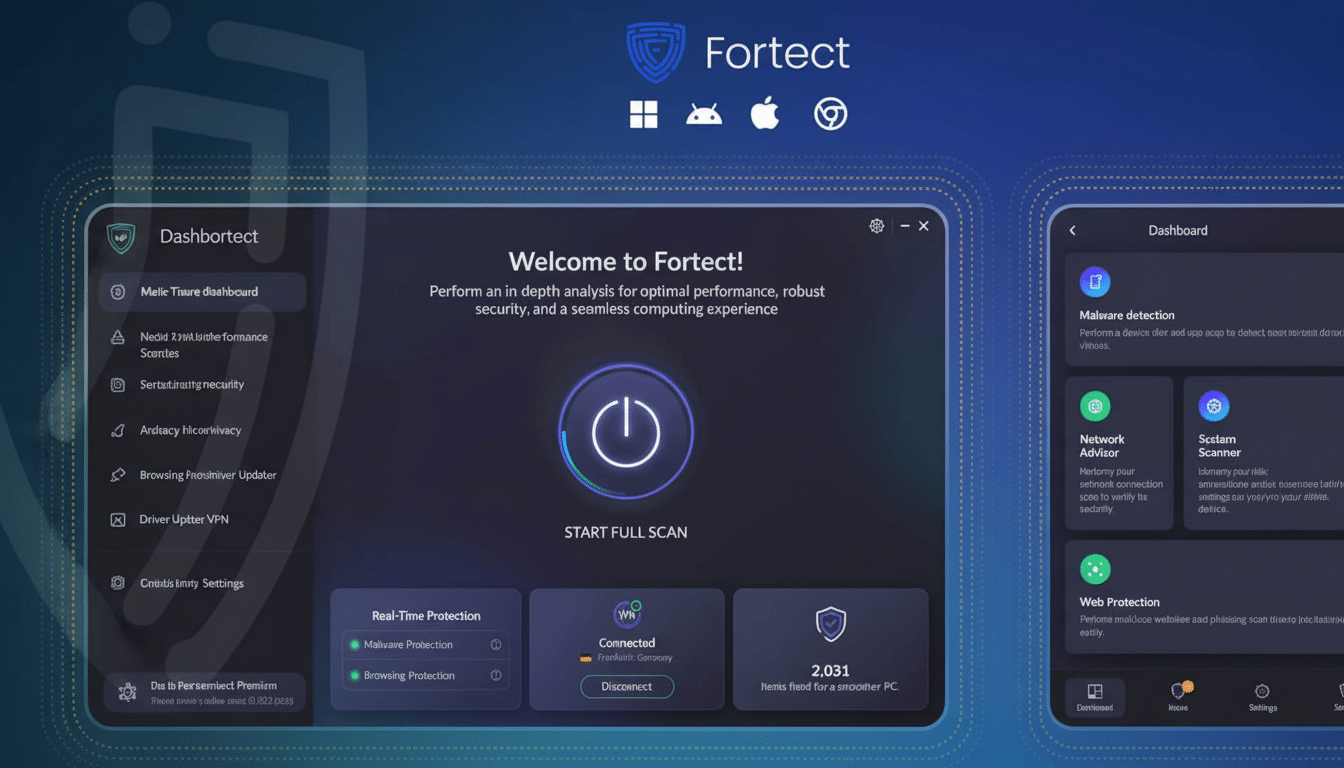
What’s Included in the Fortect Ultimate Bundle
Fortect Ultimate packages together live malware protection, a built-in VPN, driver updater, and a set of tune-up tools designed to reclaim storage, pare down startup bloat, and otherwise keep things humming day-to-day. The draw is consolidation: Instead of paying for antivirus, privacy, and maintenance tools separately as before, you now manage it all in a single dashboard that covers multiple PCs with a single license.
When it comes to home and small team plans, five-device coverage means you can secure a family desktop, a work laptop, and a couple of secondary devices without stepping into overage fees. The free scan points at issues so you can inspect the potential damage ahead of time, and there’s a refund window in case the toolset isn’t for you.
What Sets This Fortect Ultimate Discount Apart
These security layers stack up quickly. A regular premium antivirus license, standalone VPN plan, and separate driver updater will typically add up to more than a single integrated subscription, especially with a substantial time-limited discount. At a 65% discount, Fortect Ultimate drops into an area of price where it is cheaper than the piece-by-piece options for many homeowners (and handier to maintain).
There is also a practical angle: fewer overlapping apps mean fewer conflicts and less background load. Especially on older or budget computers with less processing capacity and RAM, cutting back the fat can actually lead to some noticeable speed improvements as well as better security hygiene.
Verify Certifications and Independent Signals
Fortect claims to be a Microsoft Virus Initiative partner, which suggests that it meets the kinds of requirements Microsoft imposes for compatibility and threat reporting. The company also points to certification from the Anti-Malware Testing Standards Organization, the organization that sets standards for fair and open testing of security products, and claims it has achieved VB100 certification from Virus Bulletin–a mark of efficacy for Windows endpoint protection.
Tests in the recent past have revealed a 99.76% detection rate with zero false positives, according to Fortect’s reporting. Like any security claim, it’s a good idea to check current status with one of the big-name testing labs like Virus Bulletin, AV-TEST, and AV-Comparatives that rigorously test according to methodological standards. Across the industry, the most recent editions of Verizon’s Data Breach Investigations Report still put malware and social engineering as top methods of entry, and the National Vulnerability Database racks up tens of thousands of new issues each year—perspective that affirms the wisdom behind layers.

Why It Helps in Real-World Scenarios for Users
And the VPN protects traffic against untrusted networks when a remote worker is bouncing between their home Wi‑Fi and coffee shop hotspots, while antivirus is looking out for malicious downloads and phishing-injected payloads.
If you have a family PC that’s getting a bit long in the tooth, the driver updater and startup manager can help to reduce stutters and crashes without you needing an invasive reimage.
In addition to individual sole traders, small studios and side businesses can use the five-seat license: a subscription for the main workstation will also cover one travel laptop and two shared devices. Centralized settings help to prevent one neglected machine from becoming the weak link.
Caveats and Best Practices for Using Fortect Ultimate
No suite is a panacea. Keep Windows updated, turn on automatic patching, and make sure there are offline or cloud backups in place to diminish ransomware risk. It’s always a good idea to make sure you have a system restore point before attempting driver updates on this scale. Time full scans outside peak hours, like during a lunch break, to avoid slowdowns, and read the terms of auto-renewal so you’ll know that discounted fee is coming later.
For those already dependent on Microsoft Defender, MVI’s alignment with Fortect should ensure coexistence is a breeze, although if you notice any performance dips, then consider turning off real-time scanning in one or the other. The majority of users will have one real-time engine as the main one, and everything else will be set to on-demand mode.
Strategize to Get the Most From an Offer
Begin with the free scan to surface critical issues and estimate time-to-fix. Handle security criticals first, then go on to performance cleanup and driver work. Allocate all five device slots right out of the gate so every machine is protected from day one, and leave yourself a monthly reminder to check back in on your optimization and update status. If you’re not sure about it, use the refund time period as a trial: benchmark boot time and app launches before and after to determine if you’ve gained anything.
For those shoppers who desire broad protection without a pile of separate apps, however, the 65% discount makes Fortect Ultimate an appealing, low-cost way to consolidate antivirus, VPN, and PC maintenance under one umbrella.

