Caffeine Clock: Visualize your intake’s half-life
If your afternoon latte keeps echoing at bedtime, this thoughtful tracker is worth a download. Caffeine Clock onboards you with a short questionnaire to estimate your sensitivity, then lets you log coffee, tea, energy drinks, and more. The app visualizes caffeine’s half-life decay curve — commonly around five hours, though it varies by person — so you can see when your levels are likely to dip below a sleep-friendly threshold.
There’s a tangible behavior-change angle here. The US Food and Drug Administration notes that up to 400 mg of caffeine per day may be safe for most healthy adults, but timing matters as much as totals. Seeing the curve projected helps you test strategies like a midday cutoff or switching to decaf after lunch.
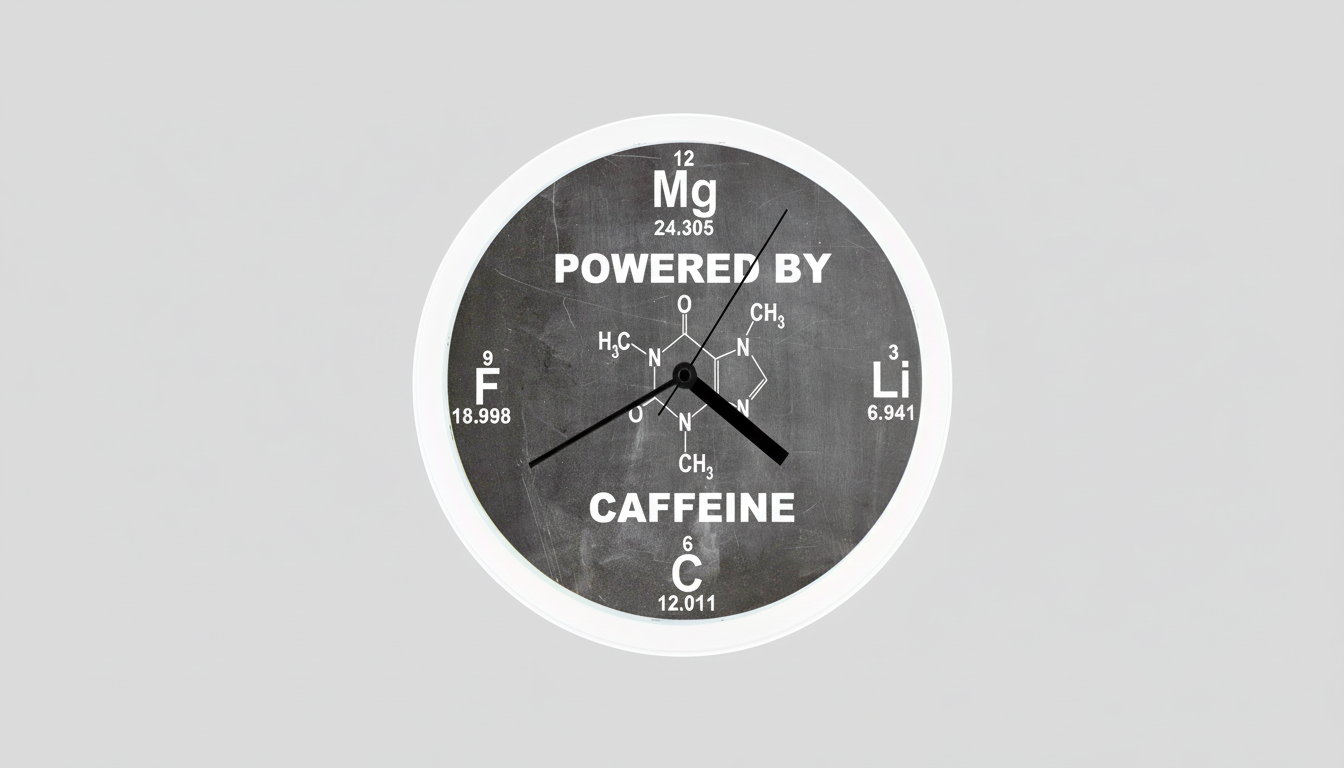
Hitman Absolution on Android: A substantial mobile port
Agent 47 returns to mobile, and this port is of substance rather than nostalgia. The stealth-action favorite brings disguises, sandbox-style “accidents,” and long-range takedowns to touchscreens with reasonable UI changes and full keyboard-and-mouse support for large tablets and gaming phones. Expect a console-like footprint, though — installation needs about 12 GB free and an Android 13 device.
The timing is strategic. Mobile games continue to control roughly half of global games revenue by industry estimates from Newzoo, and high-quality premium ports are a growing segment for players who need depth without gacha mechanics. If you missed the original, this is a powerful single-player game that rewards patience and experimentation over button-mashing.
Senior Launcher: Clarity-first home screen without ads
This is a launcher that values clarity and, amazingly, not much else. Senior Launcher reconsiders the home screen with enormous, high-contrast targets and barren divisions for favorite applications and favorite contacts. It’s intentionally minimal, easy to personalize, and — crucially — free of ads and account demands.
Actually, overall adoption trends support this strategy. According to the Pew Research Center, smartphone possession among adults 65+ has passed 60%, and while the demographic can be competitive, complexity remains an issue. A straightforward launcher methodically chosen to fit devices can change the user experience — by lowering the chances of accidentally tapping on the wrong icon — and making them effortlessly accessible. For individuals who set up devices anywhere for family members, this is an obviously great quality-of-life enhancement.

Picto AR Platformer: Turn real spaces into stages
Picto is one of those concepts that makes you smile the moment you get it. Instead of set levels, your camera maps a platforming character onto your actual atmosphere. Your dining room table acts as a stage, a bookshelf is a challenging climb, and every new space is a new blueprint. This renders replayability practically endless, and it’s a pleasant reminder of what AR on Creative Space on Android can provide when it isn’t only a uniqueness filter.
As I stated, the trial already feels alive, but lighting and surface recognition are significant. Batteries are consumed at a higher level than a 2D video game, so it’s a good idea to recharge before lengthy sessions. A more extensive deployment is on the horizon, and this is something to stay up to speed with if you enjoy innovative mobile hardware usage.
SwatchIt: A simple swatch journal for crafters
Niche productivity software frequently offers the most enjoyment, as evidenced by SwatchIt. It gives producers a convenient responsive container to keep track of swatches for various projects: needle or hook gauge, yarn, number of rows, gauge comments, and the instructions used, so you don’t lose the thread when a job goes back into the crafts carrier.
This may sound trivial, but it serves a big target market. According to the Craft Yarn Council, there are tens of millions of knitters and crocheters in the United States alone, and many also work on numerous projects simultaneously. A combined journal will prevent the perennial “which set am I working on?” moment, and snapping a couple of fast photos of swatches results in a digital reference gallery that you can take with you to the crafts store.
More apps to check out this month
- Noisli: Sleep Optimization.
- Send Me to Heaven: Helping (and Humiliating) Your Favorite People with Their Phones.
- Twitter/Facebook/Live for Instagram: Carve a Gateway to Another World or ‘Gamify’ Successful Living Room Exiting.
- Sleeve Music: Chasing Culture: Electronic tanning can get confusing and dizzying in a matter of days — but remember to turn it into your skill!

