Google Meet gets a lot right, but the 60-minute cap on group calls in its free tier along with a revision that pared down some perks makes Google’s offering feel cramped once your needs rise. Many also crave more nuanced controls, want guest access to be even smoother, and want recording and analytics to be nicer. If it’s time to switch, these five options offer the best combination of reliability, features, and real-world value.
Zoom: robust features and performance at scale
Zoom is your best bet if you want the most powerful options and consistent performance. The free tier accommodates up to 100 participants and imposes a 40-minute cap on group meetings, but what’s important is you can record locally without having to pay for the privilege — something Meet reserves for its paying subscribers. Workshops and training sessions feel polished with breakout rooms, waiting rooms, polls, and built-in live transcription.
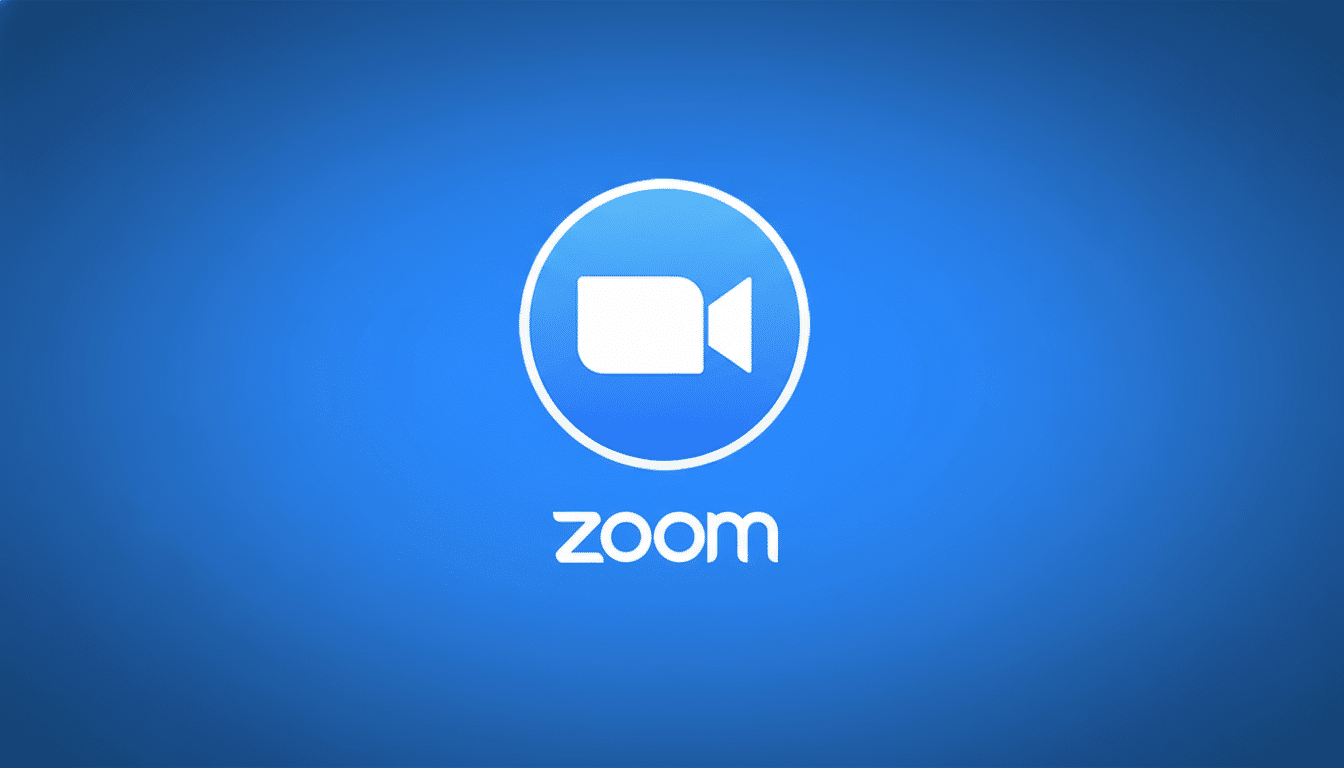
Zoom has claimed 300m daily meeting participants at its peak and continues to rank highly on analyst and peer-review sites such as Gartner Peer Insights and G2. Security has even gotten tighter over the years with opt-in end-to-end encryption, SOC 2 compliance, and granular admin controls. Anticipate starting costs in the low teens per user per month for cloud recording, longer meetings, and advanced features.
Zoho Meeting: budget-friendly plans with essentials
Zoho Meeting is a surprisingly affordable solution at the low end for organizations that need basic enterprise features but don’t require bundles of tools. Plans can begin around $1 a month for small communities, with beefier tiers supporting 100 participants at a fraction of what flagship competitors cost. Sessions last up to 24 hours, and cloud recording is included even in the lowest-cost plans — which is pretty amazing at this price level.
Those who adopt often benefit from Zoho’s ecosystem advantage: tight interoperability with Zoho CRM, Projects, and Mail minimises app-switching. The company prides itself on being privacy-first and GDPR- and ISO 27001-certified. If you’re after reliable meeting essentials that won’t break the bank, this is a good choice.
Whereby: frictionless browser-based guest access
Meanwhile, Whereby is the seamless no-download option powered by WebRTC. Guests join from the browser (no app installs and no accounts for attendees) so it’s super easy to jump into client calls, sales demos, and healthcare consults where friction kills attendance. The interface is intentionally minimal, but you’ve got what you need: screen sharing, chat, reactions, and some basic branding elements; paid levels include transcription.
The free plan is deliberately limited, usually in terms of both attendees and meeting length, while the paid ones sit around its pricier competitors. If you frequently invite external guests who are reluctant to download software, the join flow in Whereby can increase show-up rates and cut down on support headaches.

Slack Huddles: instant collaboration inside Slack
For teams that already live on Slack, Huddles effortlessly transforms informal chats into brief video or audio calls with no link unscrambling involved. Create a Huddle in any channel or DM, invite teammates, screen share, and maintain the context of your conversation all within the continued chat. That continuity is important: decisions remain searchable alongside the files and messages that led to them.
The free Slack plan restricts Huddles to one-on-one. Paid tiers offer multi-person Huddles, longer histories, and administrative controls, with pricing that’s based per user instead of per host. Slack’s enterprise security creds—SOC 2, ISO 27001, SSO—should help it convince the security-conscious among us. It’s not a webinar platform, but for daily standups and quick collaboration, it’s hard to beat.
Jitsi Meet: open-source, private, and free to use
Jitsi Meet is the open-source outcast: free, private, and accountless. Spin up a meeting from your browser, share the link, and you are golden — no capture of an email address, no tightfisted license audit! You receive chat, screen sharing, hand-raise, and add-on-based recording (on certain clients), with the option for end-to-end encryption where available. Privacy activists, including organizations like the Electronic Frontier Foundation, often point to Jitsi due to its transparency.
For power users, Jitsi Videobridge is available to be installed on user servers so they can run their own infrastructure in order to maintain data residency or develop custom applications on top of 8×8 application solutions. The compromises are fewer polished enterprise controls out of the box and performance that reflects your selected server. For classrooms, community calls, and the privacy-first teams — where you need free and cheap everything to get started — Jitsi is what we use here for Salesforce Weekly.
How to choose the right video meeting tool for you
Match the tool to your most common type of meeting. If you host workshops with breakout rooms and lots of nuanced controls, choose Zoom. If you seek basic features at a stripped-down price, and cloud recording with no upsells, Zoho Meeting is the way to go. If zero-install guest access is important, Whereby’s seamless join flow really does pay dividends. If your team lives in Slack, Huddles will save you time. If you prefer free, open-source, and privacy-focused solutions, then Jitsi Meet is the answer.
Over and above features, consider security, compliance, and integrations. Look for SOC 2 or ISO 27001 certifications, SSO with Okta or Azure AD, and native integrations to your CRM or project tools. Which one suits your culture and workflows better will become apparent from a brief pilot, with three choices: real agendas starting as soon as you can; real guests; recordings on.

