A new reader poll has revealed a shocking truth: after all this time evangelizing it, remote support apps are still a niche tool for mobile diagnostics. Just 10 percent reach for these apps first when helping someone fix a phone; another 12 percent would use them as a last resort. Meanwhile, 36% of people have managed to avoid taking on the duties of family IT. The others, while often poked to assist, prefer calls, texts, or in-person remedies to screen sharing or remote control.
The findings underscore a difference between the potential of remote assistance tools and actual behavior in daily life. Theoretically, these apps facilitate debugging, minimize miscommunication, and allow you to tap through a problem yourself that much faster. Commercial users still tend to use the manual assistance/remote-in more often than not.
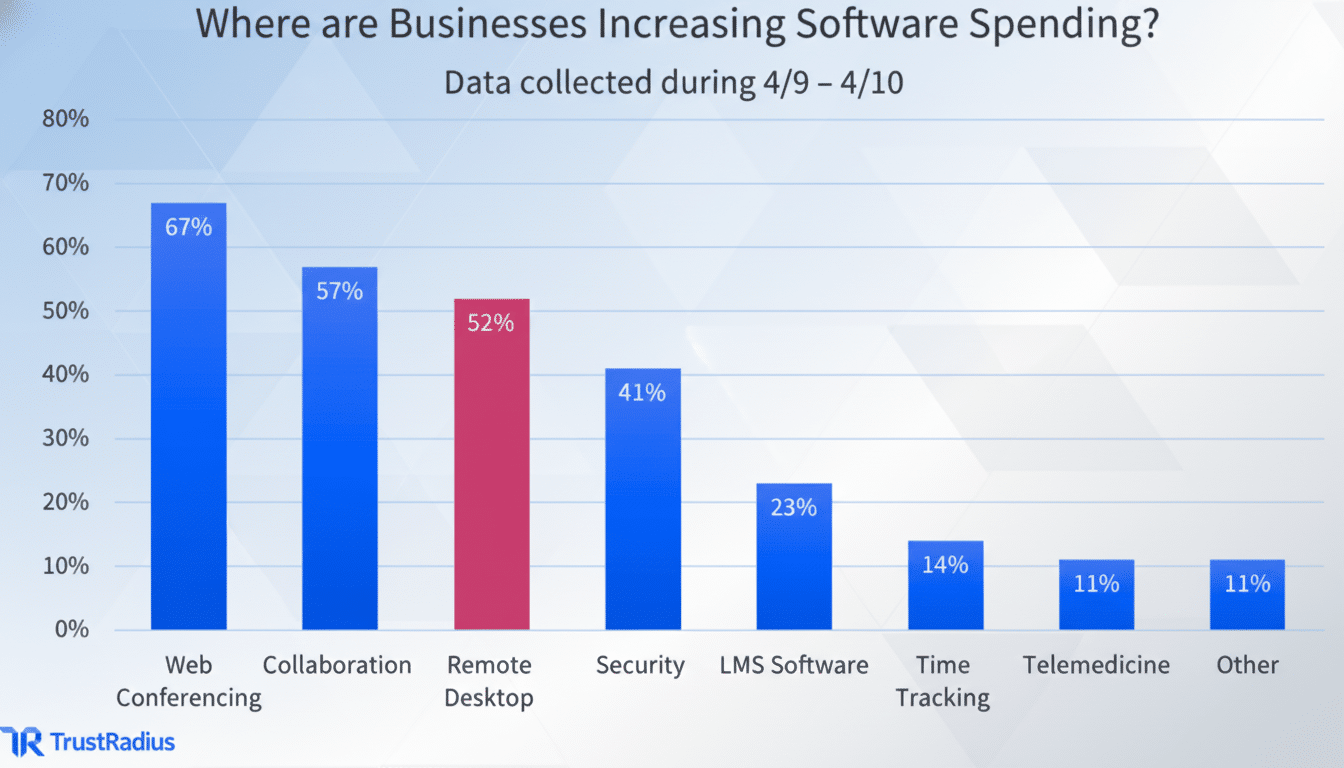
Poll snapshot shows limited adoption of remote support apps
The topline takeaway is simple: only 22% use remote support apps at all, and of those users only a segment believes it the best jumping-off point. Sixty-five percent of those polled report troubleshooting at some point, but most eschew screen sharing completely — apparently turned off by friction in setup and concerns around trust.
It’s similar to what a lot of helpers experience at big family gatherings or long-distance tech support. When that struggling machine hasn’t been set up in advance, coaching someone through installing and giving permissions to a remote tool turns into its own support ticket.
Why remote support adoption lags for mobile diagnostics
Speed bumps to set up are a key barrier. To allow full remote control on mobile, it generally involves installing two apps (a host and a viewer) and granting deep permissions, often via the Accessibility framework. Some Android manufacturers include additional prompts, or even need brand-specific add-ons, that can trip up people lacking in technical know-how. If the device is already misbehaving, it’s a pain to get all of this set up over the phone.
Confidence is another factor. In its earlier work, Pew Research Center has consistently documented that older Americans express lower levels of comfort with new device-related tasks relative to younger adults. When anxiety is at a peak, people default to familiar techniques — like placing a call — even if they are slower.
Security perceptions versus reality with remote support apps
Security fears also shape behavior. Consumer protection agencies like the Federal Trade Commission and the F.B.I.’s Internet Crime Complaint Center routinely caution that tech-support scammers will pressure individuals to install remote access software. That association persists, and poll respondents may be leery of normalizing remote access with relatives who could later fall prey to a scam.
Still, real remote support apps do have safeguards in place: one-time session codes; big ol’ system notifications; and “ask-to-allow” requests for every new connection. The best course of action is to use sessions only as necessary, do not leave devices unattended, and have the person being helped start or give verbal authorization for the session. Simple literacy — no unsolicited help, period — makes a difference.
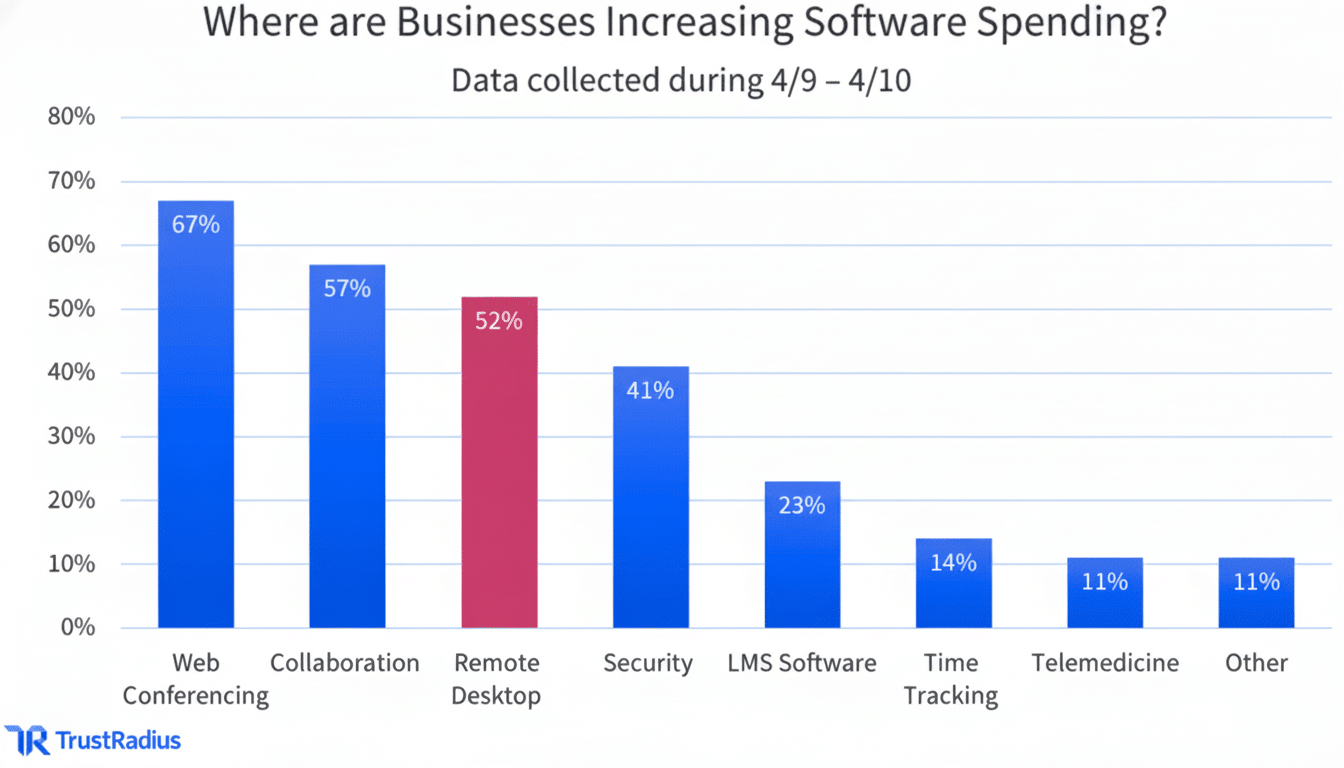
Which remote support tools people trust and why
Brand recognition still favors longtime names like TeamViewer and AnyDesk, particularly with users who are also desktop PC backers. But interest in nonproprietary options is on the rise. Take RustDesk, which pitches end-to-end encryption and the option to self-host a relay server, for privacy-minded helpers who have pledged not to own any third-party clouds.
On Android, the features available depend on model and OS version. Some of them support full control by using an accessibility service as much of the time as possible, while others restrict themselves to viewing the screen. For lighter-touch aid, fast screen sharing over messaging or video apps can suffice for debugging a mis-tap, stray setting, or pernicious permission — without requiring full access.
What the results mean for holiday tech help
According to the poll, most helpers will continue for now to go by voice instructions and screenshots. But it also suggests a workable middle ground: go ahead and install (as well as test out) your preferred remote tool while you’re physically with family, then disable it until you need to use it. Ten minutes of setup today can save an hour of to and fro tomorrow.
Best practices in the solution should include:
- One-time session codes
- Both participants viewing on-screen prompts
- A basic checklist for someone receiving help
For older relatives, stick a “Call me first” note on the home screen and talk about how to recognize phony support calls.
The poll is a reminder that convenience and confidence are as important as capability. Remote support apps clearly aren’t a first line for most people — but by planning ahead and instituting clear safety rules, they can turn even the designated family fixer’s toughest problems into quick, low-stress saves.

