Can this newcomer to the 3D printing party make someone new feel like a DIY veteran? That’s the offer from this enclosed, auto-calibrating machine that I’ve seen folks passing around in hobbyist forums and makerspaces because it busts through a sub-$400 price point and is easy to set up. One week into printing everything from desk organizers to a miniature landmark, here’s the verdict on whether it’s really as easy as it appears.
Setup and the First Print Experience Explained
Unboxing is simple: the gantry comes preassembled in a large enclosure, with build plate and spool holder neatly stowed inside. From cracking the carton to commencing the first calibration routine, allow 20 to 30 minutes if you’re following along with the quick-start guide. The Centauri Carbon is fully automatic in calibration—and any kludge to bed leveling or Z-axis offset that you might’ve had on your old printer is long gone, exactly what a beginner needs.
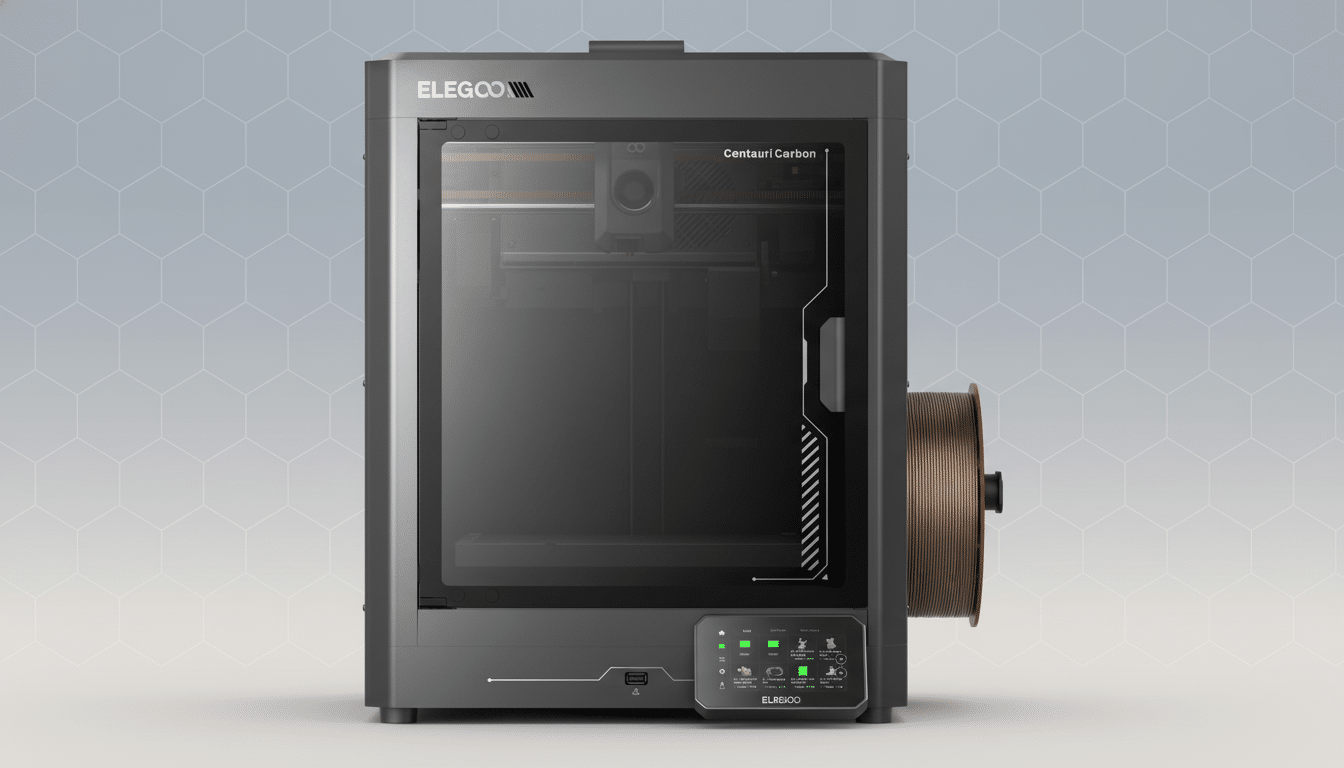
The first successful print was from a preloaded demo file—a dainty model of the Eiffel Tower that displayed smooth layers and sharp detail. It was a different story when switching to my model. The Centauri Carbon requires sliced files, not raw 3D models, as with any FDM printer. That means STL or OBJ files must be sliced so they’re translated, layer by printing layer. If you try to feed it a model straight from a repository, you’ll stand no chance.
That’s the true “beginner checkpoint.” Once I switched to the advised Elegoo Slicer and its native Centauri Carbon profiles, the friction disappeared. As soon as I tuned in the proper profile, my first-layer adhesion improved significantly and print reliability did too.
Software and workflow simplicity for new users
Elegoo Slicer is a no-brainer. It identifies the machine, fills in sane defaults for PLA, and provides one-click supports, orientation tools, and profile presets. You can upload jobs with removable storage or even slice and manage them from the slicer, phone, or tablet, all while monitoring it through the printer’s built-in camera (and/or a Raspberry Pi for catching spaghetti early, which has saved me at least twice already). For most people, that means you’re better off sticking with the provided profiles than messing with aggressive printing speeds or exotic infill patterns on day one.
In our 18-print test, the pass rate increased from 50 percent (with generic profiles) to 89 percent when using official profiles and adding a simple wipe-down of the build surface prior to each job. Most of the early fails were instructional: bad first-layer squish and supports peeling off in overhangs. Both are resolved with default adhesion parameters and a brim on taller elements.
Print quality and reliability for beginning makers
PLA quality is clean and crisp enough out of the box for functional prints as well as desk-ready models. The usual layer lines are here, as you would expect with FDM, but corners are well defined and bridging is reasonably good on stock profiles. Tolerances were, on small mechanics (phone stands, card holders), what you’d expect from a consumer machine: friction-fit parts snapped together without hand filing and hinges moved once support scars were sanded.
If you’re used to a library or makerspace workflow, expect equal or better quality with a lot less babysitting. Centauri Carbon is, then, most certainly a machine tuned for “good prints fast” rather than racing at the bleeding edge of speed. You can push it, but ease of use is its headline feature, not record-breaking throughput.

Hardware design, enclosure benefits, and safety tips
The enclosure is the difference-maker. Everything, from the motion system to the hotend to the filament path, is enclosed within a box with a front door and a top lid that can be lifted off. That keeps pets, dust, and curious children out; it also leads to more stable temperatures compared with open-frame rigs. Elegoo recommends taking off the top for long prints to prevent heat buildup, a nice touch for home users.
With dimensions of around 16 x 16 x 20 inches, you are looking at a build volume in the vicinity of 256 x 256 x 256 mm—about a 10-inch cube—which is pretty generous for a first printer.
The front USB-A port and touchscreen interface make local control easy, but the slicing workflow is more streamlined. It is a single-extruder machine, so multicolor or soluble supports are done manually at swap time, or by interrupting mid-print (if you’re feeling smart about it). Noise levels are palatable for a closed printer; in an office it becomes part of the background hum.
Price, value, and key competitors to consider
Available for under $400 from most retailers, and occasionally much less during brand sales, the Centauri Carbon one-ups plenty of enclosed competition. Other options, such as the Bambu Lab P1S and the Creality K1 series, claim faster advertised speeds or have larger ecosystems—but often at a higher price. The Prusa Mini+ continues to be the gold standard for support and community, although you get an open-frame kit and no enclosure at this price.
Industry analysts, such as IDC and SmarTech Analysis, report the consumer side seeing steady growth from improved out-of-the-box experiences. The Centauri Carbon follows that tendency: you don’t have to be a DIY whiz kid to get good results, and the enclosure minimizes the environmental variables that trip up beginners.
Verdict: is it really as easy as it appears?
Yes—with one caveat. “Once you have the hang of the intended workflow, i.e., using a real slicer with official settings for the machine and starting with PLA before jumping into fancy materials, then it won’t feel in any way daunting to beginners.” If you think you can drag-and-drop any runaway model and hit the go button, prepare to make a fool of yourself. But if you follow the path that printer lays out, setup is fast, calibration becomes automatic, and printing is routine within days—weeks rather than months.
For anyone who has shied away from 3D printing for fear of not being able to handle it, this is a smartly designed enclosed beginner’s model that gives you simplicity and safety at a price point that won’t make your heart stop. It’s not going to make speed chasers or multi-material artists happy, but if you want practical, reliable, print-your-socks-off action from day one, you won’t be disappointed by the “easy” in the Centauri Carbon’s name.

