The AI-forward browser, Dia, will soon integrate popular capabilities from Atlassian-acquired Arc to give power users easy access to favorites by applying the capabilities to native AI plumbing. With a new sidebar mode and additional Arc-inspired innovations introduced so far, it builds on Dia’s aim of making the browser feel more like a command center and less like a tab graveyard through memory and agent-driven workflows.
Arc-inspired navigation, tabs, and command bar return
Early Bird testers are already experiencing a familiar constellation: vertical tabs and a slim sidebar, pinned tabs displayed in a grid view, and custom keyboard shortcuts. The picture-in-picture mode automatically shifts to Google Meet when users switch from a call, and the team is considering how to incorporate Arc’s Spaces as a separate context—with their history, tabs, cookies, and themes—into Dia without the complexity that characterized Arc. Navigation is guided by the Command Bar, another Arc hallmark. However, Dia’s implementation will emphasize intent detection and AI-led offers—instead of just searching bookmarks—to locate and open actions around “summarize this page,” “show the Jira split by this,” or “open the freshest design spec.” The objective is to keep the page as a reference while simplifying the process of linking the user’s intent with the steps required to locate that information.
- Arc-inspired navigation, tabs, and command bar return
- Why an AI-native browser architecture could matter
- Atlassian synergies and the enterprise workflow play
- Adoption challenges and practical lessons from Arc
- Market context, competition, and the metrics to watch
- Bottom line: a cleaner path from intent to action
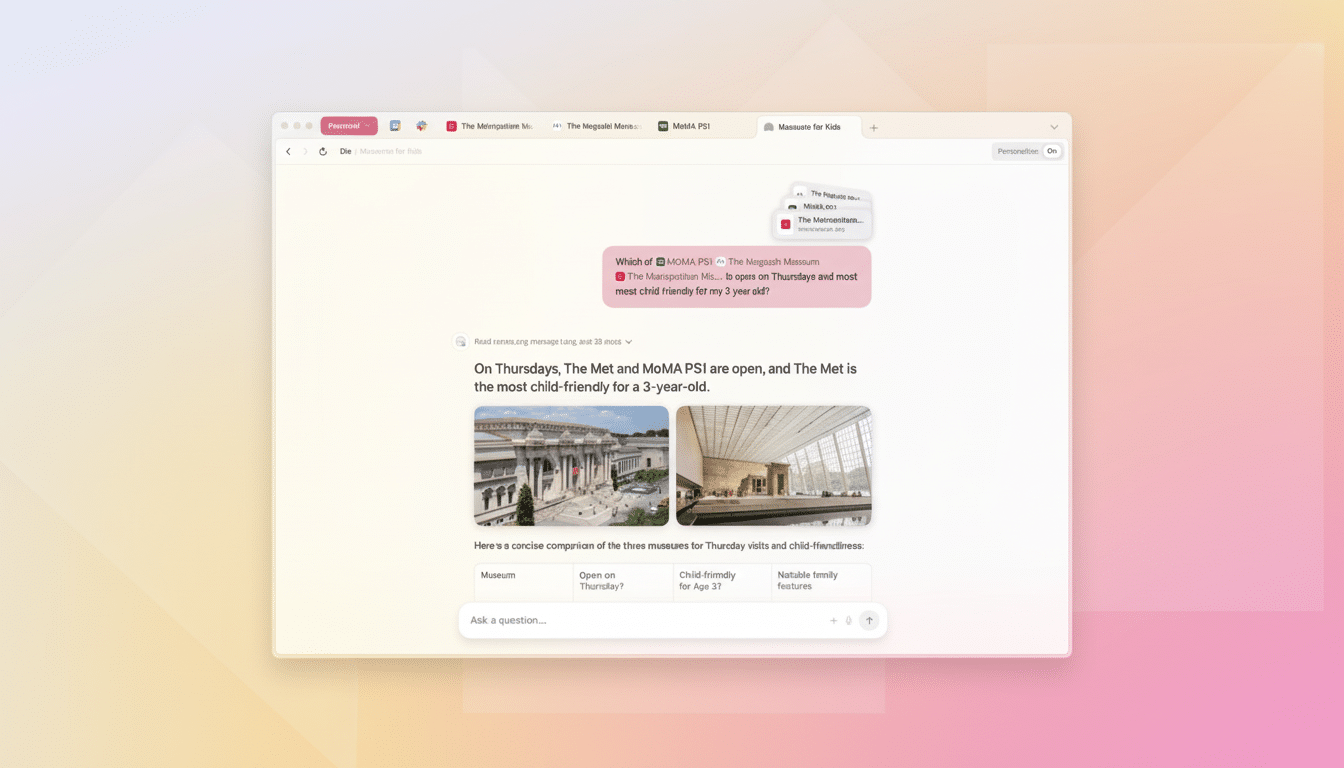
Why an AI-native browser architecture could matter
- Dia’s creators position the browser’s architecture as built from the ground up for AI, speed, and security. “Memory” emerges as a first-class feature, remembering context sessions across projects and pages. Agents can handle multi-step tasks, such as collecting research, drafting summaries, or generating follow-ups, bypassing the irritating copy-paste relay to which users have been accustomed. The AI features are kept opt-in and discoverable, as the company has been outspoken about the bloat that made Arc take an unreasonable amount of time to master. The window for differentiation in the browsing stack is narrowing: Microsoft has rolled out Copilot across Edge; Google has inserted machine-learning capabilities into Chrome for tab organization and “Help me write”; Opera’s Aria assistant integration expands daily. However, answering questions in a sidebar is not in the vision of Dia; the company’s focus is on orchestration: less clicking, faster action, and unambiguous outcomes for action.
Atlassian synergies and the enterprise workflow play
The company operates independently after a $610 million acquisition but moves forward by getting deeper into Atlassian’s ecosystem. This encompasses Jira and Confluence and high-value workflows with third parties such as Linear. However, with email as the glue across many companies today, the interface layer has more potential to make a visible effect. For instance, an agent that could read a notable bug report and pull the most relevant documentation in Confluence, open the relevant bug in Jira, and propose a quick and clean draft for your next standup—from the existing browser interface.
Seconds add up for teams living in tickets and docs, where they have examples of thousands of daily micro-interactions. There’s also distribution upside. Atlassian reports hundreds of thousands of customers worldwide, giving Dia a credible route into organizations where browser choice has typically been an afterthought. A browser that “speaks Jira” and respects enterprise controls could find a seat next to Chrome and Edge—not by replacing them outright but by winning daily workflows where speed and context trump brand familiarity.
Adoption challenges and practical lessons from Arc
Arc dazzled enthusiasts but stumbled with mainstream adoption. Even its creators conceded the learning curve outpaced the payoff for many. Usability research from Nielsen Norman Group has long warned that steep cognitive load at onboarding depresses retention, especially when users already have a “good enough” incumbent. Dia’s approach—bringing back Arc’s greatest hits while defaulting to simple, familiar behaviors—reads like a direct response to that lesson. A promised Pro mode keeps power features accessible without overwhelming first-time users.
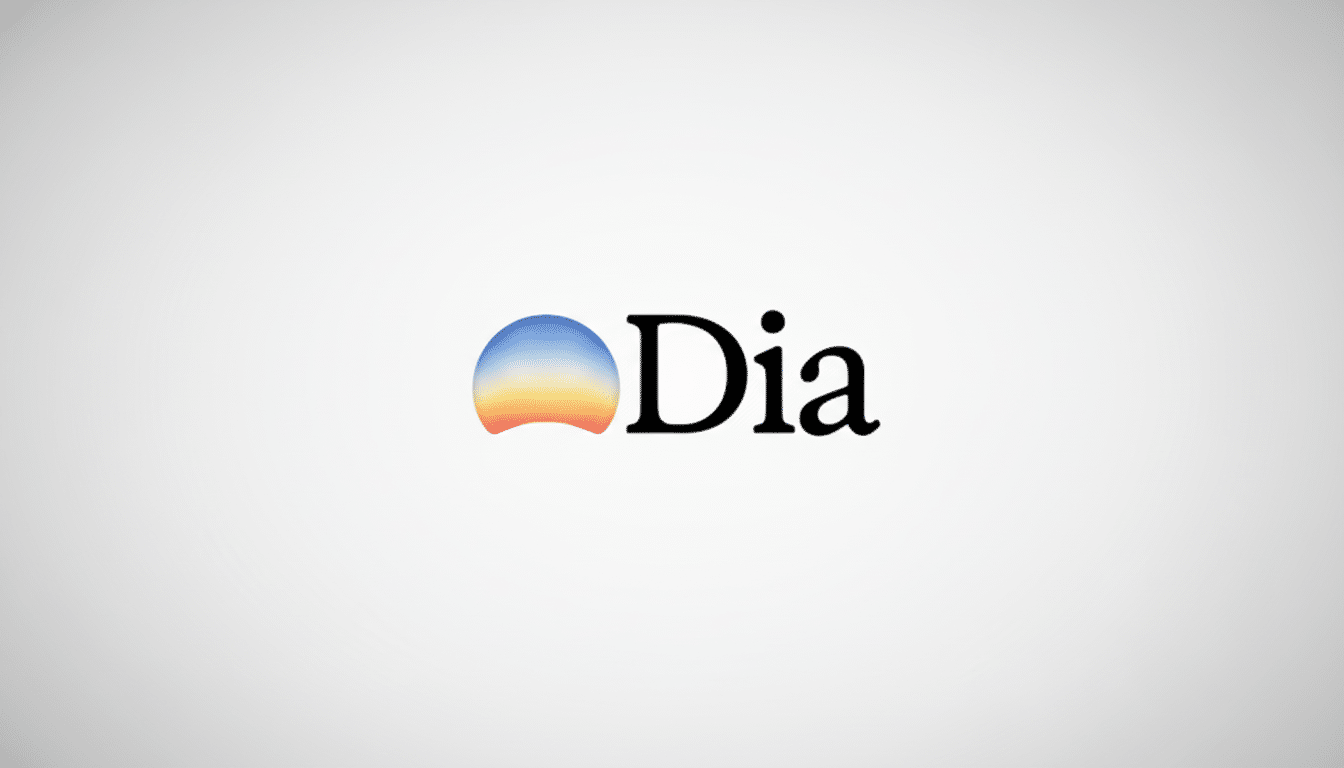
- How quickly new users reach an “aha” moment
- Whether Spaces-style contexts drive repeat engagement
- If agents meaningfully reduce tab churn
If Dia can show measurable reductions in task completion time or error rates in enterprise workflows, it will have a data-backed wedge against entrenched browsers.
Market context, competition, and the metrics to watch
The browser market is not a friendly place for newcomers. StatCounter data shows Chrome holding roughly two-thirds of desktop share globally, with Edge and Safari battling for distant second. That leaves limited room for disruption unless a challenger shifts the frame from “page loader” to “work engine.” Dia’s AI-native stance and Atlassian integrations are a bet on that reframing.
- Daily active use across teams and roles
- Task automation and agent feature adoption
- Workspace retention and repeat engagement
Mobile will matter too: the company has teased Arc Search-inspired ideas for its app, where on-the-go summaries and quick actions could mirror the desktop’s agent model.
Bottom line: a cleaner path from intent to action
By blending Arc’s most-loved interface patterns with a cleaner, AI-native core, Dia is attempting the rarest trick in software—keeping the soul of an experiment while shedding its complexity. If it can turn browsing into a faster path from intent to action, especially inside Atlassian-heavy organizations, the category may finally have a credible AI browser built for real work, not just novelty.

