That one photo, buried in a sea of screenshots, memes and vacation albums, is about to get easier to find on Android. Google is introducing two new upgrades to the system Photo Picker — a month-by-month date scrubber and voice search in-app — that aim to reduce scroll time and sharing time at the expense of privacy.
These improvements are already starting to appear for testers within the latest Android 16 QPR2 Beta 3 release, and should also be released more widely soon via a Google Play system update so they can be used on older versions of Android as well.
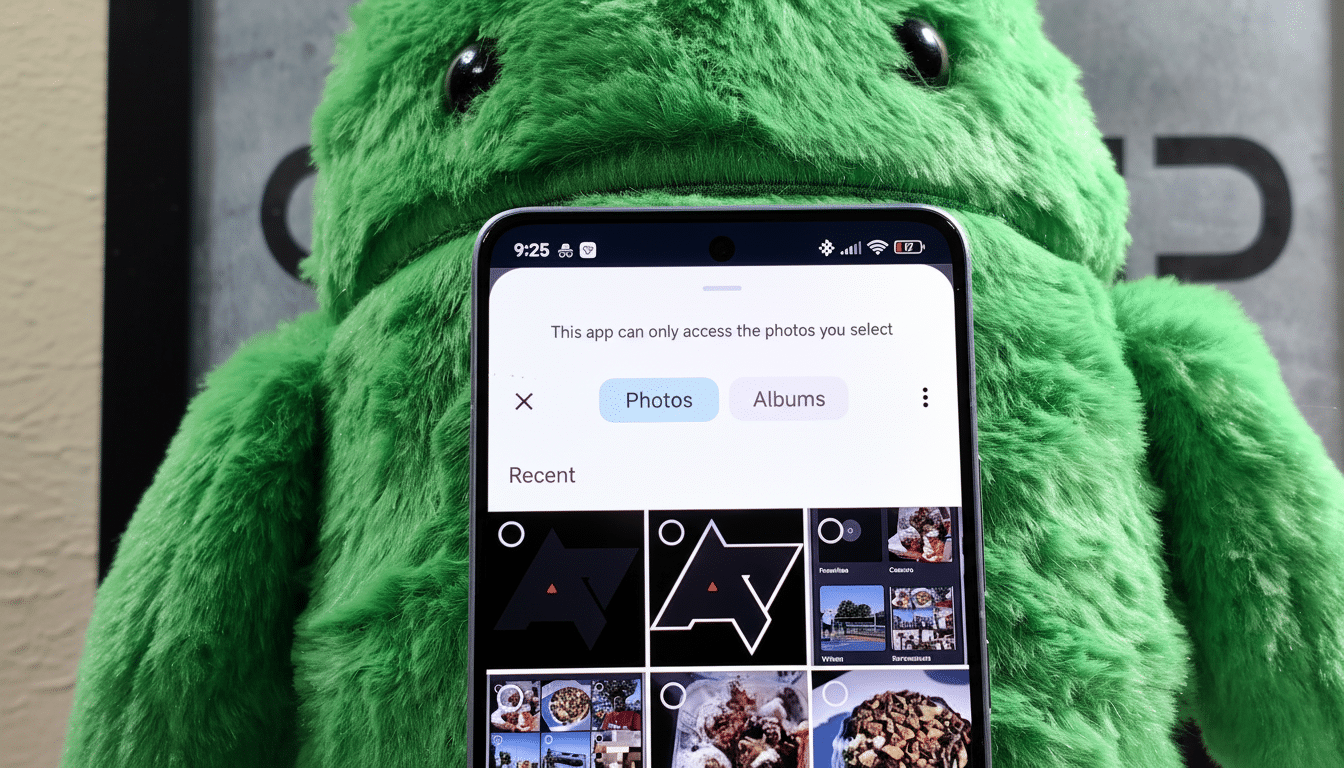
What’s New in the Android System Photo Picker
Chief among them is a date scrubber that replicates the fast-scroll experience many users are already familiar with from Google Photos. You flick through the Photos tab and there’s that vertical handle at the edge of your screen. Whisk it through and the picker leaps about your library by month, sporting an image of the currently viewable month for optimal refinement.
And there is a new microphone icon in the picker’s search box. Tap the microphone and say your query, and the picker translates your voice into text to narrow results — useful if you’re holding a coffee or tapping busily one-handed. It can answer the types of queries you would search for yourself, such as album names, common root folders like Screenshots, or text contained within file names.
Why These Upgrades Matter in Everyday Android Use
Most of us do not run short on photos; we run short on time. Industry trackers have estimated that people take more than a trillion photos globally each year, and smartphones now come with 128GB of storage or more — leading to ever larger photo libraries. A month-by-month scrubber makes the hunt drastically less onerous if you have a rough idea of when an image was taken — last summer’s concert, that winter road trip, or a child’s first day of school.
Importantly, these upgrades arrive to the system-level Photo Picker — like when you want to post a photo from Instagram and it pops up on your device as an option — not just one app. The picker surfaces your media for sharing with an app without giving that app unrestricted access to the rest of your library, a privacy-focused take already stressed by Google after it announced the modern picker in Android 13 and then retrofitted it into Android 11/12 via Play services. Navigating faster within this protected flow should let you keep selective sharing turned on without getting bogged down.
Availability And Backward Compatibility
Today, the features are live for testers of Android 16 QPR2 Beta 3, but Google is making the updated picker a modular component that they’re rolling out through a Google Play system update. That approach — one part of the cellphone maker’s continued attempts at modularization — allows phones with older versions of Android to gain access to the new scrubber and voice input sooner than they would if they had to wait for an entire operating system upgrade.
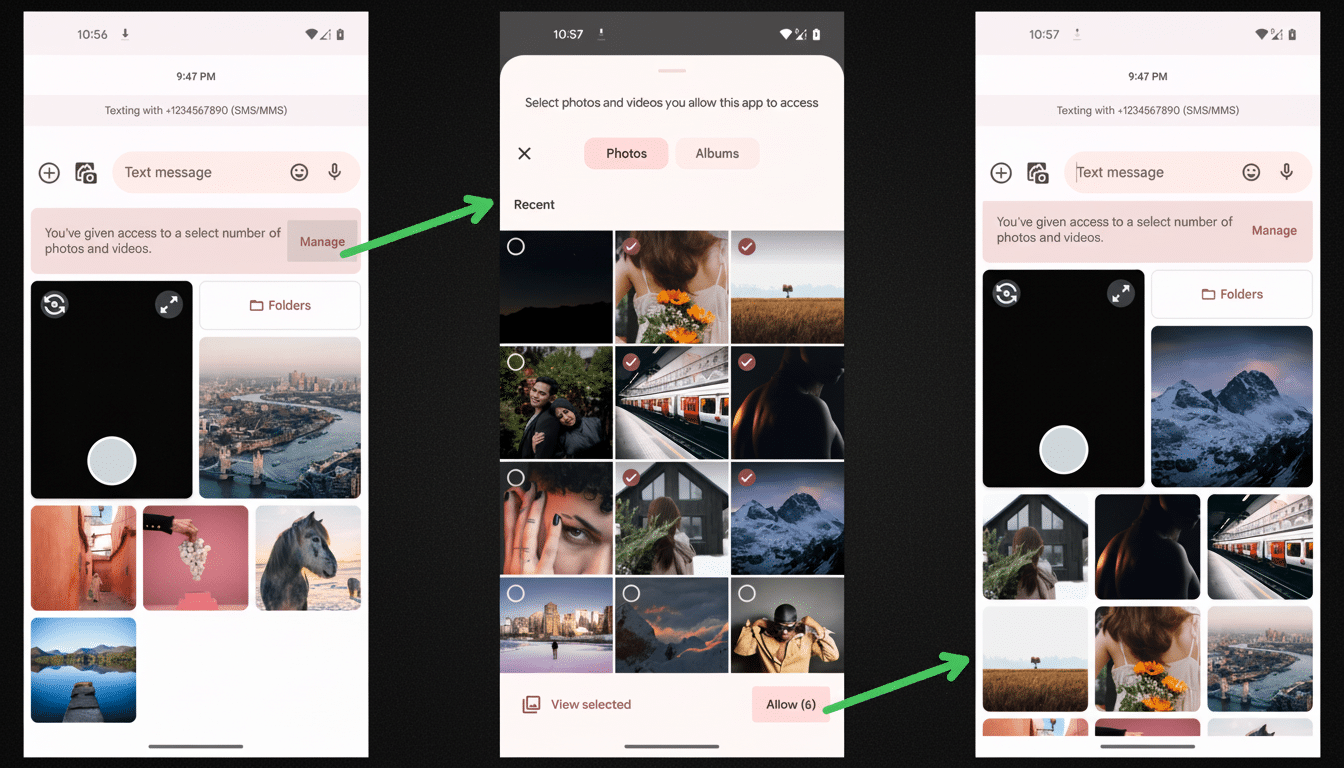
Google usually outlines such changes in Android release notes and developer documentation, as well as the MOPs by which they’ll be delivered (and this change does fit the pattern of delivering privacy UX updates via Project Mainline modules to fight fragmentation).
How the System Photo Picker Differs From Google Photos
Consider the Photo Picker a neutral, system-level gateway to your media rather than a substitute for a gallery app. Google Photos is still the home for more advanced organization, edits and AI-powered search. The picker, on the other hand, provides a consistent lightweight browsing experience inside any app that prompts you to attach an image or video, such as in messaging, emailing or social media. Adding a date scrubber and voice input to that doorway makes the most common sharing tasks faster all around.
Practical Tips to Try With the New Android Photo Picker
Once the update lands on your device, give the scrubber a go: Open up the picker and start scrolling, then drag the edge handle to leap directly to whatever month. If you can’t type comfortably, tap the microphone icon in the search field and let it hear instead what you would have typed — an album title of your own creation or a familiar folder name, such as “Screenshots.” Not sure of the timing? Use the scrubber to jog your memory, then fine-tune it with a quick voice query.
What Developers Should Know About These Picker Updates
Apps that already use the system Photo Picker API will automatically receive these improvements without any code changes. Google’s best practices for developers have always encouraged integration of the picker to help respect user privacy and cut down on permission prompts; this upgrade sweetens that by offering a better response rate when media is chosen, which can lead to higher completion rates for share, post, and upload flows.
Together, these features turn a straightforward promise into reality: Less scrolling, less tapping — and more data-driven sharing — right where Android users already tap to view their photos.

