It’s Google Maps’ most human update ever. Powered by Gemini, a new bot-driven experience offers conversational hands-free guidance within the app, going beyond hard-set commands into natural back-and-forth exchange of requests; landmark-based directions; proactive traffic alerts; and camera-driven Lens mode. They start rolling out on Android and iOS in the U.S., with a wider rollout on the horizon.
What Conversational Navigation Will Perform
No more tapping through lists or knowing the exact nomenclature; drivers can now speak in real sentences and refine on the fly. Imagine, “Find a budget lunch with vegan options along my route and tell me about parking,” followed by, “Actually, make it 10 minutes from my ETA.” Gemini decodes the intent and verifies real-time traffic and place information before returning contextual responses.

Since Gemini can multitask to some degree, it’s also capable of managing a bit of small-scale personal logistics (say, adding a calendar reminder about the booking you’ve just made) without requiring jumps through several apps. The idea is to let you keep your eyes on the road while the assistant manages constraints that include time, crowding, and detours.
Landmark Directions That Go Beyond Distance
Now, with Maps, it’s moving to a level of abstraction that doesn’t give you guidance like “turn right in 500 feet” but instead directions told in reference to places that are part of real scenery: “Turn right after Cape Cod Bagels” or “Bear left at the brick library.” Behind the scenes, Google says it identifies popular anchors by comparing data from more than 250 million mapped places to verify results with Street View imagery.
That visual grounding is crucial in complex environments where distances can be difficult to gauge. It lowers cognitive load by linking directions to known items. The approach relies on one of Google’s biggest assets — Street View, which the company has cataloged as having more than 220 billion images — so that the assistant can select landmarks that are both unique and consistently observable.
Safety and Truly Hands-Free Driving With Gemini
Voice-first navigation is a matter of convenience, but it raises safety issues. The AAA Foundation for Traffic Safety says even a couple of seconds without eyes on the road raises crash risk. By introducing multi-step requests and fast follow-ups with no touch, Gemini hopes to trim those glances and taps down a bit during a journey.
Proactive alerts take things even further. Even if you’re not currently navigating, Maps is better at calling out big slowdowns or closures along your route and proffering smarter routes when you do start driving. It’s a capability long known to Waze users, now woven into sort of a more conversational assistant that can tell you why and how the trip changed, including what it changed to.
Lens Mode Makes Your Camera More Contextual
In the new Lens mode, you can already point your camera at the street and ask questions about what you see — “What is that building?” “Is this café open late?” — and receive answers rooted in Maps’ place data. For visitors, it’s a useful crash course. For residents, it can be a grab bag of concrete details like access information or ratings or whether a place is typically thronged when you pass through.
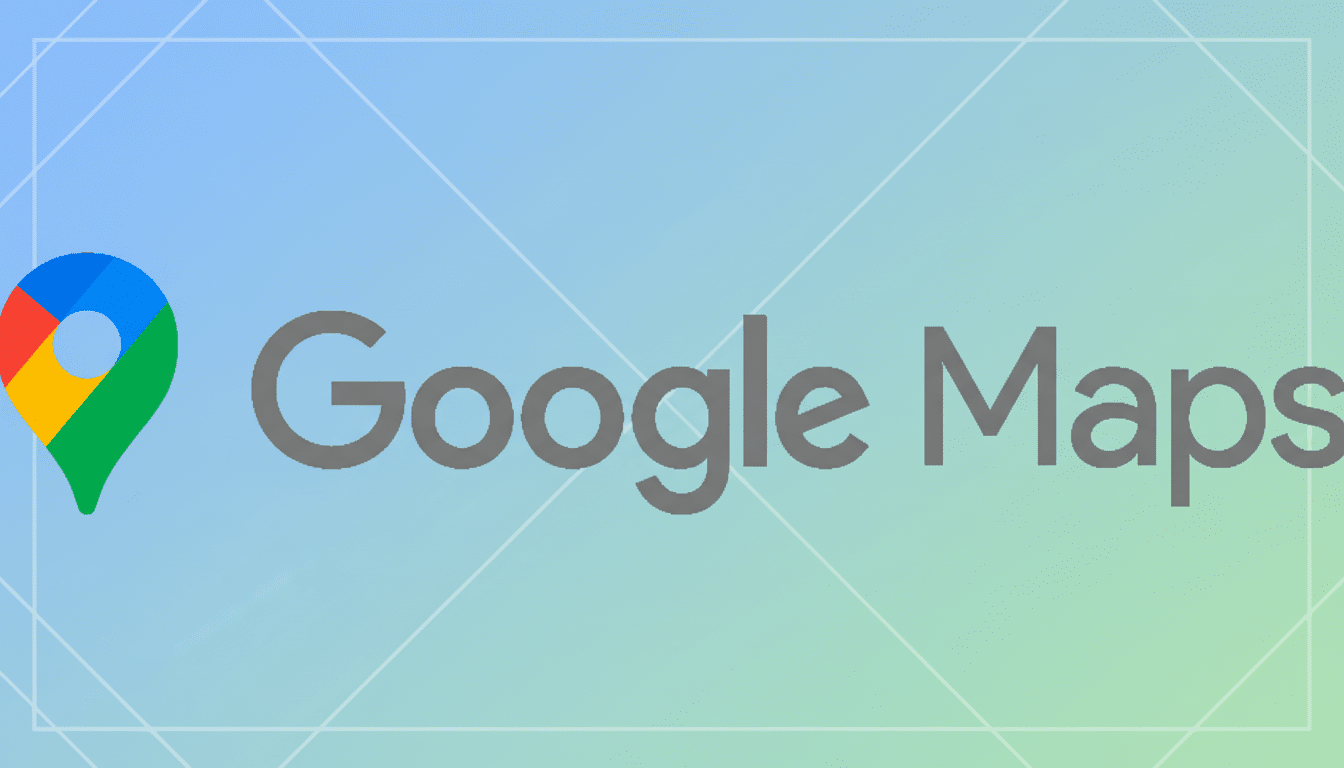
How Google Ties Gemini to the Real World
Gemini is the underlying natural language reasoning, and Maps provides grounding through the geospatial knowledge graph, which has real-time traffic data, satellite imagery information, Street View, and business listings from the Places database. That grounding lowers the risk of an AI “hallucination” by limiting responses to known data about roads and places.
In use, Gemini decodes intention, and Maps confirms possibility before a suggestion is chimed out to the driver.
Google doesn’t make every step of its processing pipeline public, but it’s apparent that landmark salience, visibility, and proximity play a role in which points of interest the assistant references.
If there is a restaurant that happens to be on the corner, great, it will likely become the turn anchor; if signage is obscured in Street View or the tail wags and name keeps wagging back and forth, then up comes Plan B.
Availability and What to Watch as Features Roll Out
The Gemini-led features begin in the U.S. on Android and iOS with additional territories and languages added later. As with any rollout this massive at Google’s scale (Maps is used by over a billion people every month), you can expect availability to be staggered and iterations made to refine things as feedback comes in, and as local data quality proves out.
For drivers, the most obvious benefit would be clarity: directions that line up with the world you’re looking at delivered in a conversation that adjusts to your surroundings. For businesses, there is now a new reason to have an up-to-date and well-photographed listing; visibility on this map as a landmark might influence how likely the place becomes your point of reference for turning in its neighborhood. The real test, however, will be whether conversational navigation can make decision time shorter, reduce missed turns, and generally make everyday driving feel somehow simpler.

