Anthropic has just offered a different option for Microsoft 365 users right within that regular workflow. With a connector that plugs Claude directly into SharePoint, OneDrive, Outlook, and Teams, companies can bring Anthropic’s flagship assistant everywhere work already does — without needing Copilot.
What the New Connector Does and Does Not Do
The integration is built with Anthropic’s Model Context Protocol to allow Claude to securely pull context from Microsoft 365 apps when a user seeks help.
- What the New Connector Does and Does Not Do
- Who Can Use It in Microsoft 365, and How to Enable
- Why Choose Claude Over Copilot Inside Microsoft 365
- Enterprise Search Rides Along With the New Connector
- Key Security and Governance Considerations for Rollout
- Early Use Cases and Quantifiable Business Impact
- The Bottom Line for Microsoft 365 Shops and Teams

- Summarize the last week of project threads in Teams and point out any blockers
- Scan my Outlook inbox for vendor renewal notices due this quarter
- Grab our latest product requirements from SharePoint folders
These now function inside a single chat.
Since Claude can scan appropriate files, messages, and calendars with admin-enabled permissions, its responses transcend generic text generation. The assistant can compose follow-ups based on actual discussions, pull in versions from OneDrive for comparison, or create a project brief with references to the source documents in SharePoint.
Who Can Use It in Microsoft 365, and How to Enable
The connector is open to Claude Team and Enterprise customers. IT administrators will need to enable the feature and specify which Microsoft 365 data sources are in scope for it. Access works based on your organization’s properties and permissions through Microsoft Entra ID, with permissions controlled by admins to restrict workspaces, mailboxes, and sites that Claude is allowed to query.
Anthropic claims that by default, customer content is not used to train its models, and the system includes auditability and data residency controls typical of enterprise deployments. In practice, that allows you to begin with a tightly controlled pilot — say, for a single SharePoint site and a few Teams channels — before broadening access.
Why Choose Claude Over Copilot Inside Microsoft 365
For other teams, the appeal is model behavior. Claude, which is good with grounding and reasoning about language, plays well beyond just sentences but at a much less manageable scale than GNU Tichy, and for obscuring the actual content of text. If you’ve already standardized on Claude for drafting and analysis elsewhere, the ability to bring that same model into Microsoft 365 lowers cognitive switching costs.
There’s also a strategic angle. A majority of organizations are deploying a multi-modal strategy to protect core workflows against vendor lock-in. Microsoft has been moving its platform to allow third-party models through its AI platforms, and Anthropic has spent on connectors that honor the organizational confines. This connector is a reflection of that movement: Customers can keep Microsoft 365 as the system of record even as they pick and choose the assistant best suited for each job.
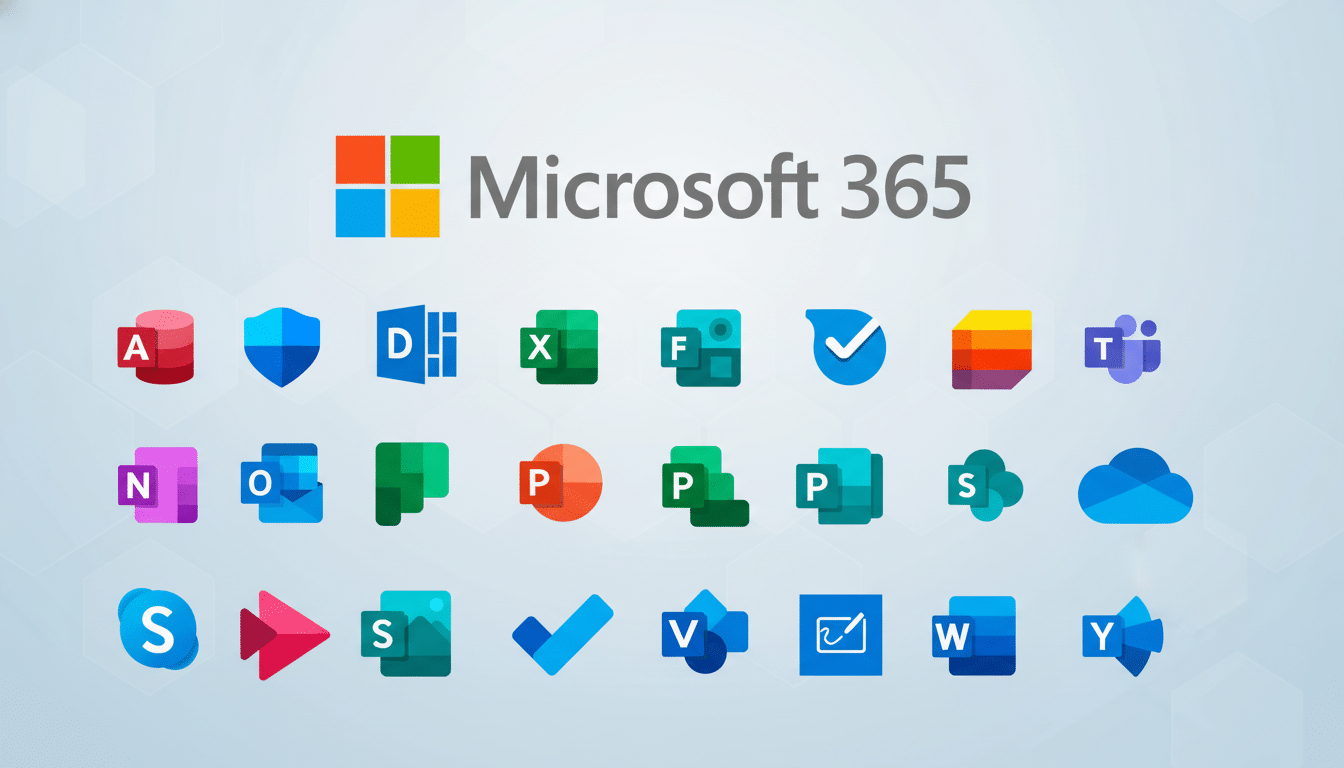
Enterprise Search Rides Along With the New Connector
Anthropic is coupling the connector to an enterprise search function that empowers admins to curate multiple data sources into a single universal index for Claude. Imagine SharePoint policy docs, Outlook threads, and Teams decisions all bound by a single explainable answer with supporting references. That is intended to cut the time wasted searching through siloed repositories and also to speed onboarding and policy retrieval.
In a more practical sense, a new hire might wonder, “What is our policy on remote work and who approves exceptions?” and get a sourced response from the relevant site, email announcement, or team guidelines — no scavenger hunt needed.
Key Security and Governance Considerations for Rollout
Successful deployments will depend on governance. Scope with least-privilege by disabling sensitive mailboxes by default and enabling them with approval from a human-in-the-loop. Most companies drive assistant access off existing information protection labels to ensure documents are excluded unless the user has explicitly been opted in.
It’s also smart to set logging so security teams can check which sources were accessed to write an answer to a prompt. Legal and compliance will need to ensure that retention, eDiscovery, and data loss prevention policies continue to apply.
Early Use Cases and Quantifiable Business Impact
Anticipate the largest lifts wherever retrieval plus reasoning is involved: executive briefings across Teams channels, incident timelines from Outlook and SharePoint, QBR prep drawing on account notes and collateral, policy Q&A. One study by critically acclaimed universities like Stanford and MIT has found double-digit productivity gains when AI agents are put to work in knowledge workflows — internal benchmarks tend to follow a similar trend where access to authoritative sources becomes less clunky.
The caveat is change management. Teams get the most value when prompts are standardized — like templates for weekly project digests or customer health reviews — and when managers establish norms around checking outputs against cited sources.
The Bottom Line for Microsoft 365 Shops and Teams
If you’re someone who prefers Claude’s style and strengths but also enjoys Microsoft 365, now you won’t have to choose between them. The connector puts Claude where your files, mail, and chats hang out — with admin controls that match enterprise guardrails. Whether you pair it with Copilot or substitute certain Copilot workflows, that choice offers a balance between model fit, governance comfort, and measurable outcomes on your highest-value work.

