Google is bringing complex search a tap closer for phone users. Chrome now has an AI Mode button that appears on the New Tab page for iOS and Android users in the US, making it easier to sift through Google’s AI-based results when you want to get complicated with your searches.
What’s new with Chrome’s AI Mode button on mobile
The AI Mode button sits below the search bar on a new tab, transforming what was once a multi-step process into one click. You tap on it, type or paste in your question, and Chrome threads that into Google’s AI-based experience for disambiguating layered intent, clustering context, and suggesting action items.
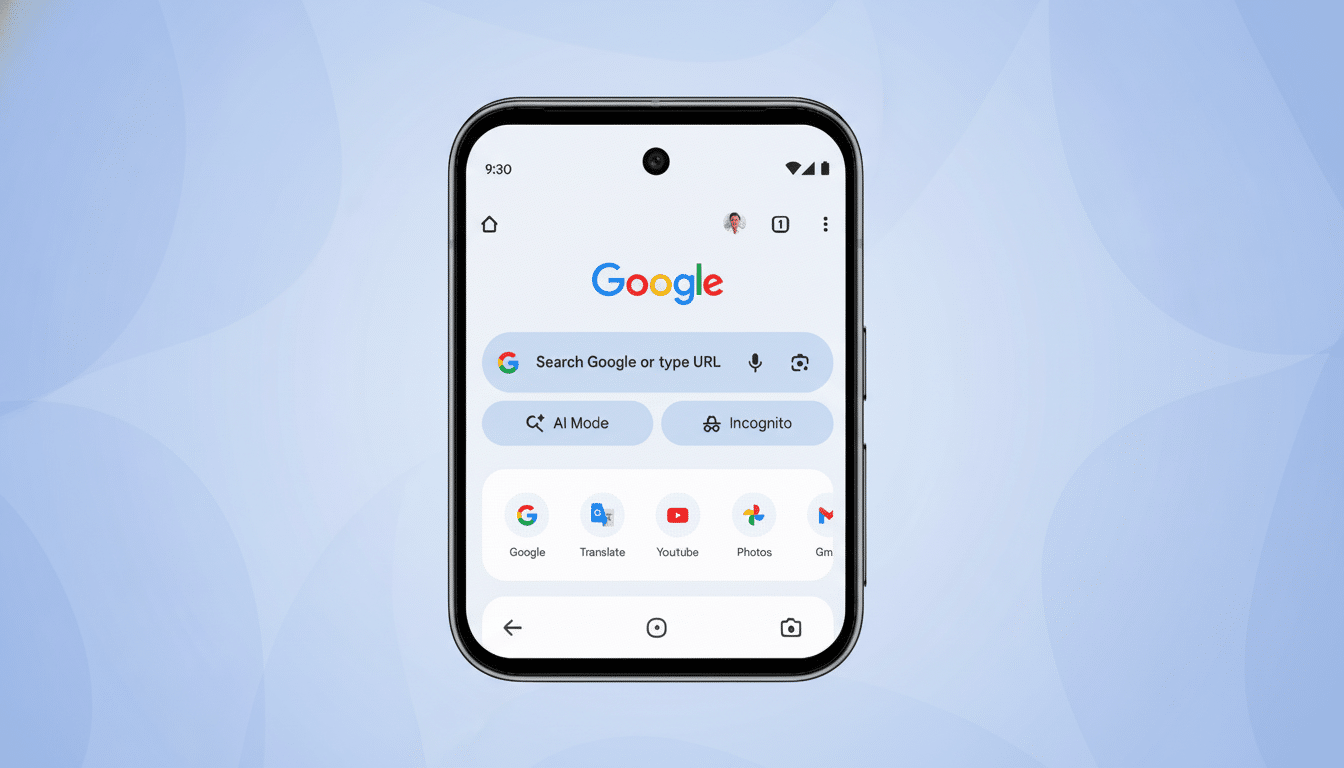
That’s similar to the AI Mode “chip” that recently came to Chrome’s desktop omnibox, only optimized for mobile ergonomics, where each additional tap increases friction. The change signifies Google’s ambition to make AI-fueled search a default behavior, not just an under-the-hood experiment.
Why it makes a difference on complex queries
On a phone, people frequently give up on difficult searches because it’s cumbersome to flip back and forth among multiple tabs and type new keywords on a tiny screen. AI Mode takes on that overhead by generating long or multi-part prompts and then giving back structured, conversational guidance.
They’re the equivalent of scheduling a long weekend in three cities with budget limits, booking windows, and dietary requirements. Or pitting mirrorless cameras against one another in terms of low-light performance, lens ecosystems, and prices on the used market. AI Mode could sketch out trade-offs, summarize reviews, and provide follow-up prompts: “Show me some of the mid-range options under $1,200” or “Map this itinerary by transit time,” all in one thread.
It is on mobile where this matters most. Mobile devices account for about 60% of global web traffic, according to StatCounter, and Chrome has nearly a two-thirds share of the mobile browser market globally. For most mobile web users, trimming a step from advanced search processes makes an impact.
How the new AI Mode button in Chrome mobile works
The new entry point does not alter the underlying technology being used for the search; it changes the jumping-off point. By featuring AI Mode so prominently, Chrome encourages users to ask questions in more human ways: full questions, multi-step instructions, or richly contextual prompts—prompting that Google can parse for intent and extract a summary from, refining it as needed.
For instance, inquire: “Renovate a 10×12 kitchen on a $15K budget with energy-efficient appliances, 2-month timeline,” and AI Mode can provide a breakdown of tasks, estimated ranges, and suggest reputable resources you might consider—then it can dive deeper into cost calculators or local regulations. The outcome is less “ten blue links” and more a coordinated plan of action.

Rollout timeline and language support for AI Mode
The mobile New Tab button is rolling out now for users in the United States on iOS and Android. Google says the AI Mode omnibox chip will roll out to 160 more countries in the coming months, along with support for other languages such as Hindi, Indonesian, Japanese, Korean, and Portuguese. The company hasn’t offered a public timeline for updates, but the gradual release hints that wider availability is imminent.
Oh, and Google has shown that the omnibox chip will hit mobile as well (placing AI Mode right in the address bar—talk about instant availability), so you’ll be able to have quick access to it there, too, closing the gap between thought and response down to a single tap or Enter command.
Reading the strategy behind Chrome’s AI Mode push
Bringing AI Mode to the New Tab page is part of a larger trend in surfacing AI across default surfaces. Google has publicly tested and launched features like AI Overviews in Search, while also toying with notions like Deep Search and other quick-access buttons—indications of an effort by the company to make AI-forward results just as mainstream as its traditional search listings.
The competitive stakes are evident. Microsoft bakes in Copilot across Edge on mobile and desktop, while privacy-wary browsers such as Brave provide on-device summarization. Apple is pushing generative capabilities into system experiences. For Google, yet more pathways between the world’s most-used browser and its AI is both a usability upgrade and distribution play.
What to watch next for Chrome’s AI Mode adoption
Three signals will indicate whether this one sticks:
- Steady growth beyond the United States
- Regular usage among everyday searchers rather than just power users
- Measured advances in task completion—how often people get things done without surfing across apps or tabs
If Google can put fast access together with quality, explainable answers, and strong language coverage, AI Mode could be the new default path for hard questions on mobile. The new button is a small UI tweak, but on complex searches it might make the most important difference, the one between starting and finishing.

