Feeling buried under web alerts? Google is sending the Chrome update to Android and desktop, which helps manage a cacophony of notifications by stripping them from sites you don’t visit much — especially those tripping an excessive number of prompts. The aim is simple: Defuse alert fatigue without insulating users from the updates they actually appreciate.
What Chrome Is Changing in Notification Permissions
Chrome will now look at the behavior of a site, as well as recent user interaction with it, to decide if notification permissions should be persistent. If engagement falls and a site continues to blast out alerts, Chrome might silently revoke that site’s permission. Web apps that have been installed are an exception to the rule for some critical updates you need; after all, it’s no secret that many users depend on them.
- What Chrome Is Changing in Notification Permissions
- Why It Matters for Push Notifications and Chrome
- How to control the notification setting in Chrome
- Part of a broader push to muffle notification noise
- What Publishers and Developers Should Do for Web Push
- The Bottom Line on Chrome’s Smarter Notification Controls

Users aren’t left guessing. When Chrome revokes a permission, it surfaces some sort of notice, and reinstating is just a matter of visiting the site again and opting in again, or using the browser’s settings. The feature is available now on Android and desktop, and it’s part of a broader push to make managing permissions less of a pain—and more like a safety net.
Why It Matters for Push Notifications and Chrome
Push alerts have value — breaking news, shipping updates, calendar reminders — but too many or the wrong kind can sap attention and erode trust. In internal testing, Google says that it saw a meaningful reduction in notice overload while having only a small negative practical impact on total notification clicks, hinting at the idea that the feature is helping to curb spammy alerts rather than useful ones people tap on.
That aligns with independent findings. And a significant number of people who did sign up for news alerts opted out of them after the fact, according to research from the Reuters Institute for the Study of Journalism — often because they felt inundated by all the messages or because some seemed irrelevant. Culling low-value pings is good for users and — paradoxically — even for engagement: Fewer, better-timed alerts tend to win more clicks over the long run.
How to control the notification setting in Chrome
If Chrome has taken away a site’s permission and you’d still like to get the alerts, you have some choices:
- Go to the site and opt in again when prompted.
- Open Chrome settings, run Safety Check to see revoked permissions, and restore any you miss.
- Use Settings > Privacy and security > Site settings > Notifications to turn off auto-revocation if you prefer manual control.
For those with a slim inbox tolerance, try ratcheting up notification settings even more:
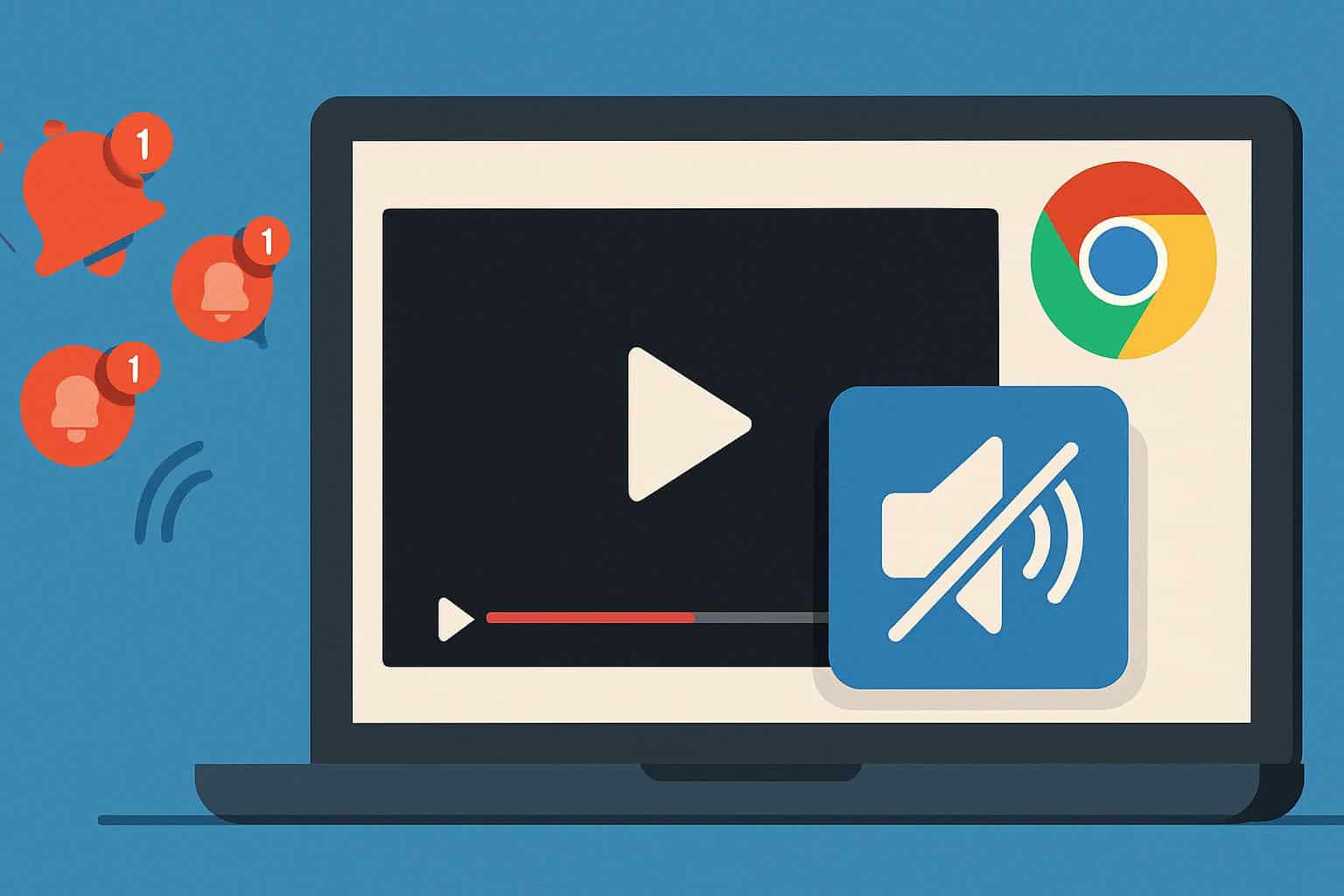
- Block prompts from unknown sites.
- Only allow high-signal services.
- Review permissions regularly.
That routine is a little bit easier in this update, which surfaces decisions when they count and doesn’t bury them in menus.
Part of a broader push to muffle notification noise
Chrome has been inching in this direction for years, beginning with its “quieter notification” UI to quench aggressive permission prompts. Similar guardrails are cropping up across Google’s products. YouTube, for instance, has experimented with restricting the push alerts from channels a user hasn’t interacted with recently while still making the updates available in the notification inbox of its app.
The larger industry is homing in on the same idea. Android popularized the concept of notification channels and per-app controls; Apple has added tools like scheduled summaries to aggregate non-urgent alerts; other browsers clang louder pots to help control spam. Chrome’s new auto-revoke feature brings that philosophy to the web, where the line between useful and invasive can be a fine one.
What Publishers and Developers Should Do for Web Push
So for sites depending on web push, the message is clear: quality over quantity. Provide fine-grained subjects so users can cherry-pick alerts and prioritize time-sensitive updates or throttle down campaigns during periods of low engagement. This is the same message delivered by Google’s guidance for best practices around web push in general, which prioritizes consent, clarity and constraints — all strategies that should reduce the likelihood of auto-revocation and foster long-term trust.
You should also keep an eye on opt-in rates and churn. If people say yes and then disappear, that’s a sign to recalibrate frequency and relevance. Now that Chrome is using engagement to determine permissions, blasting indiscriminately isn’t just useless — it can get you muted.
The Bottom Line on Chrome’s Smarter Notification Controls
The newest change to Chrome isn’t so much a ban as it is a filter. And by automatically dialing down sites that over-communicate and under-deliver, the browser provides users with a cleaner, calmer experience — all while making it easy to opt back in when there’s something users really want to see.

