Google is expanding Chrome’s autofill beyond addresses, passwords, and cards. The browser can now complete passport numbers, driver’s licenses, and vehicle registration details. It brings government ID fields into the same one-click flow many people already use at checkout.
What changed in Chrome Autofill for government ID fields
Desktop users with Enhanced Autofill enabled will see fields for passport numbers, license identifiers, license plates, and VINs populate automatically when websites request them. Google notes that Chrome now better interprets complex forms and local formatting.
- What changed in Chrome Autofill for government ID fields
- How Chrome’s government ID autofill works in practice
- Security, privacy, and enterprise controls explained
- Handling inconsistent ID formats and developer labels
- Availability, related features, and what comes next
- Browsers are becoming full-service identity agents
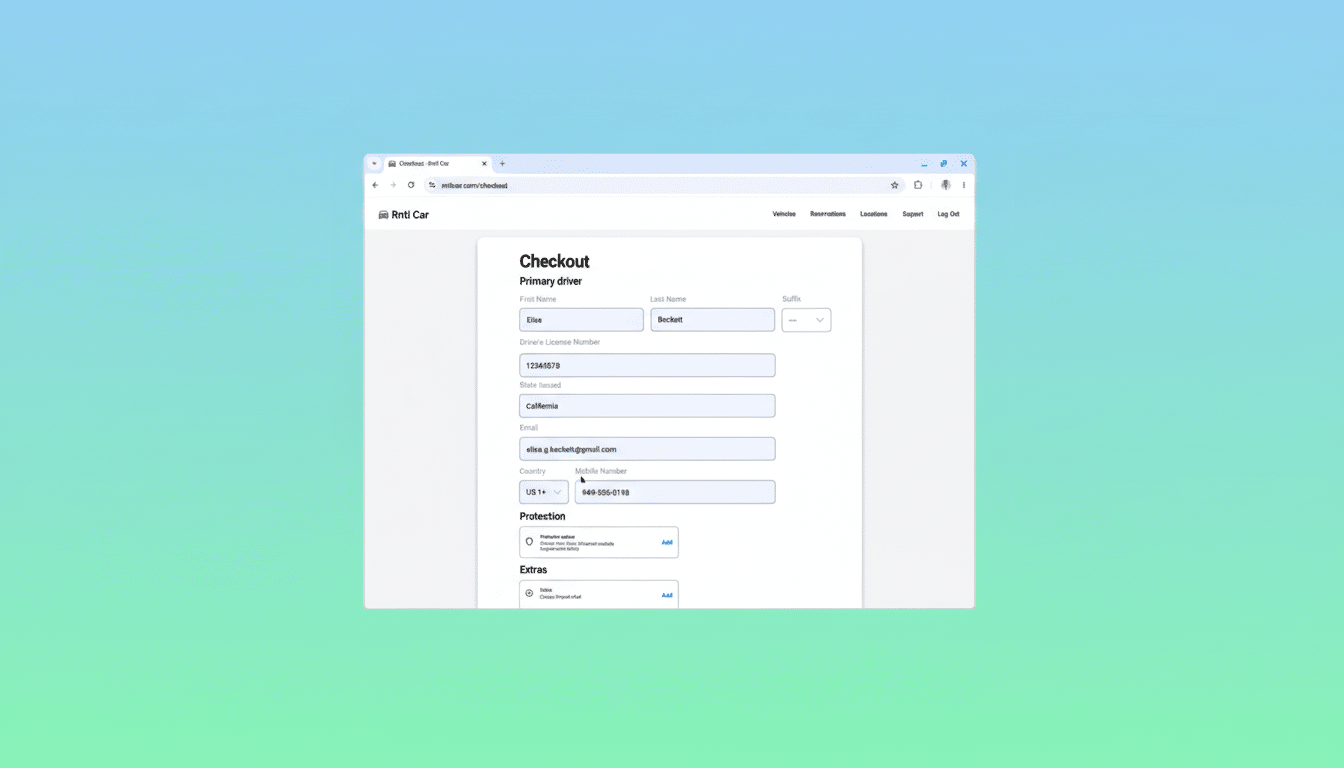
It is necessary because different ID fields widely vary across different governments and agencies. The company notes two guardrails: it only stores these details with explicit user permission and asks for confirmation before filling them at all.
Google further says data is protected with encryption. It aligns this enrollment with the security posture Chrome Autofill already uses for saved payment methods and addresses.
How Chrome’s government ID autofill works in practice
It focuses on a growing range of online forms that demand verified identity. That includes renewing a driver’s license on a state DMV site, submitting an e-visa application, filing an insurance claim that needs a VIN, or verifying age and identity for financial services.
It makes those repetitive inputs faster and less error-prone, which is much more useful in long forms with numerous sections.
It’s also a nudge toward smoother government and enterprise portals. Agencies accept digital submissions for licensing and registrations, and while they’re not exactly going to reject your application for a single-digit mistype, the result of people poorly typing a government ID or license number is an actual denial. A consistent autofill profile lowers friction and guards against such mistakes.
Security, privacy, and enterprise controls explained
Autofilling sensitive identifiers, as one might have guessed, raises questions. Major consumer-protection groups and privacy organizations like the EFF remain relatively clear on the subject of providing personal data to untrusted websites. Chrome’s confirmation step and encryption layer give some relief, but the basics remain:
- Make sure the site is authentic.
- Watch for phishing lookalikes.
- Store only what you need.
Autofill works if you sync data across devices; Google typically encrypts synced information in transit and at rest, and users may opt to use an additional encryption passphrase.
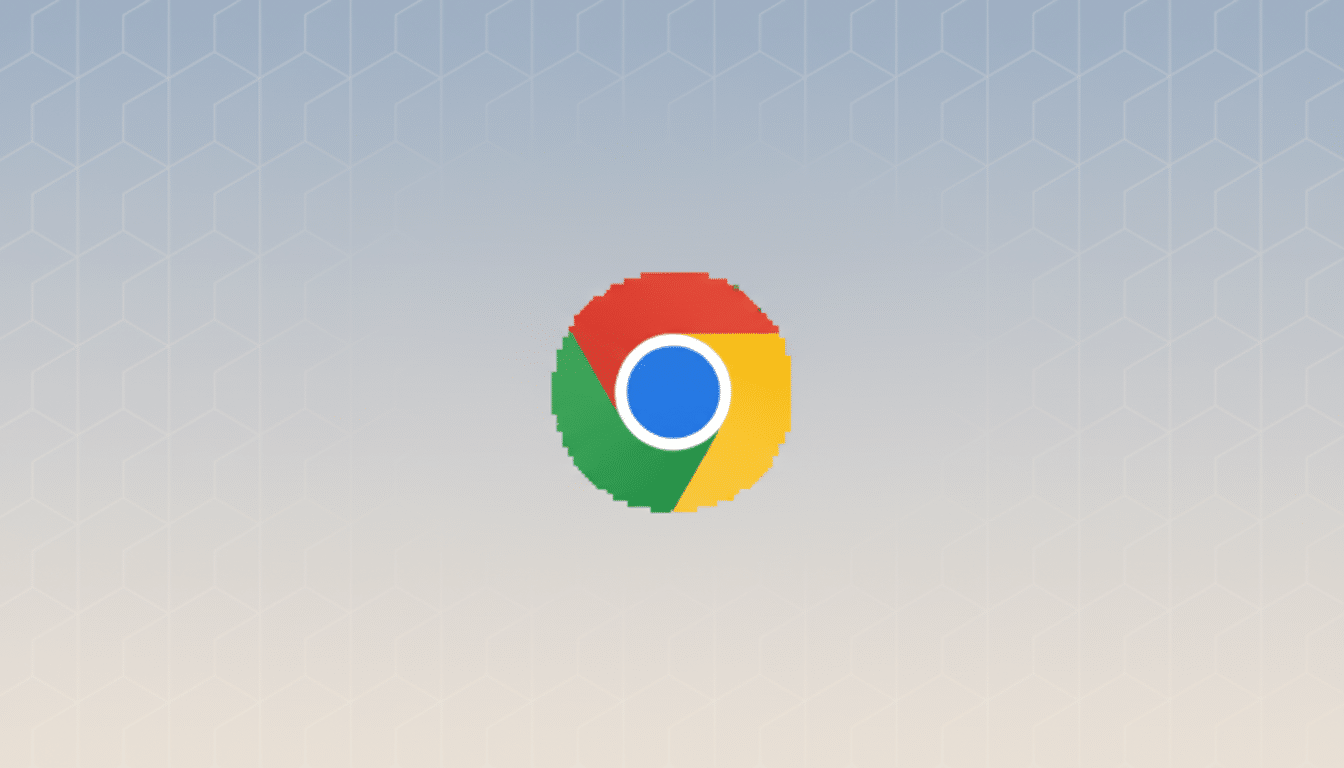
Admin policies on managed browsers allow companies to manage autofill behaviors, another control aimed at regulated corporations. The layer, as specified by NIST 4.1, is minimal exposure plus strong user authentication before revealing PII. After all, how much does a website need your credit card number?
Handling inconsistent ID formats and developer labels
Government IDs are inconsistent about formatting: some accept hyphens, some don’t; some want a “.” between the third and fourth digit; some demand caps, others don’t, or mandate a region code plus digits. Chrome now parses these formats in a more coherent way, according to Google, and can properly recognize labels even if website developers use abstruse markup. This comes in handy for industrial autofill, where a mislabeled field historically leads to things going haphazardly.
Availability, related features, and what comes next
Chrome’s progress is an example of broader trends across the web. The W3C has been pushing standardized autocomplete attributes for form fields for years to help mitigate common accessibility errors. Increased adherence by sites and more intelligent client-side parsing mean that you have to correct fewer fields and can submit forms faster.
The new ID autocomplete is available for users worldwide, in all languages, effective immediately. This is a desktop-first launch, although Google says it will roll out to more data types in the future. You can add or manage your entries at any time from Chrome’s settings if you don’t see the functionality.
Chrome has launched a variety of similar modifications that help reduce friction and boost security. Other features include automatic password updates when a website you visit is known to be breached, stricter treatment of notifications that you leave unattended, and built-in AI functions powered by Gemini.
Google has also shown agent-style browsing assistance and smarter address bar behavior, both of which are on the feature map. Chrome commands roughly 65% of total browser usage on global desktop browsers. Making these small moves at this scale resets expectations all over the web. The message this time is that if it’s a one-click action to fill in your passport in Chrome, then rival browsers need to either match it quickly or surpass it with their own secure autofill.
Browsers are becoming full-service identity agents
The broader trend is as follows: browsers are already full-service agents for identity, payments, and security; these areas used to be separated and were processed via different applications. The challenge for Google and competitors is to make it possible to fill in forms faster than ever before without the risk of speeding up the process in a way that creates errors.

