Chrome’s most recent stable update has shut the door on the last direct and easy way of running classic uBlock Origin. Starting with version 142, Google dropped the internal flags that users could enable to keep Manifest V2 extensions alive, and many found their favourite ad blocker sidelined after waking up with a “no longer supported” status. The move is all part of Google’s long-game plan to move away from the old-style Chrome extensions framework called Manifest V2, but there’s still one way — a fragile one — to bring uBlock Origin back.
What’s new in Chrome 142 for extension support
Google has been deprecating Manifest V2 for over a year, and Chrome 142 drops the remaining “legacy” flags that permitted unsupported extensions to load. These developer-centric switches were never intended to last; they directly warned that they’d be removed. With them removed, installing or re-enabling the original uBlock Origin no longer works out of the box.
- What’s new in Chrome 142 for extension support
- Why Manifest V3 limits advanced ad and tracker blocking
- How to re-enable uBlock Origin using a launch flag
- Expect this workaround to fail in future Chrome releases
- Top alternatives that still deliver strong ad blocking
- The bottom line on uBlock Origin after Chrome 142
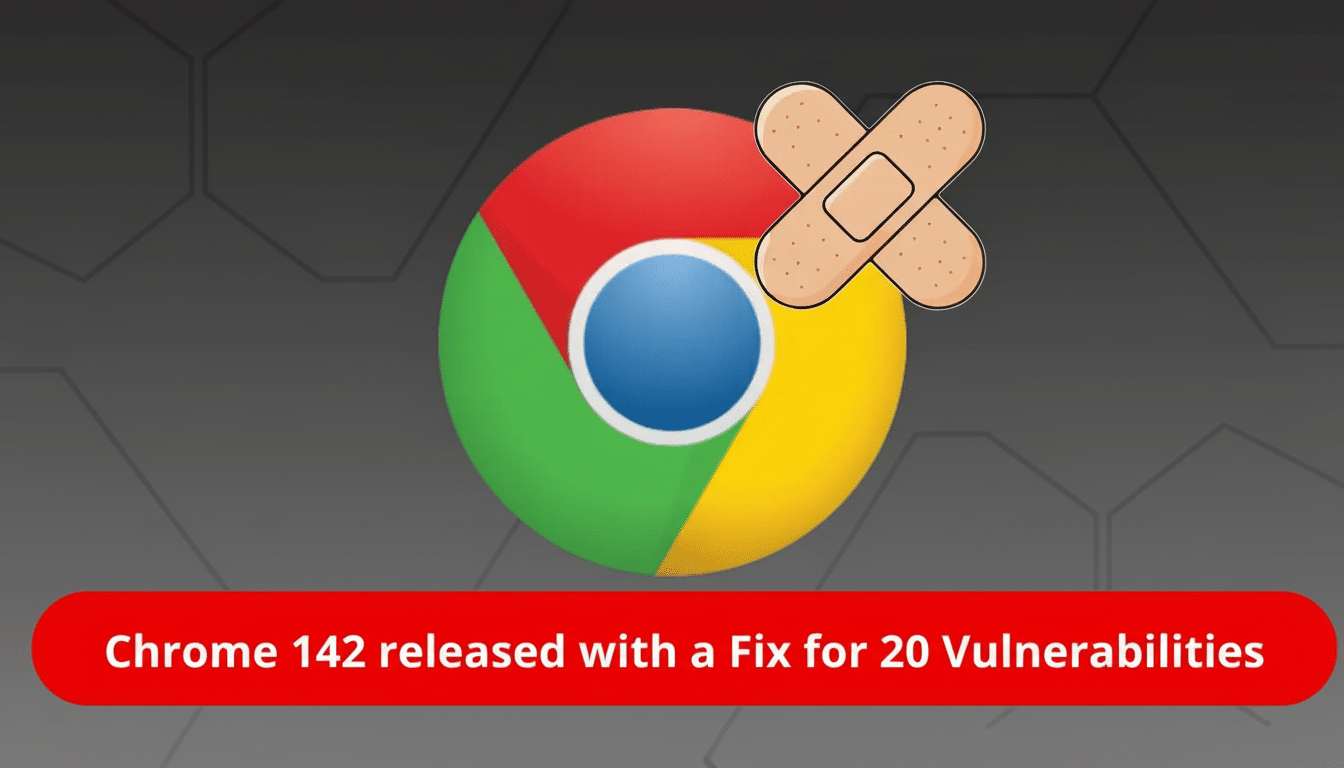
The change is consistent with Google’s extension platform roadmap and follows policies implemented in the Chromium project. StatCounter says Chrome continues to control around 65% of the desktop browser market, so changes like these send shockwaves across the web—especially for privacy tools and content-blocking extensions used by hundreds of millions of people.
Why Manifest V3 limits advanced ad and tracker blocking
Manifest V3 is a new API that removes webRequest, a very powerful request-blocking API, and replaces it with a limited, rule-based declarative system. Google says this model boosts performance and security, as it allows Chrome to apply filter rules itself rather than passing raw network requests over to extensions. Privacy advocates and developers, including the uBlock Origin creator Raymond Hill, argue that MV3 constrains the specificity and flexibility that made advanced filters powerful against circumventive trackers and dynamic ad scripts.
Mozilla has introduced its own variant of MV3 into Firefox, but it still supports the blocking webRequest API, which points toward a different direction. The Electronic Frontier Foundation, for example, has cautioned that MV3 could erode user control over the browser.
How to re-enable uBlock Origin using a launch flag
If you really do need the old uBlock Origin in Chrome, you can still launch it with a command-line switch that enables Manifest V2 support again. Some users have reported success by adding the following to Chrome’s launch command: “–disable-features=ExtensionManifestV2Unsupported,ExtensionManifestV2Disabled”. Just be sure there is a space before the double dashes.

- On Windows: edit the Chrome shortcut you use to open the browser. Right-click it, go to Properties, and add the flag to the end of the Target box after a space. Unpin the old shortcuts and pin the edited one so you always start Chrome with this flag.
- On macOS: open Terminal and launch Chrome with the flag appended to the command used to start the app.
- On Linux: run Chrome from a terminal with the flag appended to the launch command.
After Chrome is restarted with the flag turned on, open the Extensions page, turn on Developer mode, and then re-enable uBlock Origin if it was installed previously. If you don’t have it anymore, the project’s official repository has a legacy build available as an unpacked extension. Please be aware that with this approach you will move out of the regular (Web Store) installation flow and might need to handle some more manual work to apply future updates.
Expect this workaround to fail in future Chrome releases
This is a jerry-rigged solution at best. Google might eliminate or bypass these switches in future versions, and enterprise and consumer builds may differ in how long they respect the switches. Using old extension code is more likely to lead to compatibility and security bugs as time goes on. In general, do not regard this as a final solution.
Top alternatives that still deliver strong ad blocking
Most simply, if you want to keep using full-strength uBlock Origin, you can try a different browser. Firefox still supports the APIs that uBlock Origin is built on and is recommended by many privacy experts. Brave and Vivaldi both come with content-blocking engines that work independently of Chrome’s extension restrictions and serve most users well.
For those who decide to remain on Chrome, uBlock Origin Lite is the official MV3-compliant version and utilizes the declarative rule model. It falls short of some more advanced, per-site dynamic filtering, but it is fast, easy to use, and covers the most common ad and tracker patterns. Combining it with Chrome’s more stringent privacy settings and DNS-level blocking via your router or from a privacy-focused DNS provider can close much of the gap.
The bottom line on uBlock Origin after Chrome 142
Chrome 142 didn’t outright kill uBlock Origin, but it took away the final easy switch that let uBlock Origin live. A launch flag can even resurrect the old extension, but there’s little doubt that Manifest V2 is living on borrowed time in Chrome. If you care about having security in depth on your ad blocking, consider switching to a browser that supports it natively, or to tools and defenses that are friendly to MV3 while you still can.

