OpenAI has graduated Codex from research preview to full product status and incorporated a slate of upgrades that set their sights directly on real-world engineering teams. The release revolves around deeper integrations and a programmable SDK, enterprise-grade admin controls, and clearer usage accounting—all of which push Codex from a helpful companion to something that can sit inside production workflows.
The Hard Truth About General Availability
General availability here is not just a name change. OpenAI said Codex is now available in the places developers already work—whether that be the editor, terminal, Slack, and custom tools—with IT leads expecting governance features. That is, not only does it cater to the lone tinkerer, but it also suits teams that require oversight, auditability, and predictable behavior at scale.
- The Hard Truth About General Availability
- New Integrations Developers Can Use Right Now
- A Programmable Codex Through SDK And Actions
- More Powerful Admin Controls And Analytics
- Costs and Capacity Changes for Teams to Monitor
- Why Software Engineering Teams Should Care About Codex
- Early Best Practices for Safely Using Codex at Work
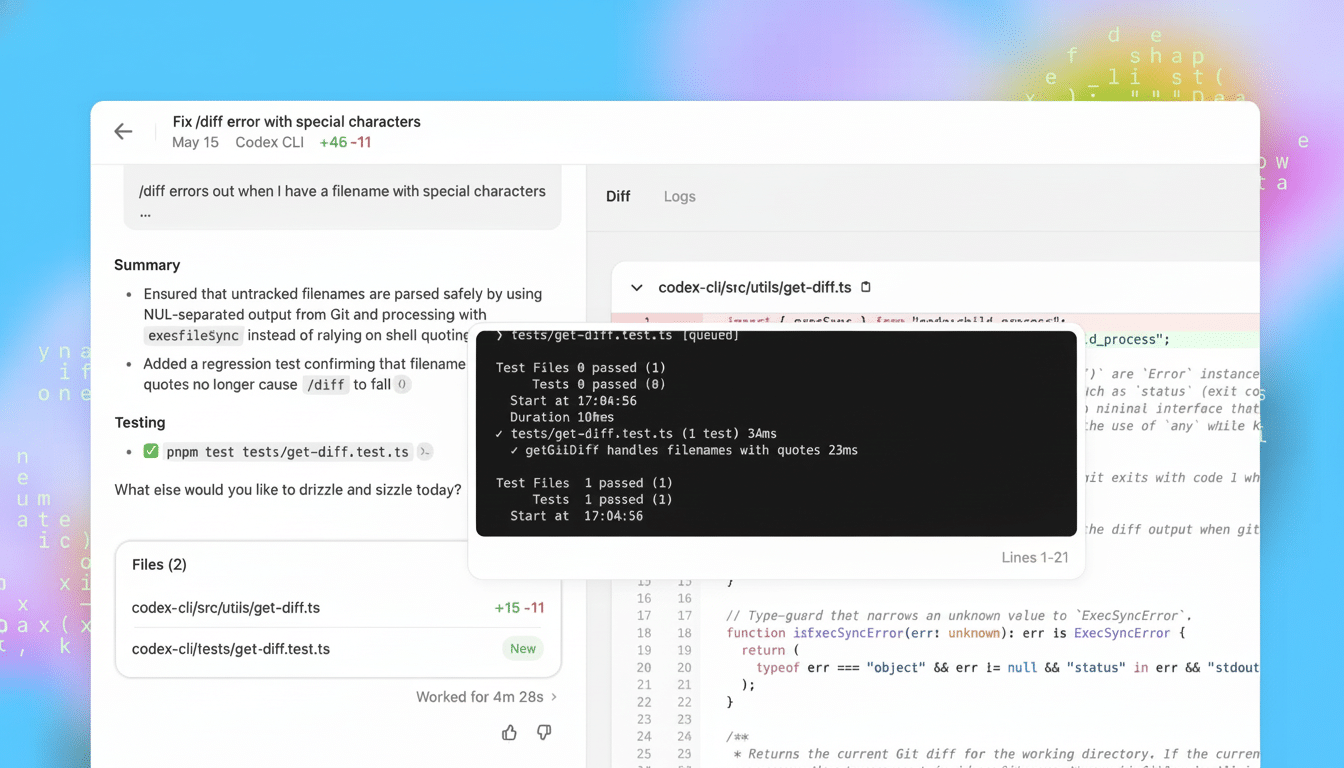
New Integrations Developers Can Use Right Now
The headline feature: native Slack integration. Type @codex in a channel to draft code, summarize diffs, or suggest fixes without bouncing around between windows. That matters for velocity: issue triage, code discussions, and pull request context increasingly occur in chat, and Codex now lives in that stream instead of outside it.
Codex also builds isolated cloud containers as it works with your repository, keeping logs and diffs so teams can audit events after the fact.
This means you can inspect AI actions—a necessity for teams needing to trace changes back to the root cause.
A Programmable Codex Through SDK And Actions
The new Codex SDK allows you to launch the agent directly from your apps and scripts. OpenAI has also published a GitHub Action to wire Codex into CI/CD, meaning you could auto-generate tests on every pull request, submit safe refactors behind feature flags, or run remediation playbooks when a security scanner raises concerns.
That’s where the upgrade actually starts to matter: Codex can trigger off events, not just prompts. A bug ticket comes in, a workflow calls Codex to generate a proposed patch, unit tests are executed, and a draft pull request quickly lands for human review. AI becomes a contributor in the pipeline—though humans remain responsible for pressing the merge button.
Guardrails remain essential. Codex is able to confidently make wrong changes with no formal specification and tests. Teams can enforce branch protections, require code reviews, and maintain high levels of test coverage to help ensure AI-generated changes meet quality standards.
More Powerful Admin Controls And Analytics
Now, Business, Edu, and Enterprise admins can edit or delete Codex cloud environments to minimize data retention risk. They can also enforce safer defaults across the CLI and through IDE extensions via managed configuration, and monitor Codex actions for compliance. This means organizations can specify what Codex is allowed to do locally and in the cloud—and then be able to prove it afterwards.
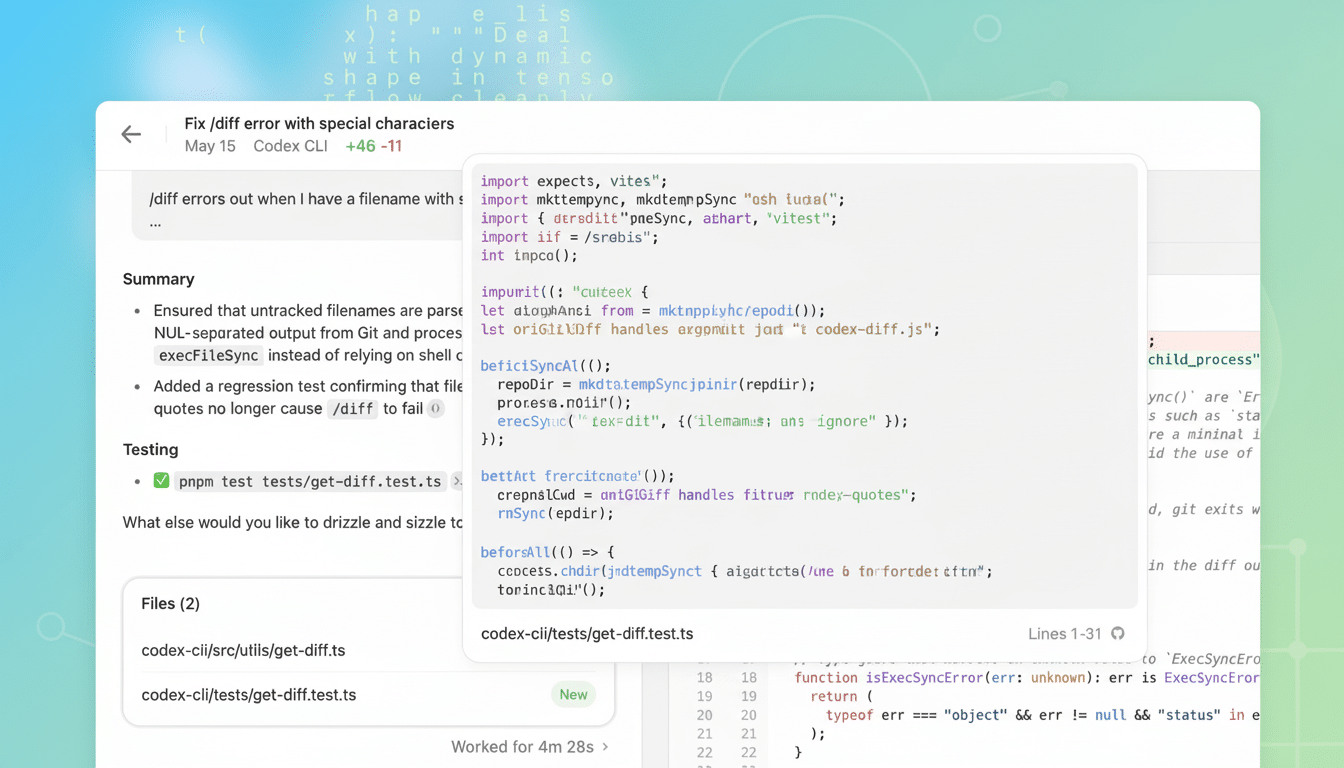
New, updated analytics monitor usage across interaction modes and report on code-review quality, offering a more detailed understanding of where Codex shines, where it falls short, and which teams experience time savings.
Costs and Capacity Changes for Teams to Monitor
Codex cloud tasks will now count towards your resource allotment, OpenAI says. For teams heavily dependent on cloud-based runs—think repo-wide refactors or nightly test generation, for instance—that usage should be reflected in plan limits. Teams will have to revisit quotas and the decision on whether local (versus cloud) is likely their best option.
Why Software Engineering Teams Should Care About Codex
By making Codex available inside the editor, terminal, Slack, and CI, we enable it to participate where work gets done.
That aligns with what earlier research has shown: GitHub found developers performed tasks 55% faster in a controlled study using an AI coding assistant, while consulting firms have estimated significant productivity enhancements for software engineering through the integration of AI tools into work routines.
It’s the jump from chatty helper to event-driven teammate that is at issue here. Using the SDK and the GitHub Action, Codex can draft tests, offer patches, and write documentation as part of automated flows—all respecting your policies and reviews. This is how teams turn the buzz around AI into quantifiable cycle-time gains.
Early Best Practices for Safely Using Codex at Work
Begin small and shallow with narrow, high-signal tasks like test generation, docstrings, and lint-driven refactors. PR reviews must approve any AI changes, and tests should be green before merge. Minimize Codex credentials: it’s best to leave “codex creds” scoped and ephemeral, and remove cloud environments that house sensitive artifacts. Use analytics to monitor what Codex saves time on and where it requires better prompts or more guardrails.
In short, Codex is more accessible, more automatable, and easier to regulate. The way that those things come together, though, rather than any one of those features themselves, is what moves it from a chat window to being an integral member of your software delivery team.

