Ask ChatGPT to compose a long brief or sprawling story and you’ll see it pull up abruptly at the limit of its text. That cliffhanger is not a glitch — that’s the point at which the model has hit its length ceiling. The limit is real, but it’s also something that is manageable once you understand how ChatGPT tracks text and how to give it a nudge past the bound while still maintaining coherence.
It’s tokens, not characters, that explain the ultimate limit
Although colloquially referred to as a “character limit,” ChatGPT operates at the level of tokens, which are units of text (or more precisely chunks of text) that roughly correspond to 3–4 characters in English. In OpenAI’s documentation, there is reference to a “context window,” the number of tokens both your prompt and the model’s response can consider at once. On average, one token is equivalent to about 0.75 of one word, or 15–25 typewritten characters — meaning 1,000 tokens would be how many words?
- It’s tokens, not characters, that explain the ultimate limit
- In practice, how large is the typical context window?
- Why a cap exists for ChatGPT responses and outputs
- Simple tricks to get around the practical token limit
- Pro tips for cleaner long-form output with ChatGPT
- Developer-level options to manage context and tokens
- What to do when ChatGPT responses end mid-sentence
- Bottom line: token limits and practical workarounds

That’s why you get different cut-offs in user reports. The older models that can be paid out through chat had context windows of about 4K tokens, and newer ones are typically used in the lower end and support upwards of around 128K tokens in a developer setting. (In the public chat interface, at least, there are still practical caps on message size and output length to keep responses snappy and costs consistent.)
In practice, how large is the typical context window?
On a daily basis, most folks tend to see those replies cut off somewhere between a stretch of hundreds of words and a couple thousand or so, depending on discipline, style, language employed, and how much of the window your prompt ran through already. Code, rare languages, and dense technical terms eat up more tokens per character, subtracting from what can fit.
Developers working with the API can specify a maximum output tokens value, but the sum of input and output must fall within the model’s context limit. In the consumer app, the platform just automatically budgets on that — and thus halts mid-sentence when you reach it.
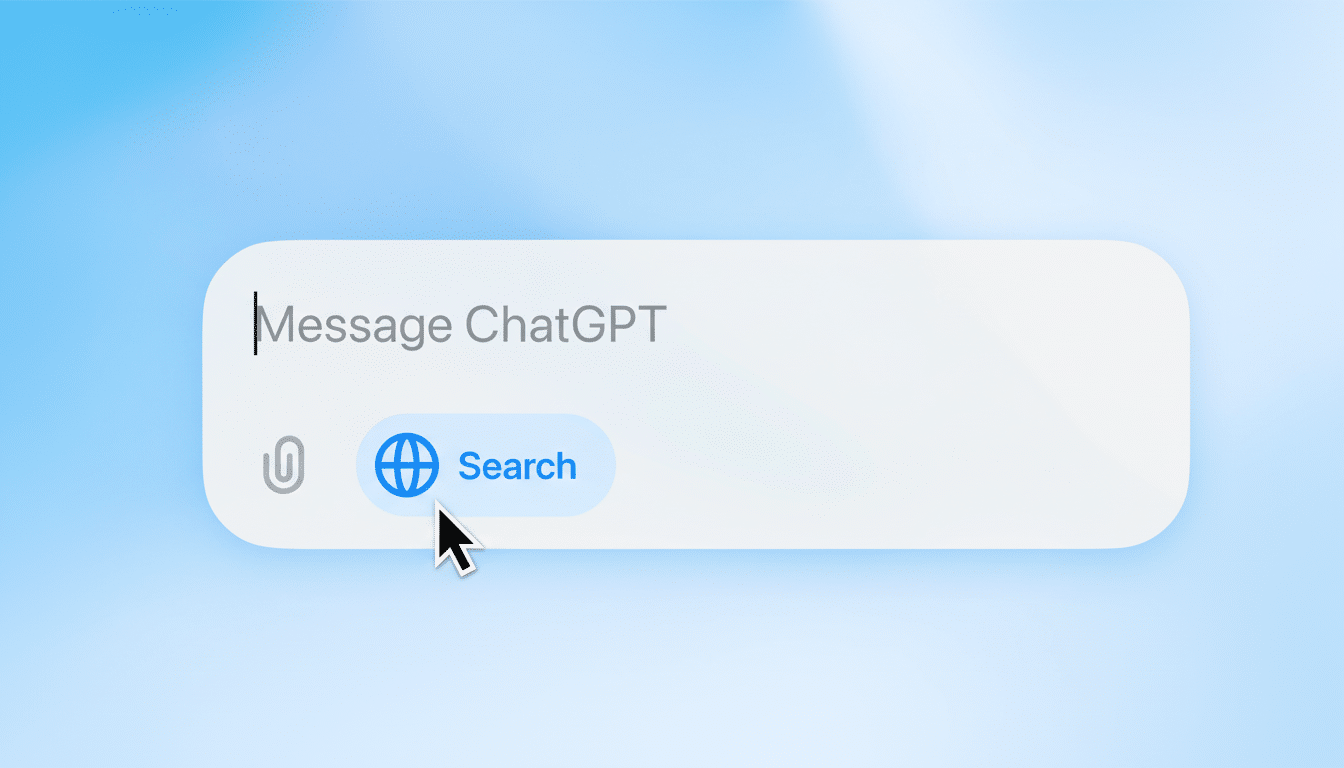
Why a cap exists for ChatGPT responses and outputs
Every token costs compute. A nine-figure number was floated during estimates discussed by industry analysts and researchers at places like Stanford HAI for how much GPU time a large language model uses per response. OpenAI, which uses Microsoft’s Azure cloud platform, manages latency and quality to keep costs down by limiting how long the text can be. Larger generations lead to increased inference time and cost, particularly if deployed to millions of daily users.
Simple tricks to get around the practical token limit
- Continue: When one response ends, type “continue,” “go on,” or “pick up from the last sentence.” ChatGPT will attempt to continue where it left off — essentially chaining multiple outputs into one longer piece.
- Write piece by piece: Request numbered sections, then say “Provide section 1 in full,” then get section 2 and beyond. This frame-wise method maintains all turns in the frame while concatenating a long document across turns.
- Outline first, fill later: Begin with a tight outline below the token budget, then say: “Add to Section 2 (~500 words), same outline.” Iterative retrieval leads to longer and more coherent outputs compared to a single large prompt.
- Summarize and distill: If your source material is huge, start by soliciting a summary or extraction of key points. Then tell the model to draft from that condensed brief. You will fit more of the relevant context in the window.
- Share memory between turns: Keep the thread. Refer to previous outputs (“Use the definitions from earlier”). This saves tokens compared to repeating context and minimizes the risk of drift.
Pro tips for cleaner long-form output with ChatGPT
- Establish parameters at the outset: Set tone, audience, structure, and word targets from the top so that you don’t end up squandering tokens on course corrections. For instance: “Write a 1,500-word explainer with an executive summary, numbered sections, and a concluding checklist.”
- Lock down the style guide: Provide a brief style card (voice, format requirements) and refer back to it as other players make their turns. Quick references trump re-pasting large invocations.
- Don’t publish content with lots of tokens all at once: Big tables, long code blocks, and multilingual passages eat up tokens quickly. Produce any of them in phases to avert early stops.
Developer-level options to manage context and tokens
- On public platforms, opt for larger-context models (if available) and scope generous maximum output tokens. For retrieval, store long sources externally (or in one tab, etc.) and have the model only receive relevant chunks every turn — keep prompts lean. Model teams within companies frequently marry models to vector databases to avoid context limits without giving up accuracy.
- Measure before you ship: Model vendors’ tokenizers allow estimating token counts even before you start the prompt. Upfront budgeting avoids truncation in the middle of output and limits the number of retries.
What to do when ChatGPT responses end mid-sentence
Don’t restart the chat. Just say “continue from ‘[last phrase]’” or “end conclusion.” If coherence gets away from you, bring back the outline and ask for another clean rewrite on that last section. For regular tasks, save a generic prompt encouraging the model to keep going by itself until it has completed all numbered sections.
Bottom line: token limits and practical workarounds
Yes, there is a limit on ChatGPT — but it’s in tokens, not a hard character count. The real-world hack isn’t really a hack at all; it’s intelligent choreography: an outline, a chunked summary, and a moment for the prompt — “continue” — to turn briefly back around. In the hands of a disciplined writer, a process like this can generate thousands upon thousands of words that read as a single, seamless unit.

