I use the Kindle Paperwhite every day, and at 22% off for Black Friday, it makes for the kind of deal that’s exciting and practical. If you’ve been biding your time before making the leap from an older Kindle — or switching over to reading on a phone or tablet — this is the kind of moment that turns a great e-reader into a no-brainer purchase, and an even better present.
A quick buying tip from experience with multiple Kindles: It’s worth opting for the version without lockscreen ads. Amazon makes you pay a minor premium, but you’ll receive shots of highbrow literary wallpapers instead of promos, another touch that seems appropriate for a device you crack open hundreds of times per month.

Why This Black Friday Kindle Paperwhite Deal Matters
The Paperwhite is priced just right, and this 22% discount meaningfully drops the cost threshold for what should be the model most readers get.
It’s our most frequently recommended Kindle, and for good reason: It combines a sharp display, great lighting, weeks-long battery life, and true waterproofing — features that typically would require spending significantly more on another reading device.
Reading habits back this up. “The physical books found a home somewhere else in the library much easier than e-books did,” Ms. Lang said. “It’s interesting to watch the numbers change.” An estimated one-third of U.S. adults read an e-book in the past year, according to the Pew Research Center. Borrowing has been accelerating: OverDrive, the company behind the popular Libby library app, saw 662 million digital checkouts in 2019. The Paperwhite is tailor-made for the transition — frictionless, distraction-free, and long-session friendly.
What I Love About the Paperwhite After Years of Use
The 6.8-inch, 300 pixels per inch (ppi) E Ink Carta 1200 screen is the reason I keep reaching for the Paperwhite. Text is crisp like a fine-quality paperback, glare-free in direct noonday sunlight, and easy on the eyes for nighttime reading. The adjustable warm light and dark mode let you spend hours reading without causing an ache or strain, and the 17 front LEDs cast a bright, even illumination across the page — significantly more uniform than in entry-level models.
Page turns are snappy (Amazon says they’re up to 20% faster than the previous generation), and the battery is for people who read, as in really read: I recharge roughly every few weeks with mixed daily use, which corroborates Amazon’s “up to 10 weeks” claim. It’s rated IPX8 water resistant, so a splashy pool day or a chapter cliffhanger in the bathtub won’t result in panic.
USB-C charging is convenient as heck — one charger for both your phone and your Kindle. And if you heavily annotate or highlight, the touch response is accurate enough to turn making margin notes into a matter of habit rather than a chore.
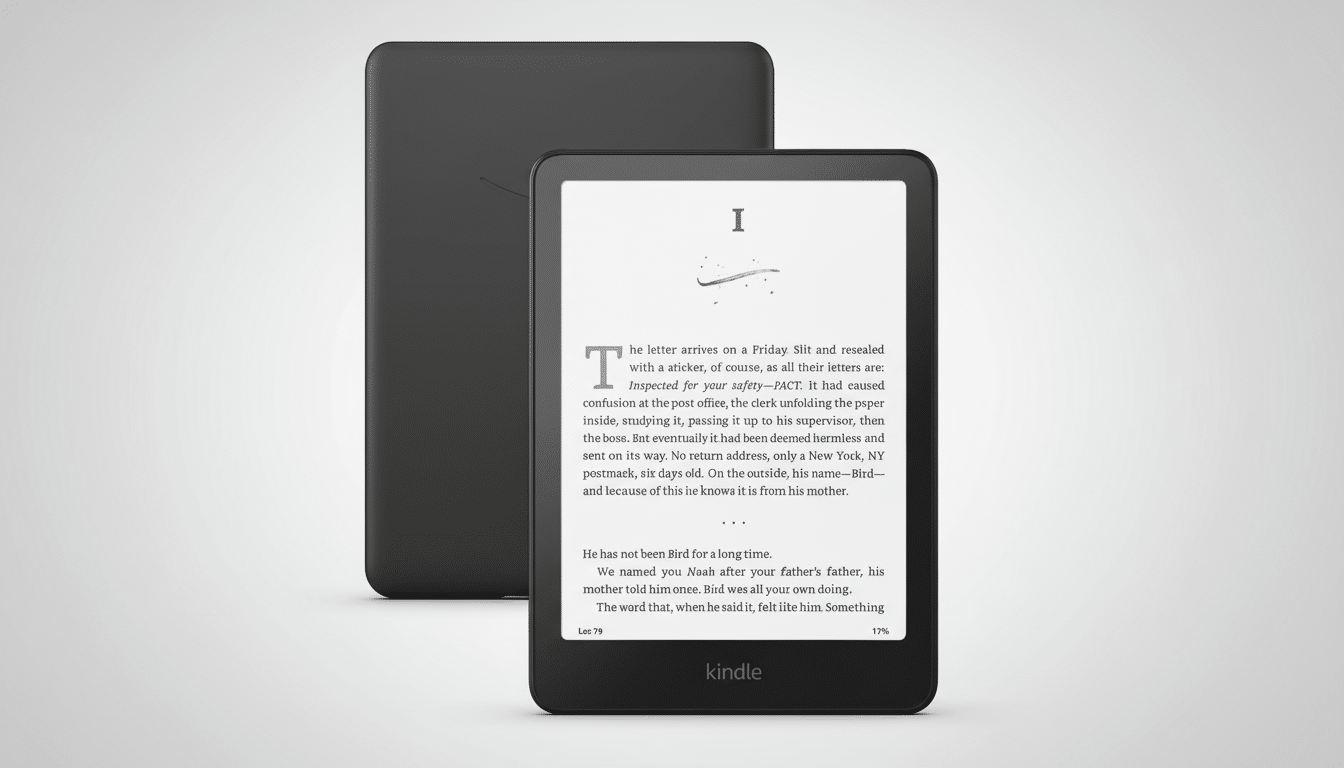
Paperwhite Specs That Strike the Right Balance
The basic 8GB and spacious 16GB storage configurations are perfectly adequate for most readers — especially for thousands of novels — or if you also want to read comics, manga, or download audiobooks in addition to books. Its warm range for the front light is wide enough to make it work in any environment, and Bluetooth audio works with Audible.
For extras, the Paperwhite Signature Edition offers 32GB, an auto-adjusting light sensor, and wireless charging. Not a necessity, but still nice if you keep your Kindle on a nightstand: there’s also a sensor and a charging pad.
How It Compares to Other Kindles You Might Consider
The most recent base-level Kindle is less expensive and perfectly adequate for casual readers, but it does not have waterproofing, and the front lighting uses fewer LEDs so brightness can appear less even. The Paperwhite’s bigger screen and more sophisticated lighting are important if you read at night or outdoors.
On the other end, the Oasis has physical page-turn buttons and a 7-inch screen, but it’s more expensive and powered by older hardware. The Scribe is great for note-takers and big PDFs, but it’s bulkier and won’t fit in a backpack. For most people, that puts the Paperwhite at the balance point.
Library Power Users Will Appreciate the Paperwhite
If your quarantine life is placing holds on Libby and sending books over to Kindle, the Paperwhite was made just for you. Holds are delivered over Wi‑Fi, syncing progress across devices. I frequently switch between the Paperwhite at home and the Kindle app on my phone during my commute, and the sync is consistently seamless.
Shopping Tips and Advice for Today’s Kindle Deal
- Choose the non-lockscreen-ads version because the small price means you enjoy it more every time you turn on your Kindle.
- Opt for 16GB if you read comics, manga, or books with audio; 8GB will be sufficient if you have novel-only libraries.
- The Kids edition makes sense as a value proposition — no ads, plus it comes with a protective cover and worry-free warranty — especially if younger readers will churn through a series in short order.
Sexy nevertheless, it is deeply discounted right now — not all that surprising (as much as it pains me to say so), because basically any device you might have in mind to buy for yourself or a loved one this gift-giving season is currently on sale.
The Kindle Paperwhite falls exactly where I want such staple devices to fall — affordable, tough, and better than reading on a glowing multipurpose screen. It’s the one piece of tech I never leave home without — and the one product I recommend before anything else.

